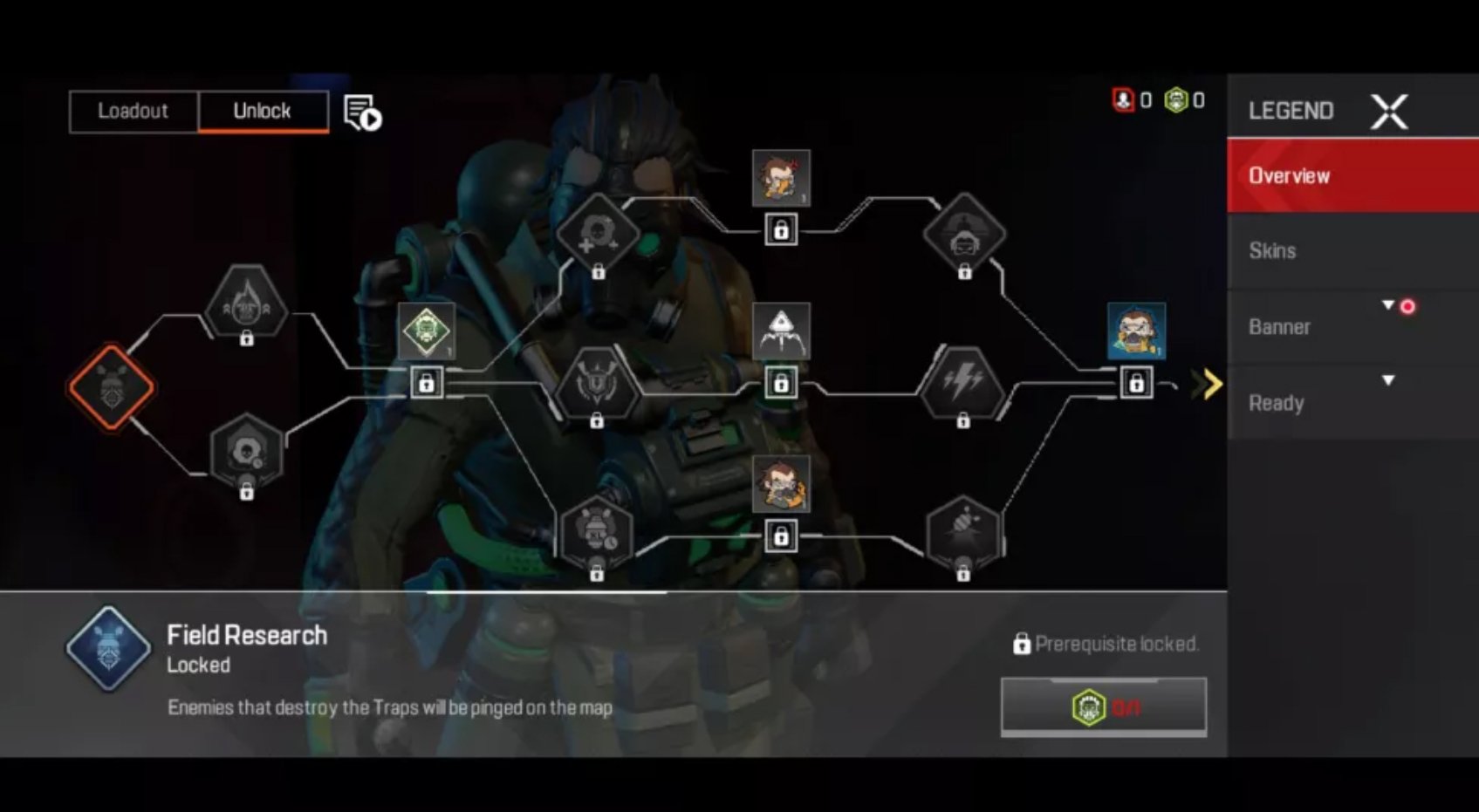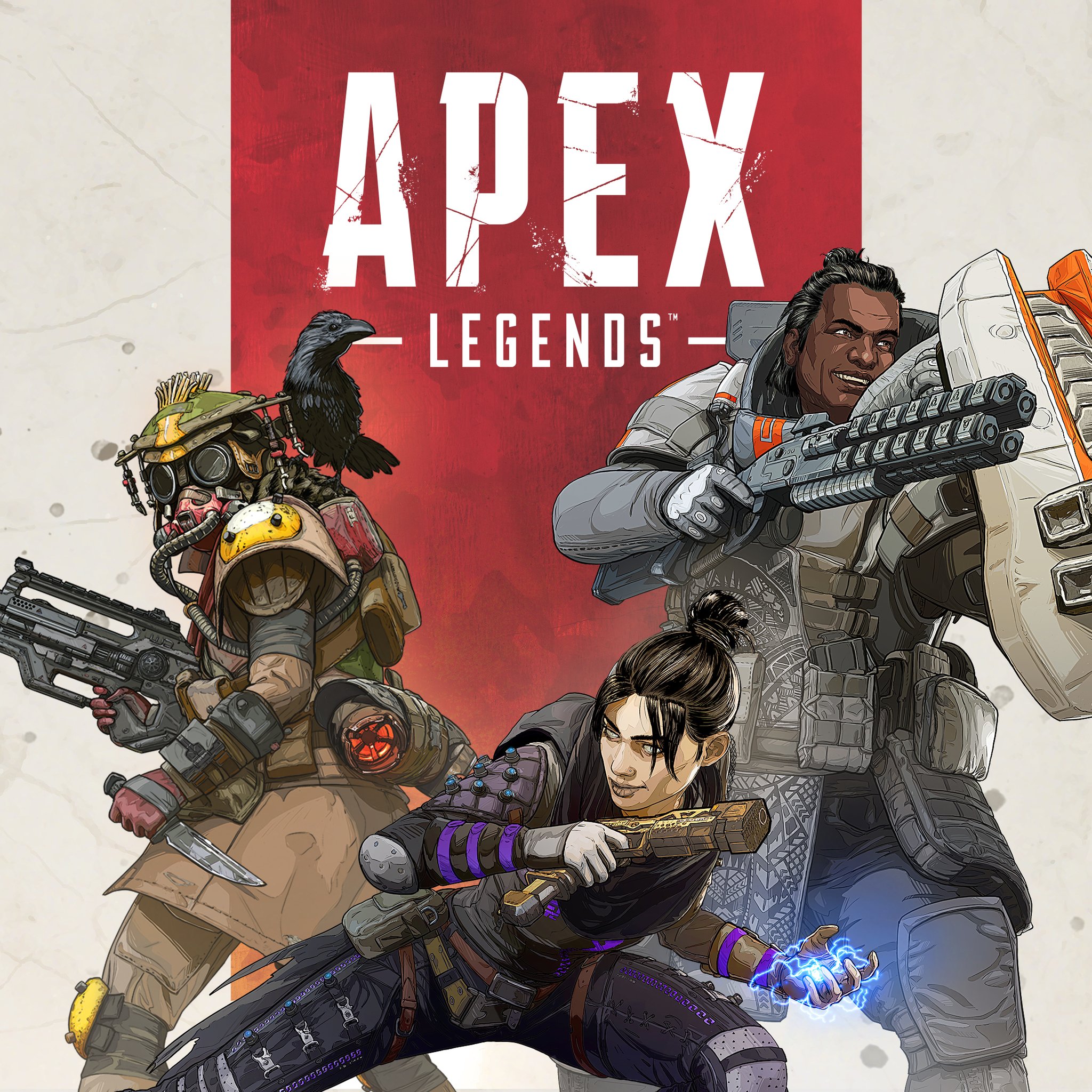Apex Legends Mobile tips and tricks for beginners

Apex Legends Mobile is a fun way for you to compete with friends against teams of opponents online. However, this game is slightly different from the original one that launched on console and PC years ago. Fortunately, the base idea is still the same. Group up with other Legends and use each character's unique abilities to defeat the competition and remain the last ones standing on the battlefield. Here are some Apex Legends Mobile tips and tricks that will help you achieve this goal.
Figure out which character is best for your playstyle
Each Legend in Apex Legends Mobile has unique abilities that give them an edge in battle. However, since we all have different playstyles, you'll need to figure out which character works best for you. So, spend a few rounds testing each character out until you find one that you like. Taking some time to practice at the shooting range can also help you out.
For further assistance, you can check out our Apex Legends Mobile character tier list in which we note which characters are easier to use and which ones require more skill to master.
Stay close to your team and communicate often
It can be very tempting to run off and explore an area on your own, but this just places you and the rest of your team in danger when you get separated. Work together as a team. If a character runs off for recon or to confuse the enemy, make sure your team has discussed it as a plan before moving away from each other, but with an end plan of coming back together.
You'll play a whole lot better if you're using the game's voice controls to discuss what you've seen or how you plan on attacking an enemy. Of course, you'll want to have a decent gaming headset or headphones to communicate clearly.
Synergize for the win
Some characters in particular need to work together to really be helpful. For example, Gibraltar creates shields that can protect his squad, so it's a good idea to have Lifeline under his protection while she is busy reviving a fallen teammate. Use your skills to benefit each other and you'll get further.
Grab a controller
Apex Legends Mobile's touch controls are impressive, but having a gamepad in your hand gives you more control without obstructing any of the screen with your fingers. Technically, Apex Legends Mobile hasn't been optimized for controller support, however, it does still work with console controllers like Xbox One or PS4 controllers as well as iPhone controllers.
iMore offers spot-on advice and guidance from our team of experts, with decades of Apple device experience to lean on. Learn more with iMore!
Level up quickly with Perks
One of the differences between the original game and Apex Legends Mobile is that the mobile game offers a skill tree. Unlocking the various Perks on this skill tree will make your characters deadlier and more powerful. For instance, one of Caustic's unlockable Perks is that he will get notified of an enemy's location if they destroy one of his Traps.
To unlock more Perks, you need to participate in more matches while playing as a specific character. Then after earning points from the match, go into the menu and check out the skill tree to see if you've earned enough points to unlock a new Perk.
Take 'em down
Working together and getting more powerful will make you and your teammates stronger against opponents. If you're already familiar with the original Apex Legends game on console and PC you'll need to keep in mind that this mobile version is slightly different, meaning you'll have to think a little differently to do well.

Gaming aficionado Rebecca Spear is iMore's dedicated gaming editor with a focus on Nintendo Switch and iOS gaming. You’ll never catch her without her Switch or her iPad Air handy. If you’ve got a question about Pokémon, The Legend of Zelda, or just about any other Nintendo series check out her guides to help you out. Rebecca has written thousands of articles in the last six years including hundreds of extensive gaming guides, previews, and reviews for both Switch and Apple Arcade. She also loves checking out new gaming accessories like iPhone controllers and has her ear to the ground when it comes to covering the next big trend.