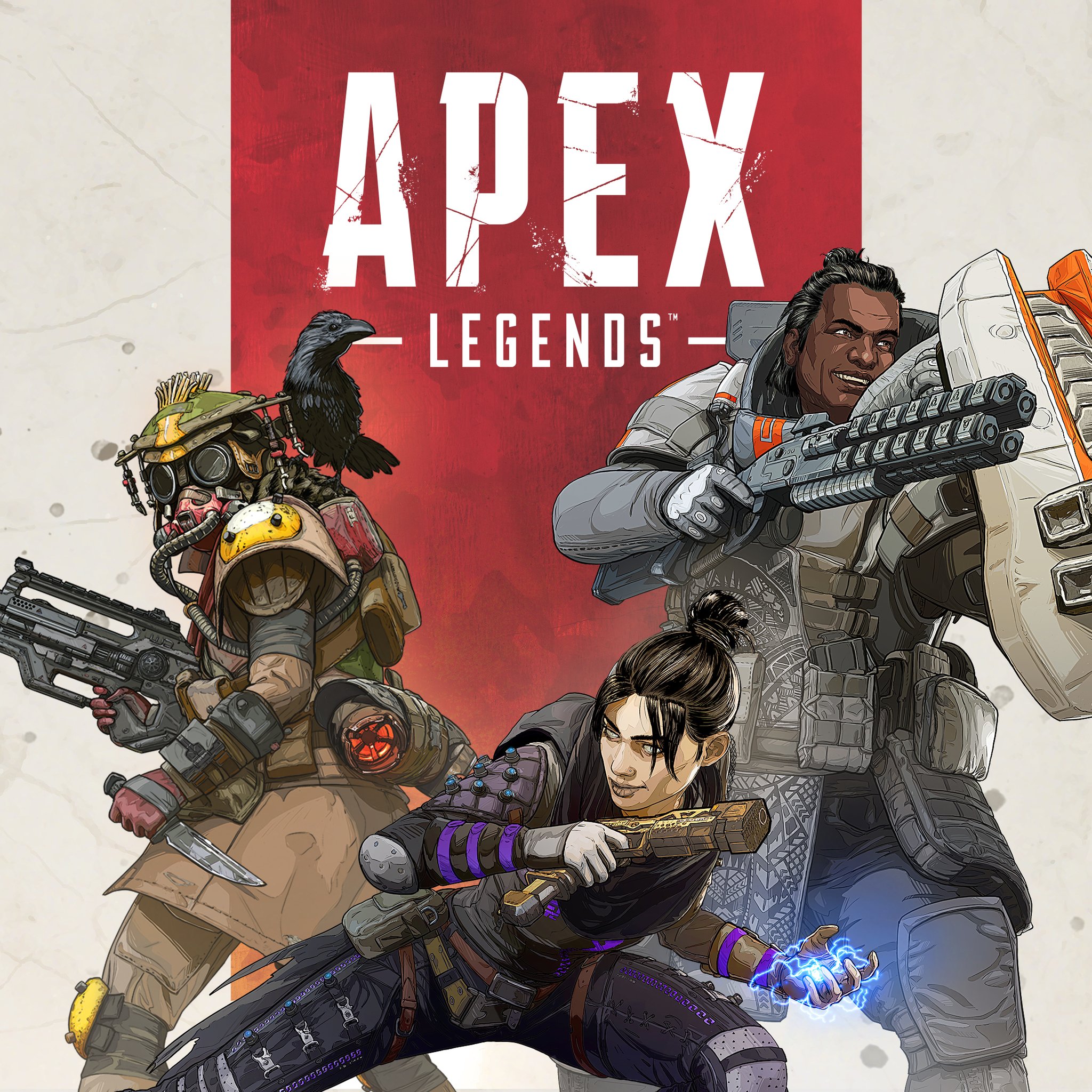Apex Legends on Nintendo Switch: Tips and tricks

The free-to-play battle royal sensation, Apex Legends, has finally arrived on the Nintendo Switch, and it includes all of the bombastic, fast-paced gameplay Xbox, PlayStation, and PC users have grown accustomed to. Switch players might be the new kids on the block, but that doesn't mean they can't match other players on other plaforms. Switch players will need to learn all they can about the available Legends and their skills if they want to reign supreme. To help you on your journey to the top, we've put together some tips and tricks to help new Switch players survive the unforgiving battlegrounds of Apex Legends.
Apex Legends tips and tricks: Consider the gyro option
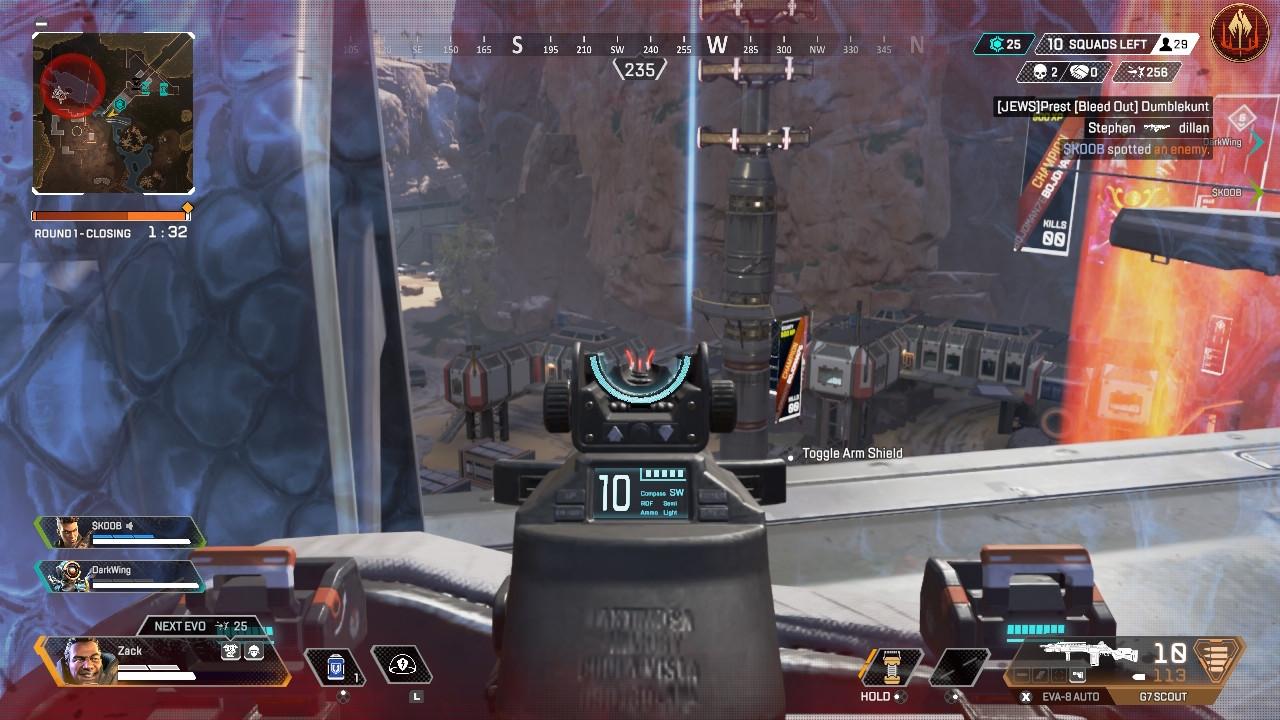
Gyro aiming is the latest addition to Apex Legends and is exclusive to the Switch version. Games like Fortnite, Doom, and most notable, Splatoon 2, implement gyro controls into their games, which allow players to move the controller to aim, rather than moving the right stick. The jury is still out on whether this is a good thing. Personally, I run to the settings and turn it off the moment I detect it, but players who stick with it say it rivals the speed and accuracy of a mouse. It's enabled by default but can be turned off in the settings.
Apex Legends tips and tricks: Turn off cross-play until you're ready

The Nintendo Switch is an impressive device, and "impossible" ports like Apex Legends just furthers that notion. With that being said though, playing on the Switch means you're playing at a disadvantage. Not only is the resolution capped at 720p, but it's also running at 30 frames per second instead of 60 like other platforms. No way around it — you're gonna be at a disadvantage when entering cross-play lobbies.
If you're new to Apex Legends or just want to play with players who share the same console as you, you can disable cross-play in the settings. There's a big difference when playing with other Switch players, and I think it's a great way for new players to get a handle on the game.
Apex Legends tips and tricks: Loot is your friend

Like many battle royal games, you're dropped into the battlefield with not so much as a pistol to your name, which means you have to quickly scavenge for items to survive. When dropping into the battlefield in Apex Legends, make getting some loot your top priority. Don't scrutinize what you pick up too much. You want to find a good weapon that suits your playstyle, but it's always better to have a gun on you just in case someone comes rushing.
Loot is sorted by rarity, with white being the most common while purple is the rarest. Engaging in combat is a good way to upgrade your loot if you're not finding it, but players can also find Replicators, which are crafting stations that allow players to buy new gear with material found throughout the game.
Apex Legends tips and tricks: Inventory management is important

As I mentioned before, hitting the ground quickly and grabbing as much loot as you can is a great way to stay one step ahead of the enemy, but once the dust settles, you'll want to take a look at what you have. A common mistake beginners make is that they pick up everything and overload their inventory with stuff that they don't need.
Master your iPhone in minutes
iMore offers spot-on advice and guidance from our team of experts, with decades of Apple device experience to lean on. Learn more with iMore!
Shield, ammo, grenades, and medkits will quickly fill up your backpack, and while they all have their uses, you don't need to horde everything you find. For example, if you have two guns that use different ammunition, you only need to prioritize grabbing those two kinds of ammo. Do you need three med kits? Probably not. Share the wealth with your friends so all of you can survive to the end of the match.
Apex Legends tips and tricks: Ping, ping, ping

Communication is key for any multiplayer game, and Apex Legends is no different. While there are voice chat options, chatting on the Switch has never been an easy thing to do, so pings will likely be your go-to method of communication. Pressing the R button will ping whatever you're looking for, so be sure to ping weapons, ammo, and of course, enemy locations for your friends.
Some people don't like to abuse the ping system, as they think they're annoying their team members, but I've never been annoyed by intel. I'd rather you ping something and be wrong than not ping anything at all. When used correctly, you can keep tabs on the action without saying a word.
Apex Legends tips and tricks: A team that stays together, wins together

At the start of every match, you and your team head into the battlefield in a formation, with one player being appointed the Jumpmaster. The Jumpmaster decides where the team lands, and it's a pretty big responsibility. Thankfully, if it's too much, you can pass the responsibility onto someone else.
During your descent, you have an opportunity to break away from your Jumpmaster and hit the ground on your own. This is the perfect way to get swarmed by the enemy and is not advised, no matter how good you are.
Apex Legends tips and tricks: Learn the characters

16 Legends make up the Apex Legends roster, each with their unique style, story, and skills. Take the time to learn each character's skills to find the one that compliments your team as well as your own playstyle. Do you prefer playing support? Or going in loud? It may take some time to find the right character for you, but it'll be worth it when you do.
Most of the roster is locked away at the start of the game, but players will be able to unlock the rest of the roster by playing the game. If you're feeling impatient, you can actually buy the currency necessary to purchase each of the Legends, though it'll cost you a pretty penny.
Become Legendary
With these tips and tricks, Nintendo Switch players will be able to catch up and keep up with their cross-platform brethren in no time. Apex Legends has been a huge success and with the release of Season 8, shows no signs of slowing down. While it may have taken a performance and visual hit, Apex Legends on the Switch is still a milestone for the system and it's one of the best free games on the Nintendo Switch.
Zackery Cuevas is a writer for Windows Central, Android Central, and iMore. He likes playing video games, talking about video games, writing about video games, and most importantly, complaining about video games. If you're cool, you can follow me on Twitter @Zackzackzackery.