AutoStitch Forum Review by msbaylor. For more Forum Reviews, see the TiPb iPhone App Store Forum Review Index!
AutoStitch is the only application in the App Store that gives the ability to stitch multiple rows of photos in any orientation in creating your panorama, meaning you don’t just get the normal one row, 360 degree view that Pano or the Panorama apps produce.
I was completely taking off guard when I found how utterly simple it was to use the application! Literally you “select & stitch” that all you do, no take one photo, stitch, take another photo, stitch, etc.
Overview
On the main screen you navigate to your photo album and tap to select photos, they don’t have to be in any particular order. The application will then load it into app (bottom half of screen) once that is complete; you can tap the “stitch” button. If there are photos you want to remove, just tap on the photos in the bottom pane and confirm that you want to delete it.
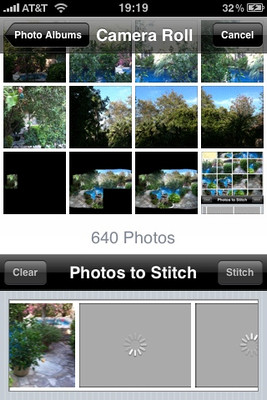
There is a progress bar at the bottom that I found quite accurate and you can watch you panorama build right in front of you.
Once the panorama is complete, it might be odd shaped, but you can crop it later via Photoshop or GIMP- one of the options that is really lacking. At this time you can also zoom in to view the stitching and if you want to replace a photo, you can go back and go through the process again.
There is a progress bar at the bottom that I found quite accurate and you can watch you panorama build right in front of you.
Once the panorama is complete, it might be odd shaped, but you can crop it later via Photoshop or GIMP- one of the options that is really lacking. At this time you can also zoom in to view the stitching and if you want to replace a photo, you can go back and go through the process again.

Once you are satisfied with your result, it’s time to save the photo

Here are some tests (4) that I conducted with the app
1) 4 “rows” of photos, 360 degrees horizontally:
I tool 57 photos and had it stitched into the photo below. Each iPhone (3GS) photo has a resolution of 2,048 x 1,536 (~1000kb each). The photo that I ended up with is 2,406 x 831 (784kb). So my end result is nearly smaller than the initial size of one iPhone photo – not cool. Test Grade: C-

2) 3 Rows of photos, 100 degrees horizontally:
Now the photo below, I took a total of 19 photos taken at the same resolution (obviously), ending result was a 2,350 x 851 photo – just as large as the previous panorama with less photos. I assume that the application is capping the size of the photo to reduce the RAM usage. Test Grade: C+

As In the first test photo I captured about 100 degrees vertical by 360 degrees horizontal, while the second one is only about 30 degrees vertical by 100 degrees horizontal. I am not a fan of this at all.
3) “Normal” one row panorama: The app did a good job at just creating a single row panorama Test Grade: B

4) “Really bad photographer” panorama
I decided to take a number of shots that were taken diagonally, horizontally & vertically. The result I was very pleased with: Test Grade: B-

At first, I thought this app was amazing, but after doing a thorough analysis of the app through the tests, I wasn’t happy with the results. I expected a little more on the resolution side of things. As a reference point, the photo below was created using the Panorama App – its resolution is 3,004 x 832 by combining only 5 iPhone photos, considerably better resolution over the Autostitch app.

If you are someone that’s likes taking panoramas occasionally or would like to get into taking panoramas, this is a nice app to start with; however, if you are a photography kind of person, this isn’t the best app – namely due to the resolution issue, it’s just too low to do anything “more” with it.
Conclusion
Overall I found this application to be groundbreaking on the iPhone, even if it’s not the first Panorama application to come to the App store market – it has raised the bar for other Panorama apps. The application is simple enough for anyone to use. My main complaint is the lack of cropping and picking of resolutions. I assume rendering into a larger resolution would eat up the RAM, but it would be a nice option, especially for the 3GS users. I noticed a lot of blurry areas in my pictures – this is caused by one of two issues – 1. I took a blurry shot or 2. The photo blending didn’t work out to well. Two bucks is a good deal for this tiny, yet powerful app.
Tips on Taking Panoramas with this app
- If using the 3GS, try to set the exposure on a foreground object (which initially appears darker) or vice versa
- If using the 3GS, try to focus on the furthest object, such as the horizon. Obviously this can't always happen especially if you are following the point above.
- Try to hold the iPhone as steady as possible in low light situations
Pros:
- Incredibly simple to use
- Don’t have to have photos in order to stitch
- Add photos all in one go
- Watch the building of the Panorama as it’s created
- Save to photo album is quick
Cons:
- No advanced options
- Alignment isn’t always dead on
- No cropping ability
- Resolution of panorama is low
- Only one resolution option
TiPb Review Rating

Autostitch is available for $1.99 from the iTunes App Store.

