FoodScanner App Review by msbaylor. For more App Reviews, see the TiPb iPhone App Store Forum Review Index!
From the creators of the Daily Burn app & Occipital's RedLaser technology comes FoodScanner [$2.99 - iTunes link]. If you have used DailyBurn before (or if you haven't you should, but it's not required to have an account to use the app), then you should know that tracking the foods you eat can become tedious at times, especially when you can't find just the right food to enter into your Food Log.
Note: Review is for version 1.0 of app.
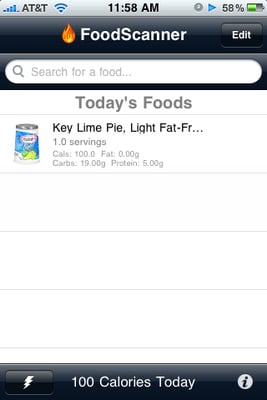
Well, FoodScanner simplifies the process, using Occipital's RedLaser technology. So by using your iPhone's camera, aim at the food's barcode & violá, the app will make a beeping noise and load your results nearly instantly, you don't even have to tap the annoyingly small "camera" button!
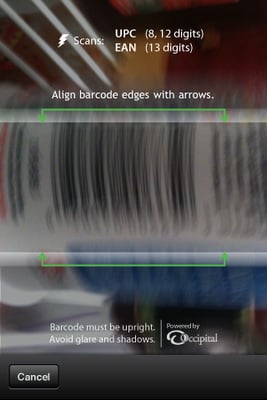
Sorry the image is blurry, hard to take a snapshot before the app picks up the barcode.
From there you can enter the food into your Food Log if you wish or you can view nutritional data for the product.
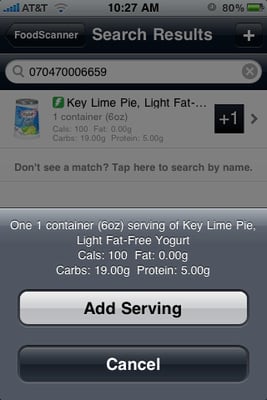

But let's say the barcode that is scanned doesn't pull up any results, well, you have the option to add the food to the database by adding the name, serving size, nutritional data & even a picture!

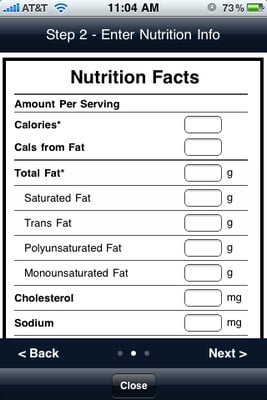

No barcode? No problem! Use a keyword to mind a food & it's nutritional info. But wait there's more! ;-) Not only is the product added to your database, but to the global one as well, so when they say "a database of 200,000+ items & growing" they aren't kidding. My only concern is false information, so do make sure when adding the food to your DailyBurn journal, that the nutritional info seems right.
I was really impressed by it's ability to take a picture of the UPC barcode. I first tested it on the 3GS, no problems, I turned out all the lights and was able to "scan" the barcode using only the dim light radiating off my computer monitor! I then picked up my old iPhone 2G. While yes, the camera does not have a macro lens, the outcome was nearly the same. It took a little longer for the barcode to register, but nothing I'd say I wouldn't have expected given the camera's specs.
Another thing to note is that the screen says "hold still" I literally sat down and "trembled" the iPhone 3GS it was able to pick up the UPC code (it almost seemed to pick it up faster...)
This application really starts off where the free DailyBurn app ends. I only hope that they at some point merge the two into a "PRO" application as having two application is mildly irritating, especially if you need the real estate on your home screen. Another thing I'd like to see in the app (if not a 'PRO" version, then the ability to "switch" between apps with out having to go to the home screen.) Again, realize that you do not need a DailyBurn account to use this, but if you like tracking your nutrition, then I highly recommend an account & the free DailyBurn app. The app is starting at an "introductory price" of $2.99. I hope they don't raise the price too much, as I wouldn't want to pay over the $2.99, $3.99 would be the absolute max. This is a really great concept & awesome app; however, the fact that I can't go back to simply view data on previously scanned foods is a little annoying.
Pros:
- Utilizes Occipital's RedLaser technology
- quickly get food & nutritional info from the product's UPC
- Add items to the database
- Optionally sync with DailyBurn account
- Works well on both the iPhone 3GS & iPhone 2G (from what I tested)
- Easy UI
Cons:
- Viewing previously scanned "today" objects, you cannot view their info.
TiPb Review Rating


