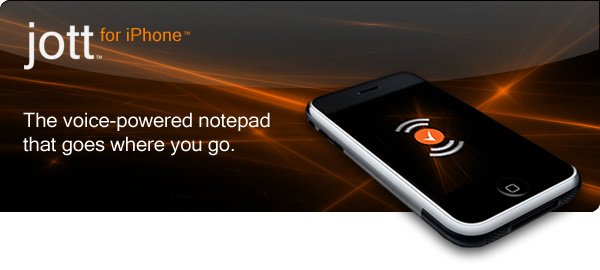I remember back in the day while driving, I would take an audio note on my Palm Tungsten, T, before smartphones really took off. My, have we come a long way.
Jott (recently out of beta) is a way to take audio notes, then have them transcribed into SMS, email, or just a web note. This truly takes my Tungsten Audio recording days to the next level.
There are a couple ways to use Jott; either the iPhone application or via an 800 number. This review will focus on the use of the iPhone app., but will touch on different ways to you can access your Jott.
Starting out

Jott is a free service with optional paid plans that allow you to take verbal notes spoken into your iPhone and have them transcribed and placed in an online todo list.
After installing Jott, you will have to create an account. Jott gives you 3 levels of service; a free level which should cover most people's needs, and two paid levels. The main differences between levels include the length of a recorded note and the ability to have these transcribed notes sent to you via email.
After you have logged in you can begin using Jott right away. The applications' home screen has a visual recorder. Simply tap it to begin recording. The screen turns red on the top and bottom telling you that you have begun recording. You have 15 seconds to record your note. If you end earlier, simply tap the screen to stop. Afterwards you MUST stay in the application for your note to be uploaded to Jotts servers for transcription.
I've recorded a note, what next?
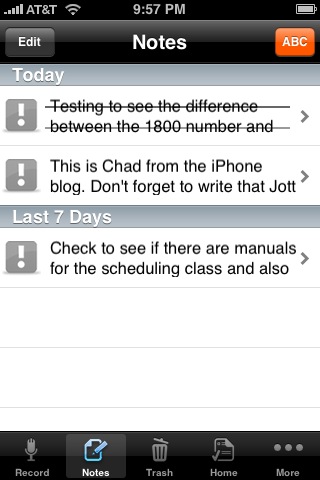
It takes a little time to transcribe your note; somewhere between 3 and 15 minutes. Afterwards, you note will appear in the "Notes" tab on the bottom of the application. From here, you can see the transcribed notes from today, yesterday, etc. If a note is not done transcribing, the software tells you to check back in a few minutes. You can tap any Jott to read it. Once you have read the Jott you can move it to a folder (your defaults are Home and Work), delete it, or mark it as "done". You can also make a new list at any time by tapping Edit in the top left corner of the application. You can then move and organize your Jotts as needed.
If you prefer to type out a Jott, you can do that too by simply tapping the ABC icon located in the top right of the screen. Your typed note gets uploaded to Jotts servers along with your transcribed Jotts.
Conclusion
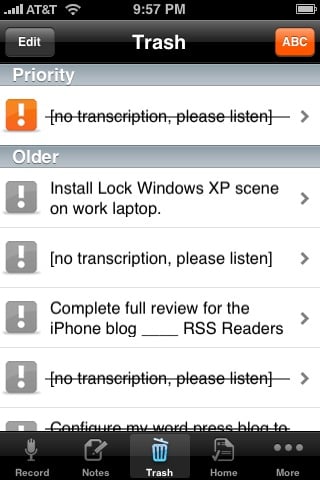
I like Jott a lot. It really comes in handy when you can't type out a todo or reminder; Jott is there to save the day. The ability to use Jott as an actual todo list is quite helpful as well since Apple does not have any built-in software to accomplish this task. It is important to note, that once you have an account created, you can Jott by calling their 800 number and via the web and their Adobe Air application. Using these tools, you can access your Jotts just about anywhere. I have also been very pleased with the quality of the transcription. I speak relatively fast and Jott picks up most everything very well. Kudos to Jott!
If I had to find an Achilles heel with Jott it would have to be that in order to use the service, you really have to be online. So, for example, you are using this app with an iPod Touch and have no Wi-Fi, it is essentially useless to you. Once you record your Jott, Jott wants to begin the upload immediately for transcription. If you are using it with your iPhone, the fact that the Jott cannot be sent in the background can be quite frustrating as using an EDGE connection can take upwards of 2-4 minutes to upload. If you exit the app and come back, it starts all over again.
All in all though, this is a great app, especially since it is free. There are other todo applications out there, but they are just that, todo tools and they don't really offer much in terms of voice note. If you are looking for a melding of traditional todos with voice notes, this is a great option. The todo functionality is not as strong as it could be, but it is enough for basic needs.
Ratings (out of 5)
- Look and Feel: 4
- Navigation: 5
- Features: 4
- Reliability: 4
- Overall: 4.25
Pros:
- Easy to use
- Take a note anywhere
- Touch or talk- two ways to enter data
- Many ways to access your Jotts
Cons:
- Uploading over EDGE is painful
- You have to stay "in the app" to upload
- 15 seconds on the free service might be too short for some
BONUS: Here is a video discussing how Jott works!
Software trainer, blogger and mobile technology enthusiast living in the suburban Midwest.