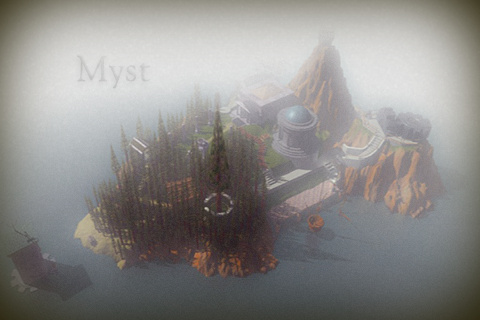MYST Forum Review by msbaylor. For more Forum Reviews, see the TiPb iPhone App Store Forum Review Index!
Note: I did not review this quite as in-depth as I normally would as I felt that reviews regarding Myst are all over the place and I would be just be repeating what everyone else says, so I just commented on the port itself.
For those of you that do not know what Myst is, it is a port of the old Myst computer game. Myst is an adventure puzzle game in which you are attempting to find your way off the island, or rather attempt to figure out how all the things around you work.
Having played the original Myst, the iPhone version is just like it. It consists of multiple 3D still images that fade from one to another depending on the area of the screen you touch.
Controls
Controls are very simple here. You tap in the direction that you want to go or you tap on objects to interact with them.

Graphics
Like I said before, the game is like a 3D image slide show. However, many of the objects that you will interact with do not act as a slide show, but rather as animations. Also there is video in different parts of the game, such as in the books.
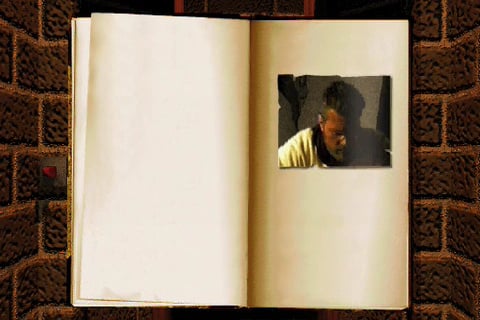
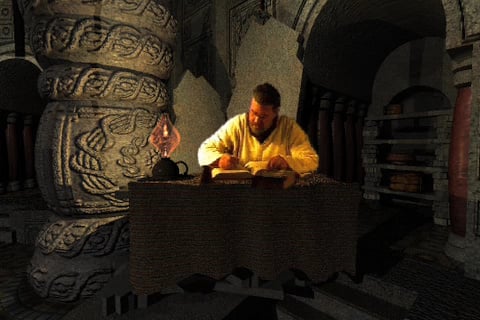
Sound:
I was very impressed by the way the game handled sound. As you continue through your adventures throughout the ages, the audio is constantly changing, not just when you are interacting with objects, but also the ambient noise.
iMore offers spot-on advice and guidance from our team of experts, with decades of Apple device experience to lean on. Learn more with iMore!

The game is quite large in file size about 720MB and is like the original, in its full scale. This is not a game that you pick up walk around a bit then come back to later, rather it is a game that you will want to sit down with and actually play for a significant amount of time. I suppose you could sit down with it for a short time, but at times the games is very complex in which you might want to take notes, so you might want pen & paper nearby.

Besides all the “usual” game properties, there is also an Options screen. The options screen allows you to “bookmark” or in other words save your game in 4 different slots. You simply drag the current screen (the largest of the boxes to one of the four smaller boxes to save the point in the game you are at. To restore a point, you simply drag in the other direction. There are also sliders that control the speed of the transitions and the volume of the sound. You also have the ability to drop a page if you have one in hand (in order to grab a different one.) Or you you can tap on the Help or Hints buttons. These two buttons will take you out of the game and into the Safari browser. The website it takes you to is formatted for the iPhone, so you should not have any issues viewing the web page. There is also a “back” button which literally takes you right back into the game. I thought the “back” to the game button was a really nice touch to have.

I was curious about what Cyan Worlds had planed for Myst, so I emailed Mark at Cyan Worlds and asked him if there would be any updates for Myst in the future. He replied stating that they would be fixing some minor items, adding an in-game browser for looking up hints “and a few other surprises” Well I can honestly say I'll be looking forward to what is coming from Cyan Worlds.

Overall
I really enjoyed playing this port of MYST. I highly recommend this game to an MYST fan and for anyone that like puzzles or adventure-puzzles for that matter. However if you are the type of person that just wants to quickly play part of this game to kill time, then this is not the game for you.
Pros:
- Full game, simply a port
- Save up to 4 different instances
- Interacting objects on screen as well as navigating by tapping in the direction you want to go
Cons:
- No in-game browser for hints (feature coming soon)
- Not a “tome-waster” (could be a “pro” as well)
- slide show movement
TiPb Review Rating

Myst is available for $5.99 from the iTunes App Store.