Nintaii Forum Review by llofte. For more Forum Reviews, see the TiPb iPhone App Store Forum Review Index!
The Japanese term ‘nintai’ means "patience," "perseverance," or "endurance" - all three of these attributes will be needed to play the puzzle game Nintaii. The objective of Nintaii is simple: roll a rectangular block through the board activating switches and going around obstacles in order to deposit the block through the square hole at the end.
Game Play
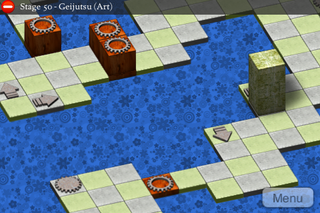
The Nintaii game board is a maze-like structure built from squares tiles. Your block can be rolled along it's rectangular sides or to a standing position on its square sides. The challenge is to strategically manipulate the block through the board. There are obstacles, switches, and arrows to hinder and/or help you along the way. In order to activate a switch or arrow, the block must be standing on a square side, as if to be putting down all of it's weight.
Obstacles/Switches - Throughout each level, you will encounter red blocks in the middle of the course. Activating a switch will move these obstacles up or down. Any given switch may control one or more obstacles, causing some obstacles to go up and others down. As the levels become more difficult, the switches become more complicated.
Arrows - Some squares on the board have an arrow. Standing the block on one will immediately push it to the tile that the arrow is pointing to. Sometimes this helps you position the block to your advantage, other times it makes positioning more difficult.
To complete a level, you must drop the block into the hole. The iPhone vibrates when you do. (There is an option to turn off vibration).
Controls
The controls of Nintaii are simple. Just swipe your finger up, down, left, or right to move the block accordingly. There is also an option to use tilt controls, which are intuitive. If you use tilt controls, you can set them to be continuous or to reset after each move. When set on continuous, if you tilt (for example) left, the block will keep rolling left until you stop tilting. Otherwise, you must tilt left each time you want to roll left. The tilt angle can be changed from settings.
To survey the level, swipe with two fingers or select "Scroll Mode" from the menu. In scroll mode, you only need to use one finger to move around. "Scroll Mode" scrolls through the level much faster than with two fingers. I find two fingers to be too slow; It reminds me of using a mouse set on a very slow speed (i.e., annoying). Another thing I find slightly frustrating is that your block must always be in the center of the screen. You cannot scroll to a different view and move your block while in that view. Many times I have changed my view so I could watch the obstacles move when I landed on a switch, only to have the view change when I moved the block.
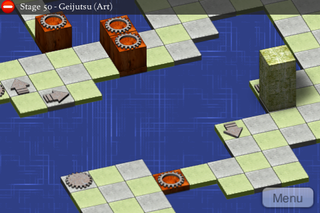
Menu/Settings
The choices from the main menu are: Play, Settings, Select Level, Instructions, and About. Play, Instructions, and About are self explanatory. Within Settings you can disable/enable vibration, tilt controls, background music, and tutorials as well as set your background theme to Retro or Modern and set the tilt angle. The attached files compare the two themes.
I played with tutorials enabled but never saw anything other than the following message at the beginning of each level:
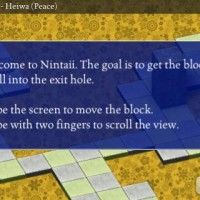
The Select Level option allows you to jump to any of the 100 levels regardless if you have beaten it or not. Levels you have completed will have a green check mark, and levels you haven't will have a red minus sign. HOWEVER, it isn't initially correct. This screenshot shows what it looked like for me before I engaged in any game play.
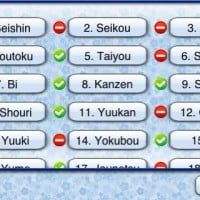
As I progressed through levels, check marks appropriately appeared, but it still shows that I've completed many more levels than I have.
Conclusion
If you love puzzle games, Nintaii is a must have! Other than the minor issues I mentioned, this game is well polished and will provide hours of fun. Even the background music is calm and relaxing. The concept is simple, the controls are easy, and there are 100 levels of block rolling fun. Nintaii is currently at an introductory price of $0.99, so go snatch it up!
PROS
- Simple Concept
- Easy controls
- 100 levels
CONS
- Two-finger scrolling is slow
- Level completion info is incorrect
- Cannot move block from any view
TiPb Review Rating

Nintaii is available for $0.99 from the iTunes App Store.
Former app and photography editor at iMore, Leanna has since moved on to other endeavors. Mother, wife, mathamagician, even though she no longer writes for iMore you can still follow her on Twitter @llofte.














