Apple: Accessibility is a Human Right

"When we work on making our devices accessible by the blind, I don't consider the bloody ROI."
That's one of my favorite Tim Cook quotes ever, because it's fiery and passionate and filled with righteous indignation. It's not a side of Apple's CEO we see almost ever. He's typically the definition of cool and collected. But, when he feels that our core human rights are under assault, be it security, privacy, or accessibility, that Tim Cook comes out.
And yes, Tim Cook's Apple believes accessibility is a human right.
For people who have low or no vision, low or no hearing, low or no interactivity, primarily and absolutely. But also for people who've been injured and temporarily can't use their dominant hand, are trying to watch Brooklyn 99 and the kids… or parents, just won't stop talking, children who are trying to learn their first language or anyone trying to learn new languages, people who have just had surgery and you can't move around a lot, or, like me right now, are suffering with what I can only assume are flood exacerbated allergies or infections that's led me not to be able to see my phone or laptop properly at times, even drive, or do these videos.
Even for people who just want their device to be the way they want it. Bigger, smaller, brighter, darker, calmer, clearer, louder, lower, whatever. Because accessibility is also for everyone. Not just every day but any day you, me, anyone needs it.
And because today is Global Accessibility Awareness Day, I had the opportunity to chat with Sarah Herrlinger, Apple's Director Global Accessibility Policy & Initiatives, about not just how important accessibility is to the company in theory, and not just how they implement it across their increasingly wide range of products and services, and for a diverse user base that represents a significant percentage of the world's population, but how and why the evangelize it so that it becomes part of the conversation, of the table stakes, for everyone.
Accessibility for Everyone
I first spoke to Sarah Herrlinger several years ago when she talked me through Apple's accessibility camera features, the ones that help the blind center themselves and light themselves for photos. It was, no exaggeration, a revelation to me in terms of thinking about accessibility and its impact on the world.
Master your iPhone in minutes
iMore offers spot-on advice and guidance from our team of experts, with decades of Apple device experience to lean on. Learn more with iMore!

Where some may think the blind don't take photos, no need to bother with any features there, Sarah's team knew, because they not only interact with the community but have members of the different accessibility communities on the team, that the blind want to take selfies to send to their non-blind family and friends, as much as and just like everybody else.
That's when I first started to really understand the power and potential of this technology.
Here, ok, do me a favor. If you have an iPhone or iPad with you, and you haven't yet, tap on Settings, General, Accessibility and just take a moment to scroll down.
Under Vision, you'll see things like VoiceOver and Speech which can read the interface and text content to you out loud, Zoom and Magnifier, which can make it easier to see your phone and the world beyond it. Ways to make text and buttons easier to distinguish, and reduce motion if everything wobbling around the screen makes you feel sick. And Smart Invert Colors in lieu of a dark mode, if that's easier on your eyes.
Under Interaction, there's Switch Control if you can't tap the screen, and AssistiveTouch so you can put virtual buttons for common actions on the screen that are easier to tap. You can turn on Type to Siri if you have trouble talking, and Touch Accommodations if you have trouble tapping exactly where you want.
Under Hearing, you can turn on LED flashes for notifications so you can see them if you can't hear them, and set up hearing devices and TTY. Enable subtitles, closed captions, and audio descriptions.
Under Learning, there's Guided Access so you can lock a device to a single app to help with focus.
You can even set it up so triple-clicking the Home button on classic devices or the power button on modern devices toggles your most-used accessibility setting, or gives you a menu to choose from a few different options.
Now, if you don't have specific or constant accessibility requirements, it's easy to think that this stuff isn't for you. But, as Sarah is quick to point out, it really is for everyone.
"Accessibility is really about customization. There's something in there that can benefit everyone. Regardless of whether or not you self-identify as someone who needs accessibility, it can really be about productivity or simplicity, how you use your technology in your daily life."
"There are so many ways that it's powerful and can make things easier for you."
Beyond accessibility-specific technologies, Apple has also often highlighted accessibility benefits when introducing flagship new features. How Siri, for example, could be used as voice control for the blind, or how FaceTime could allow the deaf to use sign language over calls.
"You can look at the features that have been specifically built for an individual community," says Sarah, "and then how they can be used in a mainstream way, but also, what are the mainstream features that are just life-changers for people? Look at something as simple as Find my Friends, and how it could be a tool for people with aging parents with dementia who may wander. Or, setting up a geo-fence so you get an alert if they walk out the door."
But it's not just the iPhone or iPad. It's everything Apple has done and is doing. Mac, Apple Watch, Apple TV, sure, but also services new and old.
Evangelizing Accessibility
A few years ago I began to notice that, at every Apple event, for every new product announcement, when I'd go to the demo areas or briefings and ask about accessibility, even if they hadn't shown anything specific off up on stage, that had tons of stuff built-in from version 1, ready and eager to talk about.

And that was certainly not a given. It's not even a given now for some companies or developers. There's such a tremendous pressure to ship that if you're only used to thinking about manufacturing or coding, having to worry about design, and as technology got more popular, marketing, already seemed like a lot. Too much maybe. Accessibility wasn't a must have or even a nice-to-have. It was a maybe one day in a future we'll never get to have.
But, over the years, Apple made the decision that accessibility wouldn't just be on the list, it would be at the top of the list.
There are these stories in tech about some of the famous, maybe infamous teams at Apple. Maybe accurate, maybe apocryphal. Teams that could just supersede everything else. Performance was one, because the code has to fly. Security another, because everything has to be locked down. Privacy, most recently, because you can't even begin to work on a project unless privacy is baked in from the very beginning. But, there's also accessibility, that'll swoop in like Thor and Valkyrie off the Bifrost, and make sure everything that's being done is inclusive of everyone who's going to be using it.
"The way our culture has been developed," says Sarah, "the accessibility team is brought in early on when products are in development. So, we can look at things that are an idea and go through all the different ways that it might benefit different types of individuals in the world."
"There are also some things that, when they come out, there's a little bit of serendipity, where you can think about it through a different lens — this could be really cool for another specific use case."
So, literally, every new product and service Apple has been announcing has accessibility not just ready but raring to go from before day one.
"For Apple," Sarah told me, "accessibility is a fundamental human right. Our intention is to make products that change people's lives. That make them simpler and easier and better. Not just for some people but for everyone. When you start with that, accessibility just naturally flows into everything you do."
"And it's not just one thing either. You don't just check a box and you're done. It's not just one product. You don't just stop after one year and move on to something else. You keep iterating. You keep communicating with the communities in order to ensure you continue to make the products better and better."
Accessibility for accessibility
Since Apple isn't just a product company but a platform company, one that makes the Mac but also Xcode, that ships iOS but also UIKit, they can also influence accessibility at a broader scale and deeper level by making accessible tools that themselves help other developers, other designers, make more accessible products and apps themselves.
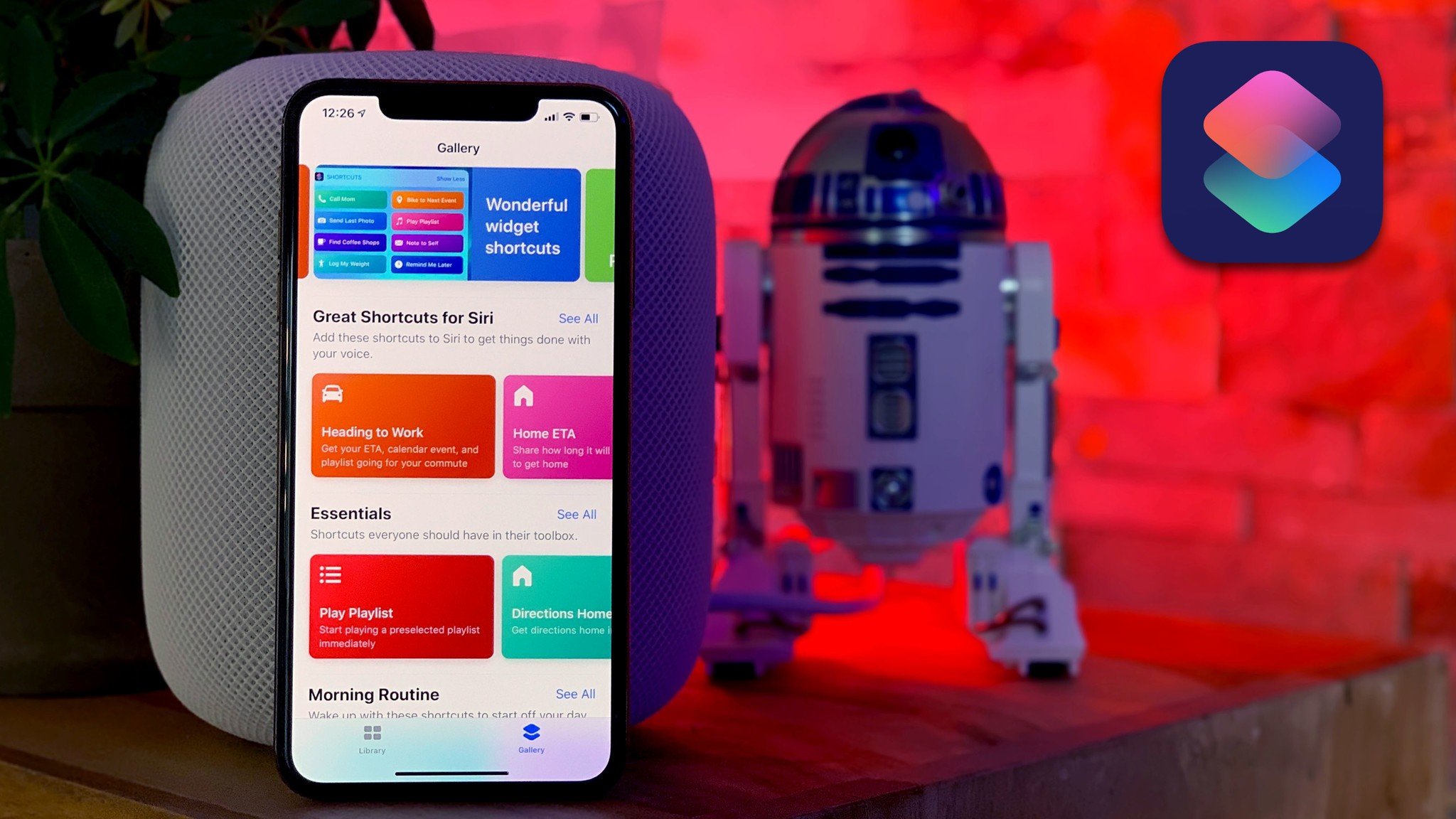
Anyone using Apple's frameworks and interface elements, for example, gets a lot of accessibility for their app for "free," including things like VoiceOver.
Sarah explains the thinking like this: "How do we make touch screens accessible to the blind? What's the foundational assistive technology? And then, how do we make everything that runs on the operating system accessible as well? What are the foundational APIs that will allow third-party developers to make their technology accessible as well?"
Developers can, and often do, take things much, much further.
Just some of the cool stuff I saw last year at the WWDC accessibility meetup — and yes, Apple totally hosts accessibility meetups at WWDC — was Hawkeye Access, which uses the TrueDepth camera to let you navigate your device with just your eyes. It's ridiculously amazing.
Also, Run Go, which provides turn-by-turn voice navigation for the blind, so they can still get out and run. And can you even imagine the sense of freedom and empowerment that comes from that?
It was the meetup right after Siri Shortcuts and, already, overnight, people had begun making really cool, really useful workflows.
Global Accessibility Awareness Day
Now, almost a year later, Apple has a whole collection of Shortcuts for Accessibility in the App Store, to help everyone get common tasks done more quickly and easily.
"These can be things can be really simple," Sarah says, "but can have a profound effect for someone. For example, it's not that you want to contact 911, but you're able to have a message sent to one of your contacts with your current location on Maps saying 'Please contact me, I'm located here.' For someone who wants and should have independence in their life, they can still know there's a little bit of a safety net. That can be a great feature and, frankly, something everybody could benefit from. It could be a lifeline if you need it."
And, a decade and more after the SDK, the software developer kit, debuted, Apple has once again updated its feature on Accessibility Apps, for people with all sorts of different needs, including some absolutely amazing apps for autism.
"Accessibility technologies can be some of the most creative and innovative in the world," says Sarah. "They have to be thought through in a way that can really be outside the box, that can really push the limits."
Apple Retail is also getting into the action, hosting accessibility sessions all around the globe.
"Accessibility never ends. You really do have to think about it from all angles because it so deeply affects people's lives in so many ways. Our goal is always to try and do that and come up with the best possible solutions we can."
I want to thank Sarah for taking the time to speak with me. She does life-changing work as part of a life-changing team, and as someone who increasingly benefits from accessibility technology, I want to thank all of them for everything they do, and every accessibility person and team, at every company, large and small.
Accessibility Now
Not too many years ago, Apple was one of the few major tech companies not working on accessibility but putting the spotlight on it, center stage, at their biggest events.
It's one of the reasons I'm talking about what Apple's doing for accessibility and not just talking about accessibility in general. It's a way to force the conversation. To force every company to talk about what they're doing so they're forced to actually do things they can talk about. It's pimping karma, yes, absolutely, as the old saying goes.
But it's for the absolute best reason possible: To make accessibility as big a part of the conversation, as fiercely competitive, as augmented reality, as machine learning, as whatever other topics dominate the day.
And it's working. Now, you see mainstream App Store developers touting their accessibility features, beyond just points of pride, but points of value. And, this year, we saw accessibility get a huge spotlight at Google I/O as well, something I've been asking for for years. So, rather than let up, the pressure needs to keep being ratcheted up.

Rene Ritchie is one of the most respected Apple analysts in the business, reaching a combined audience of over 40 million readers a month. His YouTube channel, Vector, has over 90 thousand subscribers and 14 million views and his podcasts, including Debug, have been downloaded over 20 million times. He also regularly co-hosts MacBreak Weekly for the TWiT network and co-hosted CES Live! and Talk Mobile. Based in Montreal, Rene is a former director of product marketing, web developer, and graphic designer. He's authored several books and appeared on numerous television and radio segments to discuss Apple and the technology industry. When not working, he likes to cook, grapple, and spend time with his friends and family.
