Apple announces major iPad overhaul with iPadOS 16

What you need to know
- Apple's WWDC 2022 keynote is happening right now.
- The company has just unveiled the latest version of iPadOS.
- It brings a much-needed update to the iPad.
Apple has just announced the latest version of iPadOS at WWDC 2022.
The refresh will bring a much-needed update to all of Apple's best iPads including the M1 iPad Pro (2021) and iPad Air.
First announced was support for a new Weather app, bringing the app to the iPad for the first time and offering a gorgeous full-screen display. Developers will be able to use the WeatherKit API to build their own apps designed specifically for Apple's tablet, too.
With iPadOS 16 Apple is now adding support for better collaboration, allowing people to be invited to work on a document via a link. These aren't copies of documents, but rather the same document being shared among multiple people. Further, when collaboration is underway anyone who adds a Safari tab during a FaceTime call will also see that tab opened on everyone else's Safari window, too.
During the announcement Apple debuted a new Free Form app, giving users the ability to create a digital whiteboard of sorts that can be used during a FaceTime call. People can add their own notes, scribbles, and more all from within a call. Other things that can be added include photos, links, and more.
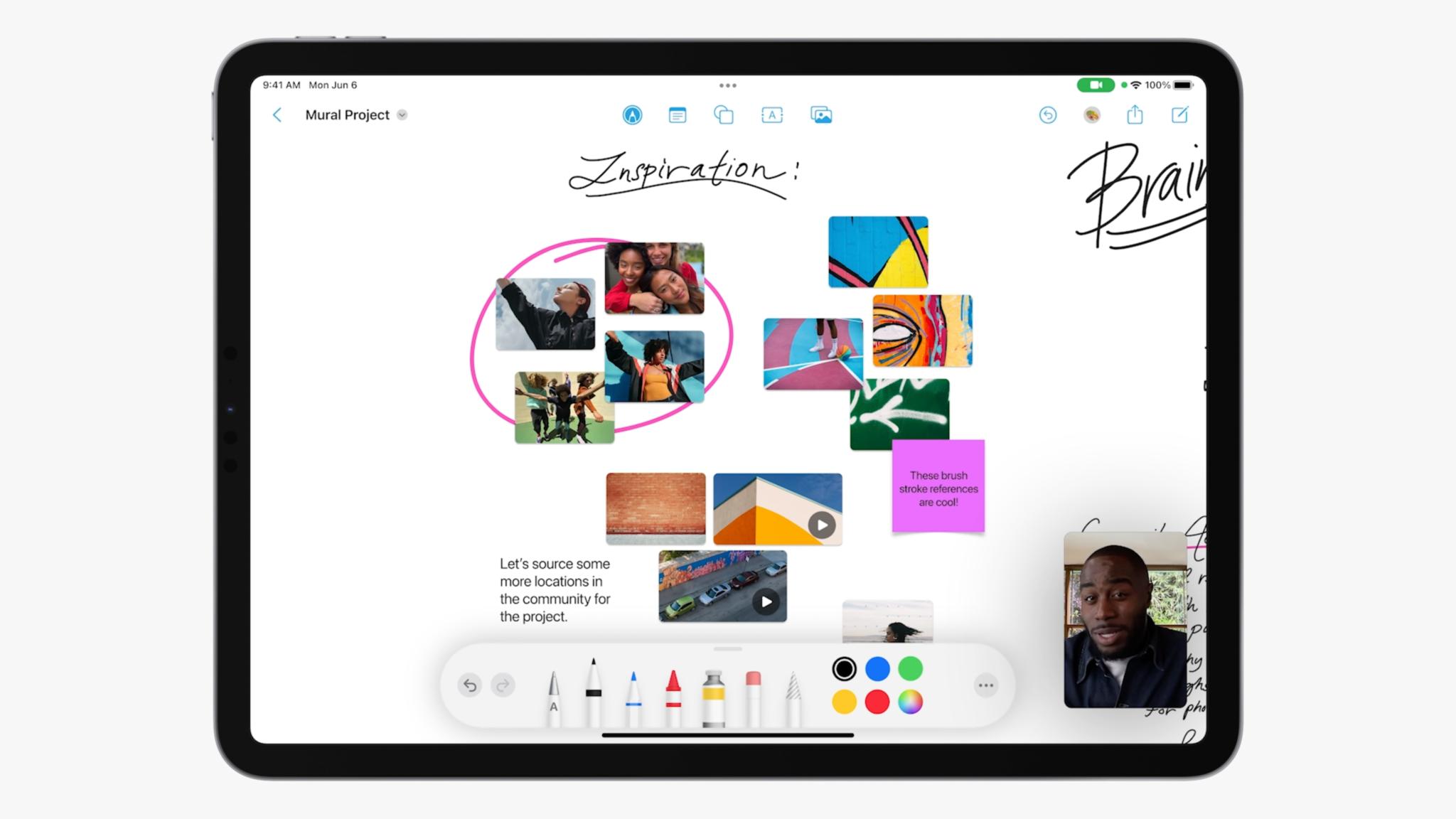
Gamers, you're up! Metal 3 has been confirmed to be coming to iPad with upscaling support, faster load times, and more all making the jump from macOS Ventura. Game Center has also received some love, with SharePlay coming alongside activity, giving people the chance to see what their friends have been up to and which games they are playing.

It wouldn't be an iPad update if it wasn't for a mention of Desktop Class Apps. Now, Apple says that a new find and replace system has been added for text editors, while color professionals will benefit from a reference color mode. A new Display Scaling setting will change the pixel density for apps running in Split View, making it easier to fit more information onto smaller screens and windows. And for the first time ever, people can resize windows with a Dock staying visible throughout. Windows can even overlap! However, note that these features are set to be M1 iPad-only, unfortunately. The new features "take multitasking on iPad to a whole new level," says Apple SVP Craig Federighi.
Master your iPhone in minutes
iMore offers spot-on advice and guidance from our team of experts, with decades of Apple device experience to lean on. Learn more with iMore!
This story is updating, please keep refreshing the page.

Oliver Haslam has written about Apple and the wider technology business for more than a decade with bylines on How-To Geek, PC Mag, iDownloadBlog, and many more. He has also been published in print for Macworld, including cover stories. At iMore, Oliver is involved in daily news coverage and, not being short of opinions, has been known to 'explain' those thoughts in more detail, too. Having grown up using PCs and spending far too much money on graphics card and flashy RAM, Oliver switched to the Mac with a G5 iMac and hasn't looked back. Since then he's seen the growth of the smartphone world, backed by iPhone, and new product categories come and go. Current expertise includes iOS, macOS, streaming services, and pretty much anything that has a battery or plugs into a wall. Oliver also covers mobile gaming for iMore, with Apple Arcade a particular focus. He's been gaming since the Atari 2600 days and still struggles to comprehend the fact he can play console quality titles on his pocket computer.

