Apple finally improves OS X networking with 10.10.4 release
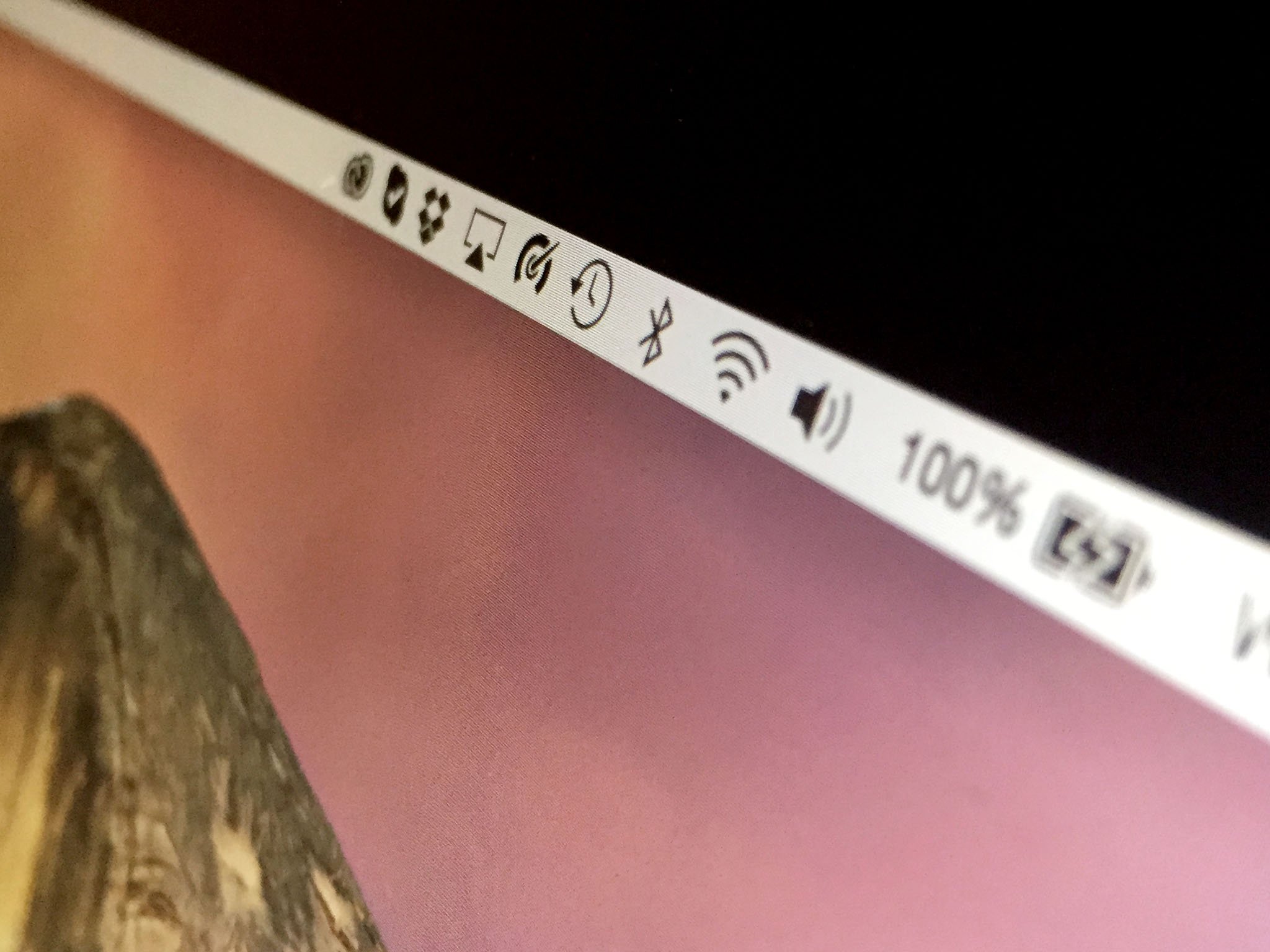
Amidst iOS 8.4's release and the introduction of Apple Music, Apple on Tuesday also released a point update to OS X Yosemite, 10.10.4. If you've been having problems with flaky networking issues since upgrading to Yosemite, including wake from sleep issues and devices getting renamed on your network, I'd recommend giving the new update a try.
Networking problems with Yosemite came to a boil this Spring following some comments from developers, who attributed the troubles to Yosemite's use of networking software called "discoveryd." Discoveryd was also the culprit behind some memory leaks and CPU hogging, according to various reports on Apple developer and OS X user forums around the Internet.
Once Apple released the first beta version of OS X 10.10.4 in May, many of these problems went away. So, it turns out, did discoveryd: Apple replaced it with mDNSresponder, the networking code in Mavericks and previous versions of OS X going all the way back to 10.2 Jaguar. mDNSresponder had been modified to support newer foundational networking technology in Yosemite like Handoff.
10.10.4's improvements don't end with just networking, however. Apple also lists a variety of "reliability" improvements including changes to Migration Assistant, better functioning for external displays, better iCloud Photo Library video and photo syncing, improved iPhoto and Aperture upgrading to Photos, and a change to prevent Photos from crashing when importing certain DNG files from Leica digital cameras. Outgoing email problems have been fixed in Mail and a JavaScript exploit has been closed in Safari which could keep you from navigating away from a web site that throws repeated popups at you.
Apple also lists several changes of interest to enterprise IT managers: A fix for problems associated with hanging Macs connected to directory services, adding the ability to create mobile accounts using the "createmobileaccount" tool, and a Profile Manager fix that will keep users from installing beta software when the setting is disabled.
Master your iPhone in minutes
iMore offers spot-on advice and guidance from our team of experts, with decades of Apple device experience to lean on. Learn more with iMore!

