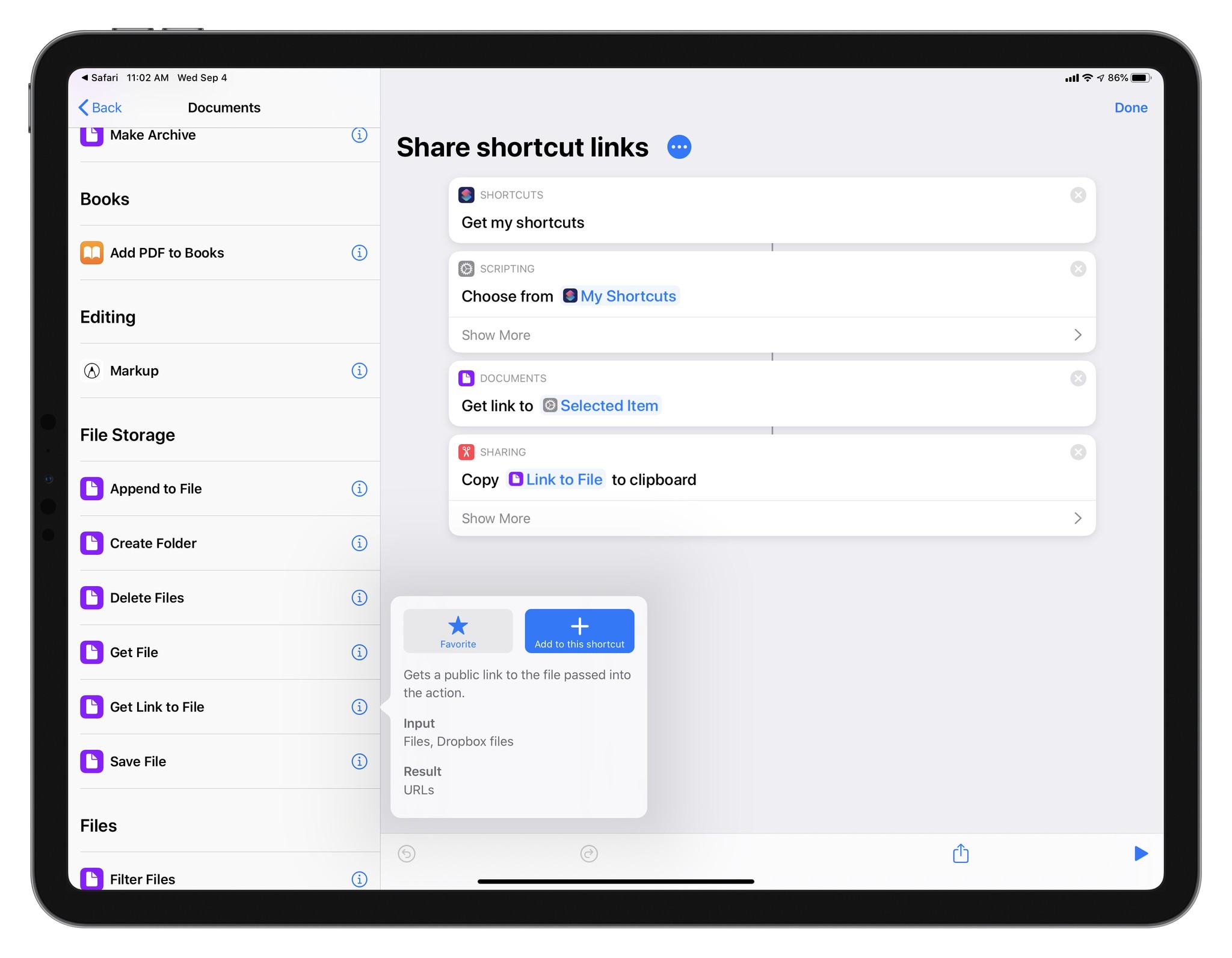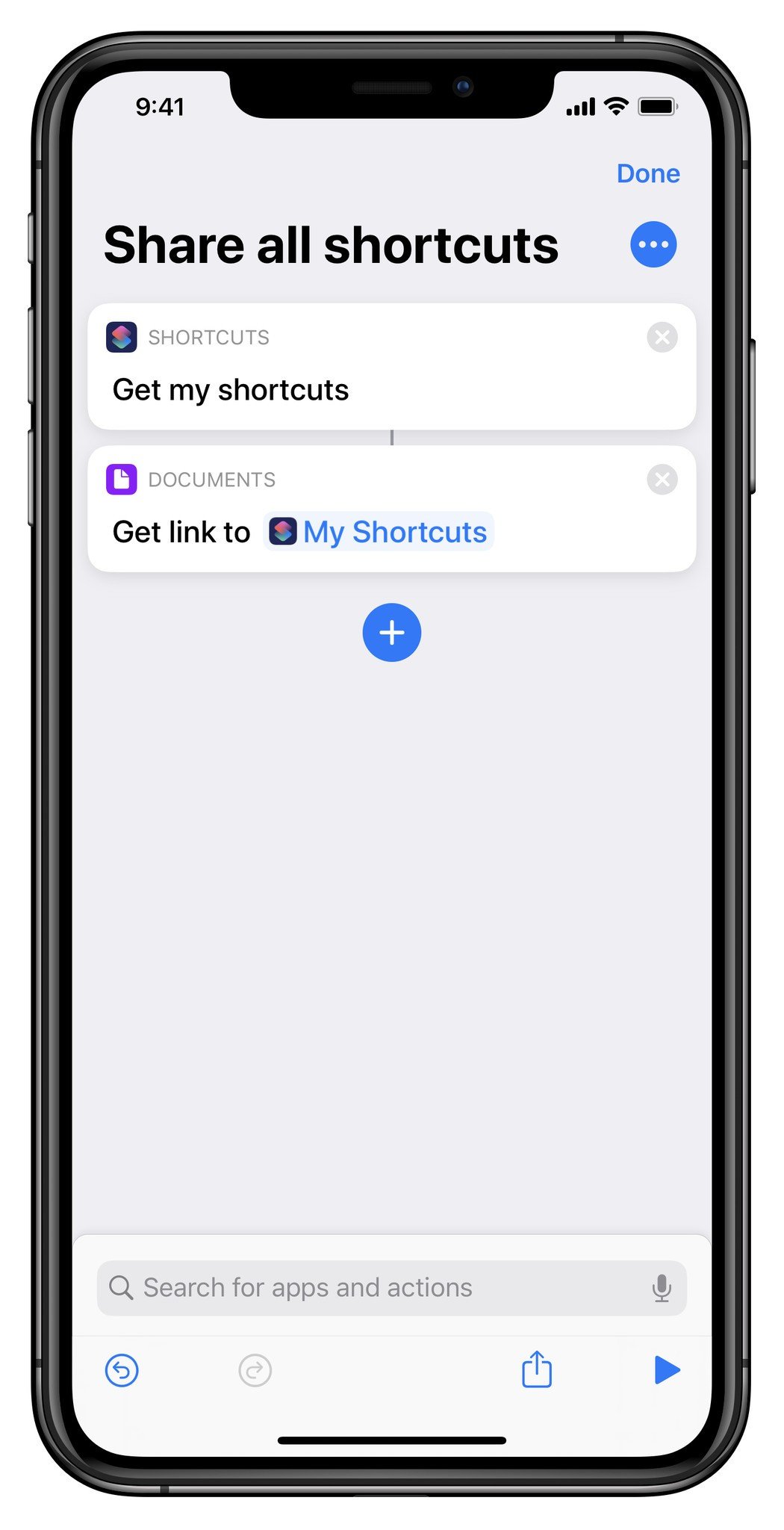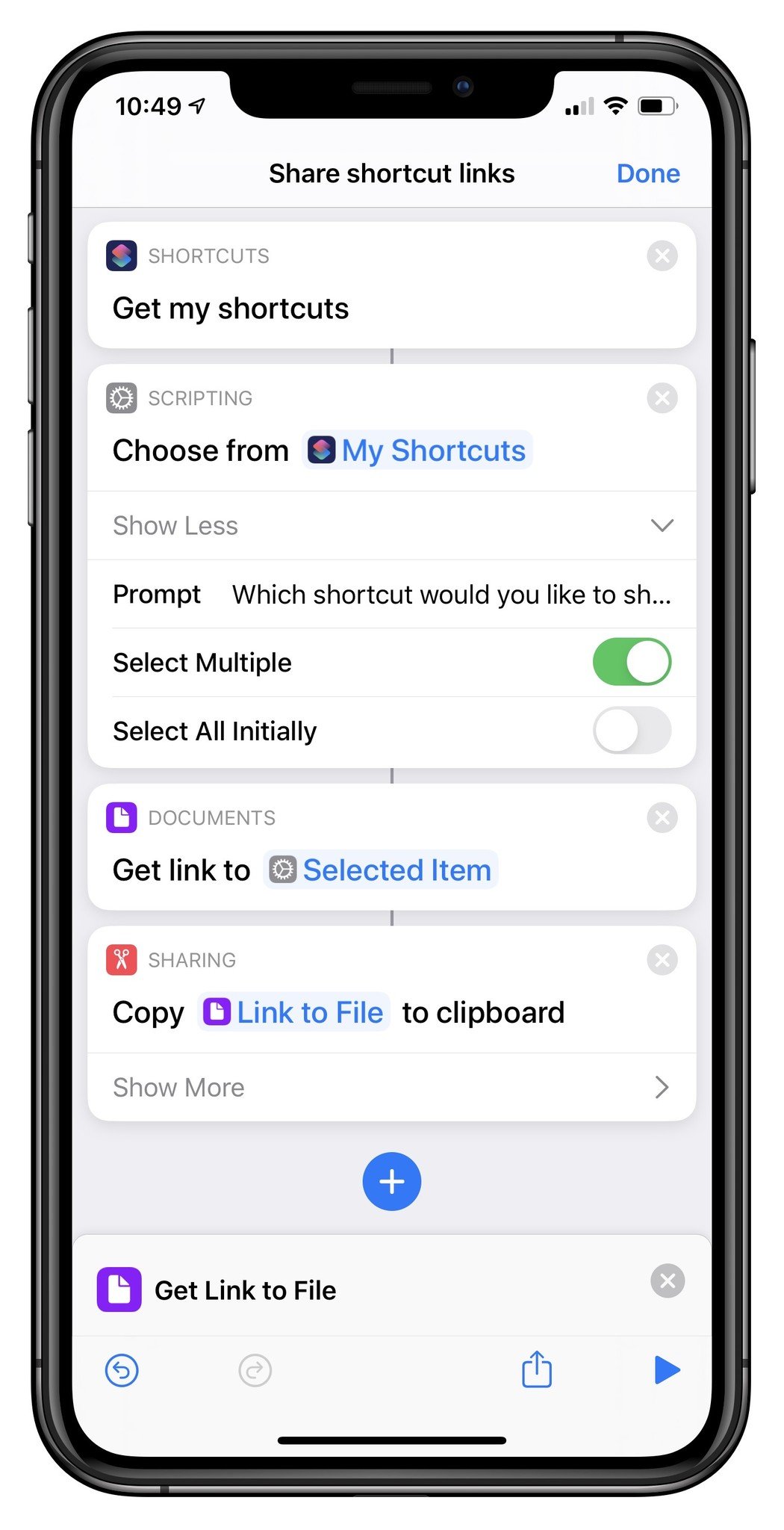Apple improves support for sharing links to your Siri Shortcuts in iOS 13.1 Dev Beta 2

In iOS 13.1 developer beta 2, Apple has added new improvements to users' ability to share iCloud links for Siri Shortcuts they've created – now, using the Get My Shortcuts and Get Link to File action, users can batch-share and generate iCloud links for multiple shortcuts at once.
Previous methods
In past versions of the Shortcuts app, users could share shortcuts they've created as .shortcut files or by generating an iCloud link that other users can click on to install.
However, users could only perform this action by tapping on the Share icon and choosing the action, one-by-one for every single shortcut they wanted to back up.
And, in the iOS 13 betas, Apple removed the ability for users to import .shortcut files for security reasons, leaving users without a great backup solution (as I mentioned in my coverage of what's new in Siri Shortcuts in iOS 13).
Get Link to File updated for shortcuts
Now, users can generate links for many or all of their shortcuts using the Get Link to File action. By passing the results of the Get My Shortcuts action as input into the Get Link to File action, users activate the same Create iCloud Link function available in the share sheet.
Running a shortcut with this setup will show an alert with the message "Anyone with access to this shared iCloud link will be able to view the contents of the shortcut." Tapping "Create Link" approves this for each shortcut used as input, generating iCloud links for each of them and passing a list of links out as input.
Suggestions for use
Using "Get My Shortcuts" and "Get Link to File" will share every shortcut in your library, so actions like Choose From List will let you select from your shortcuts, Filter Files can be used to narrow your results, and something like Copy to Clipboard or Share at the end can let you save & act on your new list of links.
iMore offers spot-on advice and guidance from our team of experts, with decades of Apple device experience to lean on. Learn more with iMore!
I am extremely glad Apple provided Shortcuts users with a new method of both backing up their library of shortcuts and easily sharing them with the world. I've personally spent way too much time doing this manually and look forward to sharing my own using custom shortcuts instead of repeatedly tapping.
Get a sample shortcut for backing up or sharing your shortcut here.
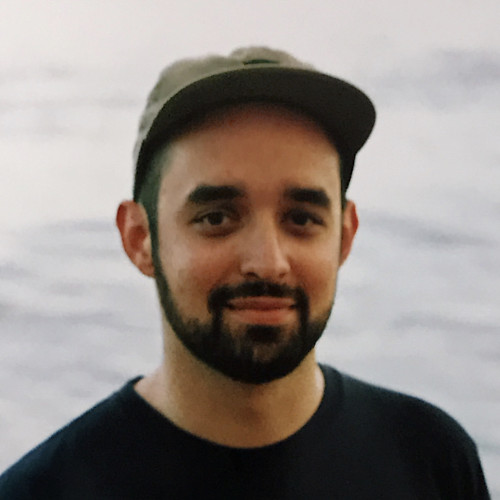
Matthew Cassinelli is a writer, podcaster, video producer, and Shortcuts creator. After working on the Workflow app before it was acquired by Apple and turned into Shortcuts, Matthew now shares about how to use Shortcuts and how to get things done with Apple technology.
On his personal website MatthewCassinelli.com, Matthew has shared hundreds & hundreds of shortcuts that anyone can download, plus runs a membership program for more advanced Shortcuts users. He also publishes a weekly newsletter called “What’s New in Shortcuts.”