Sort Apple Music albums with ease on Mac and mobile
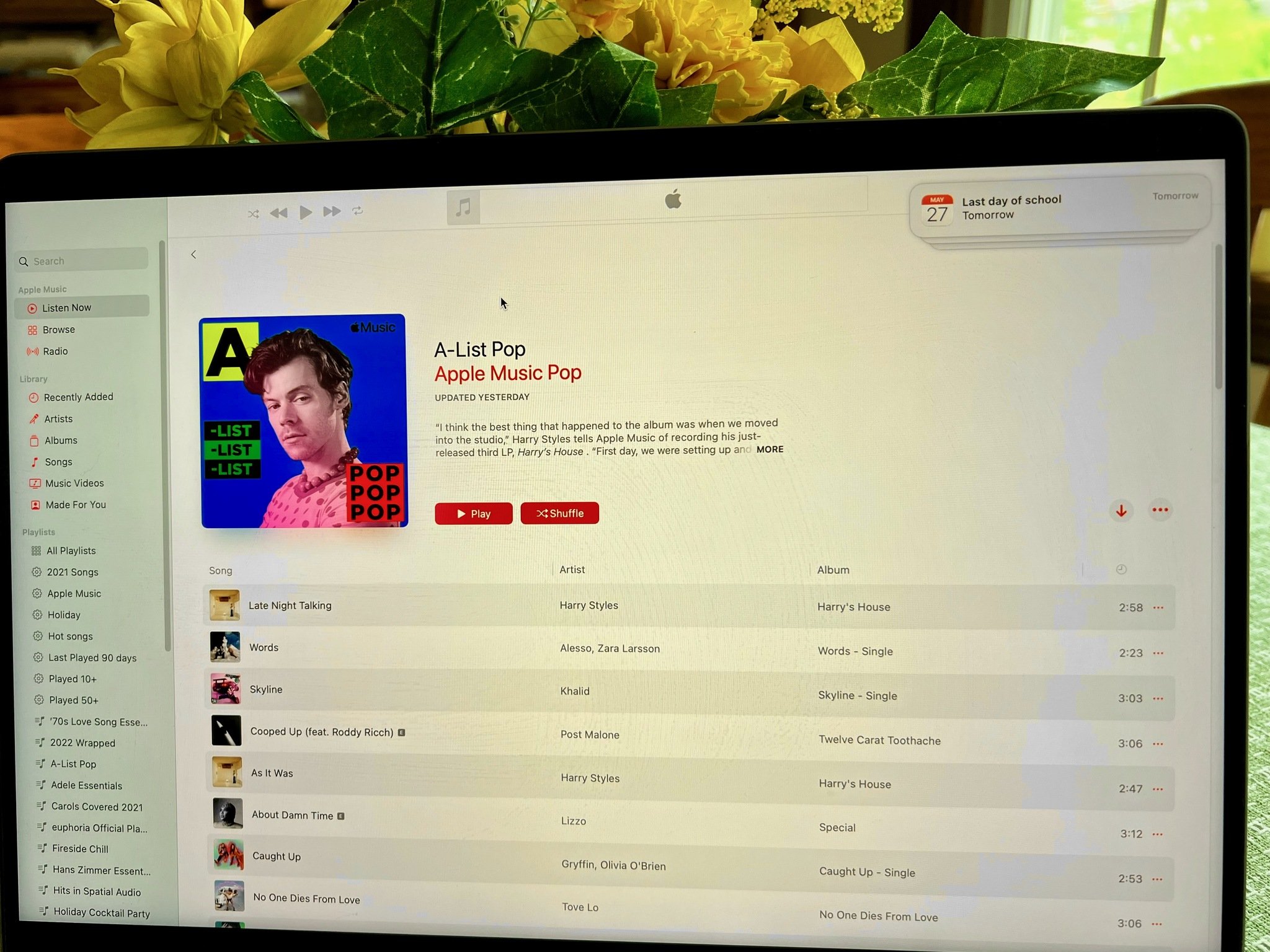
Successful artists have a large body of work, as seen in the Music app across your devices. Ideally, it would help to sort Apple Music albums chronologically, although this isn't automatic. No worries, as sorting is simple on both Mac and mobile devices.
How to sort Apple Music albums on the Mac
To sort all the Apple Music albums on your computer by artist and year:
- Open the Music app from the Mac dock.
- Click Albums under Library on the left side of the screen.
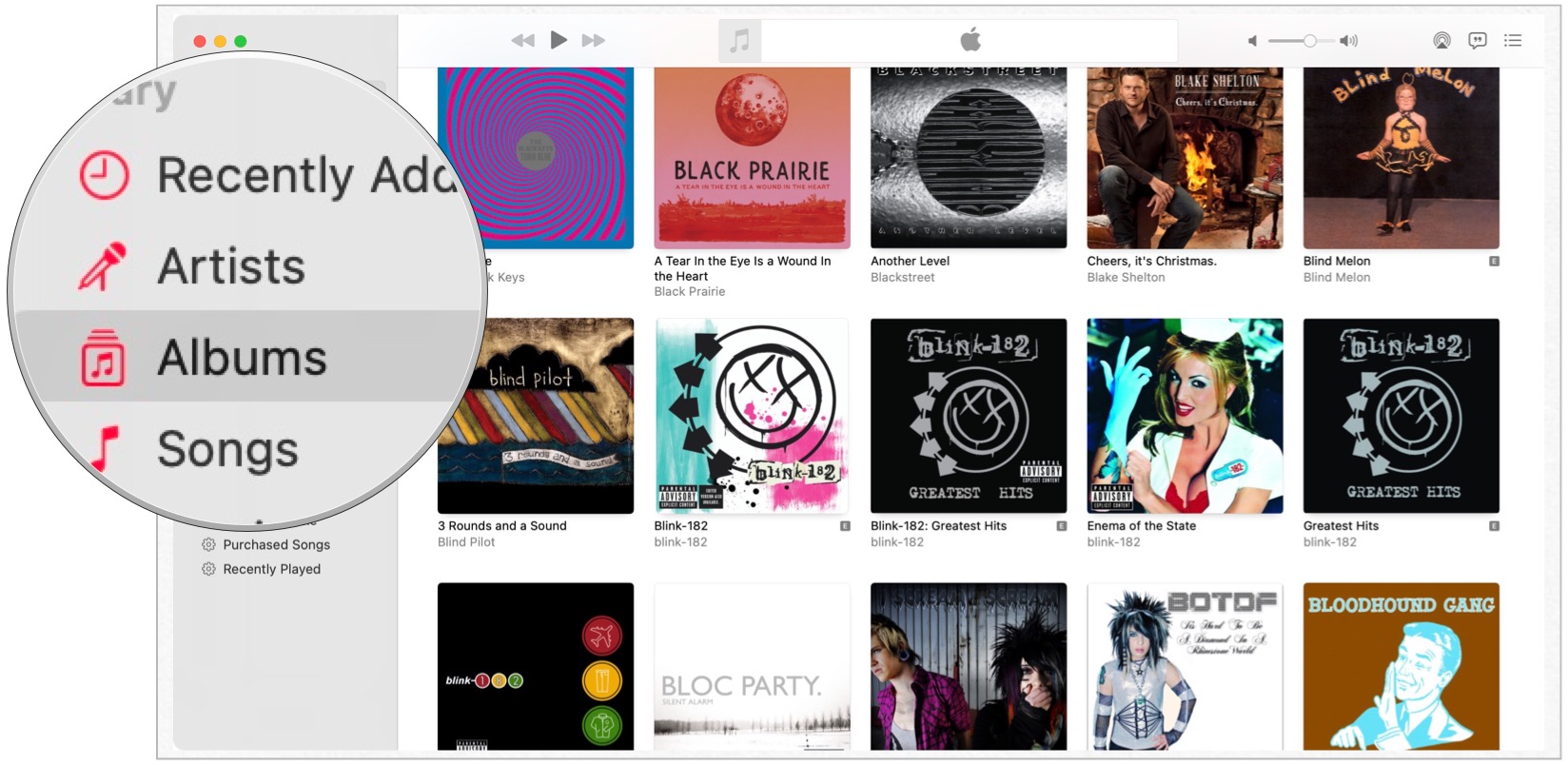
- Click View on the Music toolbar.
- Select Show View Options.
- Choose Artist next to Sort by under View Options.
- Select Year next to Then under View Options.
- Close the View Options window.
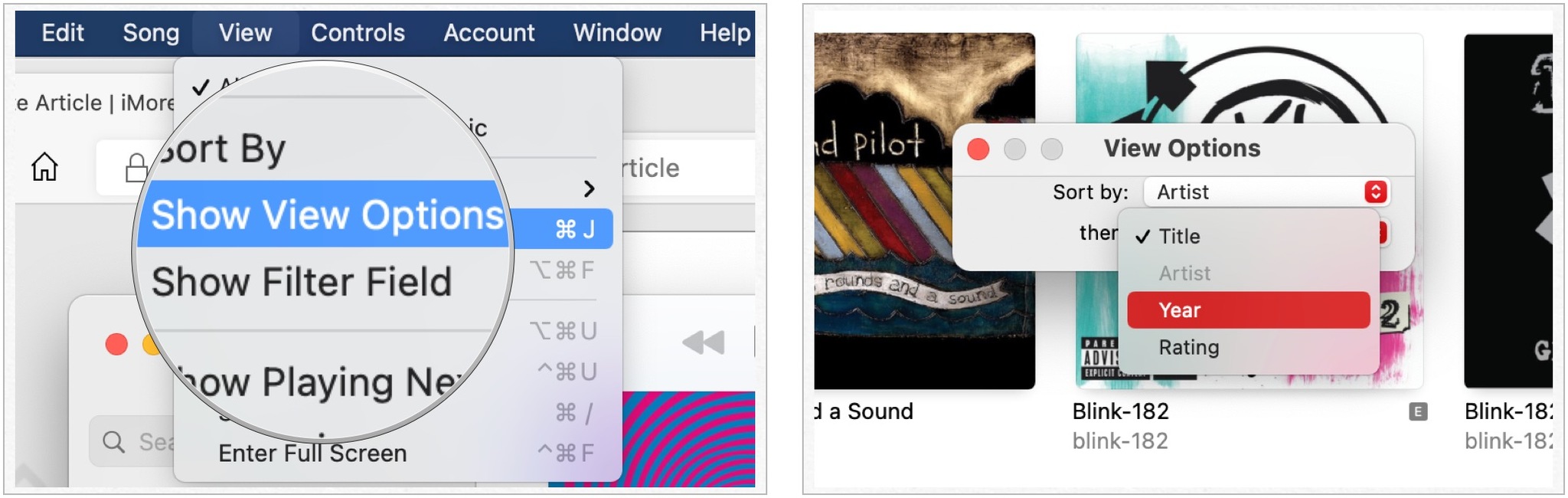
You can also drill down and sort artist content (that's in your library only) by year:
- Open the Music app from the Mac dock.
- Search for the artist in the search box at the top left.
- Click Artists under Library on the left side of the screen.
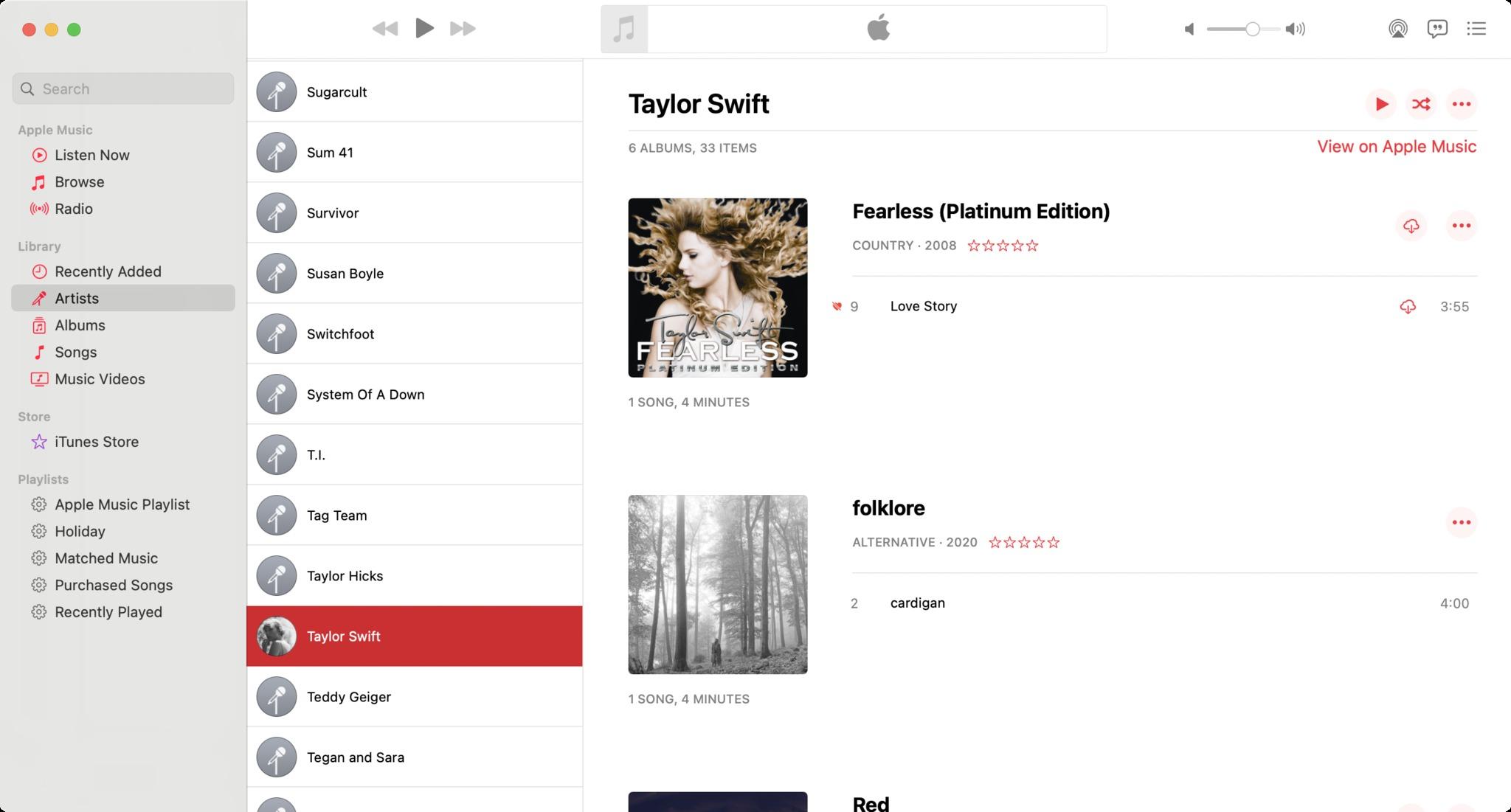
- Click View on the Music toolbar.
- Select Show View Options.
- Choose Year next to Sort Albums by.
- Close the View Options window.
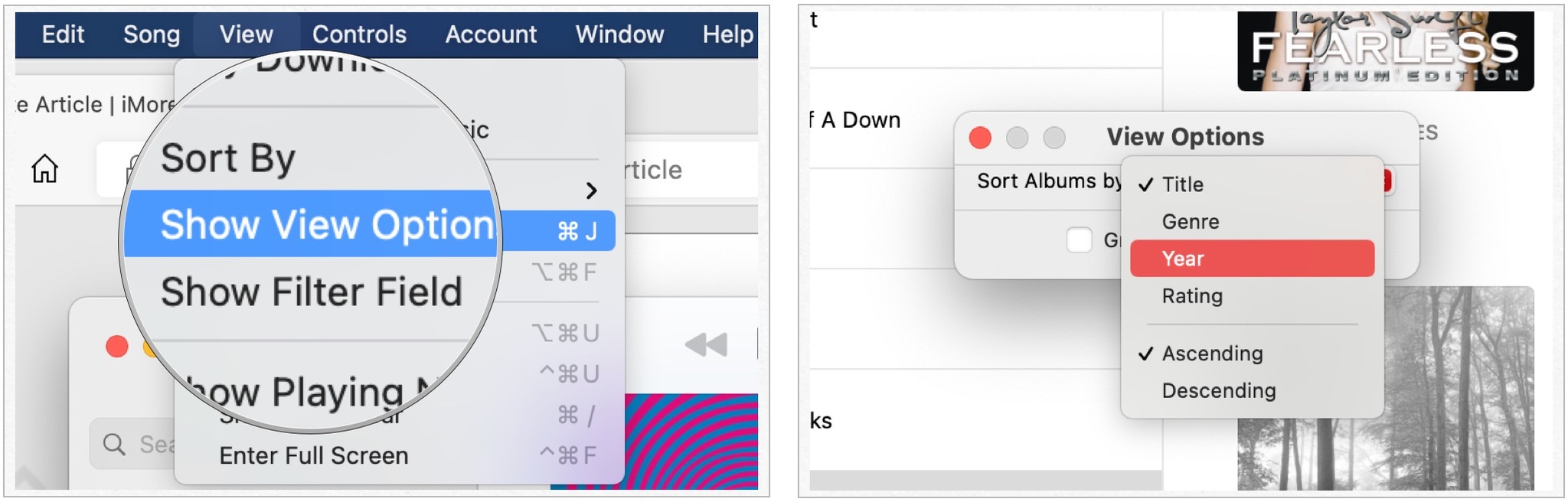
How to sort Apple Music albums on iPhone and iPad
On your best iPhone or iPad, you can also sort albums by artist, then the year. To do so:
- Tap on the Music app on your Home screen.
- Choose Library.
- Select Artists.
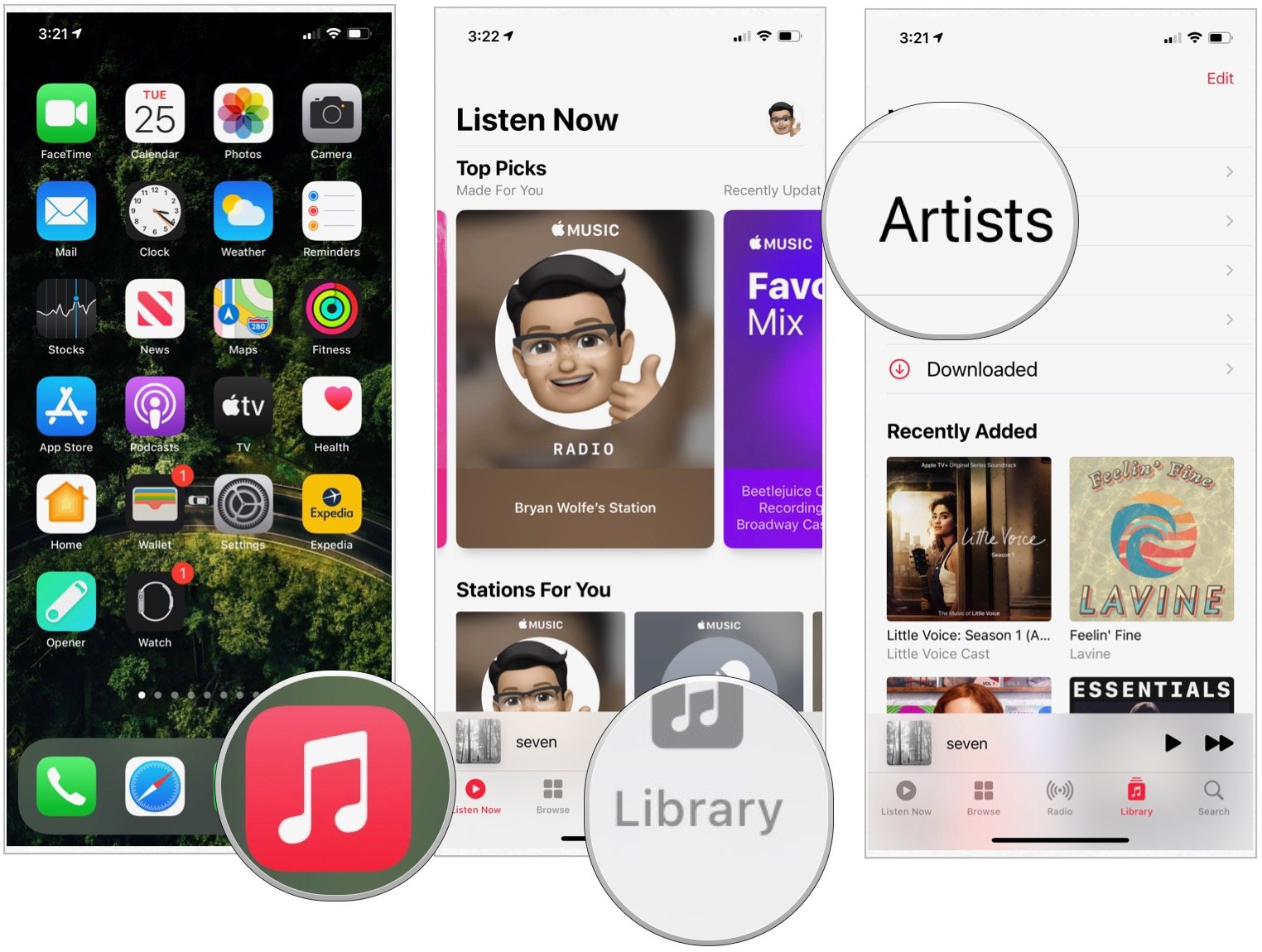
- Find your artist.
- Tap Sort at the top right.
- Choose Newest First or Oldest First, depending on your preference.
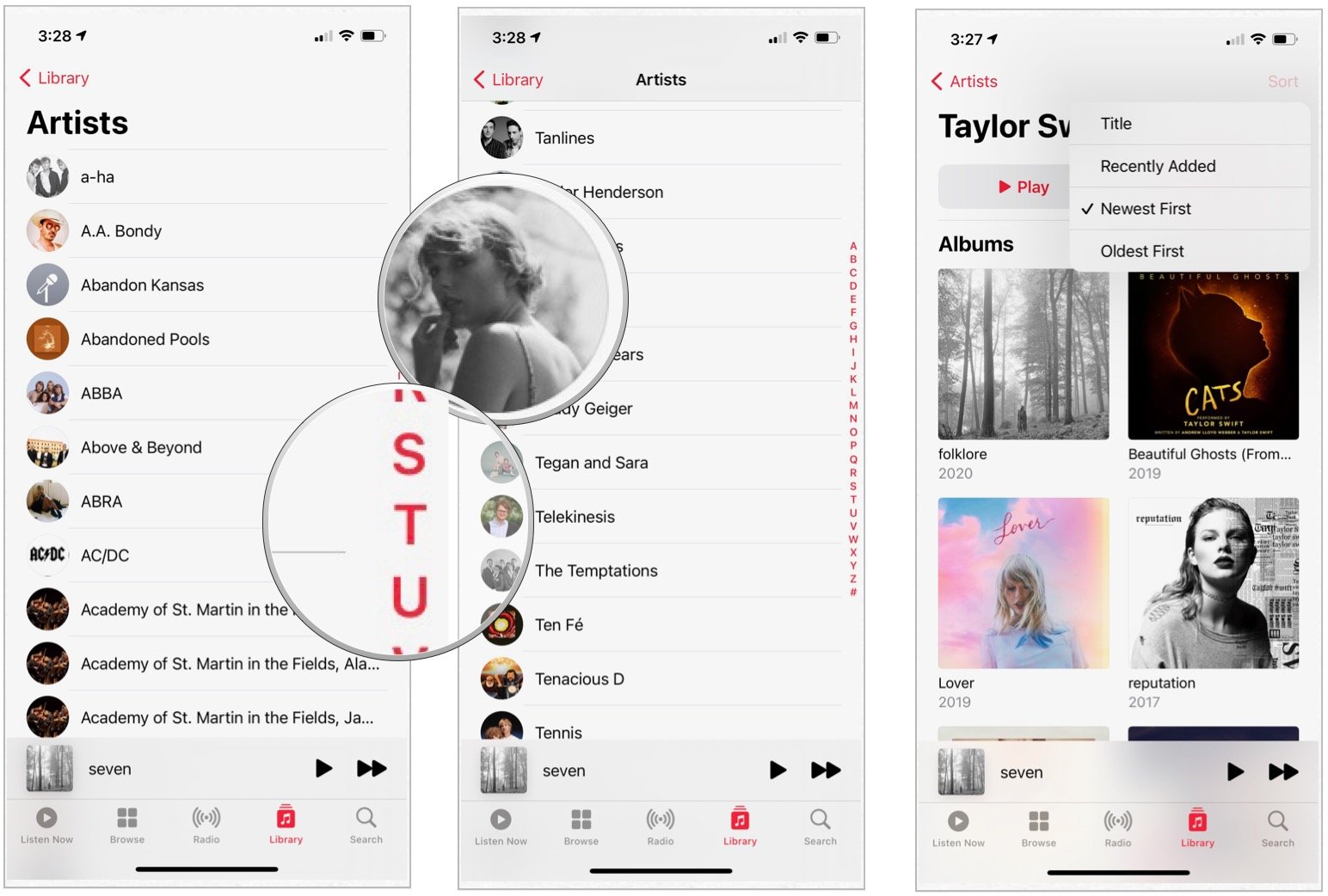
Easy, no?
That's it! You've sorted your albums in chronological order! Use the solutions above on all your Apple devices, then continue listening to your music.
Updated May 2022: Minor updates made.
Master your iPhone in minutes
iMore offers spot-on advice and guidance from our team of experts, with decades of Apple device experience to lean on. Learn more with iMore!

Bryan M. Wolfe has written about technology for over a decade on various websites, including TechRadar, AppAdvice, and many more. Before this, he worked in the technology field across different industries, including healthcare and education. He’s currently iMore’s lead on all things Mac and macOS, although he also loves covering iPhone, iPad, and Apple Watch. Bryan enjoys watching his favorite sports teams, traveling, and driving around his teenage daughter to her latest stage show, audition, or school event in his spare time. He also keeps busy walking his black and white cocker spaniel, Izzy, and trying new coffees and liquid grapes.
