Apple Music in iOS 11 FAQ: Everything you need to know
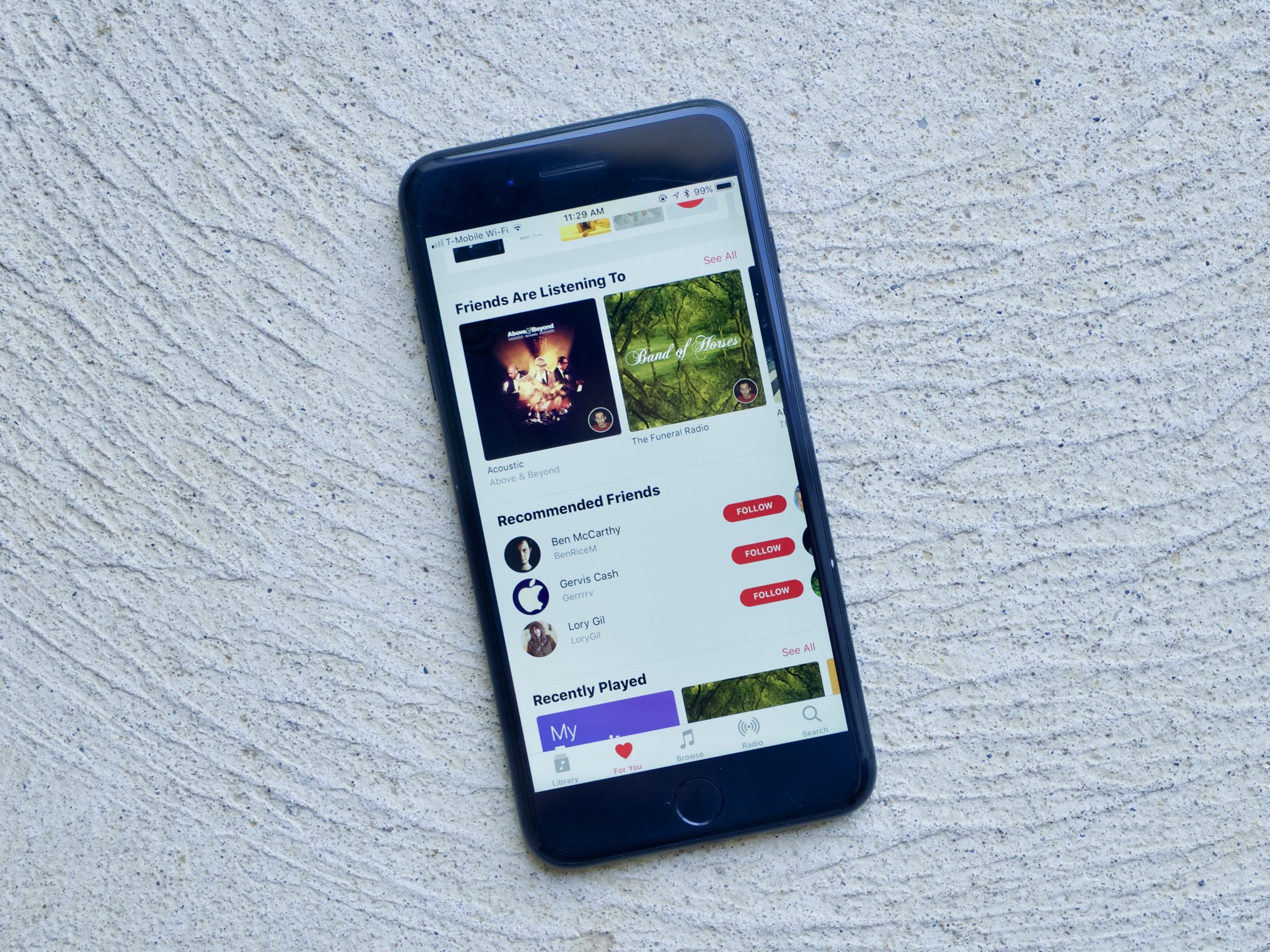
Apple Music might not be receiving the same visual overhaul in iOS 11 that it did in iOS 10, but there are still some important changes coming to Apple's streaming music service in the upcoming mobile operating system.
From social aspects to new developer features, here's everything you can expect from Apple Music in iOS 11.
Apple occasionally offers updates to iOS, iPadOS, watchOS, tvOS, and macOS as closed developer previews or public betas. While the betas contain new features, they also contain pre-release bugs that can prevent the normal use of your iPhone, iPad, Apple Watch, Apple TV, or Mac, and are not intended for everyday use on a primary device. That's why we strongly recommend staying away from developer previews unless you need them for software development, and using the public betas with caution. If you depend on your devices, wait for the final release.
What's the big new headline feature for Apple Music in iOS 11?
The features that will most impact users right away are the new social aspects of the service. You'll be able to follow your friends on Apple Music and vice versa. When you follow someone, you'll be able to see what they've been listening to and what playlists they've shared.
How do I find friends on Apple Music?
Apple Music will offer a number of ways to find friends. While looking at your profile, you can tap the Find More Friends button to see which of your contacts both use Apple Music and are sharing music. Tap the second Find More Friends button and you'll see a little message telling you to connect with apps you already use to find friends, though while iOS 11 is in beta, there don't appear to be any compatible apps.
Apple Music's For You tab also features a list of friends that Apple Music recommends that you follow, likely based on existing friends. Finally, you can find people by searching for them. Results will be listed under People.
How to follow friends and find new ones in Apple Music
Master your iPhone in minutes
iMore offers spot-on advice and guidance from our team of experts, with decades of Apple device experience to lean on. Learn more with iMore!
So I can just follow anyone on Apple Music, and anyone can just follow me?
It depends. When you set up your full Apple Music profile, you can choose to allow anyone to follow you or only those that you approve.
What's this about profiles?
If you've used Apple Music for a while now, you may have noticed at some point that you can create a Twitter-style "@nickname" for yourself on Apple Music with no particular way to use it. Well, the time for that nickname has come, and it's a part of your Apple Music profile.
Now your profile has more features. Instead of just your name, nickname, and avatar, you can also select who gets to follow you, and when you're setting it up, which playlists of yours are shared initially.
How to set up and modify your user profile in Apple Music
What exactly can I share with my friends?
There are two types of things you can share with your friends on Apple Music: what you've been listening to and your custom playlists. Sharing what you've been listening to is automatic and will happen over time.
Playlist sharing lets you share any playlist that you've created or has been created by another Apple Music user. If there's an Edit button in the top-right corner of your playlist, it can be shared on Apple Music.
I can't share the playlists that Apple makes?
Those will show up automatically as part of what you've been listening to, so you don't need to worry about it.
Is there a way to hide at least some of what I listen to from my friends?
Look, I get it. I like musicals too. There's no shame in that. There's also no ability, at least at the present time, to hide what you've been listening to from your friends. Keep in mind, however, that we're still fairly early in iOS 11's beta cycle and that Apple could add some sort of musical incognito mode somewhere down the line.
What else can my friends and I do with Apple Music on iOS 11?
Apple is introducing a new featured called Shared Up Next. If you've got a playlist going, a nearby friend can, if you give them permission, add a song to your Up Next queue. Doing this won't interrupt the current track.
Is there any new technology coming to Apple Music?
With iOS 11, Apple will be introducing its AirPlay 2 protocol to the masses. AirPlay lets you send audio from your iPhone or iPad to an AirPlay-capable speaker, and AirPlay 2 kicks this up a notch with support for multi-room speakers, which you add using HomeKit. While not confined to Apple Music, AirPlay 2 does allow you to control which speakers are playing your music directly from the Music app.
Are there any changes for third-party apps that hook into Apple Music?
With the iOS 11 software development kit, Apple has introduced a new set of APIs called MusicKit. Once you provide permission to a third-party app to access your Apple Music account, that app can create playlists, add songs to your library, and play any song available on Apple Music. If the app has your permission, it will also be able to make personalized music recommendations to you.
So when can I get my hands on these Apple Music updates?
iOS 11 is expected to be available to everyone with a compatible iPhone or iPad later in 2017, and that's when you should download it. If, however, you just can't wait to try it out, you can get in on the iOS 11 public beta, which is available to anyone who signs up at beta.apple.com now. Keep in mind, however, that while it's a public beta, it's still a beta, and some features might not work properly.
Questions?
If you want to know more about what's coming to Apple Music in iOS 11, don't hesitate to ask in the comments.
Joseph Keller is the former Editor in Chief of iMore. An Apple user for almost 20 years, he spends his time learning the ins and outs of iOS and macOS, always finding ways of getting the most out of his iPhone, iPad, Apple Watch, and Mac.


