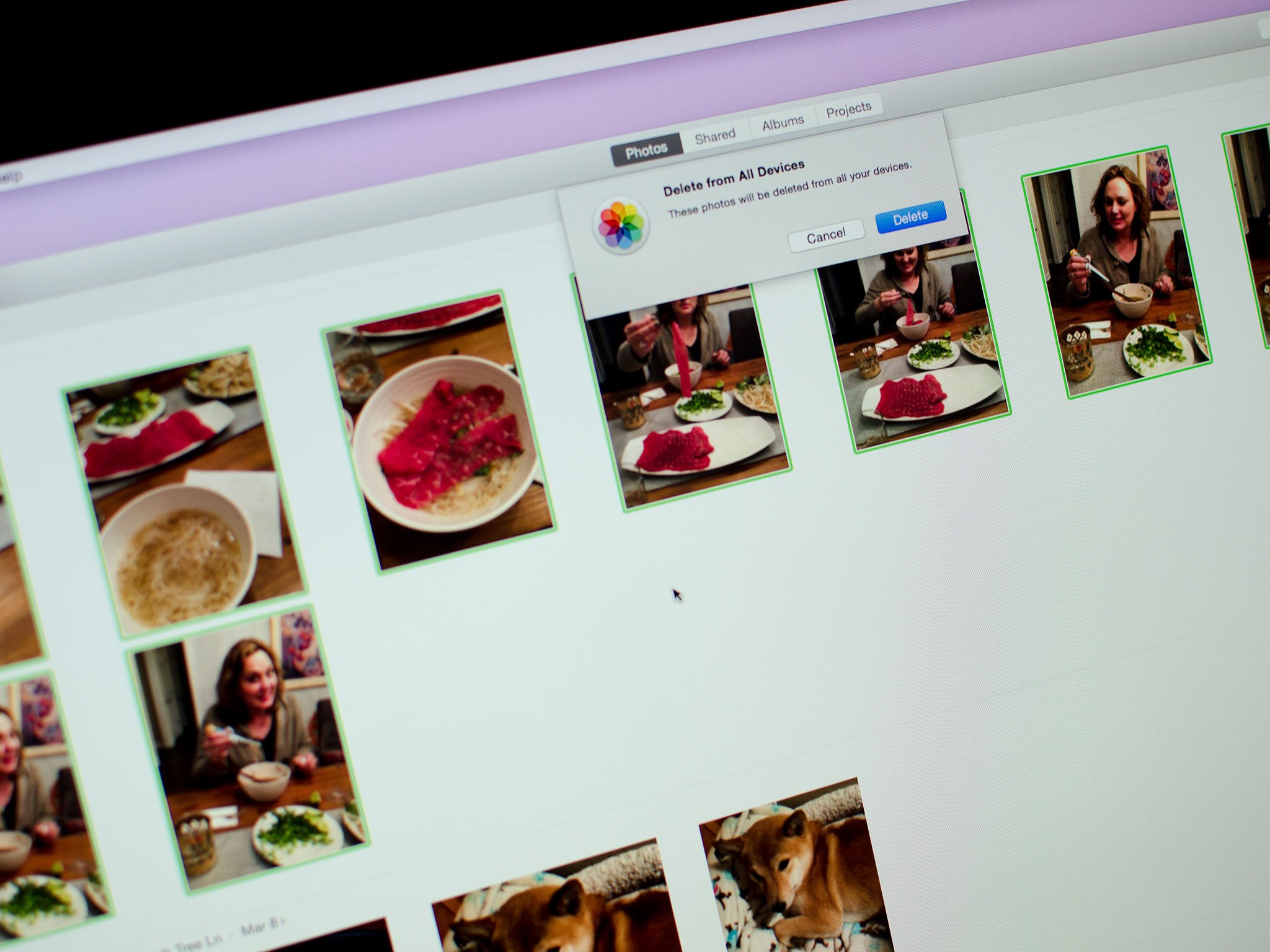Apple Photos
Latest about Apple Photos

How to hide images in the Photos app on iPhone and iPad
By Christine Chan, Cella Lao Rousseau, Sergio Velasquez published
Don't want to look at that picture right now? Don't delete it! Here's how to hide images in the Photos app on iPhone and iPad

How to navigate the Photos app on iPhone and iPad
By Christine Chan, Mick Symons published
Quickly access your pictures and videos by navigating the Photos app for iPhone and iPad
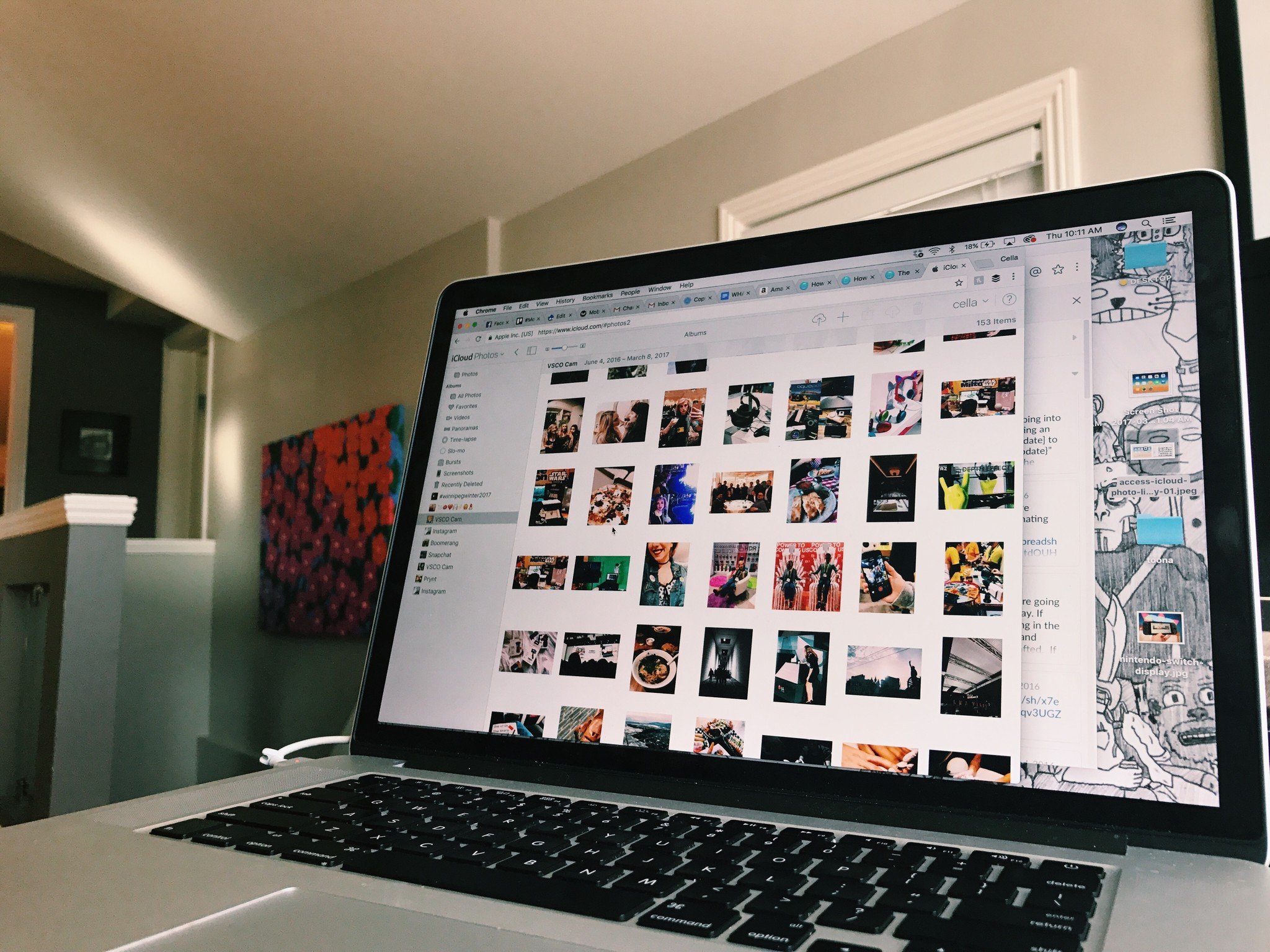
How to set up iCloud Photo Library on Mac
By IM Staff published
If you're interested in using iCloud Photo Library on your Mac, here's how to set up Apple's photo sync and backup service.

How to use the Markup editor in the Photos app on iPhone and iPad
By Christine Chan published
You don't need a third-party app to doodle, make callouts, and add text to your amazing photos because the Markup editor in the Photos app lets you do just that!

How to apply filters in the Photos app for iPhone and iPad
By Christine Chan, Bryan M Wolfe published
Did you know that the built-in Photos app has some handy filters that you can apply to your pictures? The filters can be accessed in just a few taps, and here's how to do it.

Mimeo Photos extends lineup of products with new wall decor options
By Christine Chan published
Mimeo Photos, a company well known for handcrafted photo books, cards, and calendars, is launching a new line of wall decor products.

Can't take a photo? Use Optimize Storage to free up space on your iPhone
By Jaclyn Kilani published
Do you keep getting that pesky "Out of Storage" error on your iPhone when you try and take a photo with your iPhone? Free up space on your iPhone or iPad with these tips and tricks.

iCloud Photo Library and security: What you need to know!
By Rene Ritchie, Joseph Keller last updated
Here's how Apple keeps everything in your iCloud Photo Library safe.
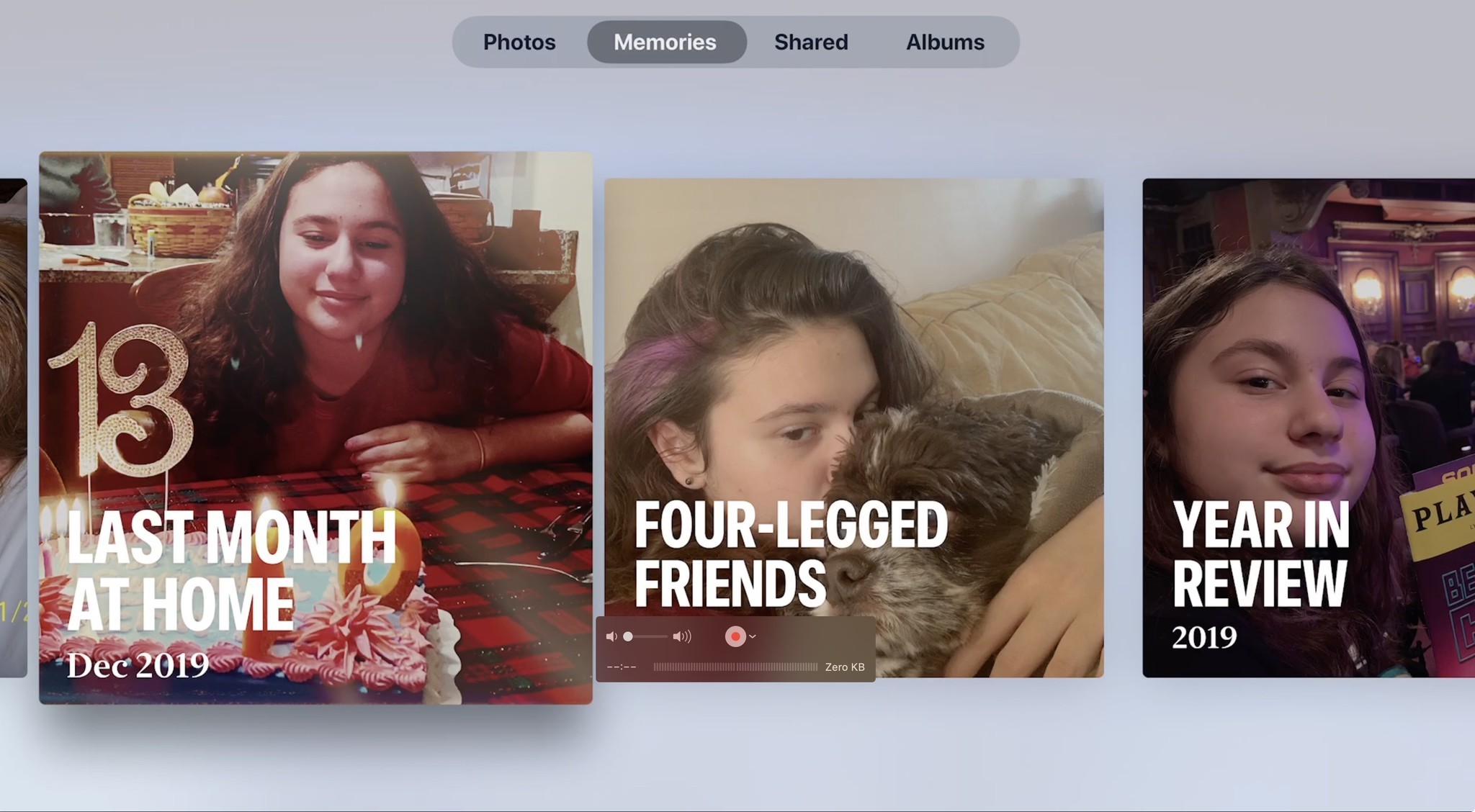
How to set up iCloud Photo Library and Photo Sharing on Apple TV
By Bryan M Wolfe, Lory Gil published
You can easily set up your Apple TV to access your iCloud Photo Library and Photo Sharing albums and display them for your friends and family.

How to view, edit, and delete photos from iCloud Photo Library while you're offline
By IM Staff published
Even if you lack internet access on your iPhone, iPad, or Mac, you can still view and manage images from iCloud Photo Library. Here's how to do it!
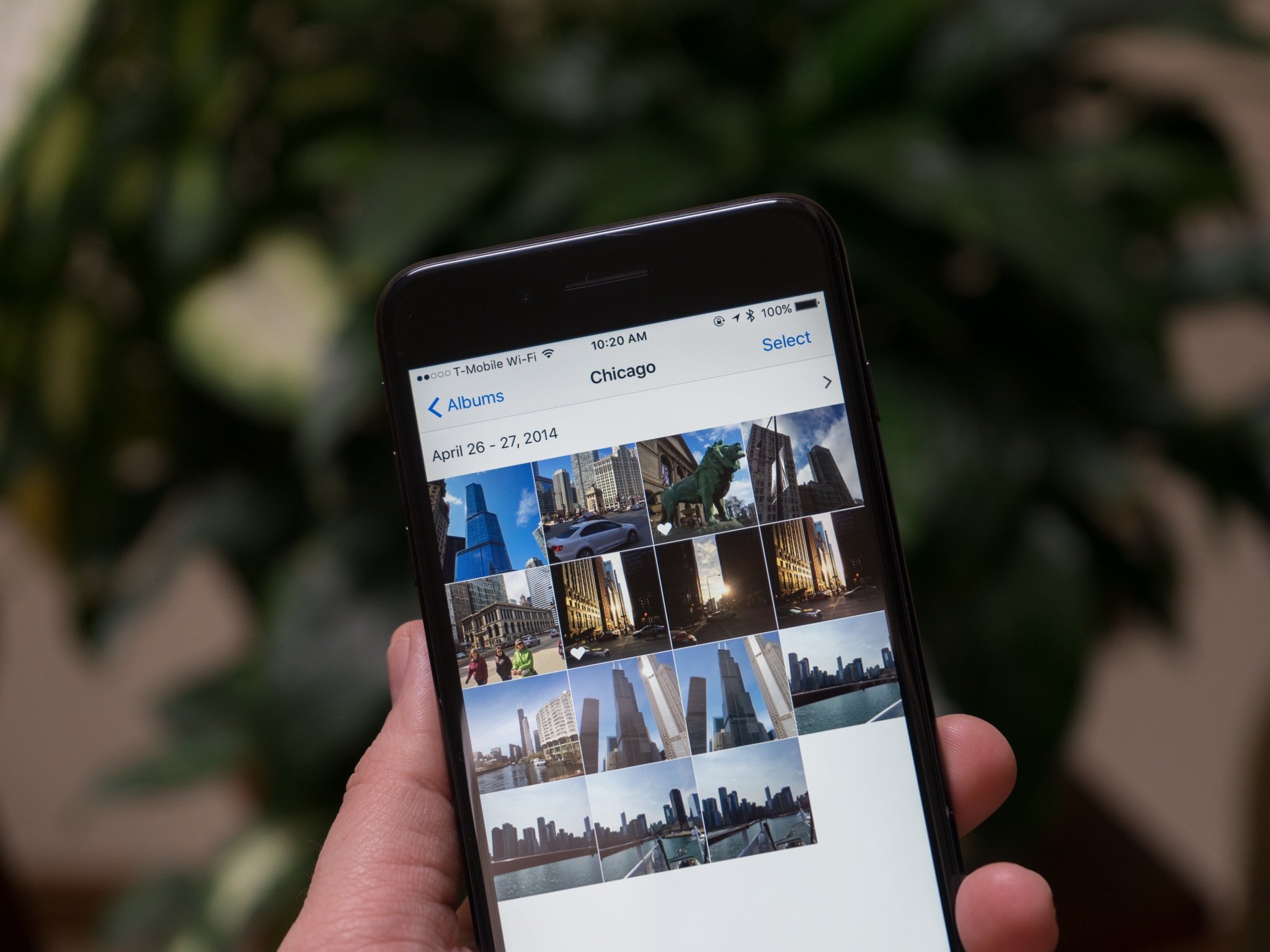
iCloud Photo Library vs. My Photo Stream: What's the difference?
By Lory Gil published
iCloud Photo Library lets you access your photos across all your devices, and so does My Photo Stream, so why use one or the other?

How to set up and use iCloud Photo Library on iPhone and iPad
By IM Staff published
It’s easy to set up and start using Apple’s iCloud Photo Library to privately store your images and video online. Here’s how.
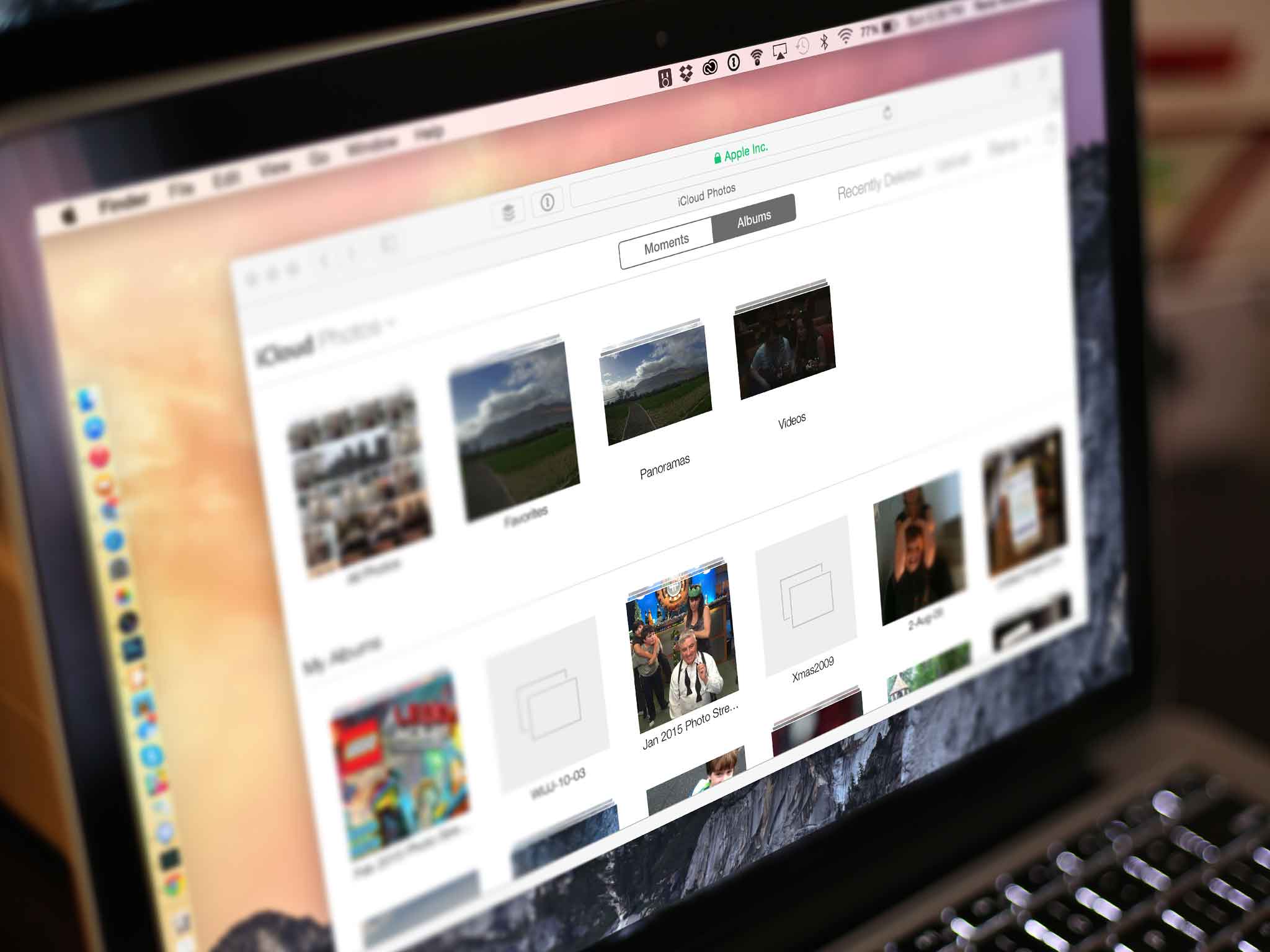
Should you use iCloud Photo Library?
By IM Staff published
Apple's online service, iCloud Photo Library, lets you seamlessly access, manage, edit, and share pictures and video from your iPhone, iPad, and your Mac. But, should you use it?

Mimeo Photos Review: Extend your Photos app abilities
By Jeffery Battersby published
Mimeo is a Photo project extension that lets you create your own fun and custom photo projects right on your Mac.
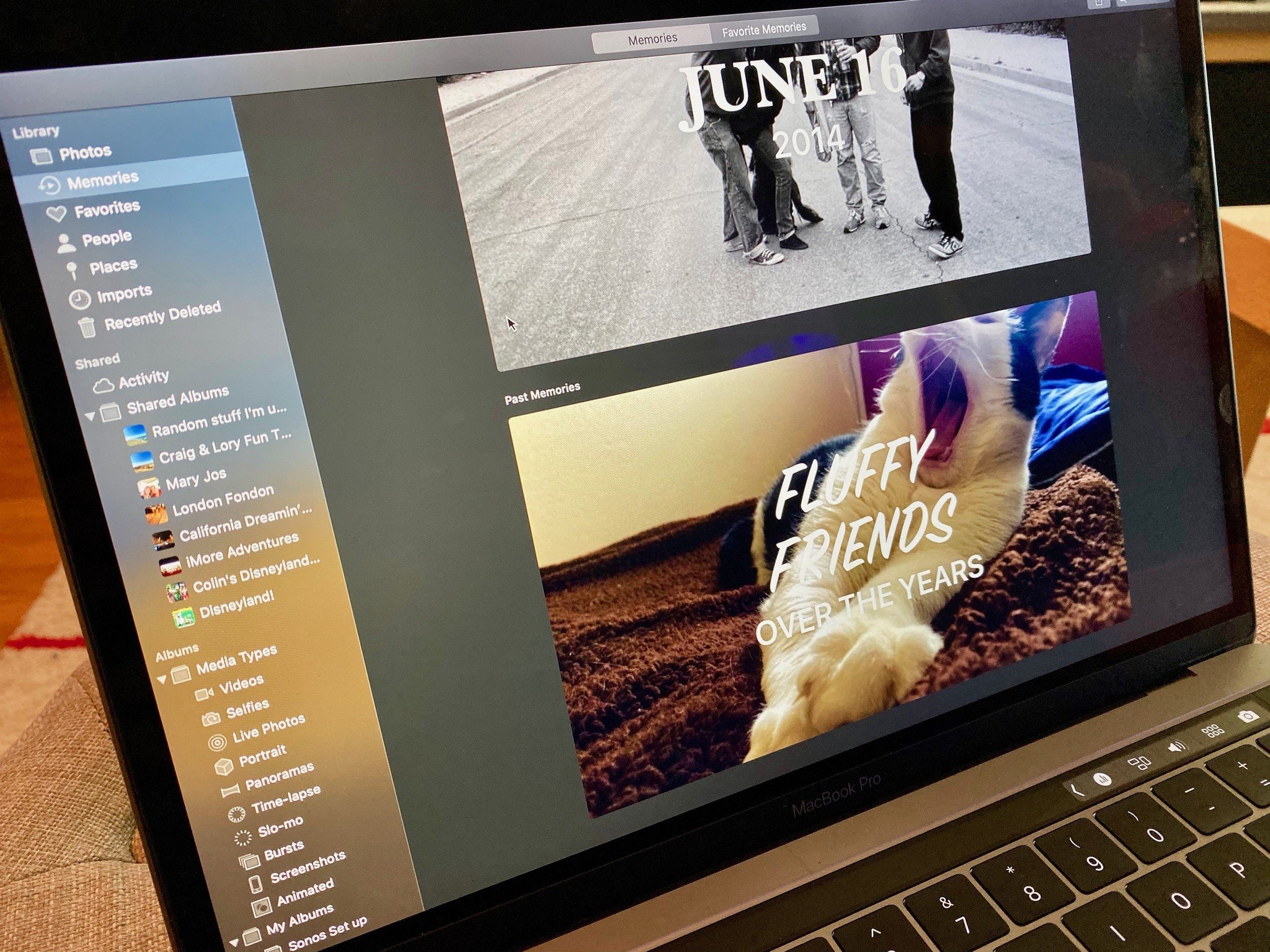
How to use Photos with multiple Macs
By Christine Chan published
Photos is great for pictures and videos on the Mac, but how does it work with multiple Macs?

How to use albums and libraries in Photos for Mac
By Christine Chan, Cella Lao Rousseau published
Here's how to organize your photos and videos into albums and libraries and manage them in the Photos app for Mac.

How to set up and start using Photos on your Mac
By Cella Lao Rousseau, Christine Chan published
Wanna store, organize, share, and edit all of your photos on your Mac? The Photos app is your one-stop shop for all of it, so here's how to get things set up and start using Photos for Mac!
Master your iPhone in minutes
iMore offers spot-on advice and guidance from our team of experts, with decades of Apple device experience to lean on. Learn more with iMore!