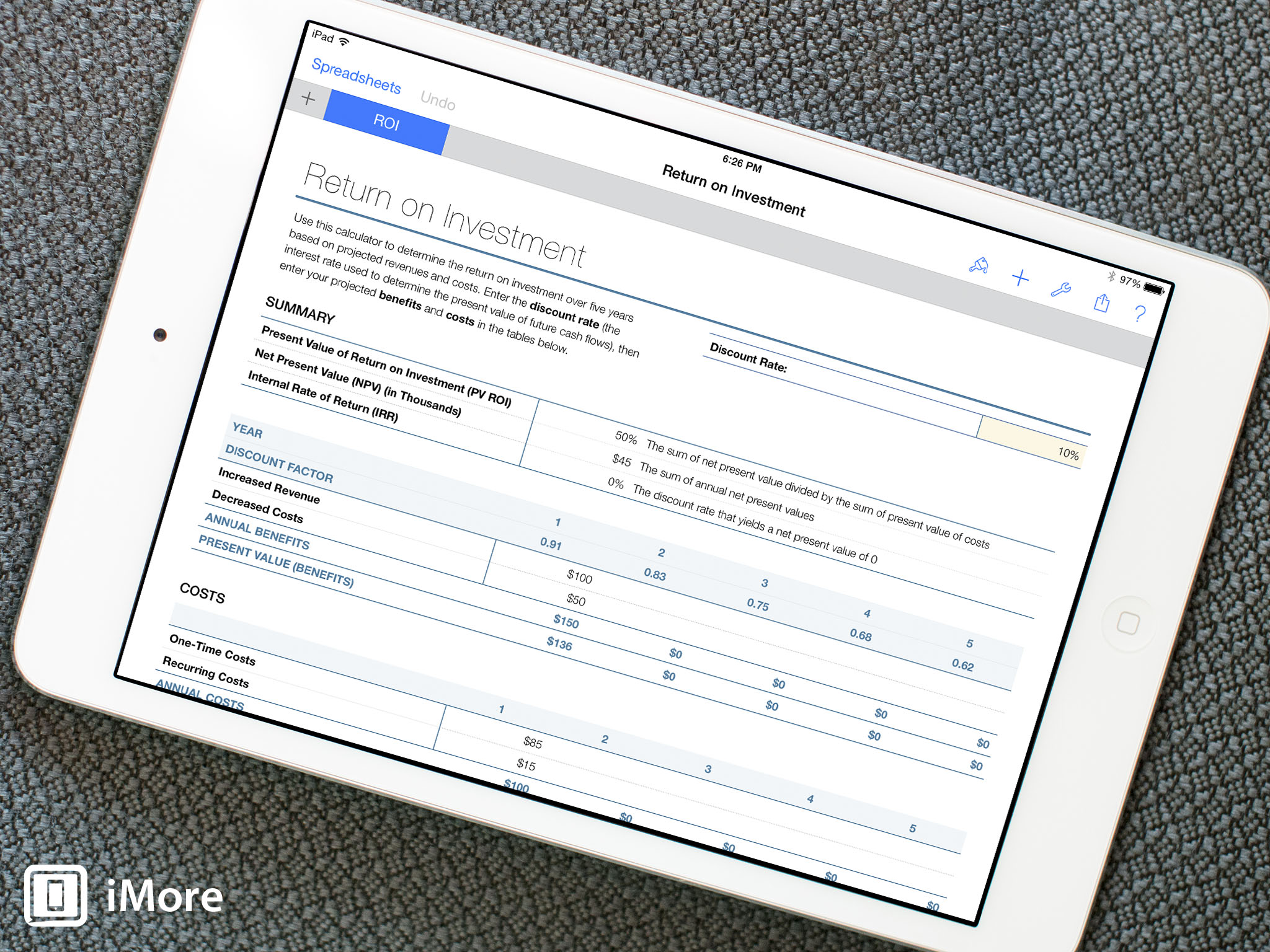Apple Photos
Latest about Apple Photos

Got a new iPad Air? Don't forget your free iLife and iWork apps from Apple!
By Richard Devine last updated
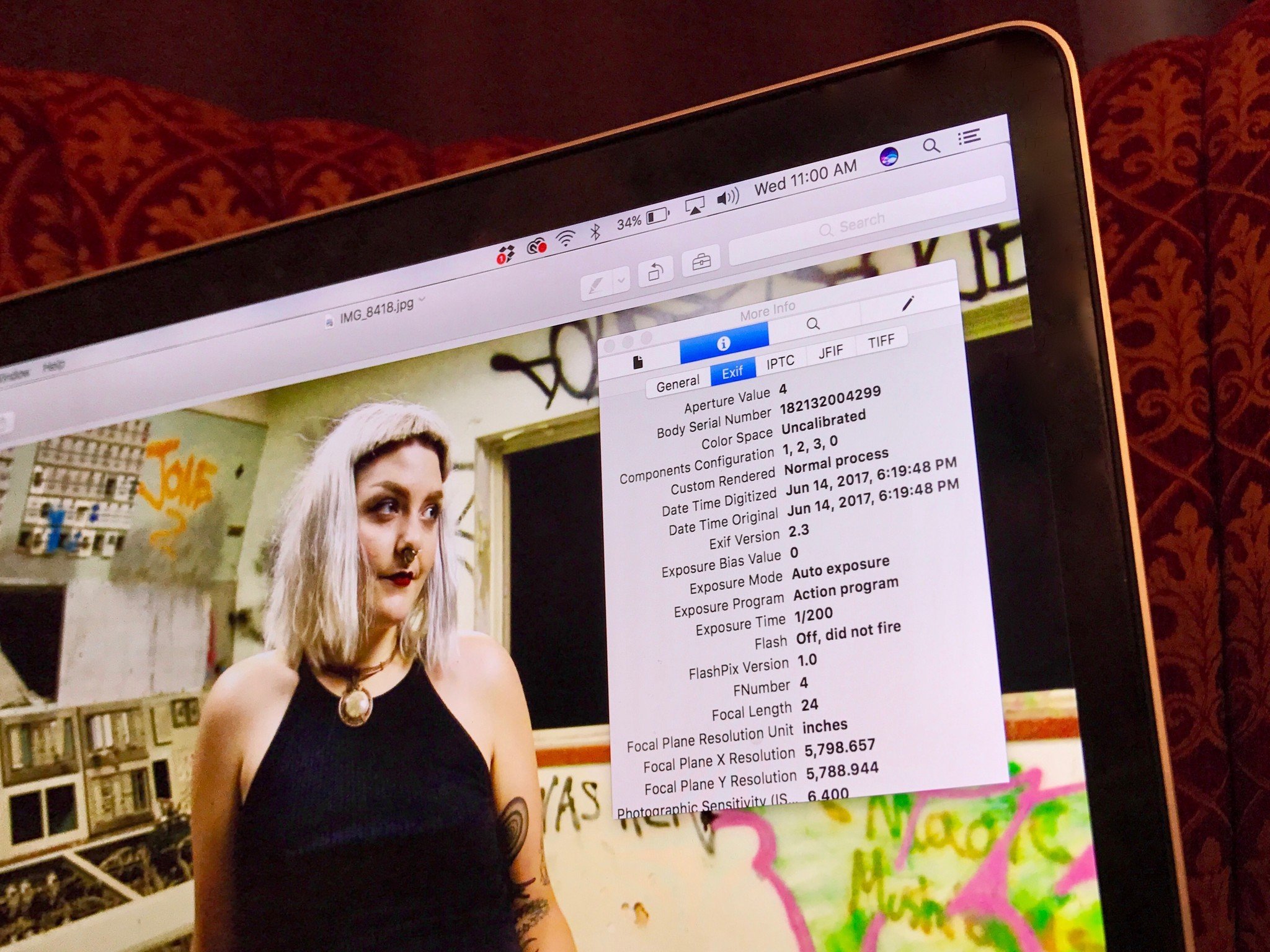
How to remove EXIF data from your photos on Mac
By Cella Lao Rousseau last updated
Looking to get rid of that pesky, heavy EXIF data from your photos on your Mac? Here’s how!

Review: Photos for OS X takes the stress out of photo management
By Serenity Caldwell last updated
After almost a year of teasing, developer releases, and public betas, Photos for OS X is here and ready for action.

How to use Markup in Photos for Mac
By Cella Lao Rousseau, Mick Symons last updated
Want to draw on, write on, or add text and borders to your photos? Just use the Markup editor in Photos for Mac — here's how!
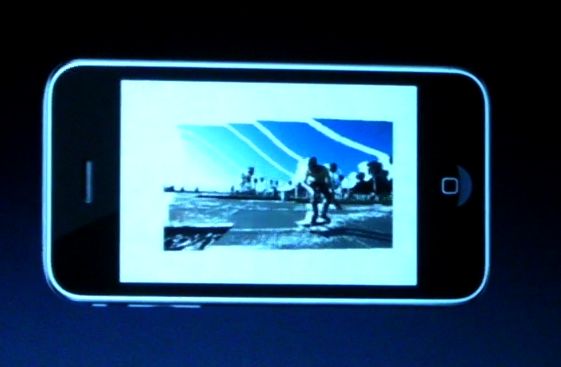
Macworld: New iLife iPhoto 09 Integrates Slide Shows for iPhone
By Rene Ritchie last updated

How to use iPhoto to polish and perfect your iPhone portraits
By Leanna Lofte last updated

Kids projects: Make a nature journal with your iPhone or iPad and iPhoto!
By Rene Ritchie last updated

PowerPhotos will help you merge libraries in Photos for OS X
By Joseph Keller last updated
PowerPhotos has been updated to version 1.1, hoping to fix some pain points with Photos for OS X by helping you merge your photo libraries.
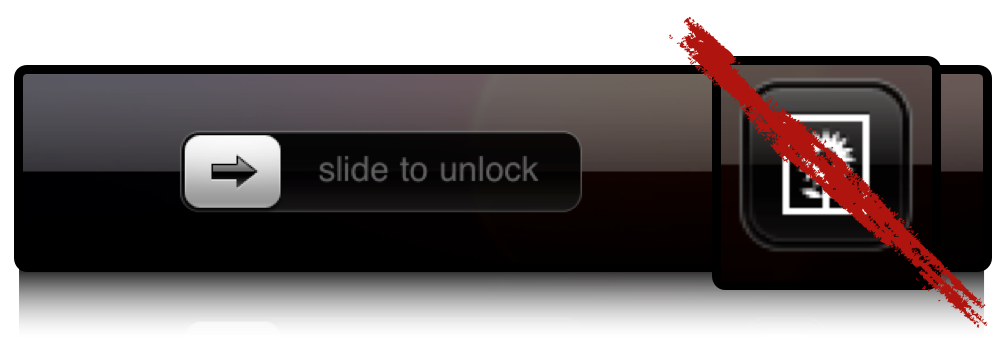
Daily Tip: How to hide the “Photo Slideshow” option on your iPad lock screen
By George Lim last updated

How to use Brilliance in the Photos app for Mac
By Cella Lao Rousseau last updated
How do you make dark, dreary photos lighter and brighter? With the Brilliance tool in Photos for Mac!

Apple kicks Aperture (and iPhoto) to the curb; are we ready for Photos?
By Peter Cohen last updated

How to use the Scrubber Bar in the Photos app for Mac
By Cella Lao Rousseau last updated
Using the Scrubber bar makes browsing through your Photos app quick and simple!

How to use iPhoto to darken and add drama to your iPhone photography
By Leanna Lofte last updated

iPhoto comes to iPhone, iPad, and iPod touch to complete iLife suite for iOS
By Allyson Kazmucha last updated

Mac users: Photos is here, but don't get rid of iPhoto or Aperture yet
By Peter Cohen last updated
Does the arrival of Photos for OS X mean you have to stop using iPhoto or Aperture? Absolutely not.
Master your iPhone in minutes
iMore offers spot-on advice and guidance from our team of experts, with decades of Apple device experience to lean on. Learn more with iMore!