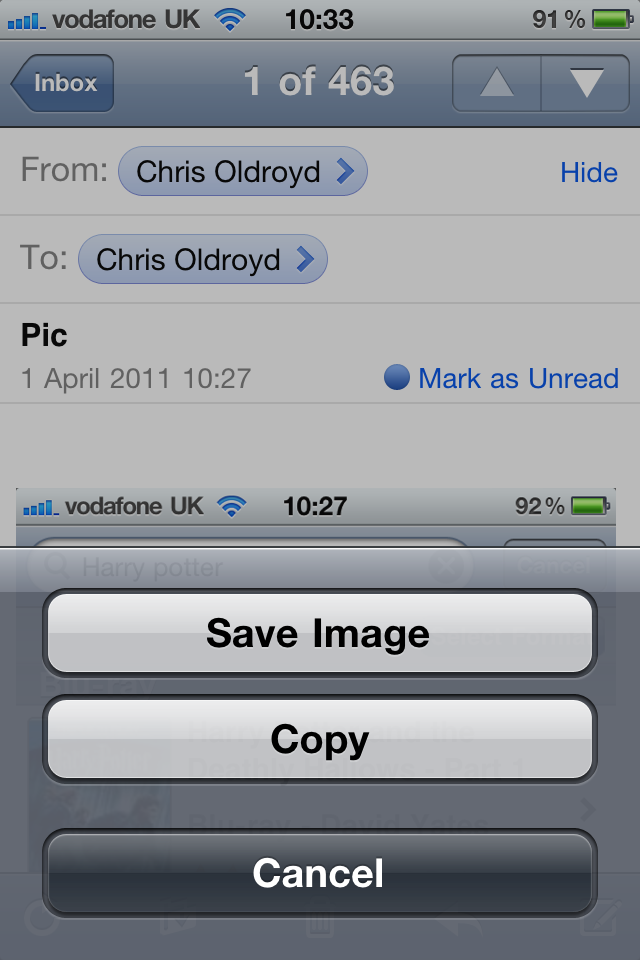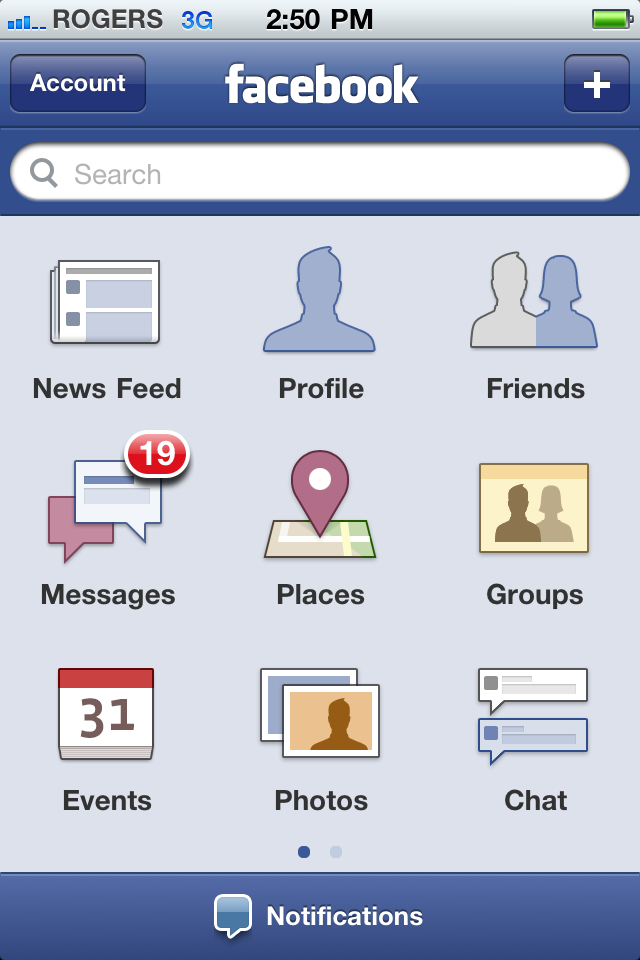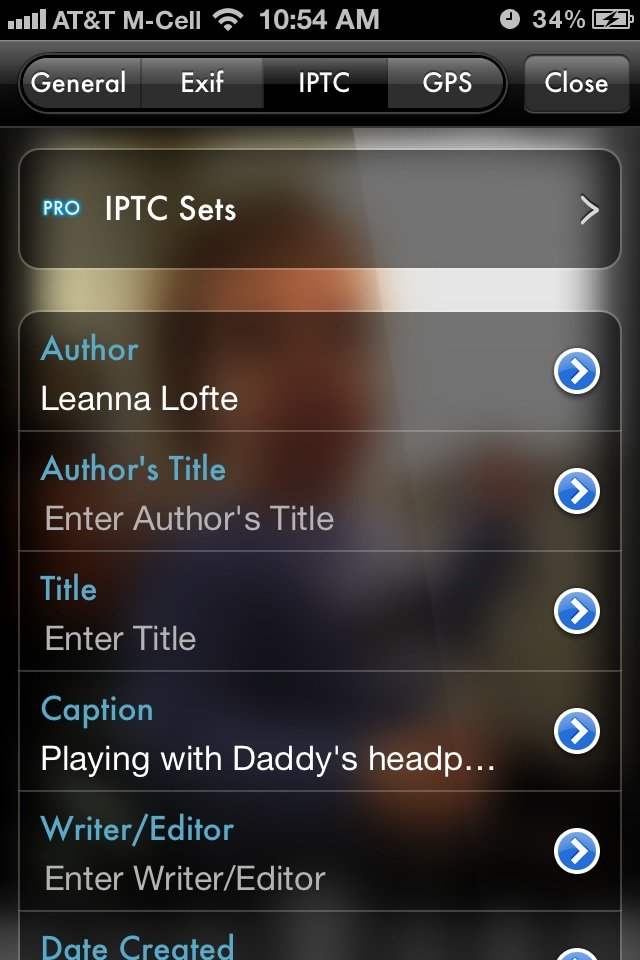Apple Photos
Latest about Apple Photos
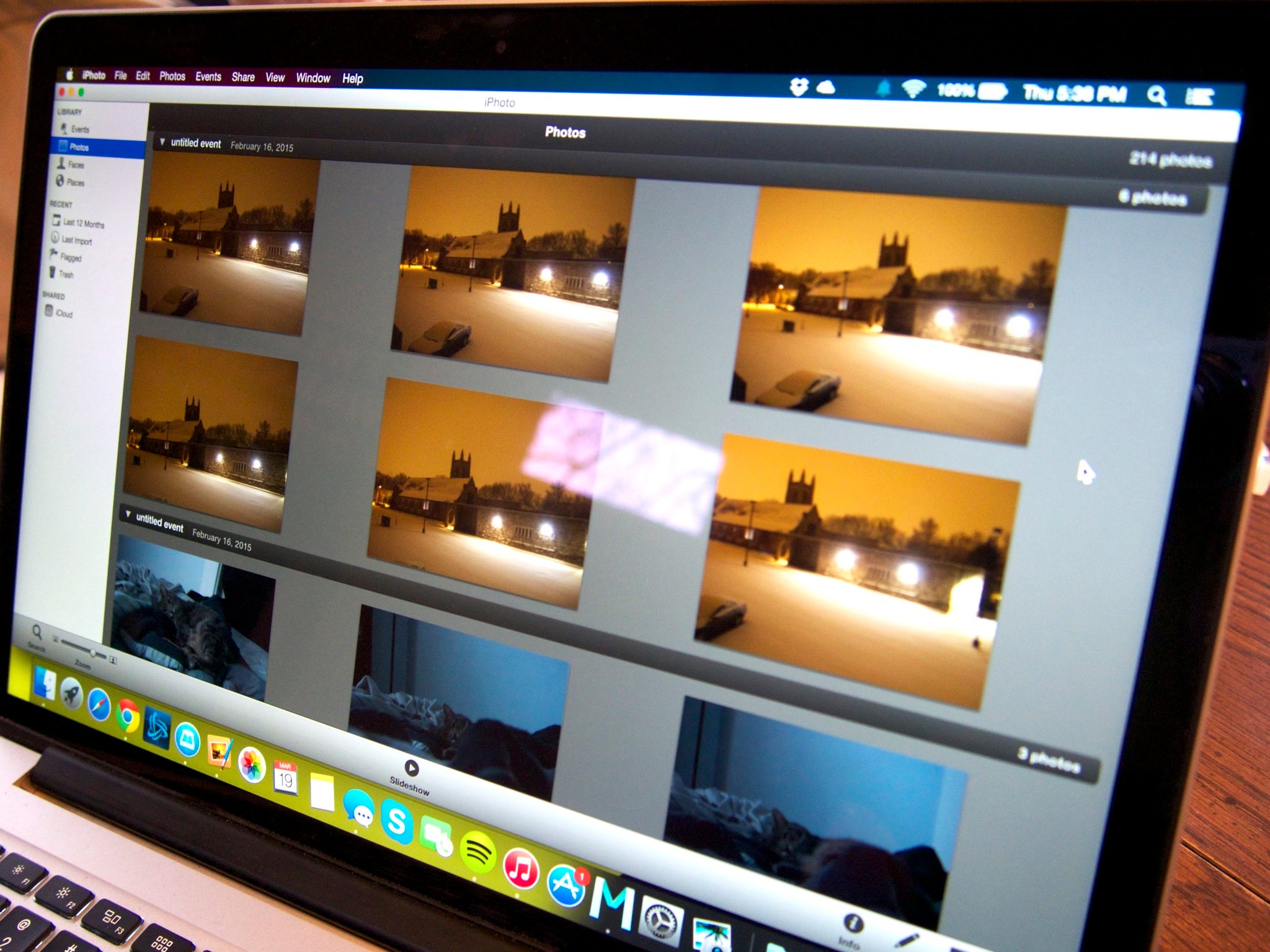
iPhoto and Aperture no longer available for purchase from the Mac App Store
By Joseph Keller last updated
Apple's iPhoto and Aperture photo editing and management applications have been removed from the Mac App Store.

How to pick a cover photo for Memories in Photos (spoiler: you can't)
By Cella Lao Rousseau last updated
Want to change your cover photo in Memories? It’s not as simple as you’d think, and that’s kind of silly.

Adding descriptions to your Photos on Mac is like writing names and dates on the back of your pictures
By Lory Gil last updated
Take a page from your great-grandmother's box of pictures. Add descriptions to your digital photos whenever you can.

NSFW: Don't throw out the Aperture baby with the bathwater
By Peter Cohen last updated
Just because Apple's pulling Aperture from the Mac App Store doesn't mean you have to pull it from your workflow.

#TBT in the age of iCloud Photo Library
By Rene Ritchie last updated
ThrowBackThursday is an internet meme where, on Thursdays, you post a photo of yourself from an earlier part of your life.

Apple releases OS X 10.10.3 with Photos app, new emoji, and more
By Joseph Keller last updated
Apple has released OS X 10.10.3 to the public. The update, which brings along the new Photos app for Mac, is available for download in the Mac App Store right now.

Want to delete your old library after migrating to Photos for OS X? Don't!
By Peter Cohen last updated
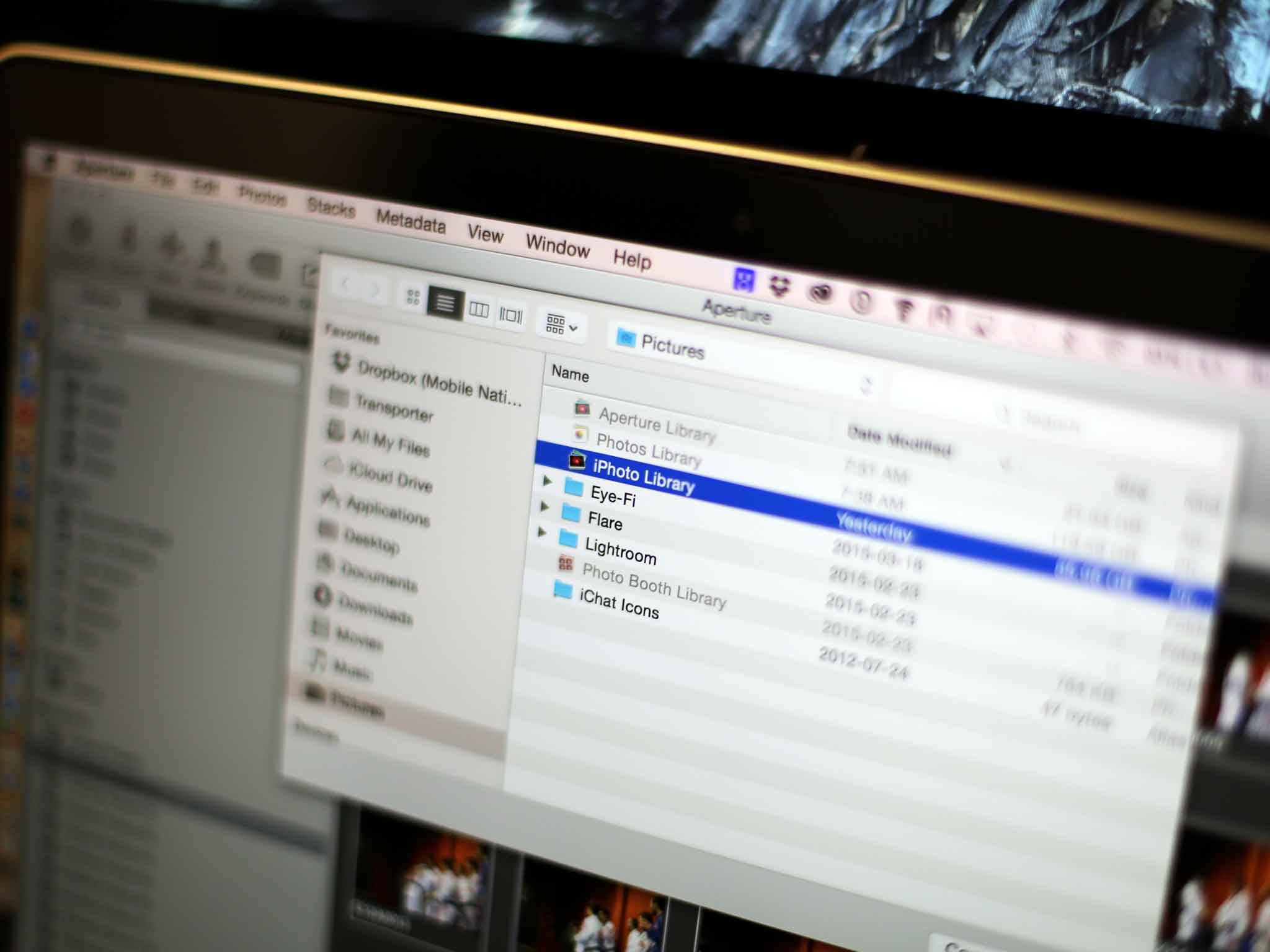
How to import multiple libraries into Photos for OS X
By Rene Ritchie last updated
iPhoto and Aperture both support multiple libraries. So what do you do if you want to consolidate them all before migrating to Photos on your Mac?

Google Photos may be free — but there's still a cost
By Serenity Caldwell last updated
Google Photos storage won't cost money, but you should know what you're signing up for.

Photos for Mac: The ultimate guide
By Mick Symons, Rene Ritchie last updated
Photos for Mac brings it into the modern age of picture and video management, tying it into both the operating system and the cloud.

How to set your desktop picture in Photos for Mac
By Serenity Caldwell, Cella Lao Rousseau published
Want to rock a photo from your library on your desktop? Photos for Mac makes it easy!

How to sync faces across your devices in the Photos app on iPhone, iPad, and Mac
By Lory Gil published
Here’s how you sync friends and family's faces in the Photos app across your iPhone, iPad, and Mac.
Master your iPhone in minutes
iMore offers spot-on advice and guidance from our team of experts, with decades of Apple device experience to lean on. Learn more with iMore!