Apple releases new versions of Pages, Numbers, and Keynote
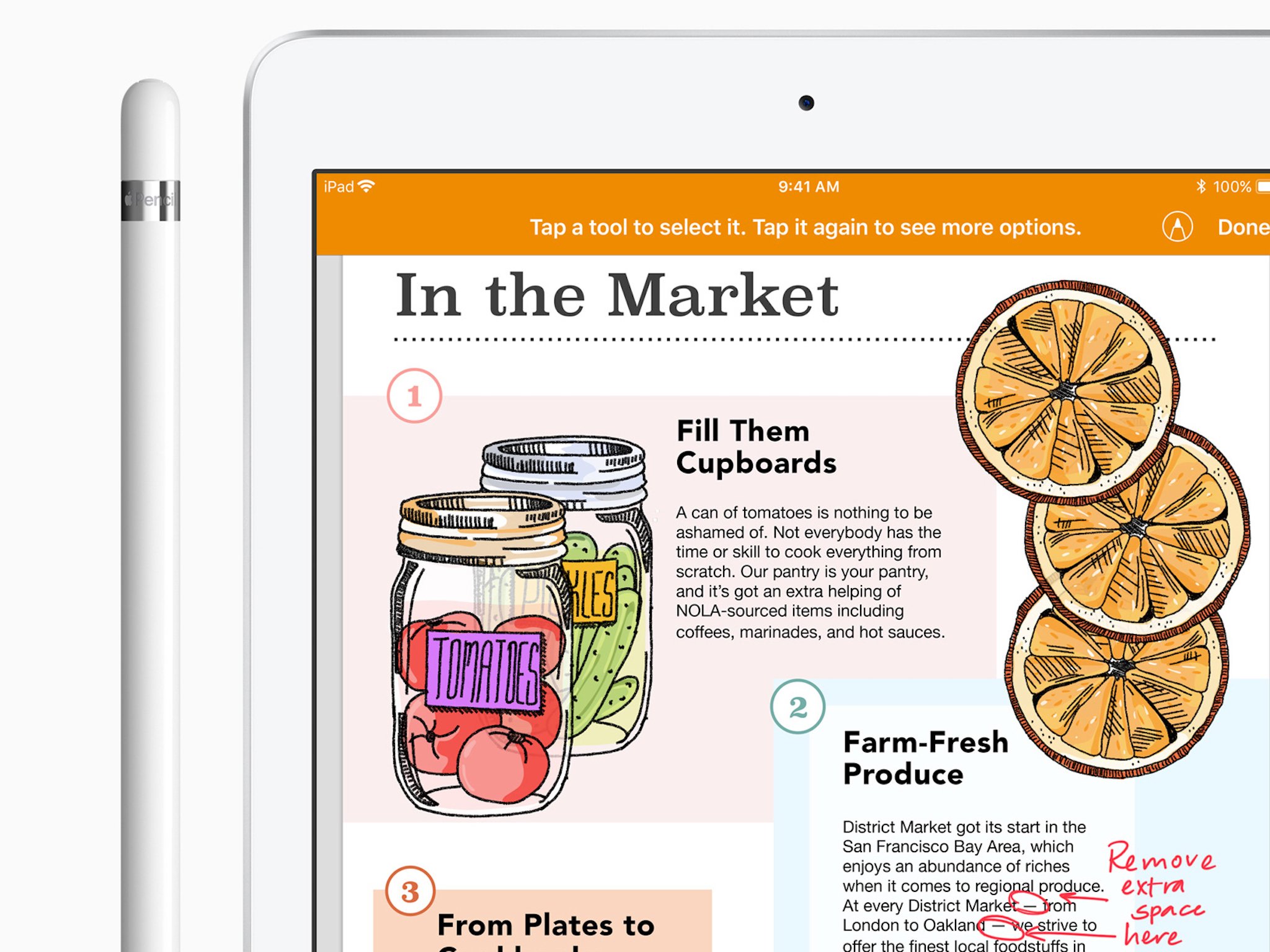
What you need to know
- Apple has updated Pages, Numbers, and Keynote.
- The updates bring features like video embedding and easier caption creation.
- All updates are available today for free.
Apple has released updates to Pages, Numbers, and Keynote today that brings a host of new features to users of the productivity suite.
Pages
For Pages, users can now embed videos from YouTube and Vimeo into their documents and more easily add captions to images, videos, and more. Apple has also brought all of the functionality of iBooks Author, which it discontinued at the start of the month, to the app.
- Use the new reading view to scroll and zoom your documents without unintentional edits.
- Play YouTube and Vimeo videos right in your documents.*
- Easily add captions and titles to images, videos, shapes, and other objects.
Numbers
Today's update to Numbers also brings embedded video and caption support as well as some new functions to manipulate data.
- Use the new reading view to scroll and zoom your spreadsheets without unintentional edits.
- Play YouTube and Vimeo videos right in your spreadsheets.*
- Easily add captions and titles to images, videos, shapes, and other objects.
- New functions, including XLOOKUP, XMATCH, and REGEX, let you match patterns, manipulate text, and create flexible formulas.
Keynote
Keynote will now play movies added on one slide through to the next slide. Better captions, just like Pages and Numbers, are also in the update.
- Movies can now play through slide transitions. Add the same movie to multiple slides to play from one slide to the next.
- Use the Align to Path option to have objects stay pointed in the correct direction while following a motion path.
- Easily add captions and titles to images, videos, shapes, and other objects.
Apple does note that the ability to embed YouTube and Vimeo videos inside of Pages and Numbers may not be available to customers in all regions.
You can download Pages, Numbers, and Keynote for free through the App Store. All three work with the Mac, iPhone, and iPad.
Master your iPhone in minutes
iMore offers spot-on advice and guidance from our team of experts, with decades of Apple device experience to lean on. Learn more with iMore!

Joe Wituschek is a Contributor at iMore. With over ten years in the technology industry, one of them being at Apple, Joe now covers the company for the website. In addition to covering breaking news, Joe also writes editorials and reviews for a range of products. He fell in love with Apple products when he got an iPod nano for Christmas almost twenty years ago. Despite being considered a "heavy" user, he has always preferred the consumer-focused products like the MacBook Air, iPad mini, and iPhone 13 mini. He will fight to the death to keep a mini iPhone in the lineup. In his free time, Joe enjoys video games, movies, photography, running, and basically everything outdoors.
