Apple Watch and activity tracking: Everything you need to know!
Health, Workout, and Activity
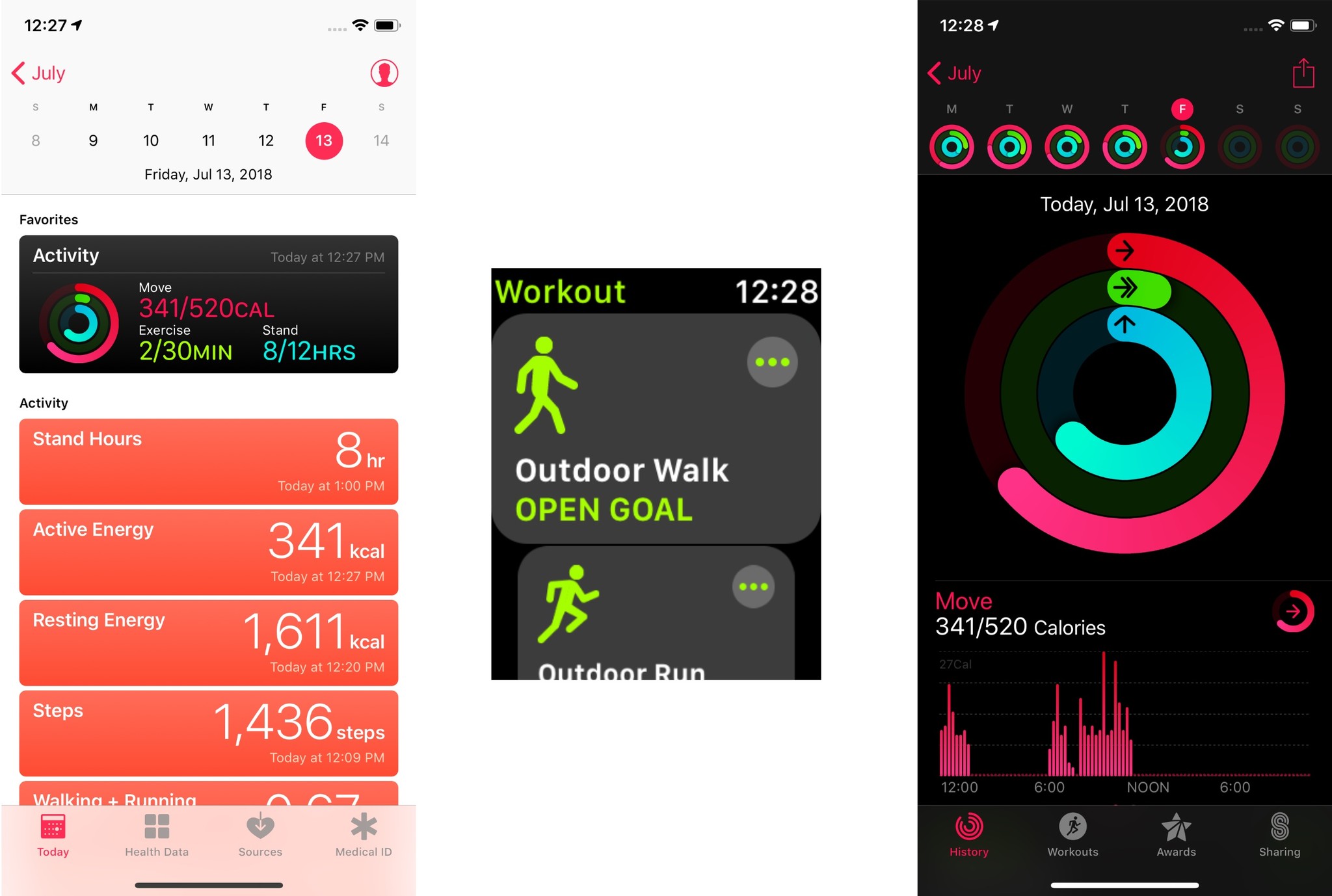
The Health app on iPhone, Workout app on Apple Watch, and Activity apps on both are separate and have distinct functions, but can work together to offer a detailed picture of your overall health.
Health
The central repository for all of the information your Apple devices have collected about your health. The data in the Health app includes the activity data collected by your Apple Watch, included Stand, Exercise, and Move data.
With your permission, the app can accept data from third-party apps, and you can also let those apps import your health data as well, to better help them tailor workouts to you. As long as you have granted access to read and write data to any third-party apps of your choice, the data they provide will become part of the overall picture of your health.
Workout app
This is the default app for tracking workouts, comes built-in with every Apple Watch, and exists solely on the watch. The data from this app feeds into the Health app on your iPhone, covering all sorts of activities, such as indoor and outdoor walks and runs, cycling, elliptical machines, rowing, hiking, and more. This is the data that will most likely go into your Exercise ring.
Activity app
Existing on both the Apple Watch and iPhone, the Activity app keeps detailed records (more on the iPhone than the watch, admittedly) of each day's activity. Using the iPhone app, you can explore your activity for each day that you've worn your Apple Watch, getting breakdowns of how and when you burned calories, looking at exact details of each workout, and exploring your past achievements and achievements still to come.
Third-party fitness apps
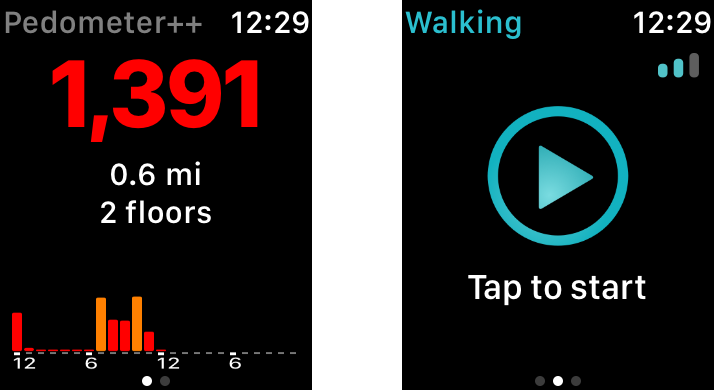
Whether you use Pedometer++ to track your steps or Runkeeper to track more intense workouts, third-party fitness apps on the Apple Watch have come a long way since the device debuted in 2015. These apps can contribute to your Exercise ring on your watch and send and read detailed workout data from the Health app on your iPhone.
With this knowledge in hand, it's time to actually get activity tracking set up.
Master your iPhone in minutes
iMore offers spot-on advice and guidance from our team of experts, with decades of Apple device experience to lean on. Learn more with iMore!
Joseph Keller is the former Editor in Chief of iMore. An Apple user for almost 20 years, he spends his time learning the ins and outs of iOS and macOS, always finding ways of getting the most out of his iPhone, iPad, Apple Watch, and Mac.

