Apple Watch recording indoor pace incorrectly? Here's the fix!
How to recalibrate your Apple Watch

If you use an Apple Watch when you exercise, you're likely recording your workouts on it. As some users have noticed, there can sometimes be a bit of a disparity between measured pace depending on your workout.
For instance, your Watch might record a much slower pace on a treadmill indoors compared to when you run outside, even if your pace and distance are very similar (or vice versa). This is down to not being able to use GPS to calibrate your speed, instead having to rely on the watch's internal gyroscope.
If you've found your pace a bit off after switching up the way you work out, here are the steps you need to follow to recalibrate your Apple Watch.
- How to check your Apple Watch location and motion settings
- How to calibrate your Apple Watch
- How to reset your calibration data
How to check your Apple Watch location and motion settings
- Open Settings on your iPhone.
- Scroll down and tap Privacy & Security.
- Tap Location Services.
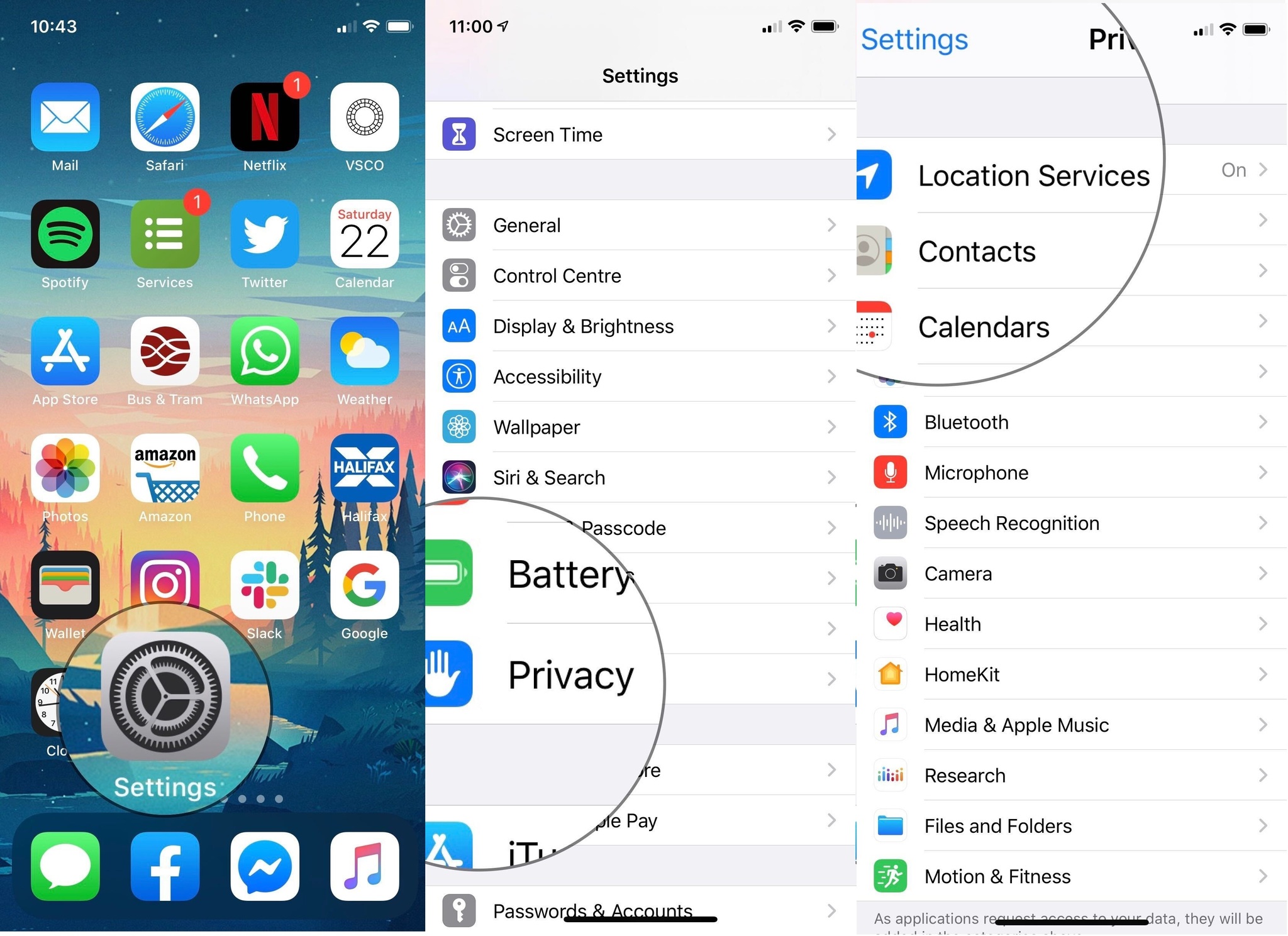
- Scroll to the very bottom and tap System Services
- Make sure that Motion Calibration & Distance is switched on.
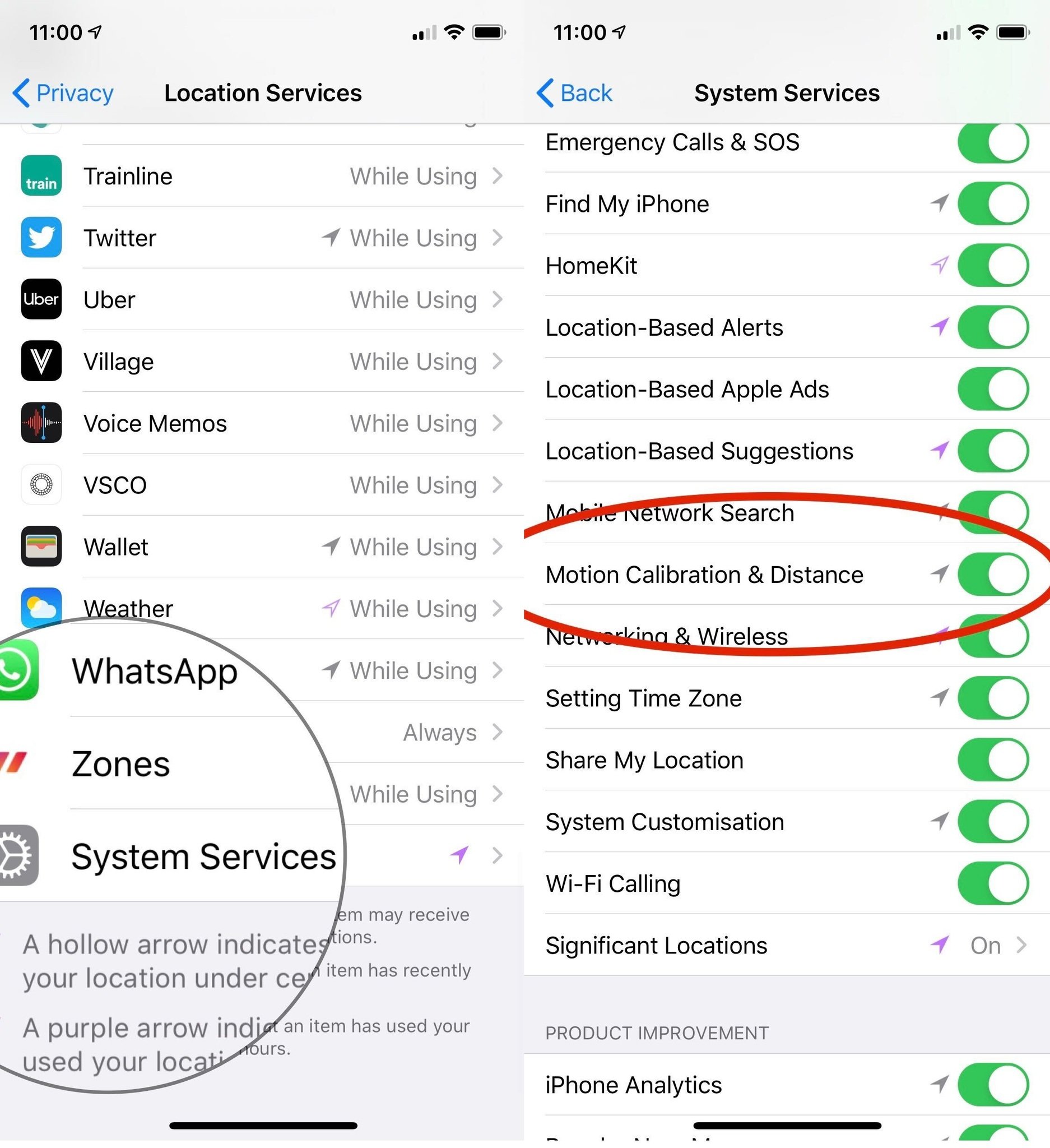
How to calibrate your Apple Watch
- Wearing your Apple Watch, head out to an open area with good GPS service and clear skies. (You do not need your iPhone for this step for Apple Watch Series 2 or later, if you have Apple Watch Series 1, you should bring your iPhone with you)
- Open the Workout app
- Select either Outdoor Walk or Outdoor Run to begin a workout.
- Walk or run at your usual pace for 20 minutes.

As per Apple's own guidance, Apple Watch will use your session to calibrate the accelerometer to learn your stride length. An open space with GPS coverage will help the Watch to accurately measure how far you've traveled during your session.
How to reset your calibration data
If you're really not happy with how your Apple Watch is measuring your workouts, you can always start afresh by resetting your data.
- Open the Watch app.
- Select the My Watch tab in the bottom left-hand corner.
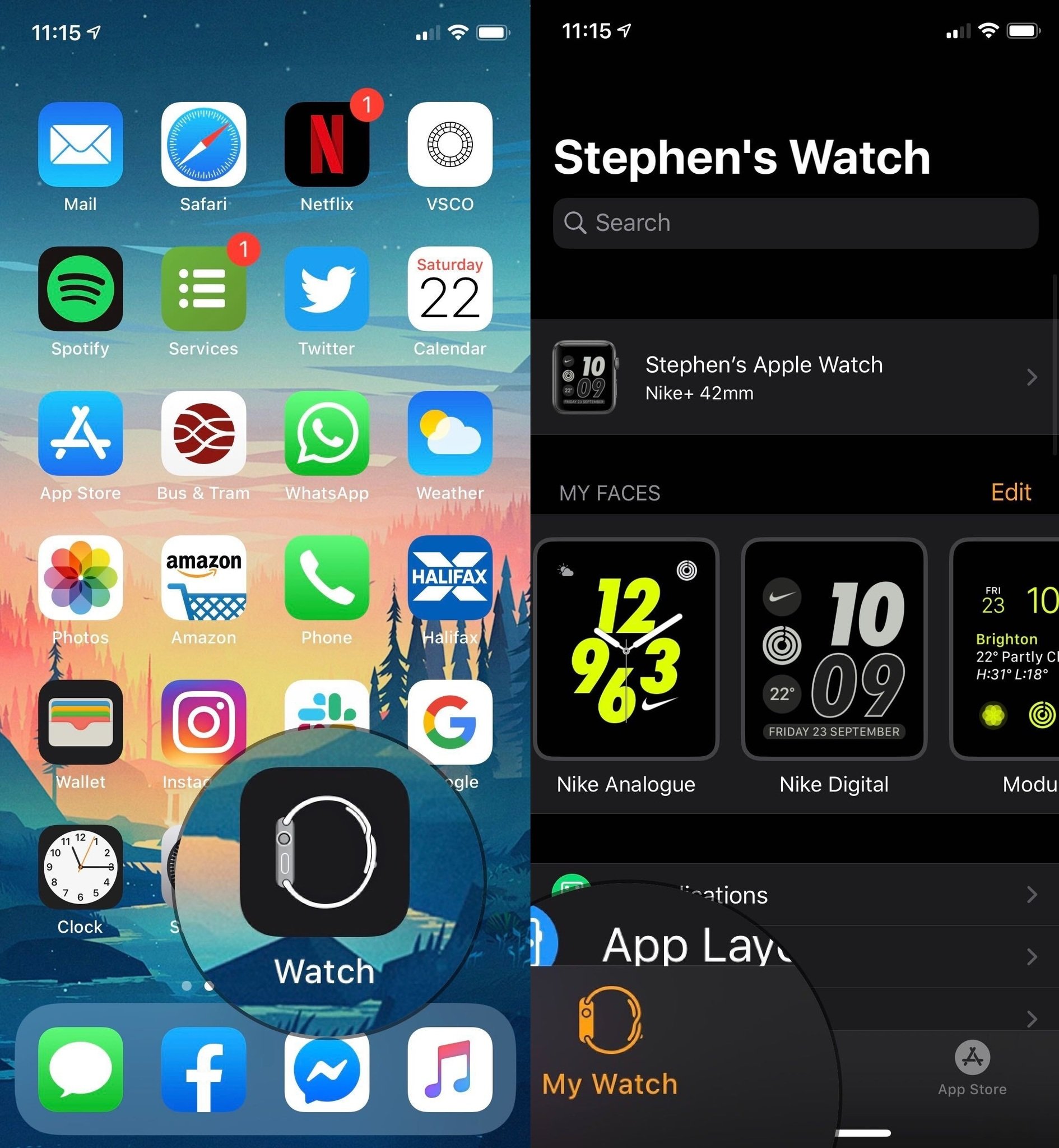
- Scroll down and select Privacy
- Tap Reset Fitness Calibration Data.
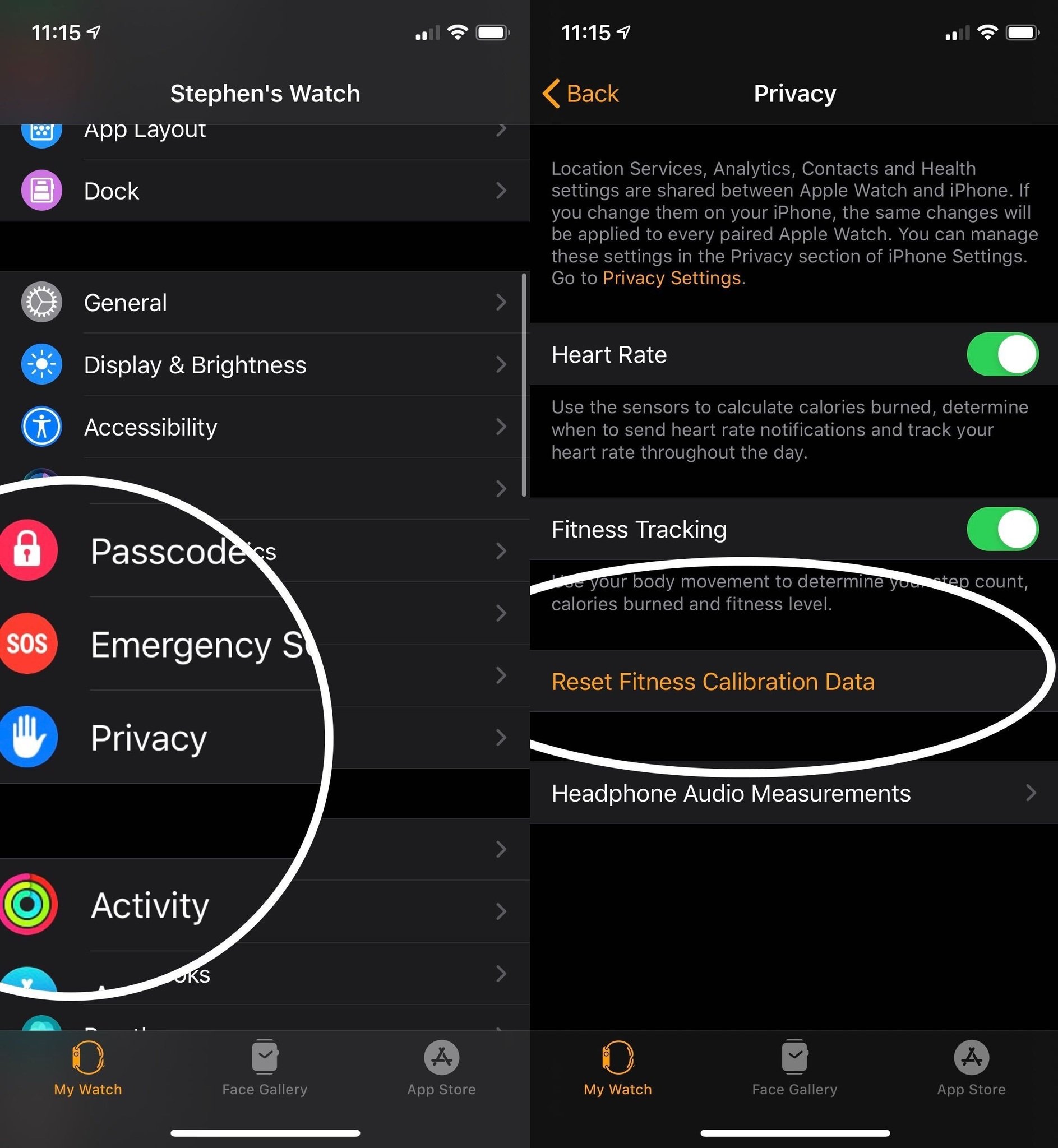
Whilst the idea of running outside to improve indoor accuracy sounds a little strange, giving your Watch a better idea of the kind of pace you run (or walk) over a certain time and distance should help to improve your indoor pace tracking and to help minimize the disparity between the two.
Master your iPhone in minutes
iMore offers spot-on advice and guidance from our team of experts, with decades of Apple device experience to lean on. Learn more with iMore!

Stephen Warwick has written about Apple for five years at iMore and previously elsewhere. He covers all of iMore's latest breaking news regarding all of Apple's products and services, both hardware and software. Stephen has interviewed industry experts in a range of fields including finance, litigation, security, and more. He also specializes in curating and reviewing audio hardware and has experience beyond journalism in sound engineering, production, and design. Before becoming a writer Stephen studied Ancient History at University and also worked at Apple for more than two years. Stephen is also a host on the iMore show, a weekly podcast recorded live that discusses the latest in breaking Apple news, as well as featuring fun trivia about all things Apple. Follow him on Twitter @stephenwarwick9
