Apple Intelligence: 5 AI-powered things you should do immediately
The first five things you should do with Apple Intelligence.

Apple Intelligence is here. Well at least in beta form. If you’ve got one of Apple’s best iPhones, iPads, or Macs you can hop on the beta right now and start using the latest and greatest in Apple AI.
iOS 18.1 is here, along with iPadOS 18.1, and macOS Sequoia. If you’re comfortable downloading the developer beta and you’ve got a compatible device, you can start sampling Apple’s AI offering right now. Many of the headline features, such as generative imagery and the new Siri, aren’t available right now, but there’s still fun to be had.
Here are five things you should do straight away using Apple Intelligence.
Re-write an angry text
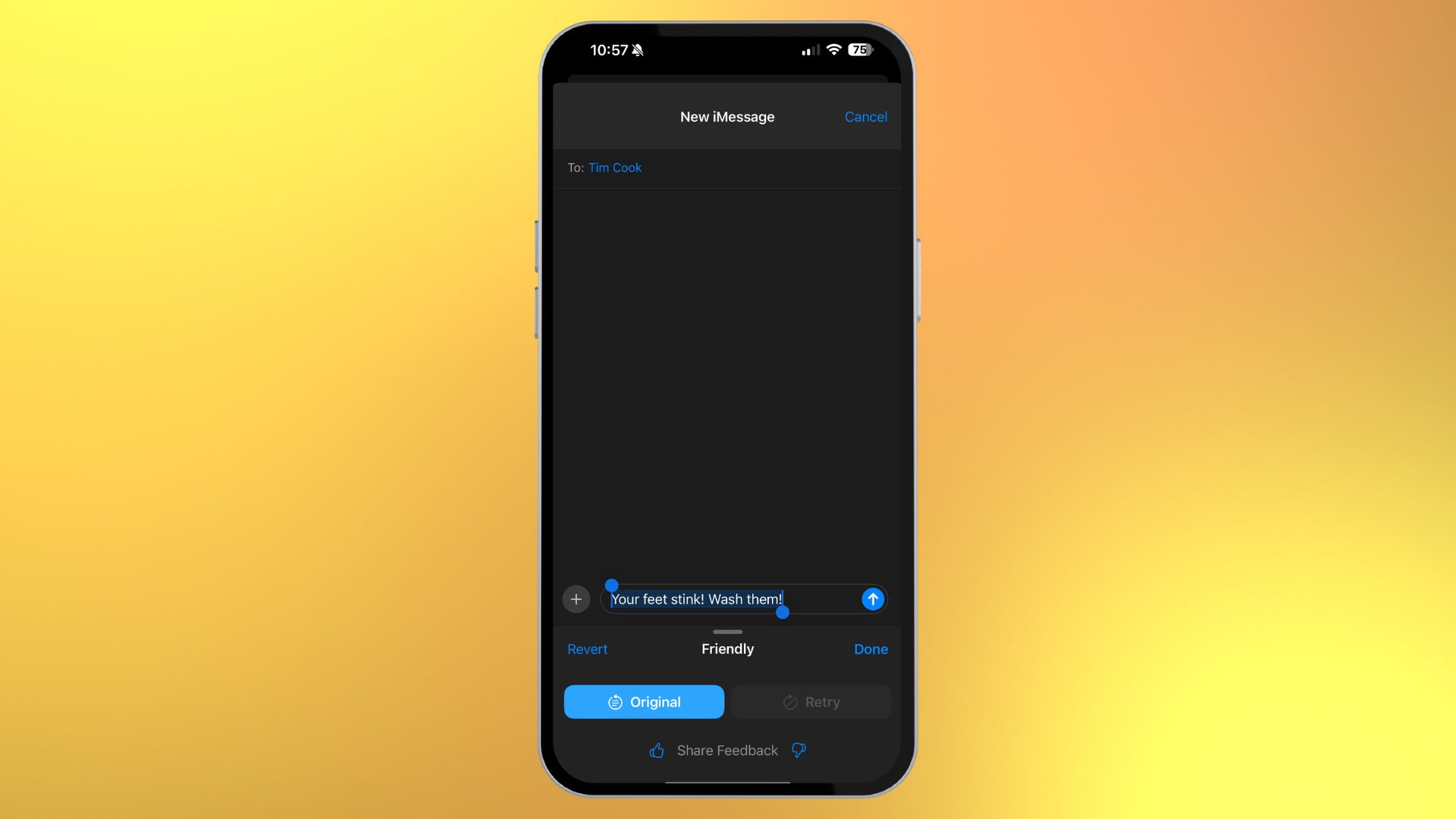
Apple’s new Writing Tools includes a handy feature that can rewrite any block of text using AI with just one tap. For example, perhaps you’re writing the introduction to some notes, or you want to send an email, you can ask Apple Intelligence to re-write your words for you. If you can’t quite find the right phrase to politely decline an invitation, or you’d like to offer someone some feedback succinctly, this is the feature for you. Simply highlight the text you want to re-write and tap “Rewrite.” You can even choose the type of tone you want from Friendly, Professional, or Concise.
Summarize something
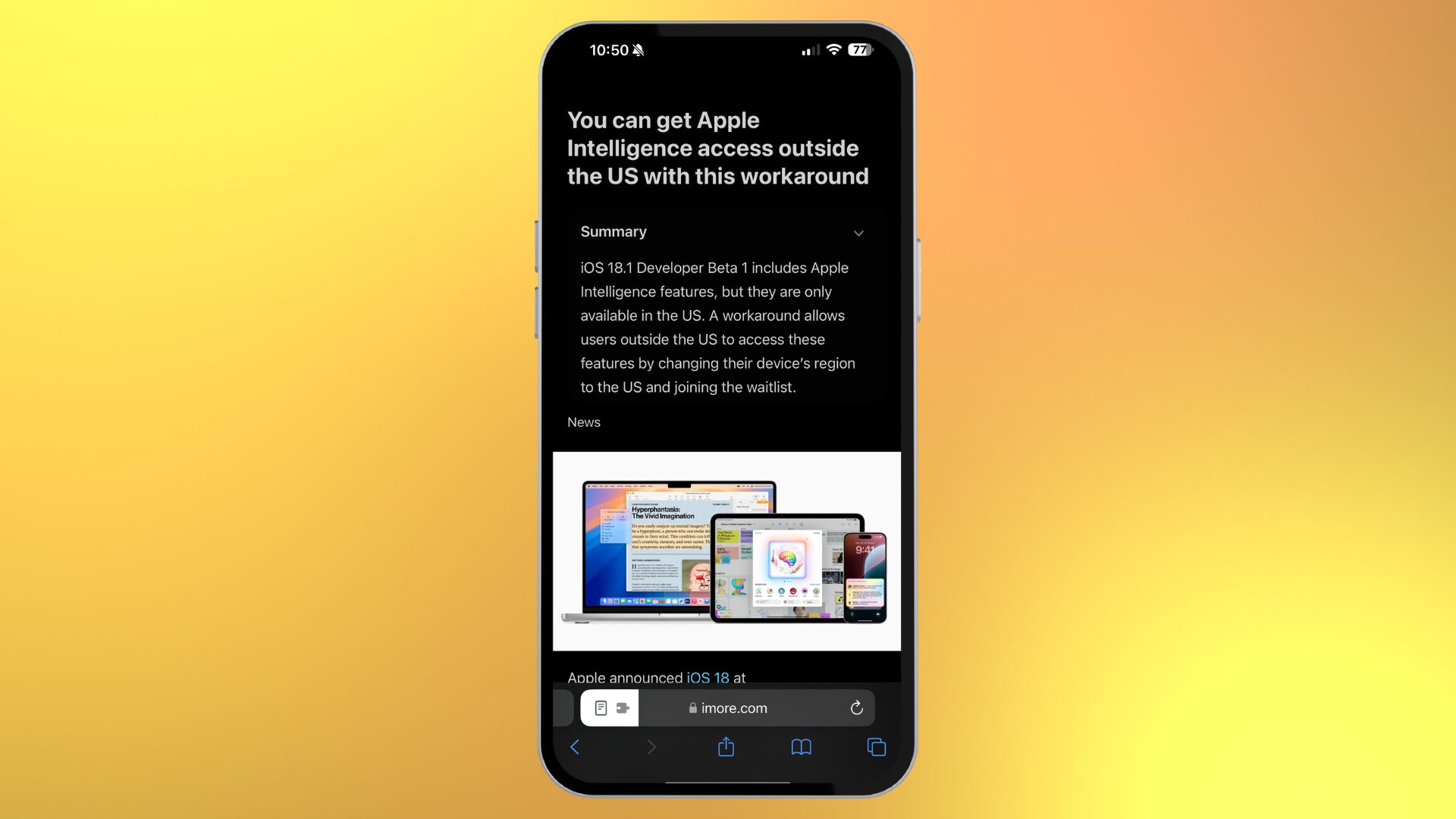
Apple Intelligence also includes a nifty feature that can summarize pretty much anything. Notably, it can sum up an email in a nice, digestible three-line paragraph, or an entire web article. You can summarize web articles using the button in the bottom left corner of the Safari web browser, and you can summarize emails by tapping the ‘Summarize’ button in the top right corner.
Create a Memory Movie

In Photos, you can ask Apple Intelligence to create a Memory Movie of your photos from trips, locations, certain people, or anything else. Head to the Photos app, and in the new Memories section tap “Create.” From there you can describe a memory to Apple Intelligence and it’ll generate the movie. You can say things like “My recent trip to Las Vegas” or “Pictures of my dog and I.”
Record a call
If you take or make a call on the new beta, there’s a new button in the top left corner of the call screen that lets you record your phone calls. It will notify participants before the recording starts, with transcriptions found in the Notes app. Once the recording is done, you can use Apple AI to generate summaries of your call, which can be kept with the transcript alongside the audio log.
iMore offers spot-on advice and guidance from our team of experts, with decades of Apple device experience to lean on. Learn more with iMore!
Talk to Siri

Apple Intelligence’s fully-fledged Siri upgrade isn’t here yet, and there’s no ChatGPT for now, but you can at least play around with an improved version in iOS 18.1. Bringing up Siri will reveal the brand new interface with the cool glowing purple border. Not only is the new animation delightful, but Siri is now a little smarter according to our early testing, and seems to prefer giving good answers rather than web results.
Siri should get an even bigger upgrade when Apple Intelligence rolls out in full later this year.
Still to come
So there are five things you can do with Apple Intelligence right now. We’re still waiting on a bunch of other new features including Priority notifications, Cleanup for Photos, generative AI features like Image Playground, and of course ChatGPT integration. Until then, this vital early testing will give Apple valuable data to improve the experience for the impending public release.

Stephen Warwick has written about Apple for five years at iMore and previously elsewhere. He covers all of iMore's latest breaking news regarding all of Apple's products and services, both hardware and software. Stephen has interviewed industry experts in a range of fields including finance, litigation, security, and more. He also specializes in curating and reviewing audio hardware and has experience beyond journalism in sound engineering, production, and design.
Before becoming a writer Stephen studied Ancient History at University and also worked at Apple for more than two years. Stephen is also a host on the iMore show, a weekly podcast recorded live that discusses the latest in breaking Apple news, as well as featuring fun trivia about all things Apple. Follow him on Twitter @stephenwarwick9
