Apple M3 vs Apple M2: Should you upgrade?
M-azing!

The entry point
The M3 is the cheapest entry into the next generation of MacBook yet it is still one of the most powerful computer chips out there right now. Though the specs are pretty similar to the M2, its CPU and GPU are both faster thanks to some pretty smart tech.
For
- Faster
- Dynamic Caching
- Hardware-accelerated ray-tracing
Against
- A granular update to the M2
- Not available in the base model yet

Still new
The Apple M2 only launched last year so it's still a very modern chip capable of great performance. With an 8-core CPU, 10-core GPU, and a 16-core Neural Engine, it can handle almost anything you throw at it, even if it's not the best Apple chip out there.
For
- Cheaper due to secondhand market
- Still very powerful
Against
- Worse for gaming
- A little slower
It's only been one year since the M2 was released, and the M3 has many of the same specs but manages to make a splash in smart design like Dynamic Caching and on-device hardware-accelerated ray tracing. This is an incremental change on the still very powerful M2 chip, but the M3 stands out in its own right.
Though you may not rush out to pick it up, you will notice the difference almost immediately and set yourself up for the future.

'The M3 chip is well worth your money if you are looking to upgrade to your first Apple Silicone Mac. For owners of an M1 or M2, however, there is far less need to rush out to purchase a new computer. The M3 has some major improvements over the previous generations of Apple Silicone like Dynamic Caching and Hardware-Enabled Ray Tracing but for many your M1 or M2 computer will do just fine.'
Apple M3 vs Apple M2: Specs
Here are all the specs for the M2 and M3 chips:
| Specs | M3 | M2 |
| CPU cores | 8-core | 8-core |
| GPU cores | 10-core (Up to 40-core) | 10-core (Up to 38GB) |
| Unified Memory | 8GB (Up to 24GB) | 8GB (Up to 24GB) |
| Neural Engine | 16-core | 16-core |
| Memory bandwidth | 100 GB/s | 100 GB/s |
| chip process size | 3nm | 5nm |
| Dynamic Caching | Yes | No |
| Mesh Shading | Yes | No |
| Hardware-accelerated ray tracing | Yes | no |
| AV1 Decode | Yes | No |
Though many of the central specs have stayed the same, noticeable improvements have been made in the form of ray tracing, Mesh Shading, Dynamic Caching, and the chip process size. Based on a 3nm process, rather than the 5nm process present in the M2, the M3 is capable of GPU and CPU speeds up to 20% faster with certain apps. The specifics of these performance increases haven't been fully unveiled by Apple.
This means that not only should gaming be much better on M3 Macs but the faster speeds and higher max GPU cores make it a more efficient device that should last you a little longer. Unfortunately, as is in character for Apple, these specs don't tell the full story of what they are capable of and you will have to test out all those new features to fully grasp the difference.
Apple M3 vs Apple M2: Features

Here are a handful of features you can find in the Apple M3 chip that you won't find in the Apple M2 chip:
Dynamic Caching
Dynamic Caching is a brand-new feature invented by Apple engineers. On the fly, it dedicates GPU resources to tasks you have compiled, individually allocating memory depending on the use. If you are using a more intensive app, it intelligently detects that and spreads resources to the most demanding tasks, allowing it to get more power out of the same basic specs.
Hardware-accelerated ray tracing
Running ray tracing on-device means that M3 Macs can dynamically produce light and effects when it comes to playing and creating games. Instead of showing a light texture, they are more dynamic and expressive, making things like reflections, windows, and more, seem more lifelike. This all serves to make games look much better on Mac.
Hardware-accelerated Mesh Shading
The GPU allows for hardware-accelerated Mesh Shading, which means it has greater capabilities to manage and process geometry in a scene. This allows the M3 Mac to simulate more complex scenes with extra moving parts. Apple didn't reveal how this process works but did show a render of a complex hand made up of many rocks in the Scary Fast event.
Both the M2 and M3 chips have ProRes and ProRes Raw rendering in their media engines, with a video encode and video decode engine. The M3 chip is the only one capable of av1 decoding, making it a slightly better machine for working with and editing video.
The M3 chip is more power efficient, being able to deliver the same GPU and CPU performance as the M1 with half the power consumption. This means that M3 devices will get a little more battery life, too. Despite being significantly more powerful, you can expect about two extra hours of battery out of a full charge.
Apple M3 vs Apple M2: Price
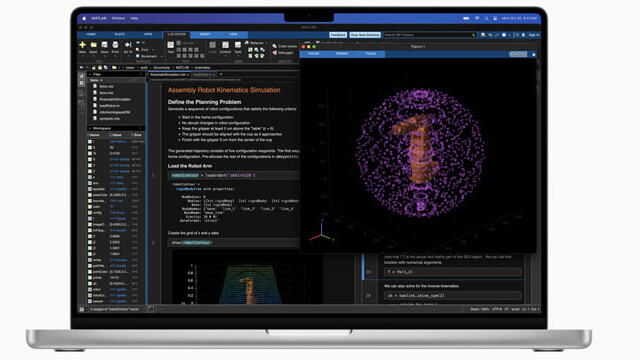
The Price is a little hard to compare for a few specific reasons. The M3 MacBook Pro retails at a base of $1,599, which is $300 more than the base price of $1,299 seen for the M2 13-inch MacBook Pro. Not only is this a smaller device, but it has half the storage of the M3 MacBook Pro. While you are paying more, you are also getting more.
Then, moving over to the iMac range, you can pick up an M3 iMac with 256GB of storage for $1,299, the same price as the M2 MacBook Pro. There was no M2 iMac to compare prices.
Apple M3 vs Apple M2: Should you upgrade?
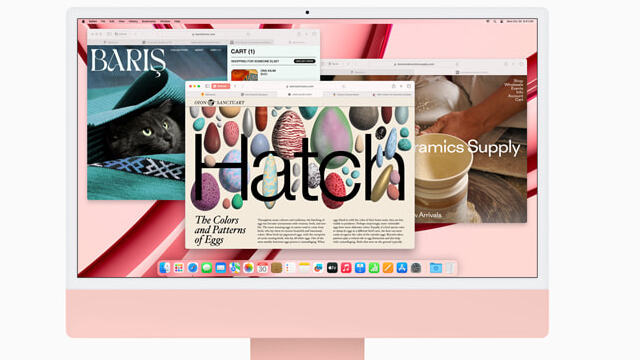
M2 Mac owners will likely be very happy with their devices for a few more years. There are some undeniable upgrades here but the specs are very similar. If you are still happy with your M2 MacBook and don't want to turn it into a gaming machine, the answer is probably 'no you don't need to upgrade to an M3 Mac'.
However, if you're like me and you wanted the iPhone 15 Pro Max partially because of how impressive it looks for gaming, there's much more of an argument to be made here. Hardware-accelerated ray tracing and Mesh Shading mean that games will not only look better but will also run better. As well as this, Dynamic Caching ensures that everything else just runs a little smoother.
In raw figures, these design upgrades, plus the M3 Chip's 3nm process, make the GPU and CPU both run 20% faster. This change will feel incremental when moving from an M2 device but will be more noticeable if you have an M1 chip or earlier.
If you have an Intel chip, the benefits Silicon chips have on Macs are undeniable and a perfect reason to finally make that upgrade.
Master your iPhone in minutes
iMore offers spot-on advice and guidance from our team of experts, with decades of Apple device experience to lean on. Learn more with iMore!
James is a staff writer and general Jack of all trades at iMore. With news, features, reviews, and guides under his belt, he has always liked Apple for its unique branding and distinctive style. Originally buying a Macbook for music and video production, he has since gone on to join the Apple ecosystem with as many devices as he can fit on his person.
With a degree in Law and Media and being a little too young to move onto the next step of his law career, James started writing from his bedroom about games, movies, tech, and anything else he could think of. Within months, this turned into a fully-fledged career as a freelance journalist. Before joining iMore, he was a staff writer at Gfinity and saw himself published at sites like TechRadar, NME, and Eurogamer.
As his extensive portfolio implies, James was predominantly a games journalist before joining iMore and brings with him a unique perspective on Apple itself. When not working, he is trying to catch up with the movies and albums of the year, as well as finally finishing the Yakuza series. If you like Midwest emo music or pretentious indie games that will make you cry, he’ll talk your ear off.

