I started using Apple News and I'll never go back to Twitter
Sometimes you just need a dedicated app for these things.
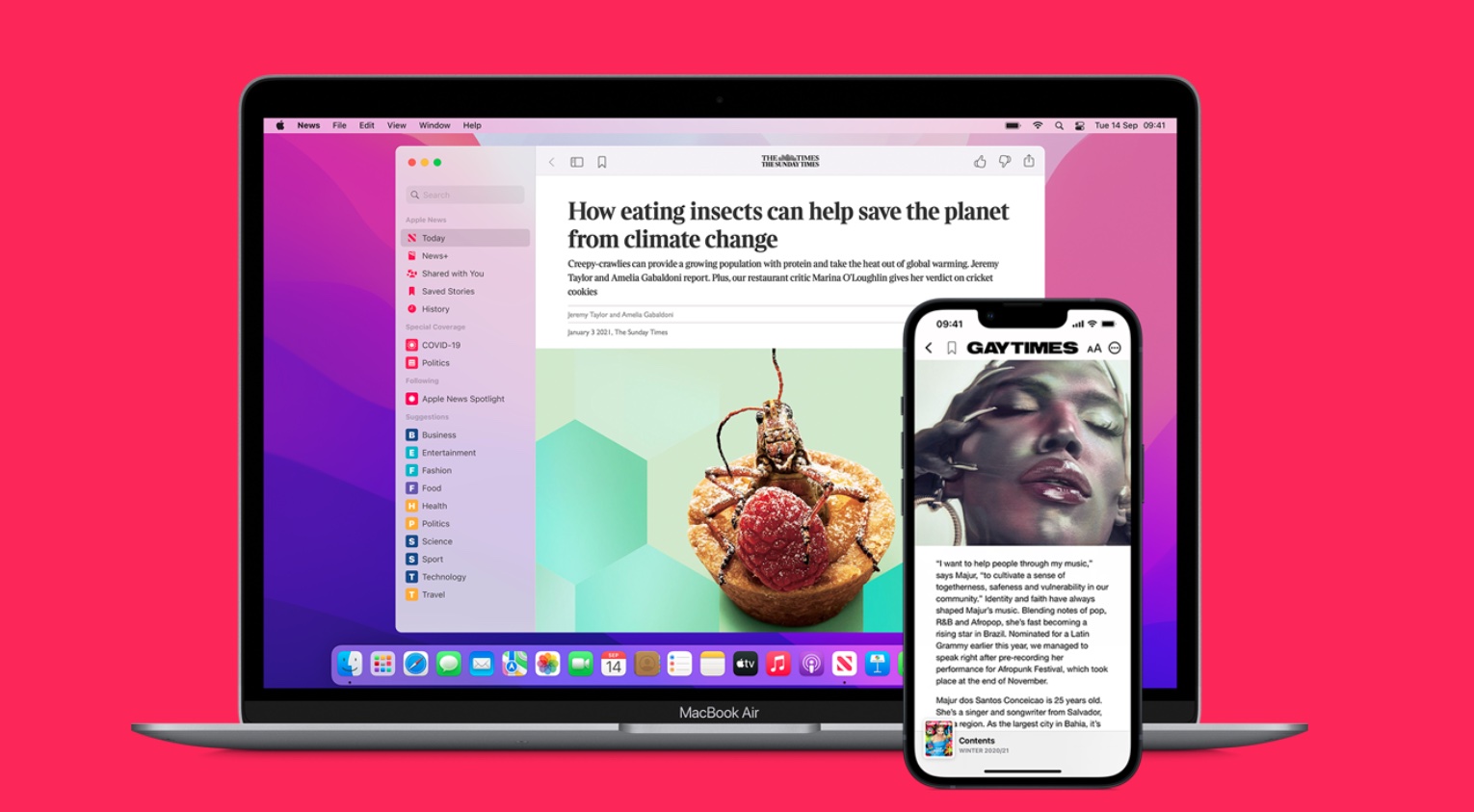
The Apple News app. It's an app that comes installed on all iPhones, iPads, and Macs and there's a good chance that you looked at it once and then went back to getting your news from elsewhere. I did, too. But now I'm back. And you should be, too.
Before giving the Apple News app another whirl, I got my news from two main sources — Twitter, and RSS feeds. Yes, I'm that old. But there were two main problems, both of which I managed to fix by giving Apple News a try and making it stick. And I'll never go back.
The problem
I thought I was pretty happy with my choice of news sources. Twitter worked pretty well because, for better or worse, I have it open 24/7 on my Mac. And I can't stop opening Tweetbot on my iPhone 13 Pro Max every time I touch it. That's a problem to discuss another time, though.
Twitter being Twitter meant that I was always in the loop. News happened, it appeared in my feed, and I read it. All was relatively well with the world. Except, it wasn't.
Everything wasn't well with the world, which meant that opening Twitter also ensured that I was smacked in the face with angry people, terrible news, and trolls. Sure, my Twitter list game is on point, but still. It wasn't what anyone would call fun and while I still need to use Twitter for all kinds of reasons/addictions, I no longer have to do it to find my news.
Twitter and RSS weren't ideal. So I went looking for a solution.
The other source was RSS, something you younger readers might not be familiar with. Back in the day, when the web was good, every website had an RSS feed and you could plug that into an app. Every time a new post was made or an article published, it appeared in the RSS feed and you could read it. That's what I've been doing for years, and as someone who does the job I do, it worked well.
Except, not every website has an RSS feed these days and that, frankly, sucks. Not to mention that while reading content in most RSS readers is fine, it isn't great. You either get the text in a special "reader mode" or you get the website. Neither is ideal.
Master your iPhone in minutes
iMore offers spot-on advice and guidance from our team of experts, with decades of Apple device experience to lean on. Learn more with iMore!
So I went looking for a solution.
The fix
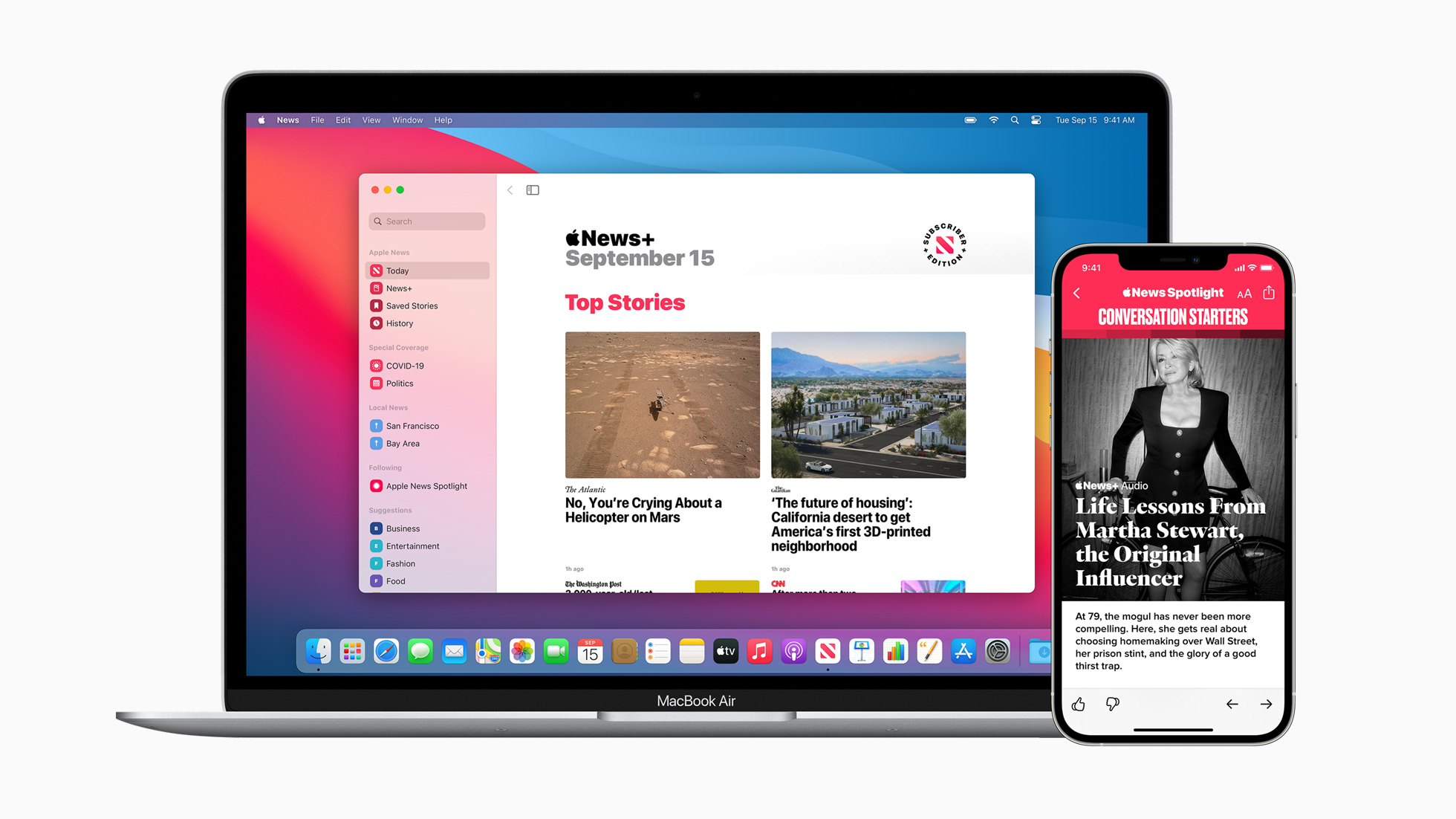
Enter, the Apple News app.
Well, actually, I had to reinstall it first. Remember when you couldn't delete Apple's apps from your iPhone? Bad times.
With Apple News installed, I went about adding the sources that I wanted it to keep tabs on. Then I told it which sports and topics took my fancy, too. And then I remembered that Apple News+ comes with my Apple One subscription, so I added some magazines to my collection as well. Not that you need Apple News+, of course. But it's nice to have if you're already in the Apple News app, right?
To my surprise, I kinda liked it. It was refreshing, clean, and fast. It worked much better than I expected, and the algorithm has so far been giving me things I'm interested in. You don't get that with RSS or Twitter, do you?
The Apple News algorithm has so far been giving me things I'm interested in. You don't get that with RSS or Twitter, do you?
Opening an article gives you an interface that feels like a cross between an app built for the website and the website itself. It's native, fast, and readable. And all the images load every time — not something you can say about some RSS reading apps, unfortunately. It really is rather great.
It's going to get better, too. I've been using the iOS 16 beta since June and the new My Sports feature is awesome. Tell the app which teams and sports you want to follow and you're treated to scores and whatnot, all in a dedicated section. Pretty sweet. Is that the best iPhone improvement coming via iOS 16? Nope, but it's a notable one. Though only if you like sports, of course.
It isn't all rainbows and unicorns, though. If you do decide to follow in my footsteps and give the much-maligned Apple News app a second chance, heed my warning — don't let it send you notifications. Because oh boy, does it like to do it. A lot.
A notification and a half from Apple News, that. The kind of breaking news you need a notification for 😆August 20, 2022
Apple News ftw
So there we have it. I'm not a hardcore Apple News user, if there is such a thing. If anything, I'm definitely a convert. Did I mention there are iPad and Mac apps too? And I know I said you don't need Apple News+, but it's really pretty great and you get a ton of magazines and newspapers as part of the deal. Already paying for Apple TV+ or Apple Music? Be sure to check out Apple One, it might even save you some money in the process.
Not looking to spend? Apple News is free, and you probably already have it installed. And if you deleted it, as I did, maybe give it another try — you can grab it from the App Store, no problem.

Oliver Haslam has written about Apple and the wider technology business for more than a decade with bylines on How-To Geek, PC Mag, iDownloadBlog, and many more. He has also been published in print for Macworld, including cover stories. At iMore, Oliver is involved in daily news coverage and, not being short of opinions, has been known to 'explain' those thoughts in more detail, too. Having grown up using PCs and spending far too much money on graphics card and flashy RAM, Oliver switched to the Mac with a G5 iMac and hasn't looked back. Since then he's seen the growth of the smartphone world, backed by iPhone, and new product categories come and go. Current expertise includes iOS, macOS, streaming services, and pretty much anything that has a battery or plugs into a wall. Oliver also covers mobile gaming for iMore, with Apple Arcade a particular focus. He's been gaming since the Atari 2600 days and still struggles to comprehend the fact he can play console quality titles on his pocket computer.
