Apple iOS 16.3, iPadOS 16.3, watchOS 9.3, macOS 13.2, and tvOS 16.3 are now available — Here's what's new
There's a lot to talk about!

A ton of new Apple software is live and there's a lot in it.
Today, Apple released iOS 16.3, iPadOS 16.3, watchOS 9.3, macOS Ventura 13.2, and tvOS 16.3. There's a lot to talk about so, rather than padding this second paragraph with some highlights, let's dive right in.
Security keys
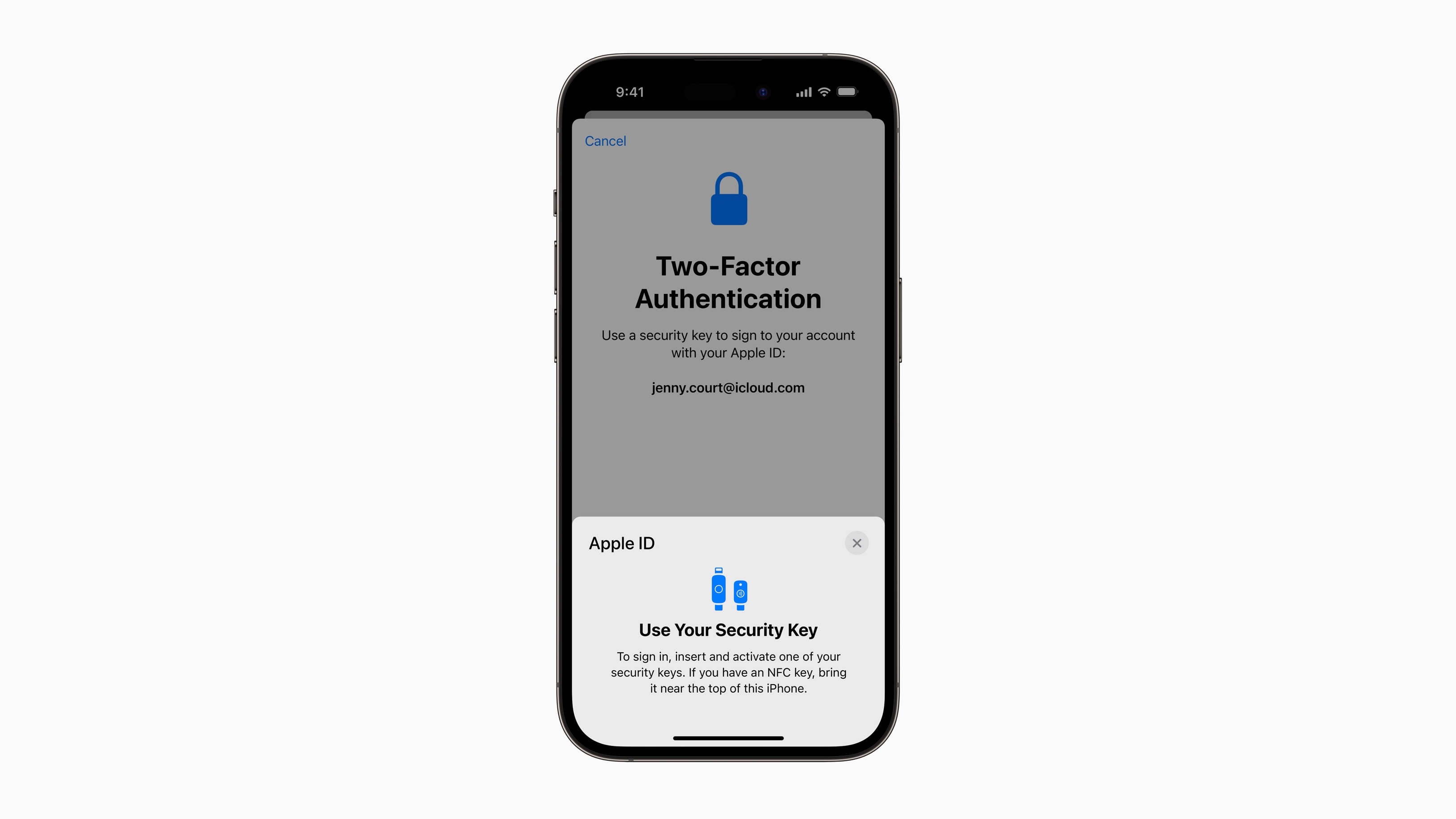
One of the biggest updates with iOS 16.3, iPadOS 16.3, and macOS 13.2 Ventura is the support for Security Keys.
Apple says that Security Keys are designed for "users who, often due to their public profile, face concerted threats to their online accounts, such as celebrities, journalists, and members of government. For users who opt in, Security Keys strengthens Apple’s two-factor authentication by requiring a hardware security key as one of the two factors. This takes our two-factor authentication even further, preventing even an advanced attacker from obtaining a user’s second factor in a phishing scam."
New method for making Emergency SOS calls

As was reported a couple of weeks ago, iOS 16.3 has added a new way to make emergency calls from your iPhone. Before today's release, pressing and holding the iPhone's power and one of the volume buttons would start a countdown. Once the countdown was complete, that would initiate a call to emergency services.
With iOS 16.3, Apple has changed this method to "Call with Hold and Release."
Now, as described by Apple, "Emergency SOS calls now require holding the side button with the up or down volume button and then releasing in order to prevent inadvertent emergency calls."
Master your iPhone in minutes
iMore offers spot-on advice and guidance from our team of experts, with decades of Apple device experience to lean on. Learn more with iMore!
Support for the new HomePod
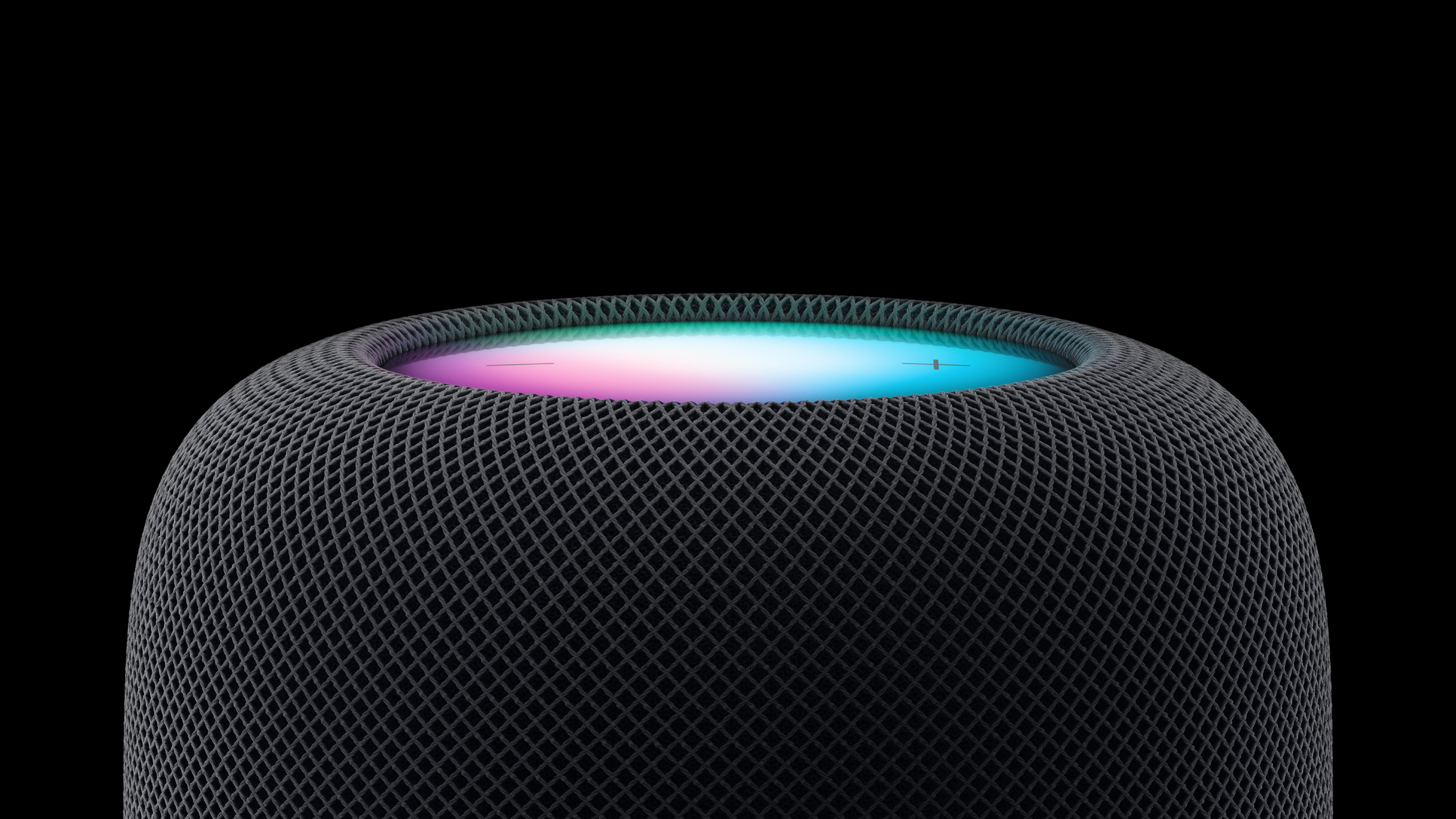
The latest version of iOS 16.3 and iPadOS 16.3 also adds support for the second-generation HomePod that Apple announced last week.
The new HomePod, which looks almost exactly the same as the original HomePod, comes packed with the S7 processor, a home temperature sensor, and a humidity sensor. The entire inside of the new smart speaker has been re-engineered, featuring five tweeters and four microphones for Siri requests phone calls.
The new smart speaker also features support for Thread and Matter, the new smart home connectivity standard that took CES by storm earlier this month.
The new HomePod comes in a color-way of Midnight or Silver and launches at $299, $50 less than the original HomePod. It is available to preorder now and will officially release on February 3rd.
The new Unity wallpaper for iPhone and Apple Watch

iOS 16.3 and watchOS 9.3 add support for a new Unity wallpaper in celebration of Black History Month.
As Apple detailed in its press release earlier this week, the Unity Mosaic watch face "incorporates geometric shapes in green, black, red, and yellow, and as the minutes change, each number uses pieces of other numbers to morph into new forms. iPhone users can also show their support with the new Unity wallpaper for their Lock Screen."
The company has also released a new Black Unity Sport Loop which is available now on the Apple Store website and in select stores.
A ton of bug fixes
There's a lot more across iOS, iPadOS, watchOS, tvOS, and macOS. Here are some of the other highlights, which include a ton of bug fixes:
- Fixes an issue in Freeform where some drawing strokes created with Apple Pencil or your finger may not appear on shared boards
- Addresses an issue where the wallpaper may appear black on the Lock Screen
- Fixes an issue where horizontal lines may temporarily appear while waking up iPhone 14 Pro Max
- Fixes an issue where the Home Lock Screen widget does not accurately display Home app status
- Addresses an issue where Siri may not respond properly to music requests
- Resolves issues where Siri requests in CarPlay may not be understood correctly
- Fixes an issue where VoiceOver may stop offering audio feedback while you are typing
It's all available now
iOS 16.3, iPadOS 16.3, watchOS 9.3, macOS Ventura 13.2, and tvOS 16.3 are all available to download now on compatible devices.
So, if you aren't doing anything tonight, feel free to spend it updating all of your Apple devices!

Joe Wituschek is a Contributor at iMore. With over ten years in the technology industry, one of them being at Apple, Joe now covers the company for the website. In addition to covering breaking news, Joe also writes editorials and reviews for a range of products. He fell in love with Apple products when he got an iPod nano for Christmas almost twenty years ago. Despite being considered a "heavy" user, he has always preferred the consumer-focused products like the MacBook Air, iPad mini, and iPhone 13 mini. He will fight to the death to keep a mini iPhone in the lineup. In his free time, Joe enjoys video games, movies, photography, running, and basically everything outdoors.
