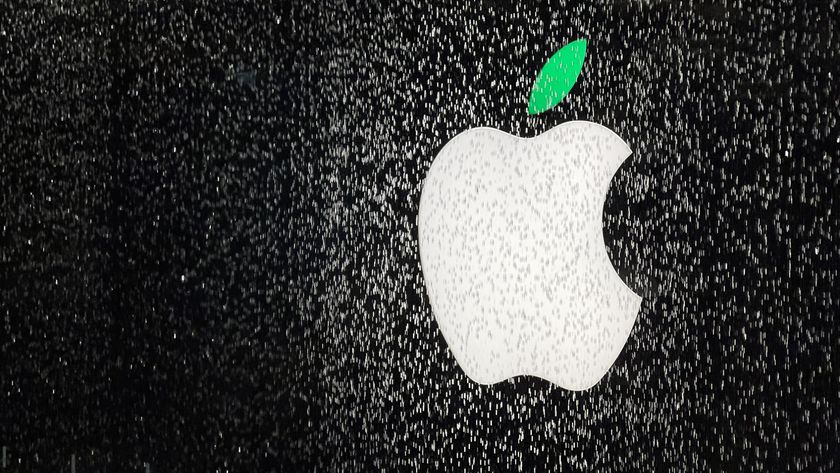Think Apple's $129 Thunderbolt 4 cable is expensive? This CT scan reveals why
Well would you look at that.
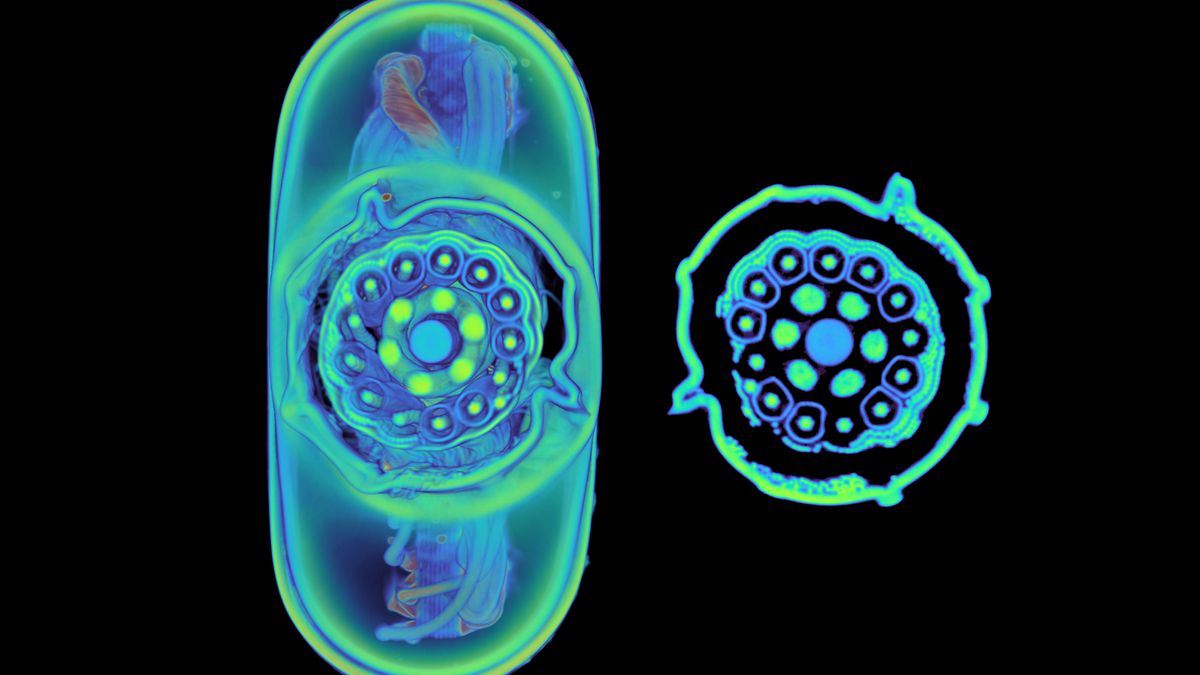
The top boffins at Lumafield are back with another CT scan, revealing why Apple might be able to charge so much money for its Thunderbolt 4 cable in the process.
A USB-C head-to-head comparison of Apple’s $129 cable versus some much cheaper alternatives, such as an Amazon basics USB-C cable, shows that not all USB-C cables are created equal, and brings into sharp focus the nature of the fact that USB-C/Thunderbolt is really only a standard in so much as the plug is the same size.
So why does Apple’s cable cost almost as much as an Apple TV 4K, yet some can be bought for five bucks?
Digging deeper
As the report notes, Apple’s cable offers many features, including Thunderbolt 3 and 4 with up to 50Gb/s of data transfer, DisplayPort output, and 100W of power.
“The connector has a hard plastic enclosure; beneath it is a metal shield that’s fully bonded to the shell of the connector — all made of stainless steel,” the scan reveals. “Where the cord leaves the connector, we find a single-piece strain relief crimped in from eight different directions that shields the entire bottom of the assembly.”
Lumafield says Apple has maxed out “on almost every point” of the cable’s design, with 24 pins mounted independently on a 10-layer PCBA, and details such as a detour in one of the circuit boards traces so it matches exactly the length of the other trace its paired with, aiding high-speed data transmission.
The scan also reveals “three distinct types of wires corresponding to its separate charging and data transfer capabilities” with shielding where necessary. Lumafield describes the cable as “a stunning piece of precision engineering.”
Master your iPhone in minutes
iMore offers spot-on advice and guidance from our team of experts, with decades of Apple device experience to lean on. Learn more with iMore!
When you compare with the cheaper scanned cables, that pricing difference starts to make more sense. In the Amazon Basics USB-C to USB-C cable for example, the strain relief is “much simpler”, there are only 12 pins, not 24, and four pairs of pins “are jumped across rather than individually connected to the PCBA.”
A $5 NiceTQ USB-C cable tested was “much more primitive” than the others, with no metal shielding and only eight pins, of which half weren’t connected to anything.
Strangely, an even cheaper ATYFUER USB-C cable actually boasted a “much more sophisticated” construction, but Apple’s supremacy is clear to see. That still might make the $129 price tag too much for some to stomach, and Apple’s 1m option is a much cheaper alternative at “just” $69, but it's nice to know that you’re getting some decent engineering for your money.
These Thunderbolt 4 cables are vital for connecting devices like Apple’s Studio Display and Pro Display XDR to all of its best MacBooks and desktop models. It can even be used to connect your iPhone 15 Pro to a Mac for speedy data transfer of large files like RAW photos. It’s so snappy that you can even use an iPhone 15 Pro with software like Capture One during a photoshoot.
More from iMore

Stephen Warwick has written about Apple for five years at iMore and previously elsewhere. He covers all of iMore's latest breaking news regarding all of Apple's products and services, both hardware and software. Stephen has interviewed industry experts in a range of fields including finance, litigation, security, and more. He also specializes in curating and reviewing audio hardware and has experience beyond journalism in sound engineering, production, and design. Before becoming a writer Stephen studied Ancient History at University and also worked at Apple for more than two years. Stephen is also a host on the iMore show, a weekly podcast recorded live that discusses the latest in breaking Apple news, as well as featuring fun trivia about all things Apple. Follow him on Twitter @stephenwarwick9