Apple's Bob Borchers and Seb Marineau-Mes sat down to talk iPadOS 15

What you need to know
- Apple's Bob Borchers and Sebastien (Seb) Marineau-Mes sat down with TechCrunch's Matthew Panzarino.
- The two Apple executives talked everything about iPadOS 15.
When Apple announced iPadOS 15 as part of WWDC21 last week, many noticed that a lot of the "pro" features that some users were using and bring them to the masses.
TechCrunch's Matthew Panzarino sat down for an interview with Bob Borchers, Apple's Vice President of Worldwide Product Marketing, and Sebastien (Seb) Marineau-Mes, Vice President of Intelligent System Experience, to talk about iPadOS 15 and what it means for users and developers.
Multitasking on the iPad, while a welcome addition when Apple originally launched iPadOS, was a feature you had to really discover. This made the feature accessible to pro users while leaving most regular users without the feature due to its complexity. Borchers says that the aim of iPadOS 15 was to make it easily discoverable so that all iPad users could enjoy the feature.
"I think you've got it, but the way that we think about this is that the step forward and multitasking makes it easier discover, easier to use even more powerful. And, while pros I think were the ones who were using multitasking in the past, we really want to take it more broadly because we think there's applicability to many, many folks. And that's why the, the discovery and the ease of use I think were critical."

One of the best demos Apple showed off with iPadOS 15 was Universal Control, which lets a user drag their cursor between their Mac and iPad like magic. Marineau-Mes says that the feature was a natural next-step for Continuity and Sidecar, two other technologies that took steps to make using the Mac and iPad together with a smoother experience.
"It really builds on the foundation we made with Continuity and Sidecar ... We really thought a lot about how do you make the experience — the set up experience — as seamless as possible. How do you discover that you've got devices side by side?
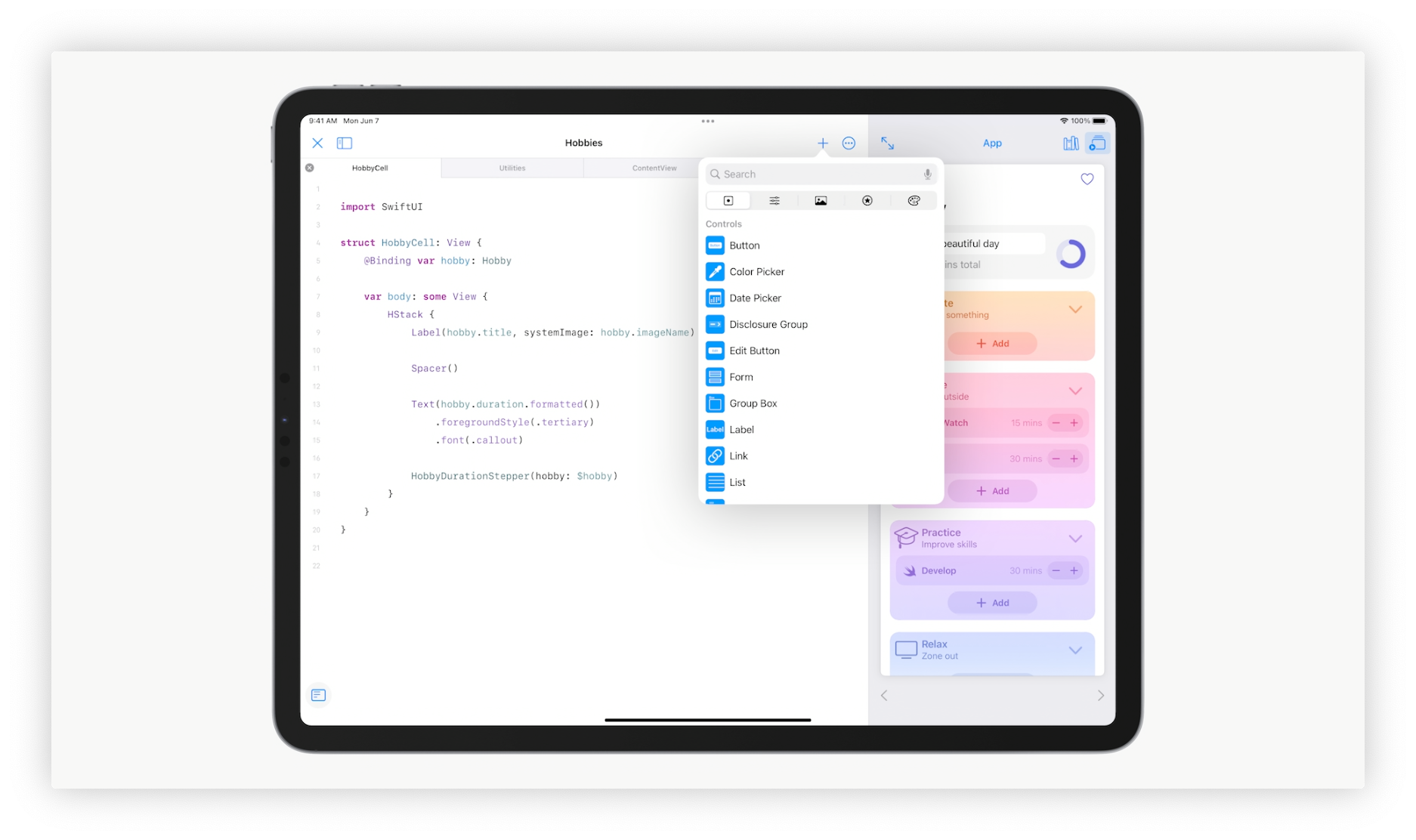
With iPadOS 15, Apple also announced that developers can now build iPhone and iPad apps directly on iPad with Swift Playgrounds. Marineau-Mes says this will open up a whole new workflow for both new and existing developers.
"If you're a developer ... it's actually more productive to be able to run that app on the device that you're working on because you really get great fidelity. And with the open project format, you can go back and forth between Xcode and Playgrounds. So, as Bob said, we can really envision people using this for a lot of rapid prototyping on the go without having to bring along the rest of their development environment so we think it's a really, really powerful addition to our development tools this year."
You can read the entire interview at TechCrunch. If you want to pick up an iPad and start coding when iPadOS 15 releases this fall, check out our list of the Best iPad 2021
iMore offers spot-on advice and guidance from our team of experts, with decades of Apple device experience to lean on. Learn more with iMore!

Joe Wituschek is a Contributor at iMore. With over ten years in the technology industry, one of them being at Apple, Joe now covers the company for the website. In addition to covering breaking news, Joe also writes editorials and reviews for a range of products. He fell in love with Apple products when he got an iPod nano for Christmas almost twenty years ago. Despite being considered a "heavy" user, he has always preferred the consumer-focused products like the MacBook Air, iPad mini, and iPhone 13 mini. He will fight to the death to keep a mini iPhone in the lineup. In his free time, Joe enjoys video games, movies, photography, running, and basically everything outdoors.
