Apple's Shortcuts is best with first-party app support

Last weekend, I covered Apple's new actions for its Pages, Keynote, and Numbers apps, which brought templates, and improved presentation modes, and data logging for spreadsheets to iWork for iOS and Mac.
In covering that update, I started to reflect on the impact just a few actions could have come from Apple's own apps — and here are my deeper thoughts on why first-party actions for Shortcuts are so important.
From Apple's side, bringing Shortcuts support to one of their actions forces cross-platform parity, highlights the features of the app and makes them more accessible, and pushes them to be even better for the next set of expected actions.
For developers, Apple adopting Shortcuts gives them a template for how to build their own actions, gives greater emphasis on the ecosystem to encourage adoption, and also gives them hooks into the everyday default apps that people are using to tie together with their own third-party apps.
And for users, they are now able to take greater advantage of what's possible, rediscover and utilize the features that are there, and can start to fully rely on Shortcuts as a true part of the iOS and macOS platforms.
Apple is better when powered by Shortcuts
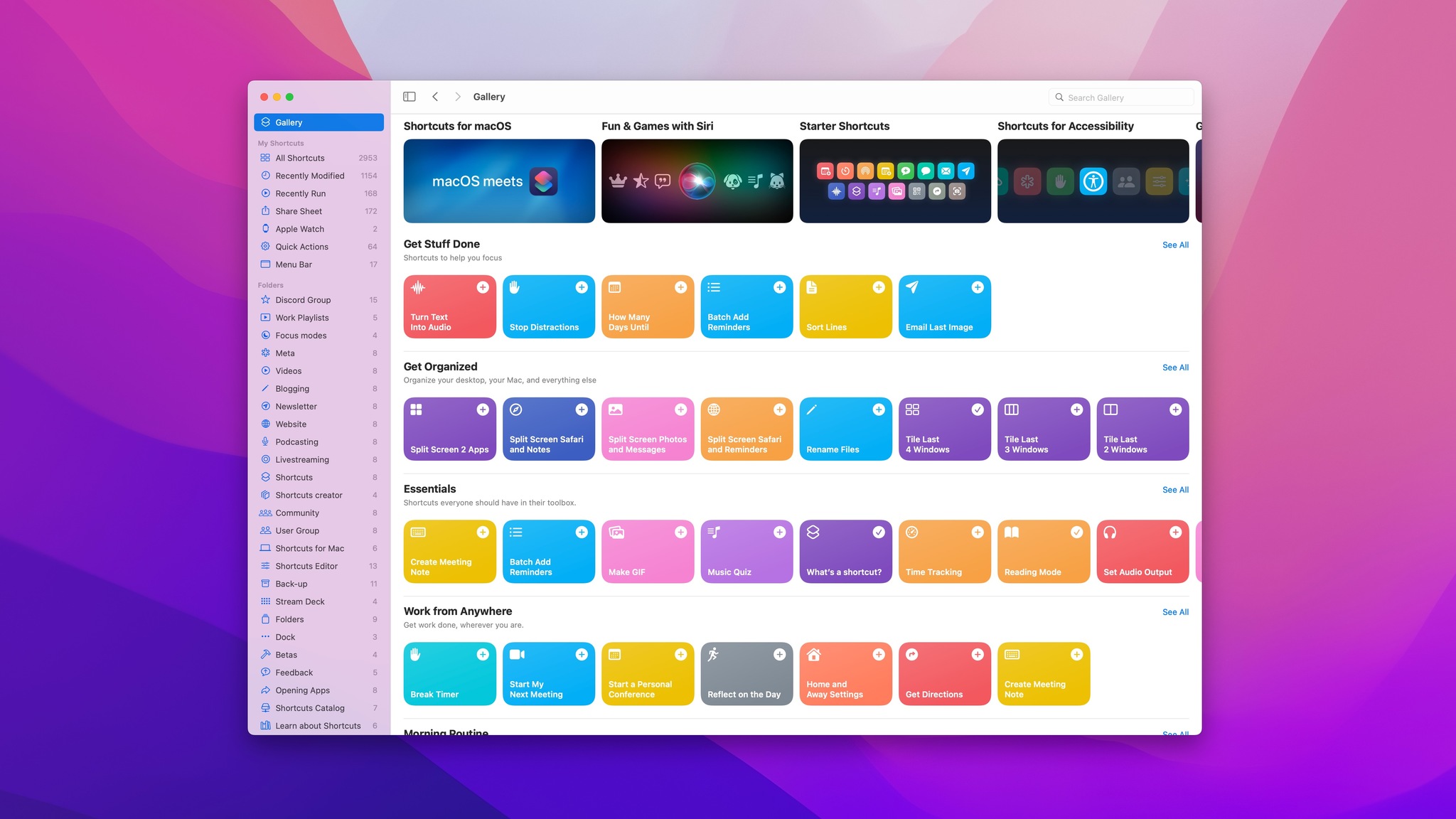
Apple is a company made better by Shortcuts — the app's integration of everything the company does across hardware and software leads to the greatest ecosystem gains, and Apple should continue to develop this version of themselves with Shortcuts tied across everything they do.
Apps need to work cross-platform to work with Shortcuts
When Apple brought the iWork actions from iOS to the Mac, they aligned both versions of the apps together for the first time in years — Pages, Keynote, and Numbers got Shortcuts support on iOS, but despite the launch of Shortcuts for Mac they didn't get the same actions until 4 minor releases later in iOS 15.4.
With the expectation going forward that new actions in Shortcuts will always be released simultaneously across platforms, Apple will force their own hand at developing for each platform with feature parity — Shortcuts necessarily requires first-party apps to be cross-functional.
Along with the continued development of Swift UI and Apple's efforts to bring their iPad apps to the Mac, this new expectation fits in nicely — this new era means apps should be just as good on iPhone and iPad as they are on Mac (and vice versa).
Apps' features are augmented with Shortcuts
Beyond forcing cross-functional features, Shortcuts support from first-party apps also gives the apps themselves greater discoverability — in developing the Template actions for Pages, Keynote, and Numbers, I rediscovered the 150+ templates across the apps that actually solve a great number of use cases.
Plus, with actions like the new "Log value" option for Numbers, I can really take advantage of the Personal Budget by adding in my data over time in an automated fashion, thanks to Shortcuts. Previously, much of this template functionality seemed like a "nice-to-have" set of examples to reference, but Shortcuts support lets me actually put those into action and make use of them.
From my brief time working at Apple, I can attest that employees there actually use these apps — now, you don't have to work at Apple to get value out of iWork 😉.
Today's actions are the basis of tomorrow's
Finally, the best part about Apple adding Shortcuts support to their apps is that, in theory, they will continue to improve them over time. Putting a stake in the ground and adding basic functionality allows users to take advantage of the actions now, provide feedback to Apple, and help them develop future versions of the actions that solve even more real use cases.
A good example is the "Log value" action from Numbers – right now, it requires manually opening the app and inserting the data; in future versions, I fully expect Apple to let users insert data in the background without opening the app at all.
In a non-Shortcuts world, logging data to Numbers at all isn't even possible without AppleScript or something much fancier; in the current Shortcuts world, it's now possible, albeit a bit cumbersome; in the next version of this Shortcuts world, there's even more possibility – and we had to take this first step to get there.—
Shortcuts has its own developer community
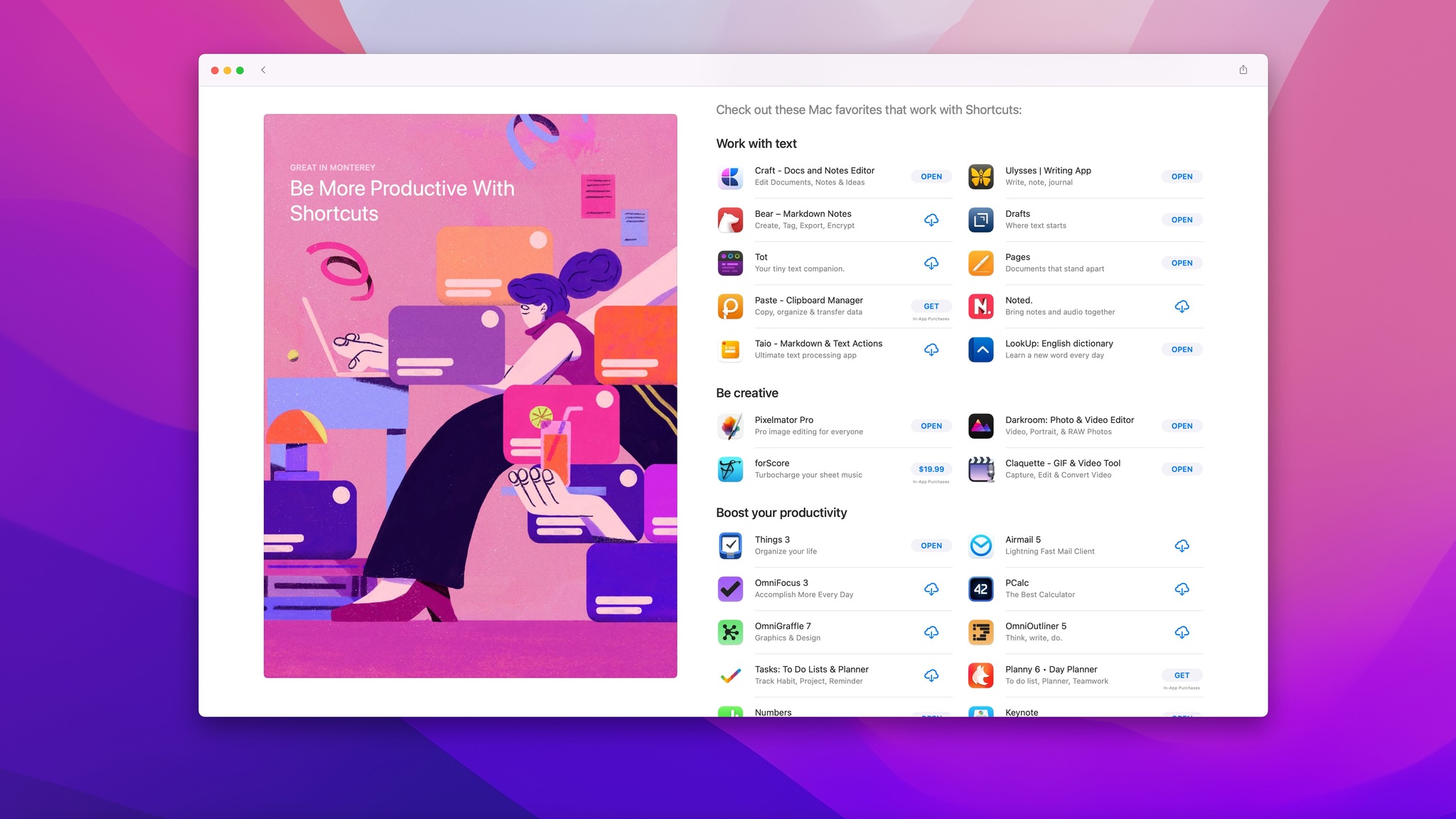
While Apple itself benefits from its own continued push into the Shortcuts world, a major benefit of seeing first-party actions in the wild is the effect on the developer community.
Developers often don't know which set of shortcuts to build for their apps, they look at other pro apps and decide whether to adopt Shortcuts based on what the community is doing, and the use cases can be somewhat limited based on the built-in actions or only hooking into other third-parties.
Developers need templates for their own actions
For every action that Apple develops for their own apps, third-party app developers will then have a new set of templates to model their own actions against.
Apple has provided a WWDC guide on How To Build Great Shortcuts Actions, which does lay out a very detailed set of instructions on the types of actions that are possible (and recommended) — however, taking that video and turning your app into something that's Shortcuts-capable is a different story.
Especially for a suite like iWork, developers can look at how Apple thinks about implementing Shortcuts support across three separate-yet-similar types of apps — opening files, creating new files, and interacting with data. And while this only covers part of what Apple recommends in the video, it's a great framework for getting started with your apps if you're a developer.
Shortcuts is only as strong as its ecosystem
Even further, the Shortcuts ecosystem is only as healthy as the apps available in it, and Apple putting their main set of productivity apps for working environments into Shortcuts gives the ecosystem the air of professionalism – this tool is designed for work, and here are work apps that hook into it all.
Shortcuts for Mac brought automation to the desktop environment where most people traditionally get their work done, but if it doesn't support actual productivity apps, how can anyone get their work done?
This set from Apple is just the start, but hopefully, it encourages third-party developers that Apple will continue to push the platform, and they'll, in turn, develop even more actions themselves.
Developers need hooks into everyday apps
Finally, Apple's first-party actions are a boon for third-party developers because of their ubiquity among users — Apple makes all these apps, provides the suite of iWork apps for free, and in theory, they are the most commonly-used apps.
For third-party developers, that means they can generally rely on a large portion of their audience to either be familiar with or take advantage of those apps themselves. Thus, they are great targets for integrating the third-party app with the first-party app using custom shortcuts.
A great example of this is anything related to spreadsheets — prior to this release, Shortcuts users could only really rely on creating structured data using .CSV files or much deeper integrations like Airtable's API; instead, knowing that Numbers should always be available, developers could design actions that log their data into a spreadsheet for easy viewing.
In effect, the third-party app ecosystem can go from a bunch of standalone apps passing data back and forth to a true system integrated across apps that are designed to work with each other — the era of the Shortcuts-specific app is already among us and will only get better.
Shortcuts users need new actions to expand their own capabilities
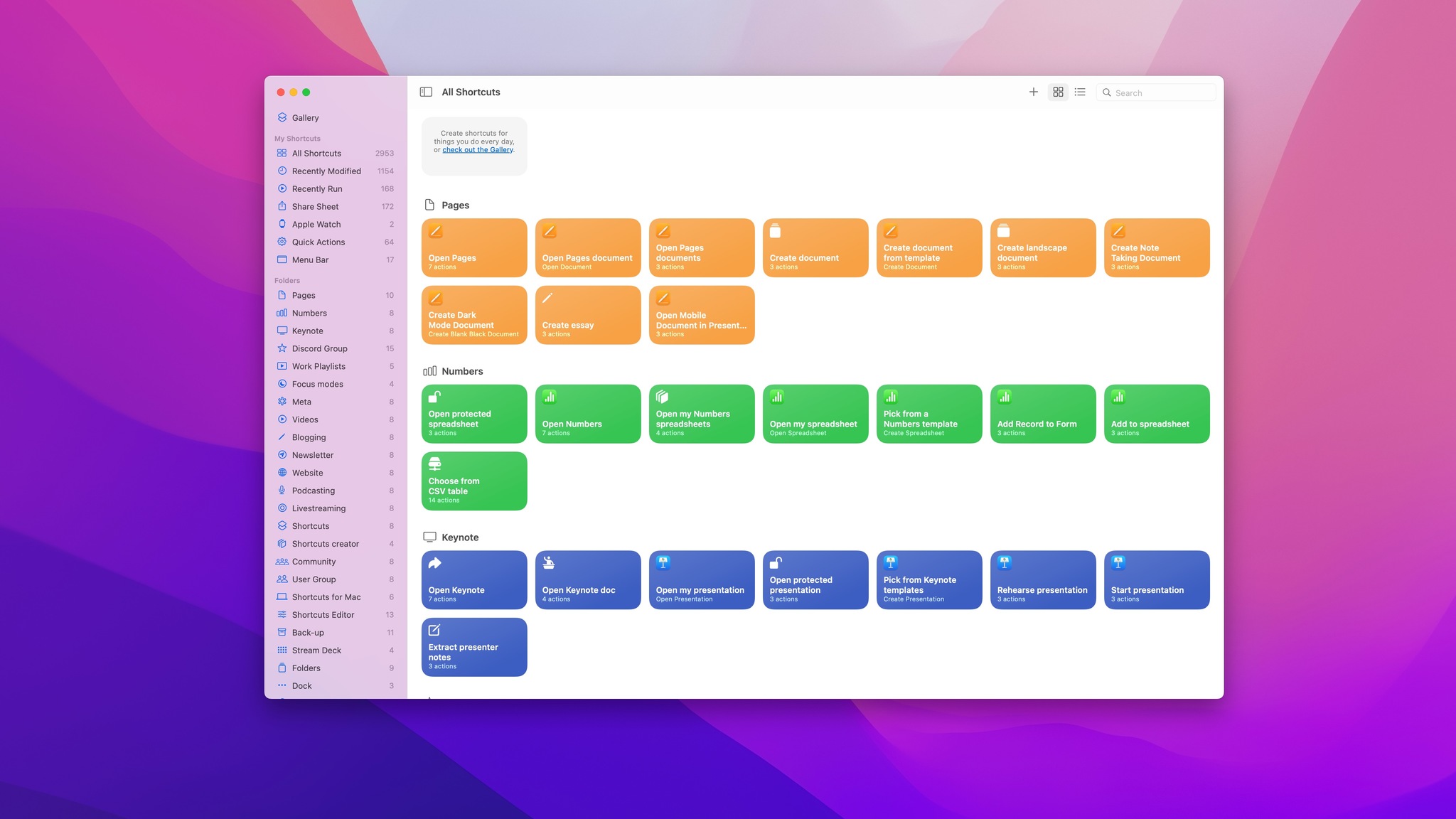
Beyond the larger implications for Apple and its third-party developers, the continued support of first-party apps with Shortcuts features is incredibly important for the front-end users themselves.
Shortcuts is just a toolbox, and the actions are our tools — while the Scripting category great expands what a user can create on their own, hooking into native apps with pre-built actions is simply much easier and takes way less time.
That means that every new action given to us by Apple greatly expands the sandbox we can play in — Apple gave us nine actions for iWork, and I was able to create 200 individual shortcuts out of it (and that was just the beginning).
Actions help users rediscover features
As I mentioned above, Shortcuts support gives new life to features of apps that were previously available but not often used.
The templates in Pages make becoming a writer possible, the Keynote rehearse and show modes might've been easy to miss. The Numbers data logging gives a lot of possible use cases the realistic potential for getting utilized. Shortcuts can make what's otherwise viewed as "the default apps you delete right away" instead of a core set of productivity tools that guide core areas of your life.
Every new action helps users get more done
Plus, not only can you get more out of all your apps, but it's easy to actually utilize them regularly.
Rather than dread opening your novel to make progress on it, you can tie in your shortcut with other actions like Control Home, Play Music, and even Run Script over SSH to set the lighting just right, play your writing playlist, set up your favorite Mac just how you want it – all triggered from Siri.
Or, if you're logging data with Numbers, a series of Scripting actions can prompt you to fill out your data and collect it right in your spreadsheet — you don't have to hunt and peck through all the columns and rows to make sure everything is correct.
Even the Keynote actions make the presentation tool seem more accessible, as if it could be a good way for me to structure and practice storytelling for the videos I make – perhaps there's a Theme you can adopt and take advantage of in a unique way in your own life.
Apple users are relying on Shortcuts

Perhaps the most significant effect of Apple adopting first-party actions for their own apps is the signal it sends to users that Shortcuts is part of how Apple apps work now and that it's here to stay.
Apple has explicitly stated that Shortcuts is the future of automation on the Mac, and the multi-year transition that is occurring in many ways means Shortcuts isn't entirely the present of automation on the Mac — Apple's core set of iWork apps only getting proper actions near the end of this year's cycle matches up with that.
But since that is to be expected (thanks to Apple saying so), it does give folks time to move over and adopt the app's larger ecosystem — for each first-party app that Apple adds actions for, this effect will be even greater.
Early adopters like me will dig in the second these are available, but your everyday Mac user doesn't want to wait for iWork actions — they want to show up and have it all working perfectly. The sooner Apple develops these actions for all their apps, and gives the community time to provide feedback and shape them to be even better, then the sooner the larger Shortcuts community will flourish by actually using the actions too.
First-party actions make Shortcuts the future of automation
Apple's continued commitment to Shortcuts as the future of automation on the Mac (and iOS) is reinforced by their adoption of actions for the first-party apps they've developed.
Beyond the native actions already available, the iWork suite for Pages, Keynote, and Numbers marks a major step forward from the Cupertino company in pushing Shortcuts as part of how you get work done on Apple devices. The signal that this sends to their own internal teams, the developer community, and Shortcuts users themselves is a great sign, especially ahead of WWDC in just a few weeks.
I can't wait to see how Apple leads the way, how developers follow, and what we users can end up doing with it all — it's a great time to begin your own journey towards the future of automation as an Apple user.
Master your iPhone in minutes
iMore offers spot-on advice and guidance from our team of experts, with decades of Apple device experience to lean on. Learn more with iMore!
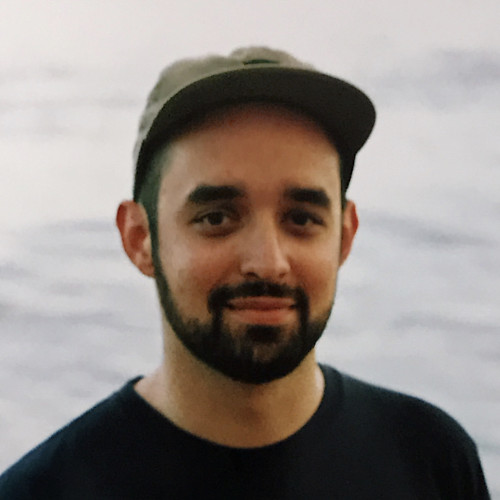
Matthew Cassinelli is a writer, podcaster, video producer, and Shortcuts creator. After working on the Workflow app before it was acquired by Apple and turned into Shortcuts, Matthew now shares about how to use Shortcuts and how to get things done with Apple technology.
On his personal website MatthewCassinelli.com, Matthew has shared hundreds & hundreds of shortcuts that anyone can download, plus runs a membership program for more advanced Shortcuts users. He also publishes a weekly newsletter called “What’s New in Shortcuts.”
