100 apps that work with Siri Shortcuts

Since the release of iOS 12, many third-party developers have been updated their apps to support the Siri Shortcuts suggestions feature – now Siri can perform many actions in apps for you, just with a trigger phrase.
New Shortcuts for Spring
Apple has begun highlighting new Siri Shortcuts from popular apps, emphasizing new shortcuts from apps like American Airlines for checking travel details, Caviar for booking dining experiences, and Merriam Webster for the word of the day.
Beyond these lifestyle apps, new integrations for using your hardware include the new Spectre app for taking long exposures, and the Dexcom blood glucose monitor for diabetics – Apple seems to be highlighting how Siri can help in all aspects of your life.
These suggested shortcuts will either open deep into the app to show you something you were looking at, or if the developer has taken advantage of new Siri APIs, they can perform a task for you from within the Siri interface – many airline shortcuts take advantage of this extra information.
Once you've gone about your day and used the app, you should start to see these actions suggested by Siri on the lock screen or in Spotlight search.
Plus, if you get the dedicated Shortcuts app that Apple has just released, you can also add multiple of these and kick them off in order. Any suggested shortcuts included in your custom shortcuts will work entirely in Siri, which is a plus over some native Shortcuts actions that require opening the app to continue.
More support coming soon
Coming later this spring, you can expect Siri Shortcuts for four new apps as well – AirBnb, ReSound, Drop (for Bosch coffee machines) and Smarter.
Master your iPhone in minutes
iMore offers spot-on advice and guidance from our team of experts, with decades of Apple device experience to lean on. Learn more with iMore!
You'll be able to check your booking information with AirBnb, but also access information like the WiFi password once you are there.
These future updates will continue to bring Shortcuts further into spaces where consumers can interact with Siri on a regular basis – integrations with smart devices like Bosch coffee machines controlled by Drop or the Smart Coffee Machine can be chained in custom shortcuts along with other routine tasks like turning on the lights in the morning or reading out the weather.
For further accessibility purposes, the ReSound app will allow users with hearing aids to quickly change their settings based on the surroundings – a "restaurant mode" trigger phrase added to Siri makes this super fast.
Apps that work with Siri Suggestions
Since there are so many Siri Suggestions available, we're creating an updating list of the best apps you can download to take advantage of Siri Shortcuts.
We're updating this list in batches, so there's always something new to try – check out the full list below, which includes the app prices and our quick summary of the new shortcuts available to use.
*Send us more at @iMore if you see any we are missing! Developers – contact Matthew Cassinelli if you want to share your app's Siri Shortcuts for this list too.

Fly the friendly AI
When you'll be flying the friendly skies, ask Siri for a flight update and get all the info you need with the new American Airlines support for Siri Shortcuts.

Frictionless dining with Siri
Make dining even smoother with Caviar and Siri – set up shortcuts for your "usual" or check on the status of an order without opening the app.

Always know your blood levels
Track your glucose trends and stay on top of your blood levels from your Dexcom glucose monitor, just by asking Siri.

Daily smarts with Siri
Looking for the Word of the Day? Now Siri can help you look it up in the Merriam-Webster Dictionary.

Long exposure goodness
Looking to take a long exposure but don't want to shake the camera? Use Siri to trigger Spectre's shutter hands-free.

Siri + Waze = happy driver
Get the best route based on real-time traffic with Siri – check out the new Shortcuts and Waze integrations in your Siri Settings.

Are We Running Today, Siri?
Now the Nike + Apple integration is even deeper – start your daily runs with Siri Shortcuts support and use your digital running partner to stay motivated.

Social skiing with the help of Siri
Replay your day on the slopes and figure out your best runs with Siri Shortcuts integration for snoww.

AR isn't just for humans – Siri too!
Ready for your lesson? Set up a Siri Shortcut so you can jump right into your AR game and keep your HomeCourt advantage.
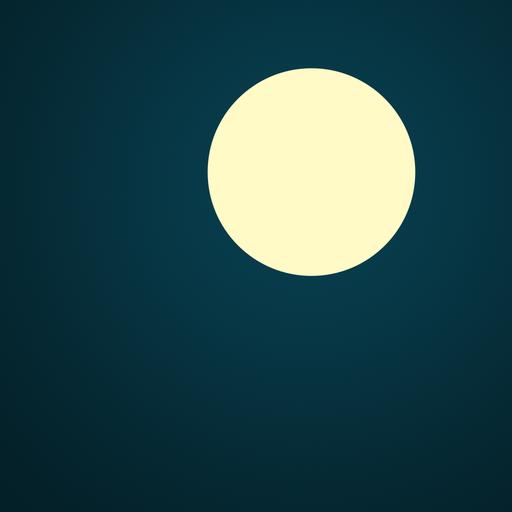
Sleep tracking without the tracking
Wondering why you're yawning so much? Check in on last night's sleep with a quick Siri trigger phrase, even if you don't wear your Apple Watch at night.

What are my Qardio levels?
Stay heart healthy with the QardioArm blood pressure tracker – and access your info quickly with Siri. Add the shortcuts in your Siri Settings and get the critical info with a quick phrase.

Portrait Pros with Siri
You're ready to take your photos to the next level, and Siri is here to help. Open right into the new Portrait Pro mode with a Siri trigger phrase.

Trello? Siri are you there?
Looking to get a better perspective? Jump into your kanban boards in Trello and manage things on the go with Siri Shortcuts support.

Hey Siri, how are our projects doing?
It doesn't have to be crazy at work, and Siri is here to help you manage your Basecamp projects too – check out the Siri Shortcuts for opening right into the right spot.

Your calendar just got fantastic
What's on the agenda for today? With Fantastical's great Siri Shortcuts support, you can preview your schedule right from Siri.

Hey Siri, map my city
Looking to get from point A to point B in whatever way is best for your city? Time to dig into Citymapper's Siri Shortcuts support.

Fly like royalty
Flying in style has never been easy – check out British Airway's flight status and other Siri Shortcuts integrations.

Plane travel as it should be
Don't stress with flight travel – check the Lufthansa app for new Siri Shortcuts integrations for your flights.

Hey Siri, book me a trip
Travel deals are just a quick Siri request away – use the Shortcuts integration and get out of town a little bit easier.

Plan the perfect trip
Vacation rentals have never been easier – now that Siri can help you manage your Trip Boards or find the perfect place.

Siri and your HomeAway from home
Seeing new sights is much more enjoyable when the trip is stress-free – check the HomeAway app's new Siri Shortcuts support to make things a bit smoother.

Siri request F4CJ8 incoming, roger that
Where's my flight? How are things looking? Now Siri can help you with new Shortcuts support in Flightradar24.

Points make travel possible
Bon voyage! With Siri Shortcuts support, it's super easy to take advantage of Marriott Rewards, the Ritz-Carlton Rewards, and SPG in one program.

Hey Siri, don't break the chain
Drinking enough water? Done your stretching for the day? Streaks' integration with Shortcuts makes it even easier to improve just a little bit day by day.
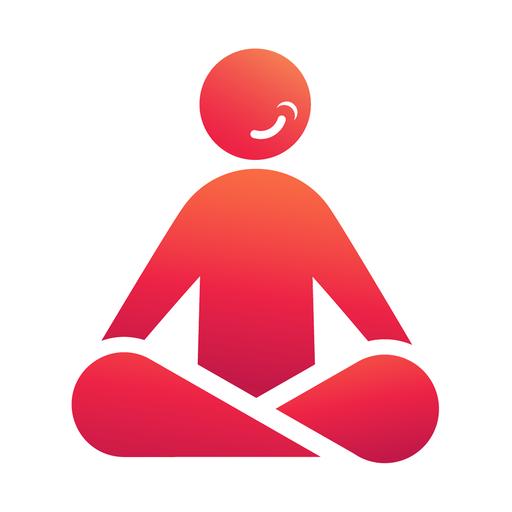
Hey Siri, help me be happy
Who doesn't want a little peace and quiet in their life? Now you can just ask Siri for a little help and she'll kick off a meditation session.

Hey Siri, git pull
Likely the most technical app with Siri Shortcuts support, you can manage your repositories a bit easier with Working Copy and Siri.

Hey Siri, time to stretch
Who doesn't need to stretch more often? Now Siri can help you kick off your daily session and keep things limber.

Hot takes from your fiery feeds
Staying on top of your favorite blogs and news sources is super handy with Fiery Feeds' Siri Shortcuts, which let you jump right into the stories from Siri.
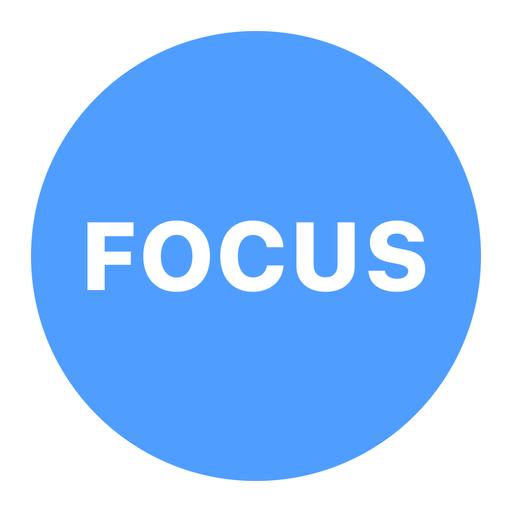
Hey Siri, time to focus
Looking for a quick pomodoro timer with Siri Shortcuts support? Look no further, Focus has your back.

Get some good notes down
Time to take notes? Use Siri Shortcuts to jump right into the app and get to writing with GoodNotes's set of shortcuts.

Podcast playback made easy
Siri Shortcuts and podcasts are a match made in heaven – use Pocket Casts to control your favorite shows, even from the HomePod.

It's Prime Time
Watching your favorite shows shouldn't be a chore – Amazon Prime's Siri Shortcuts support make it easy to right to the good stuff.

Grocery lists made easy
Managing your grocery lists with Reminders? Might as well add some smarts to it, with the Grocery app's intelligent sorting and handy store lists.

Hey Siri, start my recorder
Time to take a memo? Ask Siri to start a recording and Just Press Record can fire off a session for you – works great on Apple Watch.

Hey Siri, what's up with the weather?
Whether the weather be fine, or whether the weather be not, Siri can let you know how things are looking today with The Weather Channel's new Siri Shortcuts.

Am I about to get soaked?
How soon is it going to rain? Never get caught without an umbrella with Dark Sky and your own Siri Shortcuts.
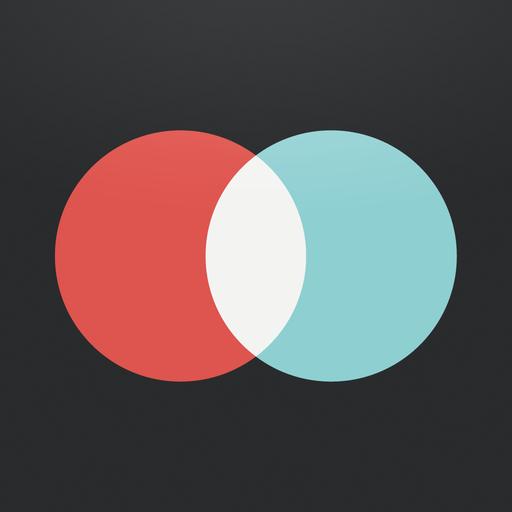
Hey Siri, when will I get there?
Always arrive on time and stay ahead of traffic – add Siri Shortcuts for ETA and keep tabs on how long it'll take to get to your favorite locations.

Excusé-moi, Siri?
Get your daily language lessons in with new Siri Shortcuts for Duolingo – you never know when it'll come in handy.

Let's map this mind, Siri
Ready to lay out your plans? Set up trigger phrases so Siri can start you right into a new mind map so you can get to work.
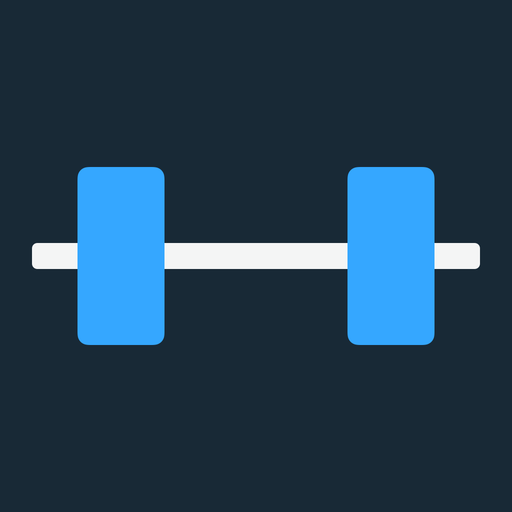
Hey Siri, log my reps
Getting swole? Siri is here to be your gym partner and log your workouts in Strong – look for the new Siri Shortcuts support.
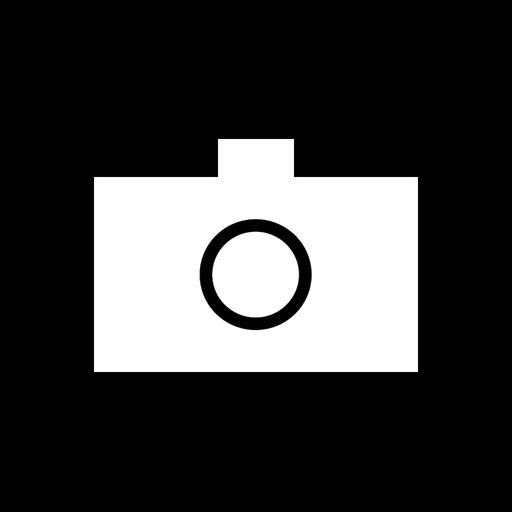
Hey Siri, let's do this again
Ready to take your daily shot in the same spot? Ask Siri to open up Close Up and get that part of a larger story saved.

Show me my notes
Create new notes, use Siri to search your notes, and create your own custom commands for all types of Bear actions.

Time to fly
Add a phrase like "Flight status" and Siri will give you a customized voice response (and visualization). Try things like showing your next flight, loyalty points, or baggage measurements.

Log my meals
On top of their full Siri support, you can now record custom phrases for tasks like logging meals. Plus, Suggestions will now automatically appear on the iPhone lock screen and Siri watch face.

Write way better
Add your own commands for opening/creating sheets and groups with Siri, plus support for recommendations based on your most used actions.

HEY SIRI CAPS LOCK
Each time you use a text conversion, it becomes available to Siri and the system to be suggested again. Or, manually add your own text conversions to Siri in the settings of Text Case, so you can convert to UPPER, lower, Sentence case, or Title Case with Siri as you wish.
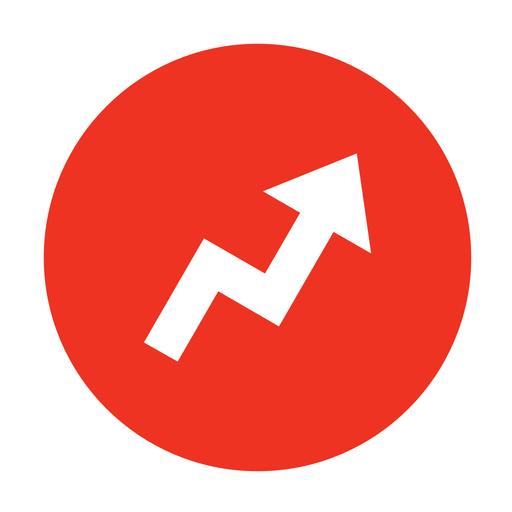
Bored to binging
More Buzzfeed, all the time. Get headlines suggested on the lock screen, add shortcuts into shows like Tasty, or just dig into the news.

Stay hydrated with Siri
Configure shortcuts for all your hydration needs – log a drink, check what you've already logged, see how much you have left to drink, and check how hydrated you might be.

Travel plans, please
Use Siri shortcuts to check your trip information while traveling, so you don't have to fumble through your email for that rental address or flight confirmation code.

Is my flight delayed?
Ask Siri for more info on your upcoming flight or travels, so you can stay on top of things easily as you're exploring the world.

Quick entry, templates, and more
Stay on top of your lists, add tasks with pre-filled information, and input templates for common projects you do – all with Siri. Try out the excellent shortcut builder in Things' settings.

Bananas for Siri
Perform a whole host of calculations, especially using a fantastic clipboard trick that lets you copy text before running a shortcut with Siri and then use that copied text to perform a conversion. Also, turn your calculator into a full game with a little digging.

Word of the Day
Ask Siri for the Word of the Day from Siri, or pull up a recent search, or even use the Universal Clipboard to copy something on your Mac and use your phone to look it up.

GIF your moments
Create GIFs from Live Photos or bursts by opening into in Momento, all with only your voice. Make it easier to enjoy some of the moments you've already created.

Siri remote desktop
Added support for Siri predictions, so she can suggest recently used devices or you can remote into on command.

Build your habits
Check and manage tasks with Siri, using your own phrases to keep on top of habits you've added to Productive. After all, habit-tracking shouldn't be a chore in itself – now Siri makes it easier.

Snarky weather reports
So you're too lazy to open the app now? Fine, you can just ask Siri and she'll do it for you – plus you can check out the fancy new weather report right in her special little screen.

JavaScript in Siri
You wanted to Run Javascript in Siri, right? Well, Scriptable lets you do just that – including structured tables, parsing data, and even showing images.

Sleep well, Siri
Trying to sleep better? Using your phone less just before bed should help – that's why Siri Shortcuts for Sleepzy will help you get to bed easier, so you can control alarms with Siri instead.

Open my passport
Open any document you've scanned with a quick mention to Siri. Scanned your passport? Now you can just ask Siri and she'll find it for you.

OCR last photo
With Shortcuts support, TextGrabber lets you scan the most recent image you've captured and OCR it immediately. Take a photo, ask Siri to scan it, and you'll have the text from the photograph ready to use.
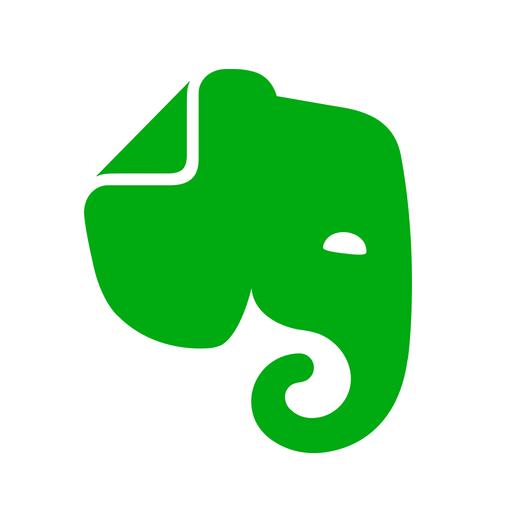
Green elephant
In addition to native Shortcuts actions, use Evernote with Siri to view a note, notebook, space, or saved search; create a new camera note or audio note; copy a note link to the clipboard, or print the current note. Lots to try!

Siri & GTD
Marking a repeating action complete, view a project with a due date, or check a tag with an assigned location. Plus, Siri will learn from the areas of OmniFocus you use most and suggest shortcuts into the app – time to get things done with Siri.

Tweet, tweet
Use Siri to jump into the parts of Twitter you use most – create new tweets, check what's happening, and more. If you use Twitter too much (like we all do), you'll see these suggested in Search too.

Where's my backpack?
Start a Siri search party whenever you need to find a Tile – just ask her your custom phrase and she'll open into the app so you can find your lost item.

Text starts here
Working with your drafts is even easier than before with advanced Siri Shortcuts support – capture your clipboard, view drafts, or look for the Add To Siri buttons on draft detail views, in a workspace, and in an action. Plus, try the new action step "Run Shortcut" to open into Shortcuts and run one on your draft – powerful stuff alongside Draft's great dictation feature.

Hey Siri, take me there
Your commute just got easier – Siri will notice which Transit trips you take and suggest them at the appropriate times. Or, record voice triggers for "When's the next train" or "Get directions home" for your own special transit needs.

Songs you may like
Get your favorite stations suggested, or with Pandora Premium see your collected albums and playlists too. All you have to do is set up your own phrase, then ask Siri to play your favorite station.

I'm busy right now
Time tracking is easier than ever – start and stop your Toggle timers, all with Siri. Keep track of how you spend your day and get an insight into how you really work, now much easier with your assistant helping out.

Podcasts, but with Siri
Take advantage of deep support for Siri Shortcuts, including options toPlay, Pause, Previous Podcast, Next Podcast, Seek Back, Seek Forward, Previous Chapter, Next Chapter, 1x Speed, Speed Up, and play a playlist or individual podcast. Works great with the HomePod too.

O.K. Siri, read me the news
In an unexpected twist, Google News hooks into Siri for your favorite news sources. Or, use Siri to jump into your most-used destinations. Bonus points: use your trigger phrase as "OK Siri" (though it'd only really make sense with Raise to Wake on Apple Watch or triggering Siri with the side button).
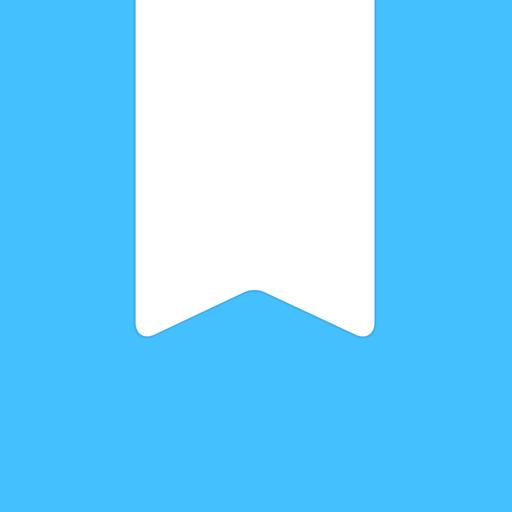
Note to self
Keep track of your days, now with Siri's help! Enjoy a nice visual way to add shortcuts for new entries, opening the camera, and recording audio, and opening to specific journals. Hey Siri, let me tell you about my day.

Pay me please
Sending the same amount of money over and over? Make it way quicker with PayPal shortcuts for Siri – or make it easier to get that one person to pay you back. :)
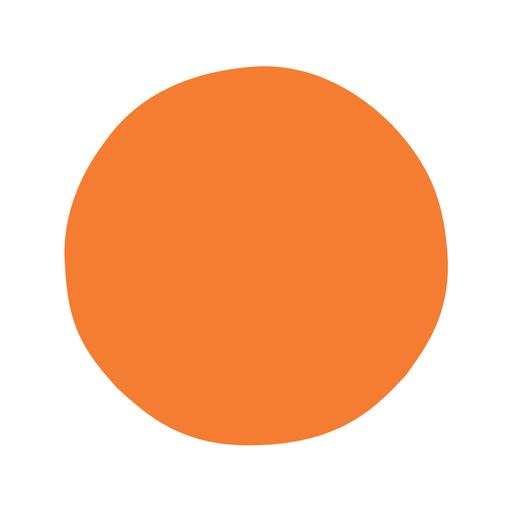
Get in the zone
Jump right into focus by triggering everyday meditations or the sleep track without tapping through another app – just ask Siri. Plus, over time she'll learn from when you meditate and suggest it at the same time.
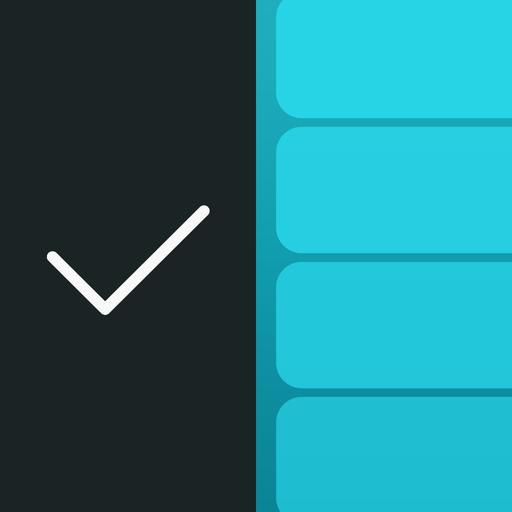
What to do, what to do
Keep on top of your day's tasks with Actions by Moleskine. Have Siri give you your Daily Brief, open into a list of tasks, create a new Action, check what progress you've made, and make a new Action from the clipboard.

Hey Siri, take a picture
Take photos even easier with Siri Shortcuts support. If you always take photos at sunset, Siri will start suggesting Halide for you. But even cooler, you can have the phone set up and use a voice trigger to tell Siri to fire the shutter – photography, hands-free. Or, get a report of system-level information on the details of your phone's camera.
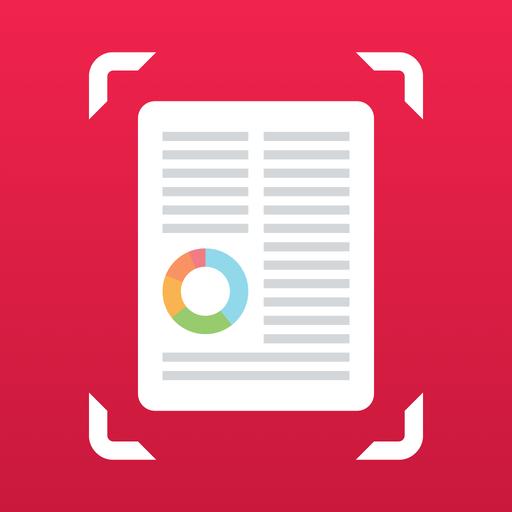
Scan this plz
Now your scanning workflow is even quicker with Siri Shortcuts support. Set up a step-by-step process in the app, then trigger Siri to jump right into the specific settings you need.

One more thing
With somewhat simple Siri Shortcuts support, open into your recently-viewed documents with a Siri trigger. Or, start a presentation with your voice (thought test this a few times before the big day).

Spreadsheets with Siri
Siri, now with more spreadsheets! Numbers can be recommended if you use it often, plus set up voice triggers to open into your budget or reporting spreadsheets.

The rest is unwritten
Get at your Pages documents even quicker with Siri Shortcuts support for voice triggers. Or, as you're cranking away on that paper, Siri will suggest Pages in Spotlight search so you can get back to work as quickly as possible.

Book my haircut
Save even more time with your hair care routine by using Siri to check in to your favorite salon. Or, once you're there, she can give you wait time estimates so you know exactly how soon you'll be up next.

Training plan, go!
Jump right into your training plan quicker each workout with Siri Shortcuts support. Keep up the good work and she'll suggest your training plan on a regular basis too.

What's my balance?
Mobile banking is easier than ever with Siri Shortcuts support. Add your own shortcuts in the app or in Siri Settings & build your own voice triggers for using your app.

Write it down now
Taking notes in the right place is even easier – just add a phrase to Siri and she'll work with Noted to get the right spot ready. Even better, you'll see shortcuts for your notebooks in the lock screen and in search if they're always opened at regular intervals.

What's my confirmation number?
Looking for last-minute information? Use Siri to retrieve your booking for you. Get info like your confirmation and room details – no more scribbling it down!

Fix up the garage
Make your weekend projects run a little smoother with the Lowe's app and Siri Shortcuts. Use her to initiate a product search, open a quick list, check an order's status, see your shopping cart, view your purchase history, and more.
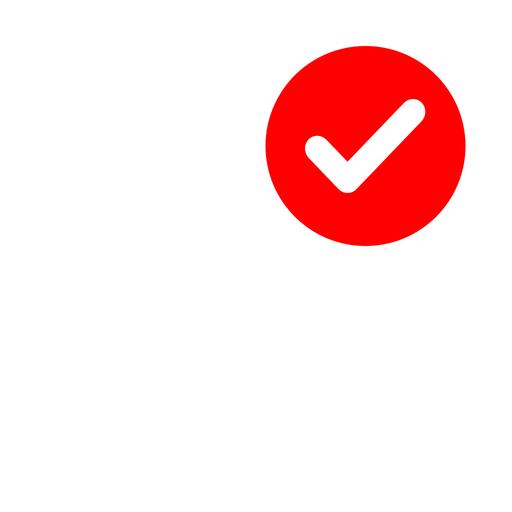
What was that again?
What good is a reminder list you don't use? Now Siri can help you check things faster. Use Siri Shortcuts with Reminder to help you get your routine tasks finally all done.

Hey Siri, sell, sell, sell!
Siri can be your own investing assistant with iBillionaire shortcuts. Set up a phrase like "Hey Siri, invest $10 in Square" and she'll pull the trigger right away when you're ready to make the move.

What's my calorie count?
Keep track of what you eat without the app getting in the way – use Siri for commands like "Add Breakfast", check what you've had so far today, or jump right into your favorite food to double check how healthy it is.

Time to get paid
Keep track of billable hours or hunt down those unpaid invoices with Siri's help. Or, integrate the shortcuts with the Shortcuts app to make a complete working process.

Stay on top of it
Keep up with your books and don't spend any more time on administrative tasks than you need to – have Siri help out instead. Plus, build a whole accounting process with the Shortcuts app integrations too.

Do you dream, Siri?
Keep track of your dreams, and queue them up to read with Siri. Reading List combined with Siri Shortcuts is great for reading without even touching your device.

Where am I staying?
Now with Siri Suggestions support, quickly view your upcoming booking and stay on top of your home base for the night. Check it enough and Siri will suggest it for you, too.

Hey Siri, cook for me
After a busy day, cooking should be as easy as possible – enter Siri Shortcuts for HelloFresh. Select meals, view your upcoming menu, and make meals with the app, all triggered with your own custom phrases.

Recharge your batteries
Check your charging status, find a session, or start/stop a session – all with Siri Shortcuts. Set it up in Siri Settings, or press the Add to Siri button while looking at charging details, while finding an address, or on the ChargePoint home screen.

I'm tired, Siri
Don't lose any sleep – use Siri to trigger anything in Sleepiest so you can get resting right away. Don't forget to set up custom phrases for your own compositions too.

This is NBC News with Siri Shortcuts
Stay on top of the news, just a voice trigger away at all times. Or, if you're always watching at the same time, Siri will suggest the app for you.

Plan the game
Use Siri Shortcuts for your next game or event. If you don't have iOS 12 yet, just shout at your phone like when grandma watches wrestling on TV (<<< developer's joke from their release notes).

Quick access bookmarks
Ready to Smooz? Use Siri Shortcuts to jump into the browser, or go straight to your favorite bookmark.

Let's get pumped
Stay on top of your workout regimen with Siri Shortcuts support, both across your phone's operating system but also on the Siri watch face with Apple Watch. Siri is going to pump you up.
If you're looking for more on Siri Shortcuts, check out our Getting Started with Apple's new Shortcuts app article or our archive of Shortcuts posts.
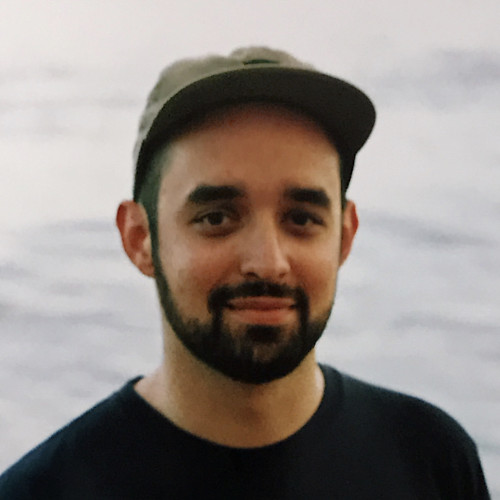
Matthew Cassinelli is a writer, podcaster, video producer, and Shortcuts creator. After working on the Workflow app before it was acquired by Apple and turned into Shortcuts, Matthew now shares about how to use Shortcuts and how to get things done with Apple technology.
On his personal website MatthewCassinelli.com, Matthew has shared hundreds & hundreds of shortcuts that anyone can download, plus runs a membership program for more advanced Shortcuts users. He also publishes a weekly newsletter called “What’s New in Shortcuts.”


