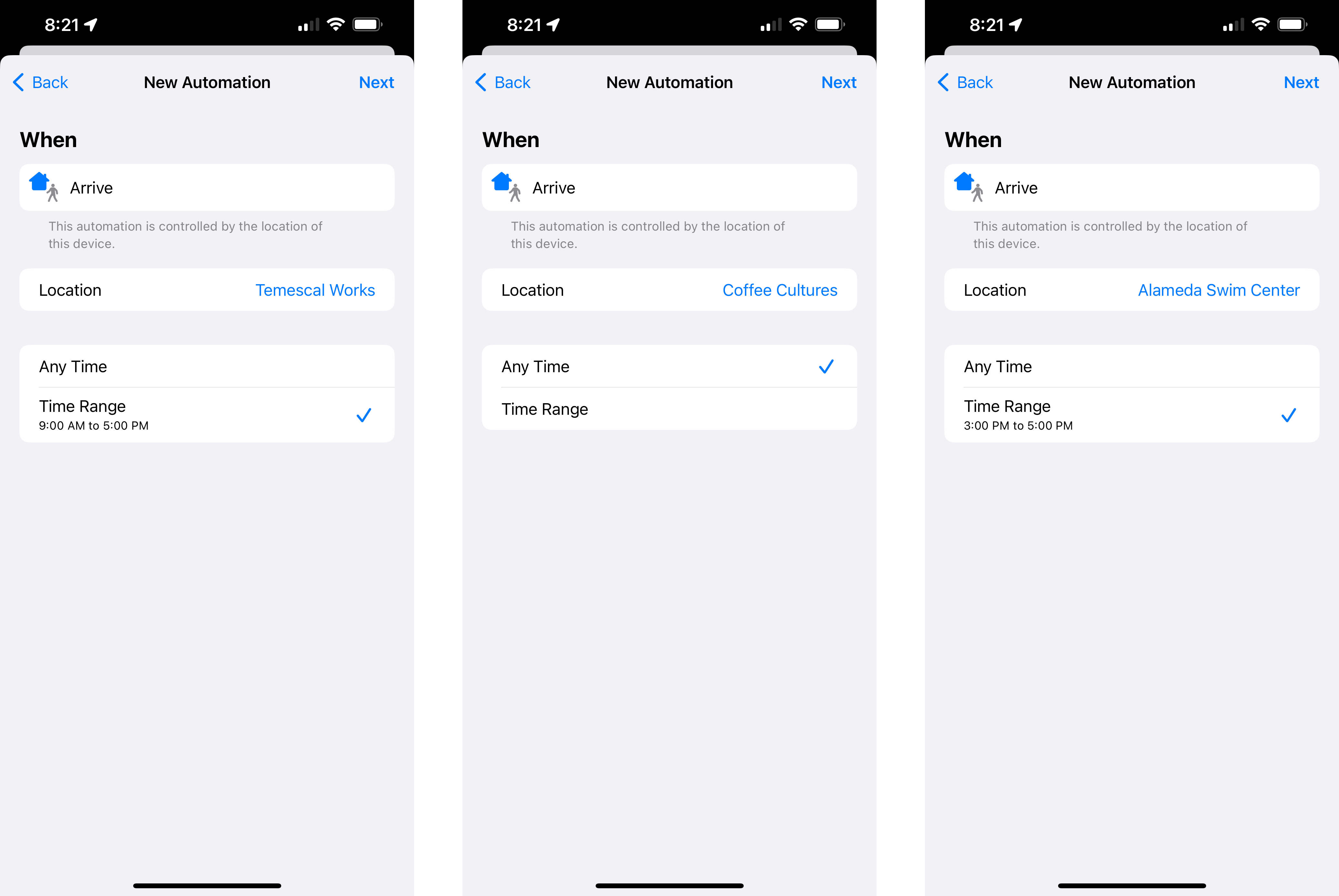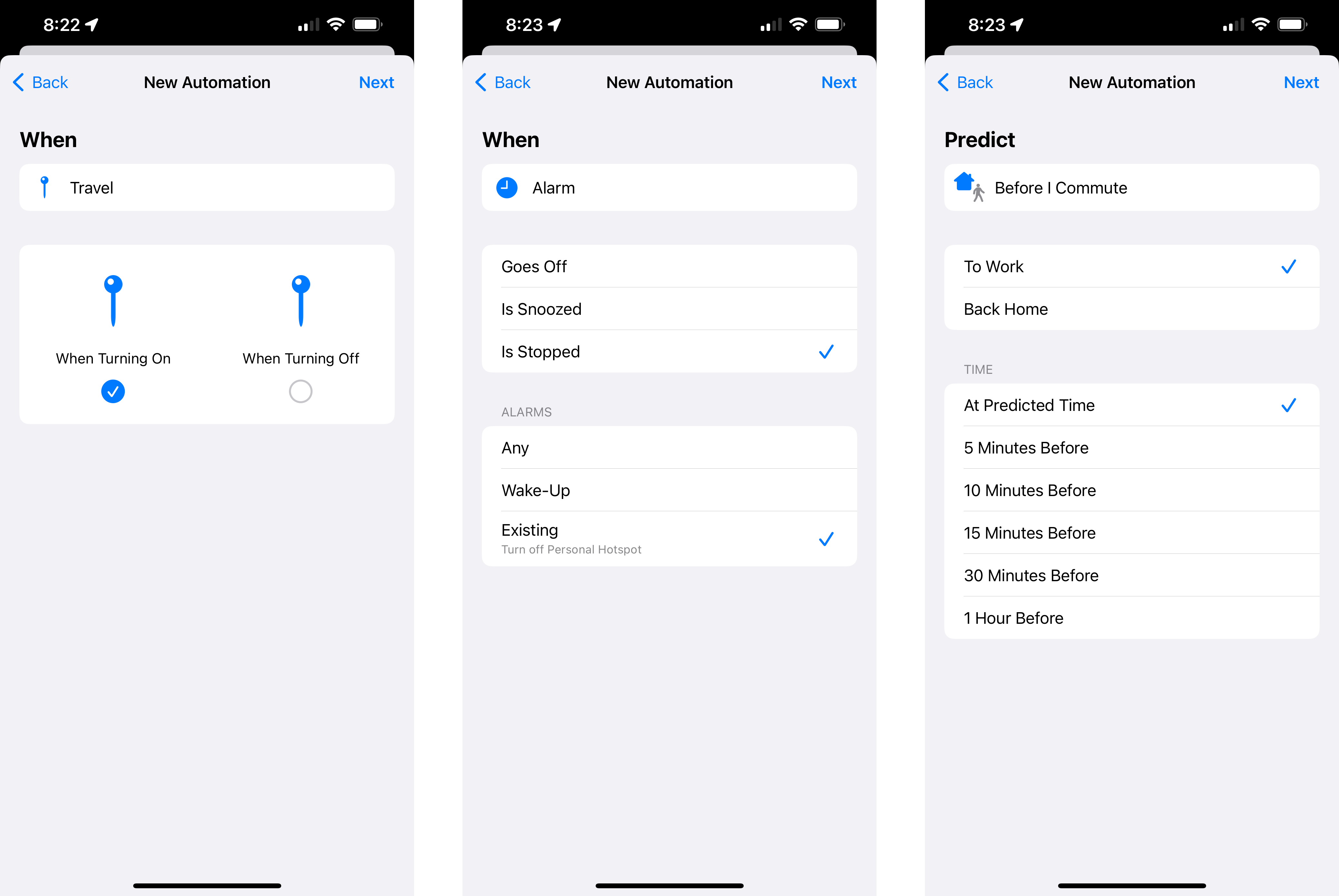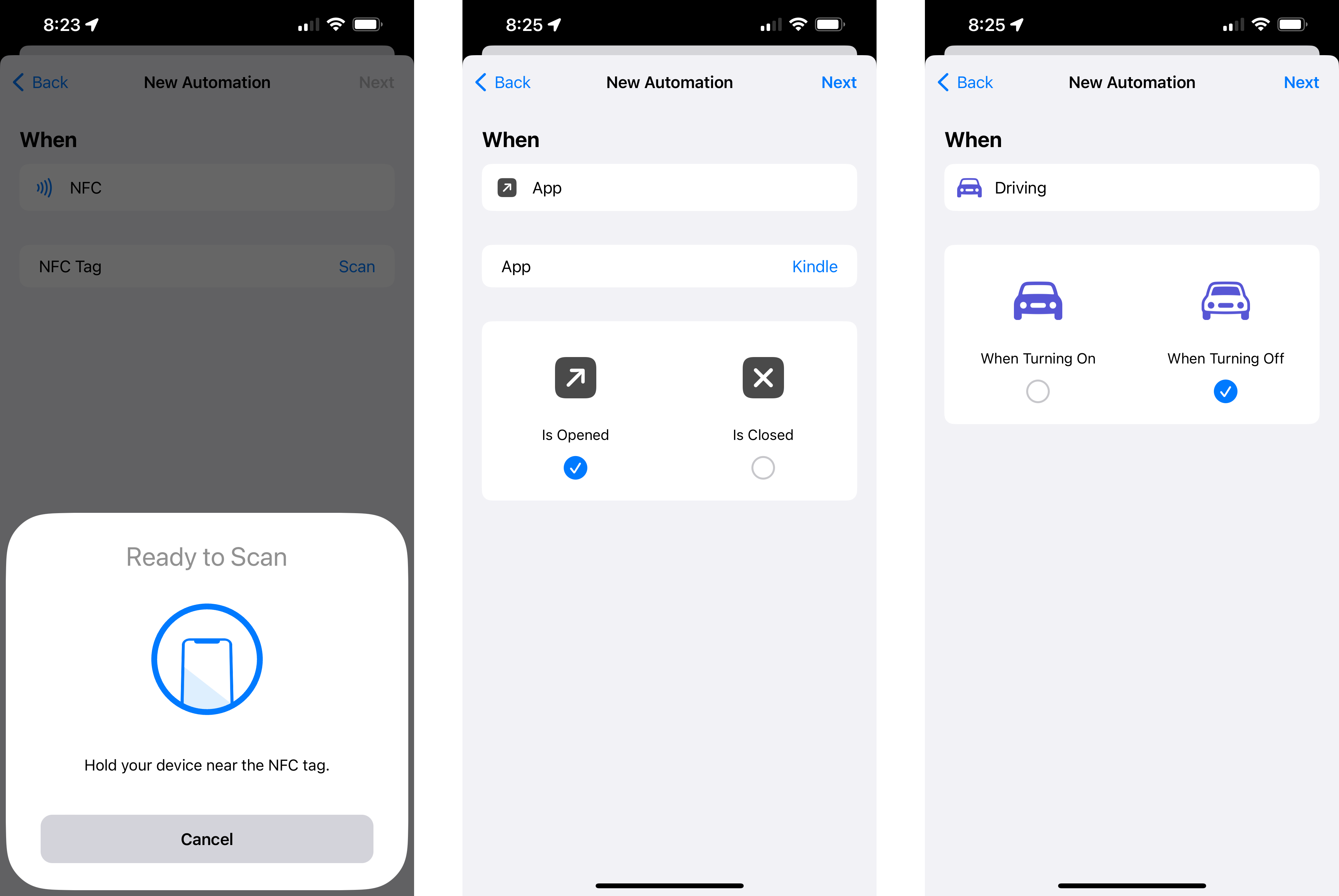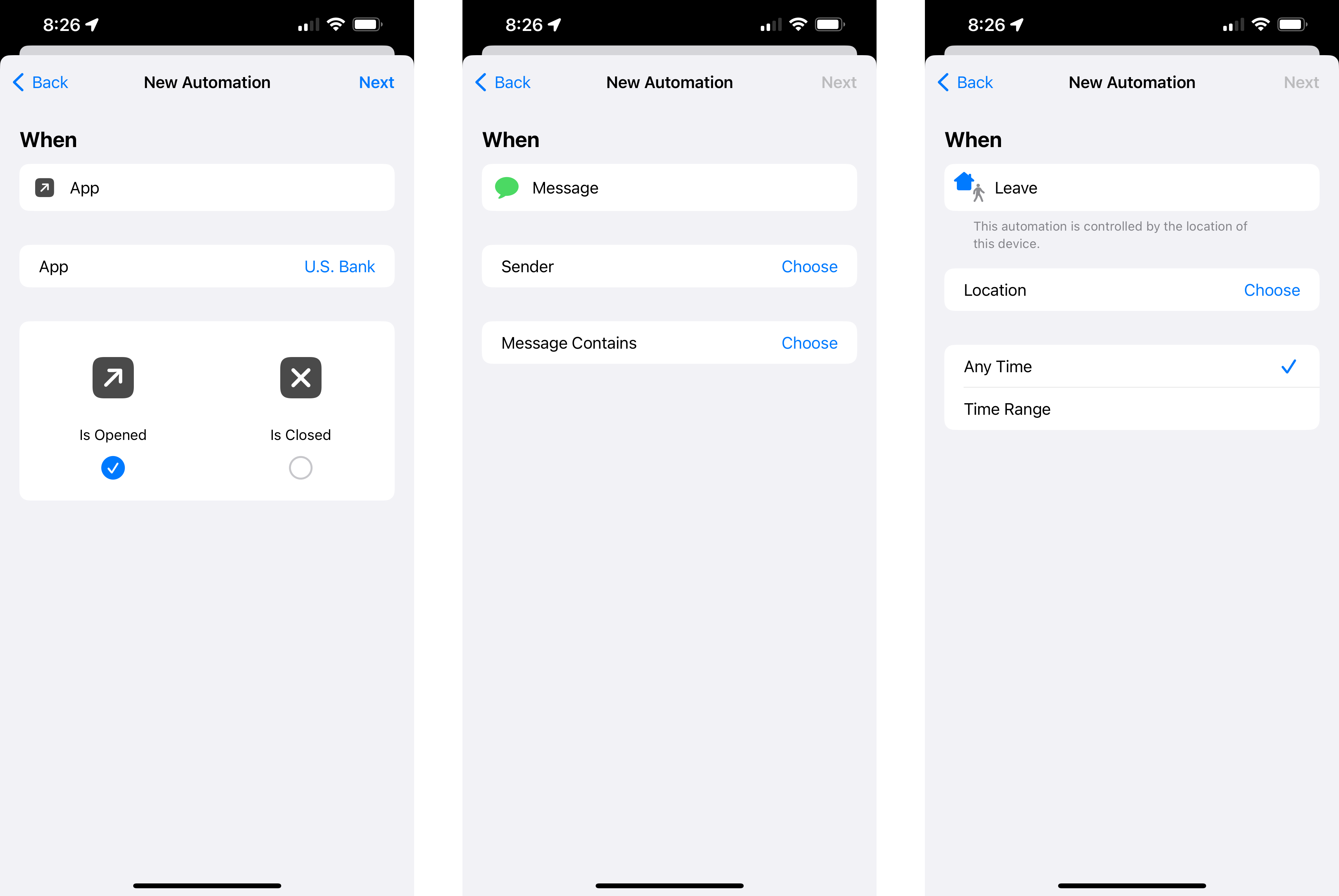16 ways to use Personal Hotspot with Shortcuts in iOS 16
How to automatically connect via cellular when there's no Wi-Fi.
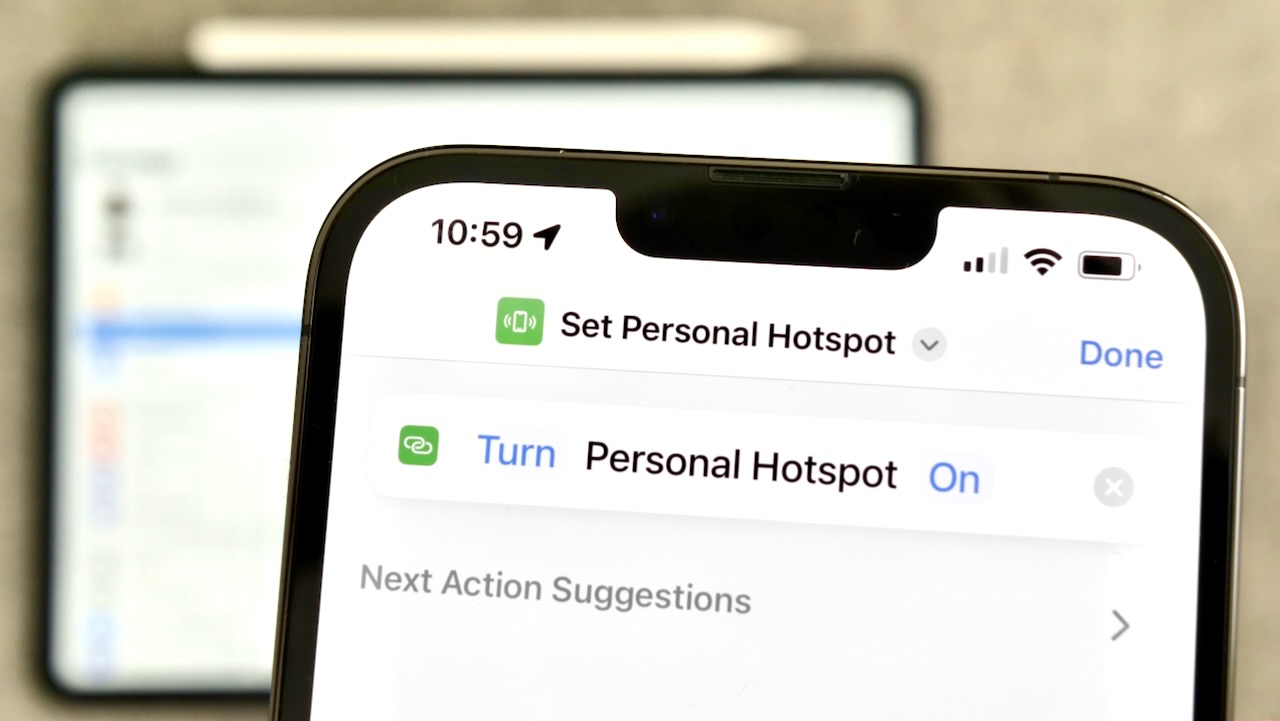
In the iOS 16 developer and public betas — and soon the full release — Apple has introduced a new action to the Shortcuts app to control the Personal Hotspot feature of the iPhone.
Personal Hotspot enables non-cellular devices to connect to your iPhone directly and utilize its cellular connection to provide Wi-Fi to your other devices. This works great for your favorite iPad or Mac, making it easy to utilize your bigger screen when out of the home or away from your main networks.
Many people who use the feature tend to stay connected with Personal Hotspot automatically, or simply just don't connect when they're away from Wi-Fi — if you need it, you already know, and if you don't, you're fine without it.
Instead, the addition to Shortcuts presents Personal Automation opportunities for discovering new situations you hadn't yet thought of, building new workflows in particular locations, generally while traveling and in specific connectivity situations.
In this piece, I asked for Personal Hotspot ideas from the Shortcuts community, then took their responses and found the best Personal Automations in Shortcuts to get you started:
(Author's note: Personal Automations can't be shared from Shortcuts, so you can set these specific triggers up using the names and combined screenshots for reference).
Anybody use Personal Hotspot often?I am looking to understand when/where you activate it so I can build shortcuts around it 🙏July 20, 2022
Location automations
To start off, many replies included ideas that'd work well with the location-type Personal Automations for Shortcuts — Arrive and Leave.
iMore offers spot-on advice and guidance from our team of experts, with decades of Apple device experience to lean on. Learn more with iMore!
Personal devices at work
I use it everyday at work so that I don’t have to connect my personal iPad to my corporate Wi-Fi. Actually, I use it anytime I leave my home with my iPad.July 22, 2022
Will Tomlinson made a great suggestion to use Personal Hotspot if you need to connect your own device on a work network — this would work well when triggered with an Arrive automation set to your work address, with an optional filter for Time of Day.
Coffee shops
Pretty much anytime I use my iPad or MacBook out of the house or office. Most commonly while working in coffee shopsJuly 20, 2022
Developer Matt Corey made the recommendation for using Personal Hotspot at any working location that isn't your typical spot — setting up a Personal Automation for when you Arrive at your favorite coffee shop can make Shortcuts notify you to toggle the setting as you show up.
At kids' practice
At the pool so I can work or watch things on my iPad while my kids are swimmingJuly 20, 2022
Kevin Rothermel mentioned he utilizes Personal Hotspot while his kids are swimming — if you have something similar to swim practice at specific times of day/days of the week, you can set those options in an Arrive automation as well.
Traveling automations
Many people tend to use Personal Hotspot while traveling, since they're consistently away from a Wi-Fi network and don't want to be without their iPads or Mac.
Personal Automations for the Travel focus mode and the Before/After I Commute are great opportunities to trigger Personal Hotspot as needed — plus one reader's suggestion prompted a unique use of the Alarm trigger.
In addition, NFC tags, App automations, and CarPlay work well too:
Travel Focus mode
When Traveling very often and occasionally at home when I wanna test a different network.July 21, 2022
Doc Rock mentioned his use of Personal Hotspot while traveling — he could set up a Focus mode for Travel, then use the Personal Automation trigger to turn the hotspot on and off when the mode is activated/deactivated.
Before I Commute
I use it when commuting on a train and that's quite often.July 21, 2022
Developer Simon Støvring mentioned using Personal Hotspot on the train — he could utilize the Before I Commute automation to have his device notify him 15 minutes or so before his regular commute and it can turn Personal Hotspot on (plus another 15 minutes after he gets home).
Set Alarm for data
Mostly when my kids’ iPads need access; on vacation, at a hotel (with crappy WiFi) or in the car—my biggest concern is inadvertently burning through my hotspot data.July 21, 2022
Finally, Josh D mentioned his concern for using Personal Hotspot because it could burn through data — in response to that, I realized you could utilize the Alarm automation and have the trigger "When My Alarm Stops" and then turn Personal Hotspot off.
That way, any time you're concerned about data, you could ask Siri to set an alarm 30 minutes or so from now and, when it goes off, Personal Hotspot will automatically get turned off in the background.
NFC cards
I use it on Amtrak because the Wi-Fi is horrendousJuly 21, 2022
Zach Honig mentioned he uses Personal Automations on Amtrak instead of their overcrowded network — I figured if he has a physical Amtrak commuter card, it might be its own NFC card; he could scan that with Shortcuts and then tap his phone to his Amtrak card to turn Personal Hotspot on.
Connected devices
I activate on my NYC subway commute. With my @AmazonKindle on the hotspot, I’m able to sync book highlights and notes to the cloud throughout my commute. When I get to my desk, I sync those highlights to @logseq using @readwise.July 20, 2022
Ryan Blair also uses Personal Hotspot on his commute, instead paired with his Kindle to sync his highlights to the cloud — I figured an App automation for the Kindle app could make this easy any time he's reading, in addition to while riding the subway.
Meetings
At out of office meetings (often construction sites) to tether a wifi only iPad.July 20, 2022
The folks at E/F Architects mentioned their use of Personal Hotspot at client sites — I figured they could turn Personal Hotspot on after they deactivate CarPlay from a work vehicle so their devices are connected as soon as they step out of the car.
Connectivity automations
Finally, while Personal Hotspot works great at specific places or times when you're away from known networks, there are also many other situations when you'll need to connect.
Sometimes it's for security reasons, others for friendliness, or even a better signal available — and then there are the various levels of semi-connectedness where you're better off piggybacking over cellular instead of a bad Wi-Fi network:
Security
Pretty much only for tasks where I need the iPad pro’s desktop style safari and I’m not comfortable using captive network Wi-Fi (i.e. banking, ftp, etc.)July 20, 2022
Taylor Olmstead made the excellent recommendation to use Personal Hotspot over Wi-Fi every time you're working with sensitive data — it's just not worth it taking a risk from someone else's network when you're carrying one around with you already.
For this, you can actually automate the process quite seamlessly too — try an App automation and set it for all your banking apps, then you'll automatically move to your phone's network any time you're accessing financial data.
Sharing with friends
When the internet is broke, slow, or absent and I want to use my MacBook instead of an iOS device. On the rare occation a friend needs the internet for a task, and the above. To test/compare my wi-fi against my cellular speeds, out of curiosity.July 21, 2022
Mikel Potts generously offers his cell network to friends if they're not connected — the Messages automation could be set up for some interesting situations as a prompt to share your network.
Better 5G signal
I use Personal Hotspot all the time, on my iPad and Mac when traveling and when my iPhone 5G is a better/more secure option than any available WiFi.July 21, 2022
Dave Mark brought up the good point that 5G speeds can sometimes be faster, so I figured folks on unlimited plans could use the Leave automation as a prompt to turn Personal Hotspot on any time they leave home so they're not utilizing slower networks.
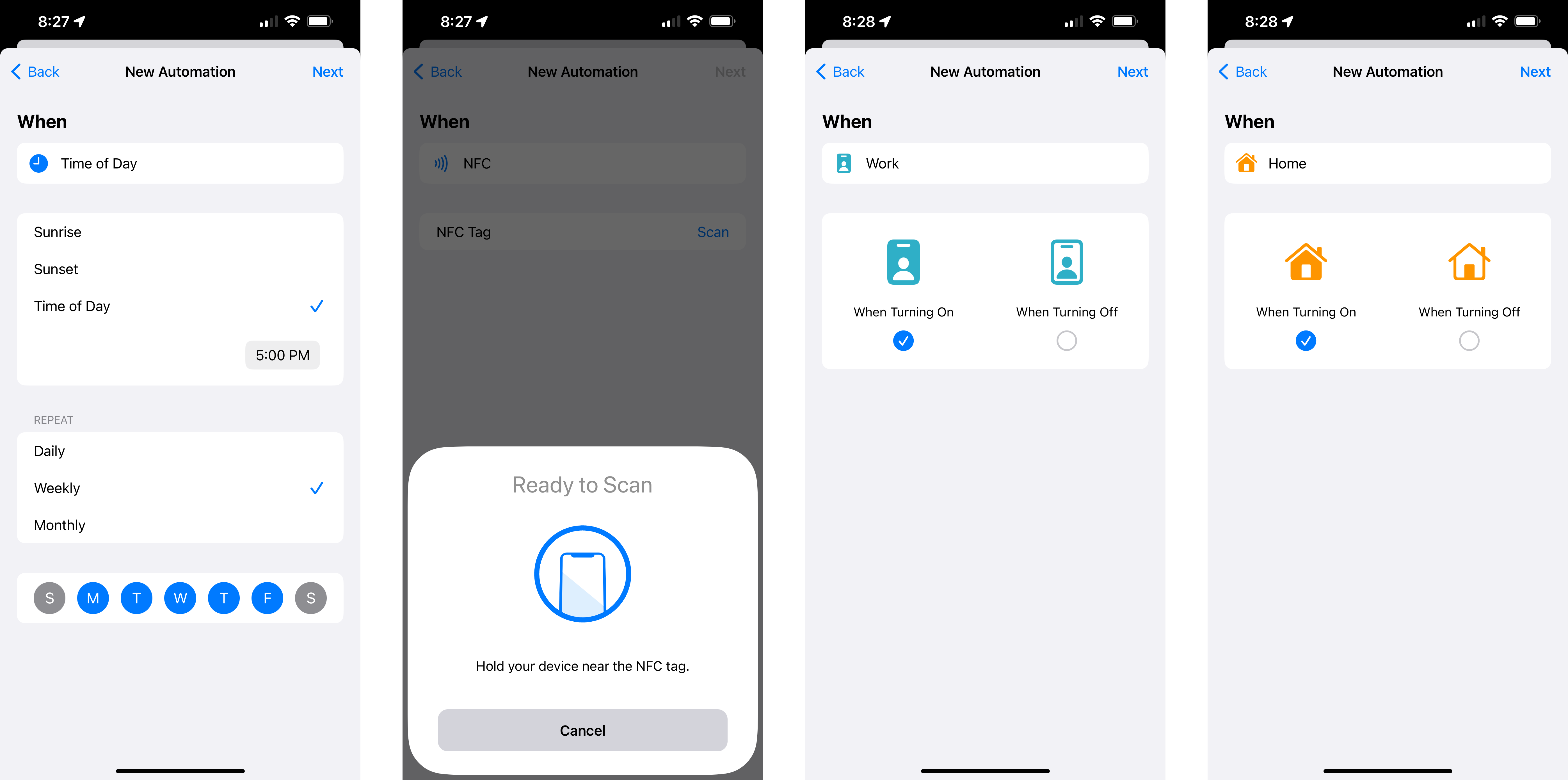
Bad connections
Anytime I feel the WiFI is spottyJuly 20, 2022
Twitter user Jer Bear brought up spotty Wi-Fi, which can particularly be a problem for shared networks like apartment buildings where usage spikes in the afternoon and evenings.
To work against this, I figured a Time Automation set for Monday-Friday starting at 5 p.m. could turn Personal Hotspot on so you automatically jump off the network and onto your phone's instead.
No signal
I use it always in the garden when I’m working in my outdoor office, because the Wi-Fi signal isn’t strong enough to work there.July 21, 2022
It sounds like Ryan Pflug has a great setup, because he needs connection when he's outside working — but being too far away from the router, he can't connect.
I figured an NFC tag somewhere in his outdoor office could do the trick, toggling Personal Hotspot on/off when necessary.
Low monthly data plan
My wife uses my hotspot, as she has a small data plan, so it helps to keep her online until the monthly refreshJuly 21, 2022
Julian of Productivity Matters shares his connection with his wife when she's out of data, so I figured any time they're home together would be a good time to turn Personal Hotspot on — setting up a Home focus mode and using the Focus automation would work well there.
No data plan at all
I use it at work all the time to let clients with no data plan download the app they need for their hearing aids. (They may have iPhone or Android phone.) Then I turn it off as all their messages then come in 😆July 22, 2022
Finally, user Anilu mentioned they regularly work with clients to provide network access when they don't have a plan at all — I figured a Work mode automation would do well for them so they're always ready; and maybe a second "Turn off Hotspot" ready on the Home Screen as well.
Automate your personal network
As you can see, tying Personal Hotspot into Shortcuts' Personal Automations provides a wide range of opportunities to share your connection when needed while avoiding using it unnecessarily.
Plus, there are clever ways to deactivate Personal Hotspot before you run out of data — the Alarm automation in particular isn't as obvious as a Travel focus mode, for example.
And finally, the variety of responses just goes to show how different automation is for everyone — using Personal Hotspot might be your daily driver or a feature you've never even tried.
Either way, taking advantage of Shortcuts with a little bit of clever thinking can get you a long way. Enjoy automating with Shortcuts in iOS 16 — and be sure to check out all the other actions new to this release as well.
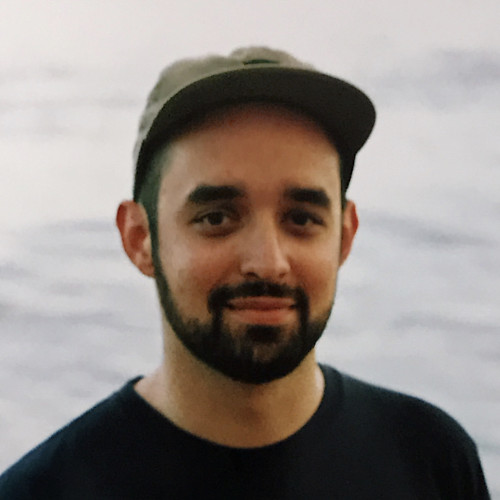
Matthew Cassinelli is a writer, podcaster, video producer, and Shortcuts creator. After working on the Workflow app before it was acquired by Apple and turned into Shortcuts, Matthew now shares about how to use Shortcuts and how to get things done with Apple technology.
On his personal website MatthewCassinelli.com, Matthew has shared hundreds & hundreds of shortcuts that anyone can download, plus runs a membership program for more advanced Shortcuts users. He also publishes a weekly newsletter called “What’s New in Shortcuts.”