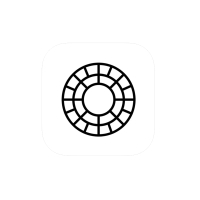9 best iPhone photography apps — third-party apps to take your photos to the next level
Download these 9 iPhone photography apps to supercharge your images.


Take better photos with the camera in your pocket. iMore's iPhone Photography Week 2024 is filled with great content that will take your iPhone camera-snapping ability to the next level.
- Check out more iPhone Photography Week 2024
#iMorePhotographyWeek
Apple’s iPhone has one of the strongest performing point-and-shoot cameras around. You don’t have to be a professional photographer to get a great shot from an iPhone, you just have to be able to press the shutter button and most of the hard work will be done for you.
That’s not to say the native camera app on iPhone offers everything, however. There’s no Magic Editor like Google offers on its Pixel 8 Pro, for example. Don’t worry though: whether you’re looking for extra functionality or you want to make the great pictures you’ve taken even better, these are the best iPhone photography apps out there to download.
Darkroom

There are a number of editing capabilities within iPhone's native camera app, but Darkroom: Photo & Video Editor takes things to the next level, delivering excellent control over your images and videos. From real-time video playback and 4K video color grading to AI-enhanced depth editing and precise object detection, Darkroom will help transform your images and videos into something rather special.
There's full resolution editing with more than 650 RAW formats supported, 16-bit color depth available and you can create your own presets too, whilst performing simpler editing tasks like cropping and adjusting background blur. There's also the ability to batch process a selection of images and an integrated hashtag manager for super easy photo organisation too.
The Darkroom: Photo & Video Editor app will take your photos to the next level with excellent editing features.
YouCam Perfect: Beauty Cam

If you're looking for a photo editing app that will do everything from whitening up your gnashers to nipping in your waist in your swimming trunks or bikini shots, YouCam Perfect will have your back. It will make a not-so-great selfie fabulous (even if a little fake), whilst also offering up avatars, filters and frames to add a slice of fun to your images too.
If slimming down your thighs or smoothing out your wrinkles isn't for you, there's also object removal, enabling you to remove a bin or another person from your otherwise Instagram-perfect shot, for example. And if that wasn't enough, you can add animated effects to your selfies, and remove backgrounds.
Pro Camera
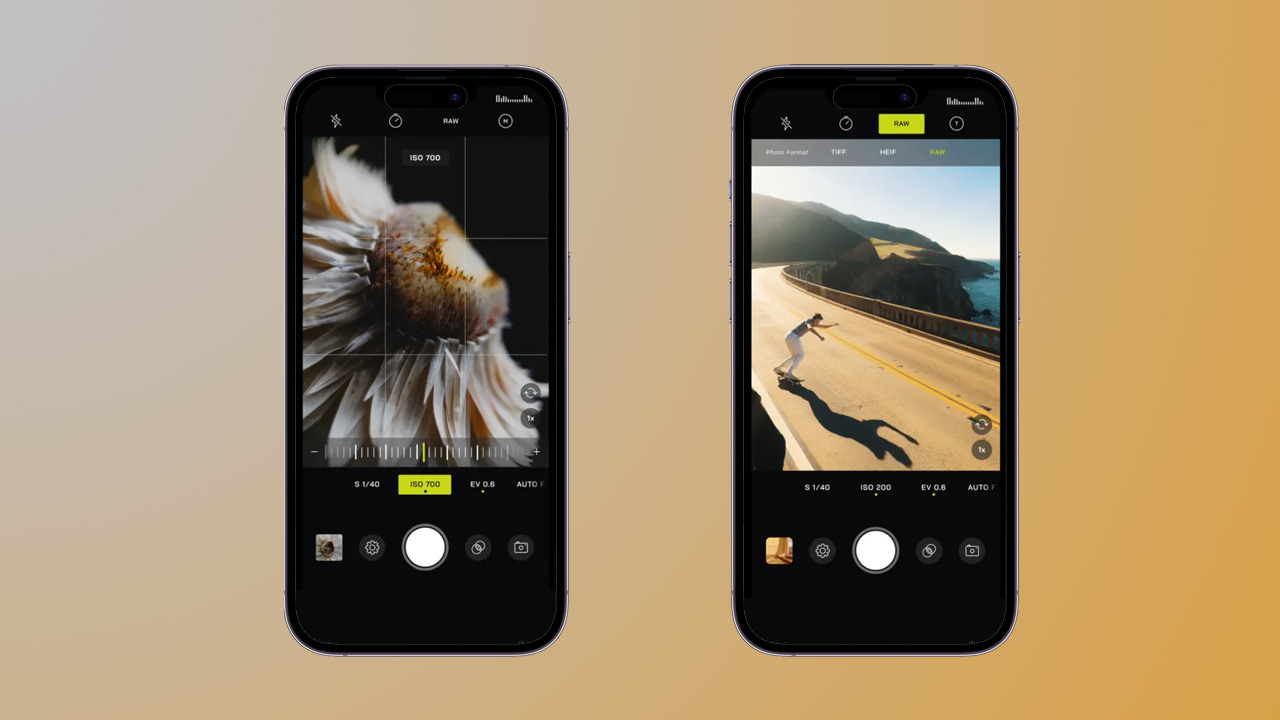
Some photography apps are for editing, others give you more control at the capturing stage. The Pro Camera app falls into the latter, offering pro-level camera controls such as the ability to adjust shutter speed, ISO, exposure, focus and white balance. It will give you the power to split focus and exposure for the trickier shots, choose between thirds, square and golden ratio for the viewfinder grid and you can capture in uncompressed RAW, JPEG or HEIF formats.
Master your iPhone in minutes
iMore offers spot-on advice and guidance from our team of experts, with decades of Apple device experience to lean on. Learn more with iMore!
There are a number of features for filmmakers too, including choosing between several color spaces and shooting in several codecs, along with a waveform monitor and RGB histogram. For those wanting to shoot serious shots with plenty of control, this is the app you'll want to download
If a replacement camera app with pro-level controls is what you're looking for, the Pro Camera app won't let you down.
Adobe Lightroom

Adobe's Lightroom is arguably one of the most famous photo editing apps and for good reason. There are a huge range of features built into it, and it's catered to multiple levels of ability too, from seasoned professionals to those just wanting to enhance their photos and videos easily. There are AI-powered features from a one-tap Auto option and recommended filter presets, to precise editing through masking.
When you move past the AI features, there are controls for retouching and removing objects, editing hue, saturation, luminance and color grading and adjusting exposure, highlights, shadows, contrast, color and curves with precision sliders. In case that wasn't sufficient though, there's also a built-in camera delivering full manual controls, as well as RAW capture and you can apply presets in real time.
Abobe Lightroom is easy to use and packed with features from AI-powered options to retouching and removing objects.
Snapseed
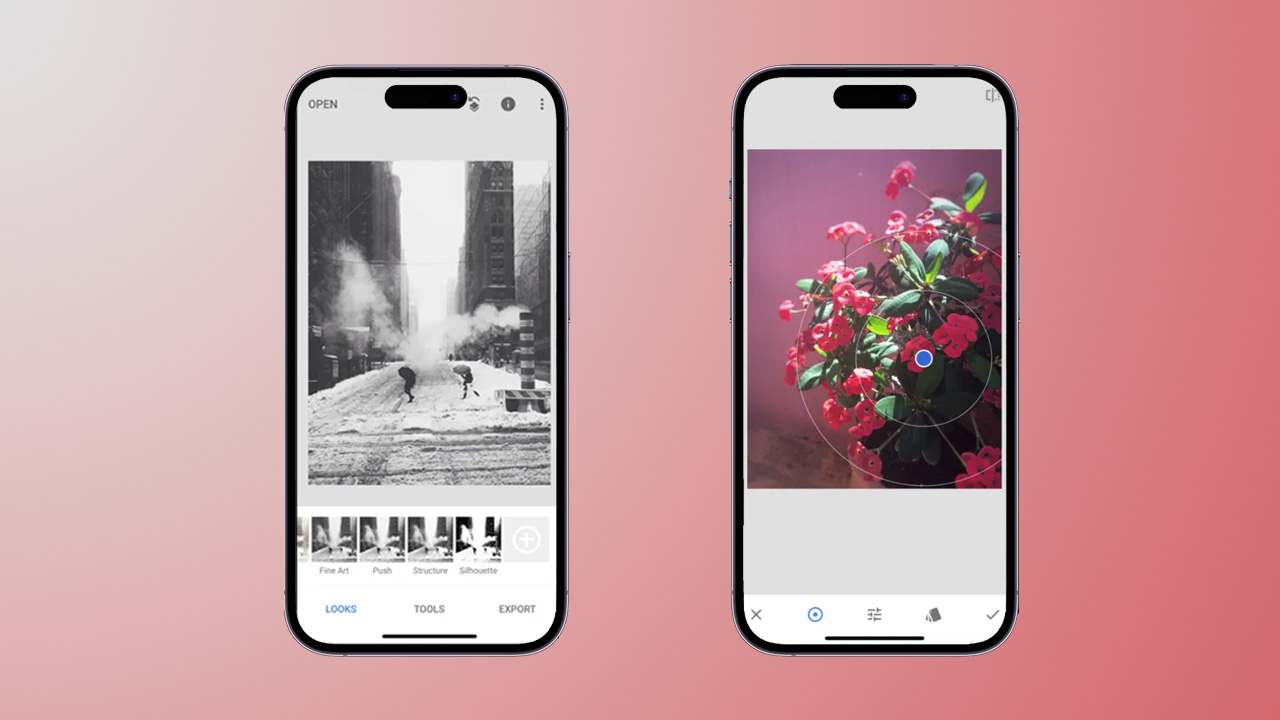
Snapseed is owned by Google and while it brings a whole host of features for iPhone, there is no Pixel Magic Editor sadly. That said, it offers plenty to make up for that with everything from healing for removing that irritating person that stepped in your shot, to Lens Blur for adding a bokeh effect to images.
As you might expect from a photo editing app, you can adjust exposure and color automatically or manually, as well as crop, enhance details, adjust curves and change the perspective of your images. This app is a photo and video editor only rather than a replacement camera app, but it will offer up tutorial cards with tips and tricks for the app itself, as well as photography in general. You never know, you might learn something.
Snapseed is a great photo editing app that will do everything from removing an unwanted object to adjusting curves and the perspective of an image.
VSCO

VSCO is both a photo and video editor, as well as a potential replacement for the built-in camera app. It prides itself on being all about creativity, offering a number of free specialised presets for filtered effects, whilst also offering tools like Contrast and Saturation, Grain and Fade for various textures and results, and Crop and Skew for a different perspective.
There's also the capacity to create video montages, as well as GIFs, while the premium subscription of VSCO introduces access to over 200 presets, along with advanced photo editing tools like HSL and Split Tone.
The VSCO app is designed for enhancing creativity. It's both a photo and video editor, as well as a replacement camera app.
TouchRetouch

If you constantly find yourself taking incredible images but there's a car in the shot, a tree in the wrong place, an extra person you didn't want or a wire fence in front of an animal, then TouchRetouch is the app you'll want on your iPhone. Rather than being about adjusting exposure and color levels, TouchRetouch is about making imperfections disappear.
It can remove a stain from a top, a street sign or person from a background or a mesh from the foreground. If you have a blemish on your face ruining that otherwise perfect selfie, it will have you covered and it can even remove text from Instagram and Snapchat posts. For the times when it goes overboard, there's a clone tool for manual retouching.
Halide Mark II
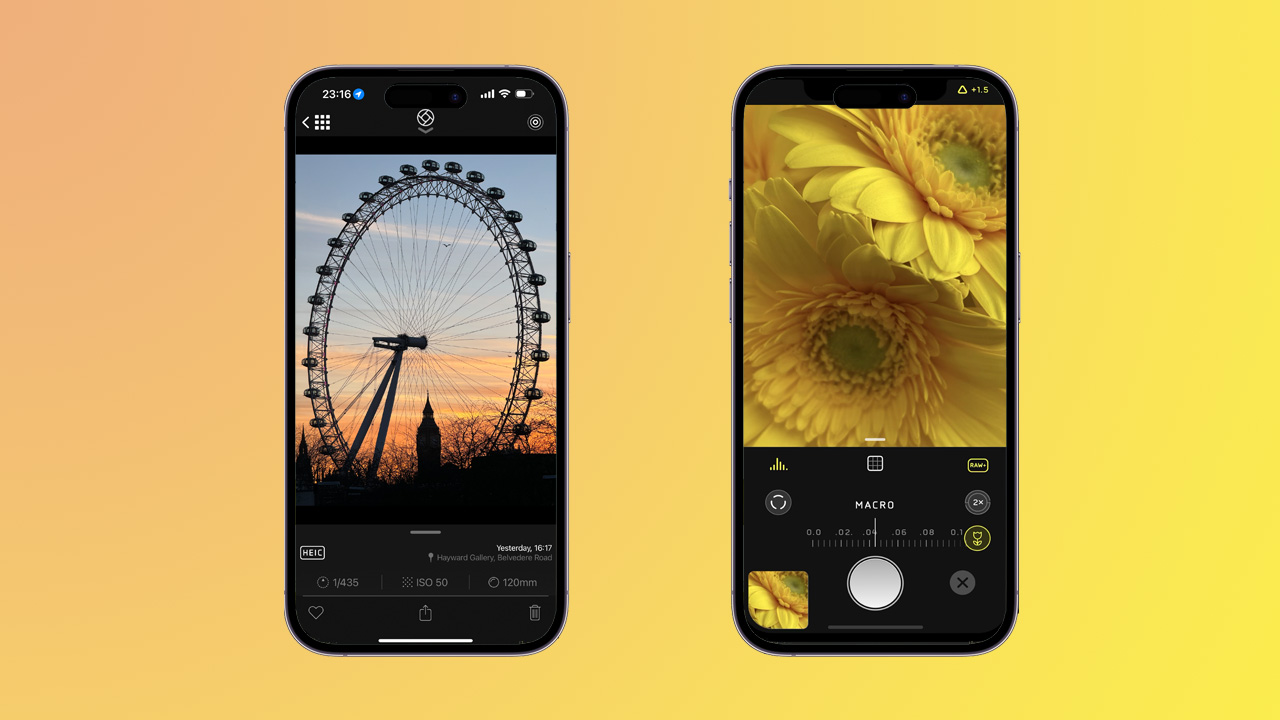
Similar to Pro Camera mentioned above, Halide Mark II is a professional camera app for iPhone that is designed to be used in place of the native camera app. It's designed for when you're in the mood for capturing more serious photographs rather than a quick picture to send around the family WhatsApp group.
You can switch between automatic and manual shooting, depending on your mood and how creative you're feeling, and there's a huge number of features, including a gesture-based interface and the ability to use it one-handed. Whether you're after histograms, waveforms or zebra stripes, this app will sort you out and if you have an Apple Watch, there is a companion app for remote shooting too.
Designed to replace the native iPhone camera app, Halide Mark II gives you the flexibility to take some incredible photographs.
Lensa
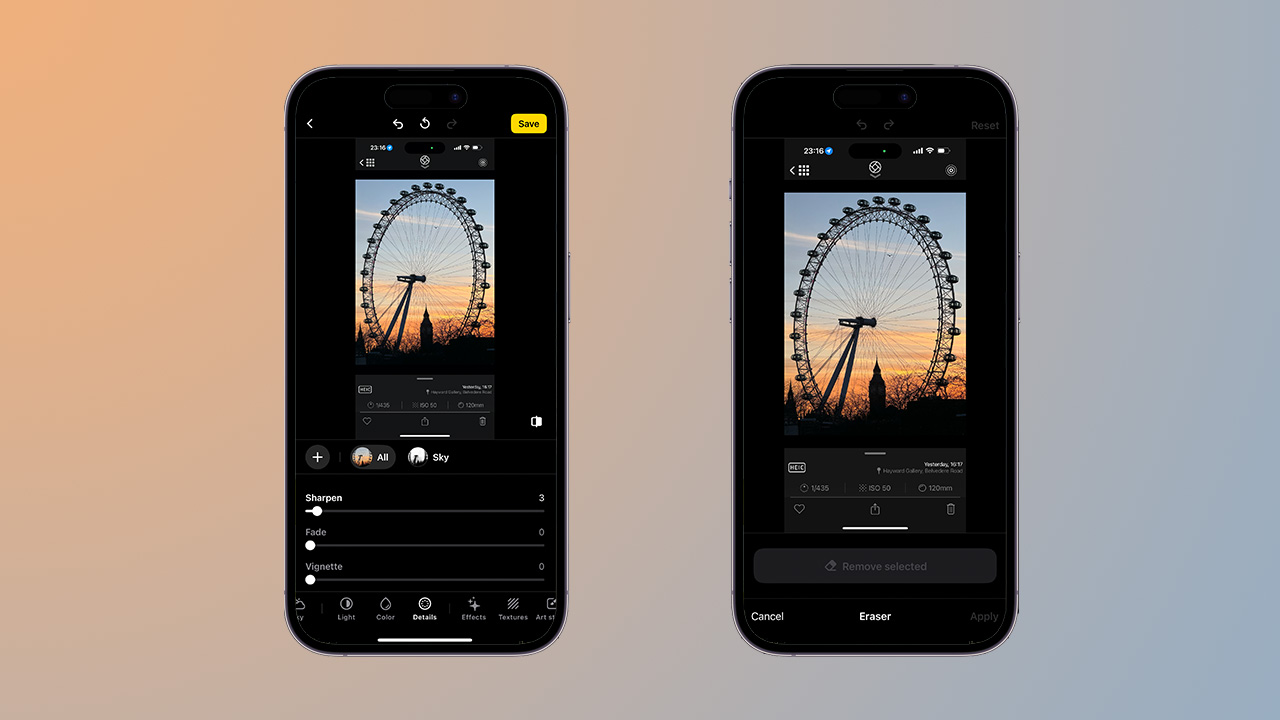
If the perfect selfie is what you're after, the Lensa app is one of the best out there. It's a photo editing app rather than a replacement camera app, but snap that shot, import it into Lensa and you can smooth out your skin, blur the background, highlight your face and get rid of any other imperfections you don't like.
If you really want to go to town on your poor face, you can get rid of eye bags with a single swipe, emphasize and add contrast to your eyes and thicken your eyebrows. Sounding like a lot of hard work? Don't worry, there's an Auto Adjust option to do everything or you. Just remember though, to someone you already look perfect.
An editing app instead of a replacement camera app, Lensa will smooth out any imperfection and turn your average selfies into great ones.
This feature is part of iPhone Photography Week 2024. Expect new posts to appear daily, focused on making your photos shot with iPhone better than ever before.
Share your photos with iMore on X (Twitter) using #iMorePhotographyWeek

Britta is a freelance technology journalist who has been writing about Apple and tech for over a decade. She's covered everything from phones, tablets and wearables to smart home and beauty tech, with everything in between, and she's reviewed every Apple product to launch in the last few years. She has a fashion journalism degree from London College of Fashion and was previously deputy editor of Pocket-lint. You'll never find her without her Apple Watch on, aiming to complete her rings so she can justify the extra bar of chocolate and she loves a good iPhone trick.