AnyMoji is a great example of using AI for a little light-hearted fun — here's why
Obi-Wan Kenobi in a clown outfit? It’s possible.

If you own an iPhone and do any amount of messaging, you've probably already seen a ridiculous amount of emojis today already. Cartoon faces with different facial expressions can sometimes express your feelings without writing a paragraph to show your emotions.
It’s hard to believe that in order to access emoji on an iPhone in 2008, you had to use the Japanese keyboard. It was not until 2011 that Apple rolled out emojis for everyone so that you could use them in a bunch of apps.
These days, many love to update to the latest iOS version just to use the new sets of emojis. We’re about to see the next set arrive, which includes a phoenix, mushrooms, and better representation for those with disabilities.
But sometimes, we just want more, which is where AnyMoji comes in. In just a few days, the app has transformed how I chat with my family and friends.
Generating your own Emoji
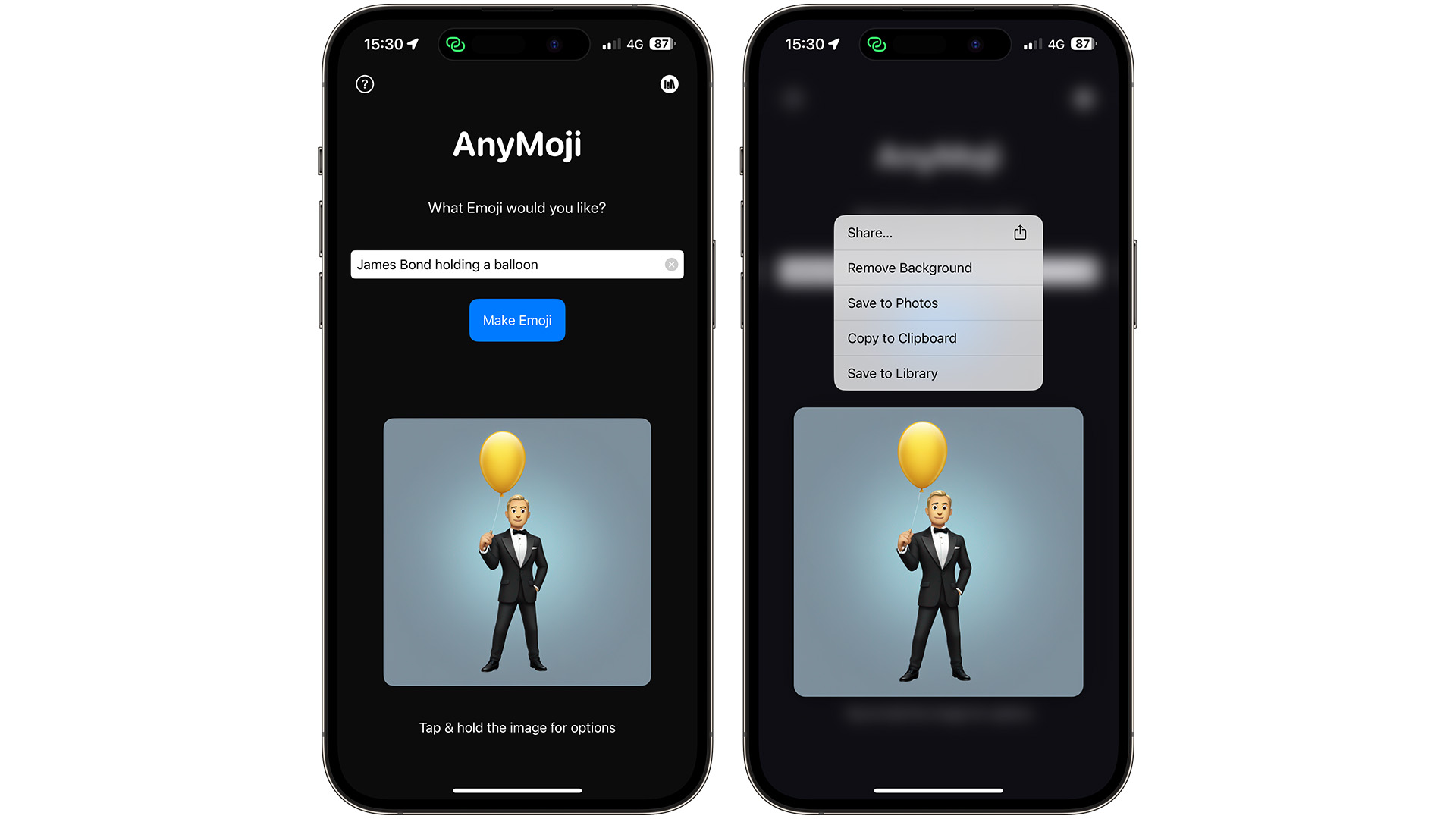
Available as a one-time purchase of $1.99 / £1.99, AnyMoji is powered by a ‘Stable Diffusion Model’, which is essentially an AI for generating images from text requests. Developer Ben Harraway has used this model to create the app for iPhone, and anything you generate can be quickly accessed from the apps menu in Messages as stickers.
For instance, I was meeting a friend at a Starbucks and said that I’d be bringing my dog, Jolly along. He’s a cocker spaniel, and he loves the ‘puppuccinos’ that the company offers for dogs.
As there wasn’t an emoji for me to use, I went into AnyMoji and typed in - ‘Black Cocker Spaniel holding a cup of coffee’, which gave me the following:
iMore offers spot-on advice and guidance from our team of experts, with decades of Apple device experience to lean on. Learn more with iMore!
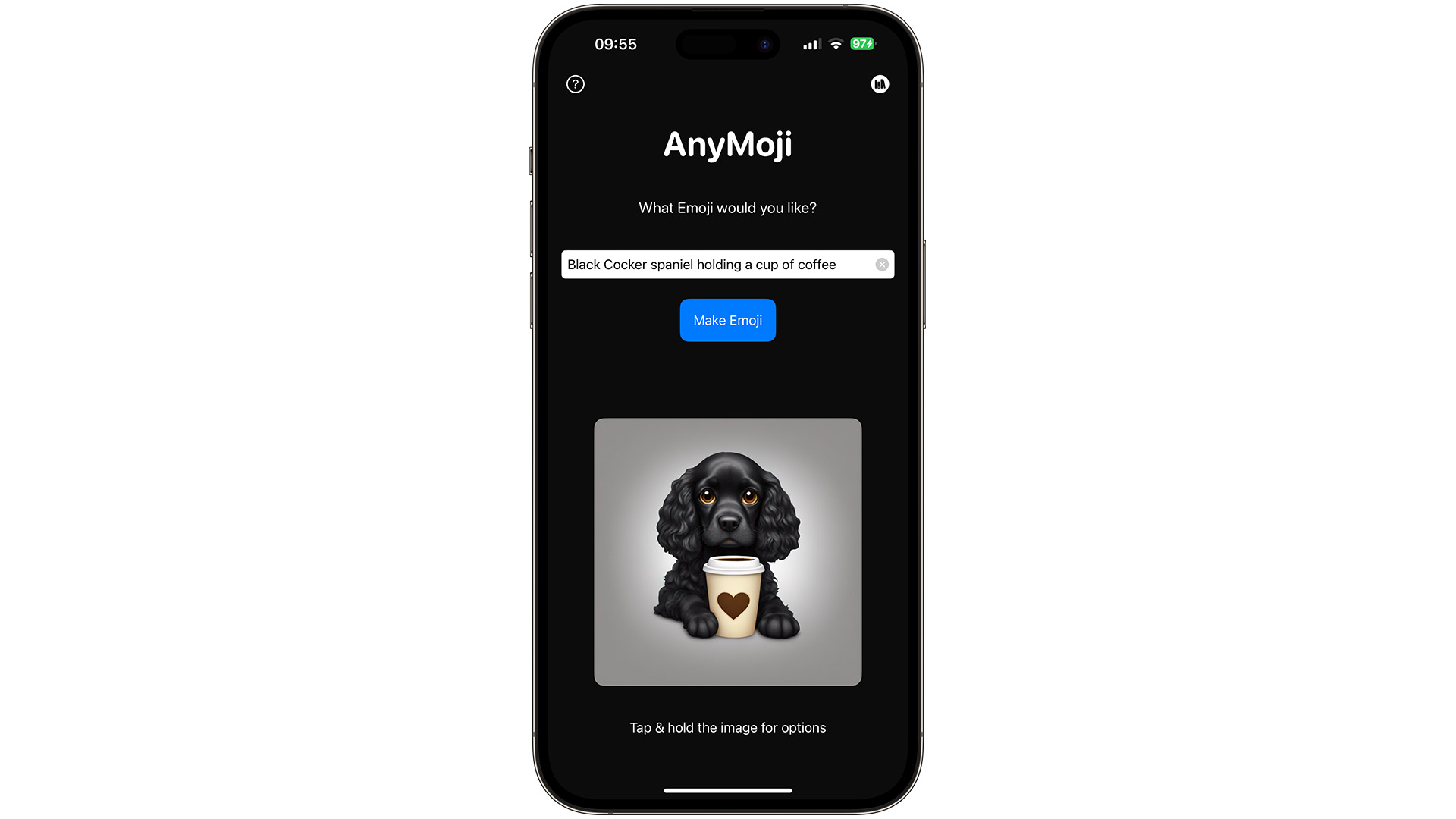
This emoji took ten seconds to create, and by pressing and holding onto the image, I could copy it to the conversation with my friend. This worked in WhatsApp and Facebook Messenger, not just Apple’s Messages app.
So if you’re talking to someone who doesn’t have an iPhone for instance, they can still see the images that you’re sending. Already, I’ve saved a bunch, as I know I’ll be using them for future use.
The one issue I have for now, is that it can take a while if you’re on a cellular connection that’s not 5G. When you’re in a group chat and messages are flying thick and fast, speed is of the essence. So sometimes, I’ll generate a video game character such as Sonic doing a moonwalk, and the moment will have passed.
But that’s a small issue that can be optimized in future releases. For now, it’s a great way of expressing certain situations without resorting to a Simpsons meme, where the reference may be lost on some family.
I’d love to use AnyMoji on my other devices though. Using it on macOS so I can attach it to a post on Threads, or raising my wrist and describing what I want to my Apple Watch, would be great to have. Even creating an AnyMoji within an interactive widget would be a great timesaver.
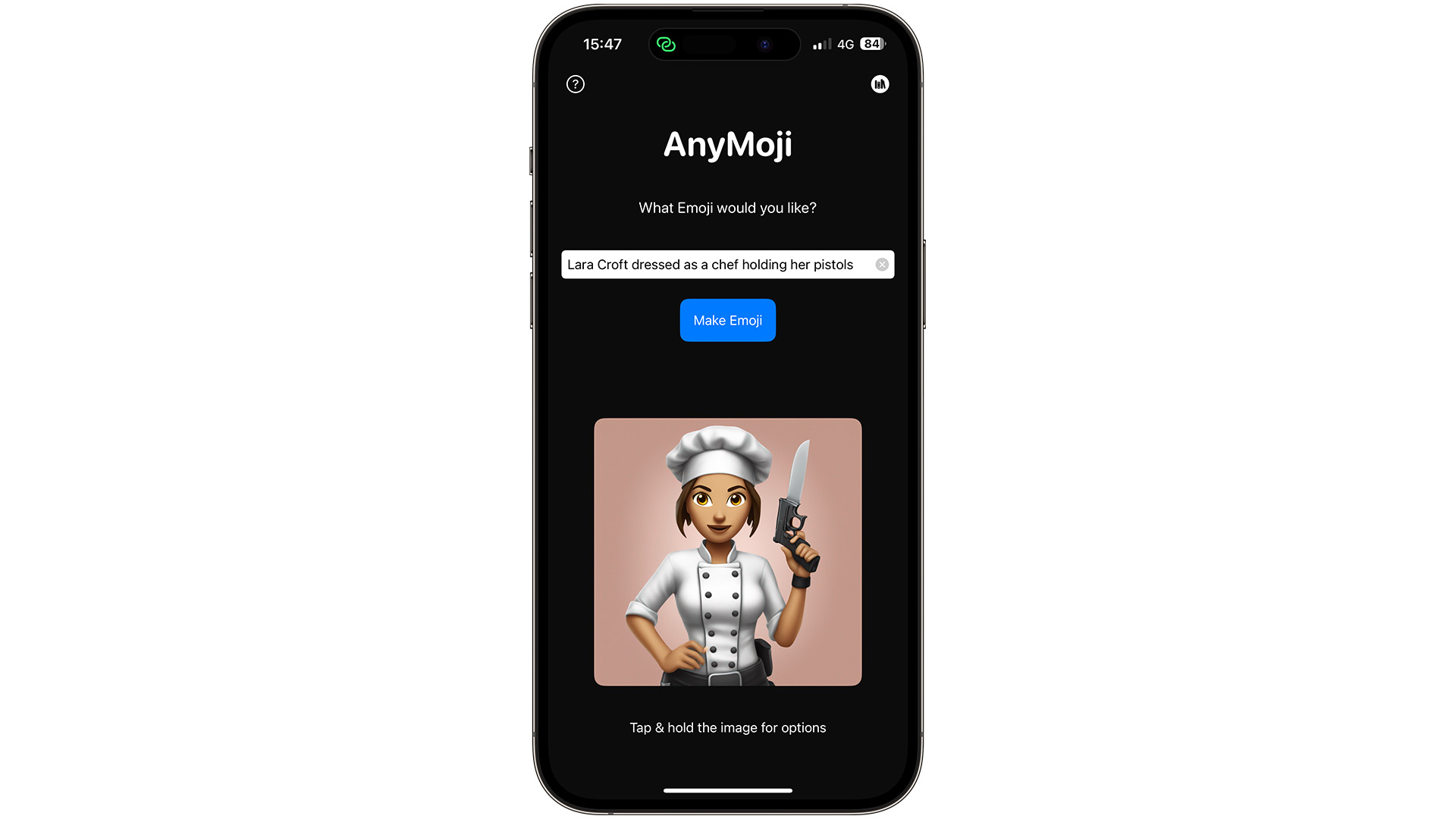
Reaching out to Harraway about these wishes, he revealed that a macOS version is on its way. When it comes to interactive widgets, they’re not arriving anytime soon, but he did consider their inclusion, early in the app’s development.
But regardless, it’s another example of how AI can be used for fun, away from the gloom-and-doom connotations the technology has come to have. And we’ve seen examples of this before. From Petey on the Apple Watch to MacWhisper on macOS. They all serve a need that’s supercharged with AI.
For AnyMoji, it helps give better context to who you’re talking to, while adding some uniqueness to emojis that others will have never seen before. And with a macOS version on the way, this only means that more random emojis will be coming to my Threads and WhatsApp conversations in the future.

Daryl is iMore's Features Editor, overseeing long-form and in-depth articles and op-eds. Daryl loves using his experience as both a journalist and Apple fan to tell stories about Apple's products and its community, from the apps we use every day to the products that have been long forgotten in the Cupertino archives.
Previously Software & Downloads Writer at TechRadar, and Deputy Editor at StealthOptional, he's also written a book, 'The Making of Tomb Raider', which tells the story of the beginnings of Lara Croft and the series' early development. His second book, '50 Years of Boss Fights', came out in June 2024, and has a monthly newsletter called 'Springboard'. He's also written for many other publications including WIRED, MacFormat, Bloody Disgusting, VGC, GamesRadar, Nintendo Life, VRV Blog, The Loop Magazine, SUPER JUMP, Gizmodo, Film Stories, TopTenReviews, Miketendo64, and Daily Star.
