Every Apple Vision Pro app we've heard about so far
The future is now.

All Apple Vision Pro apps give something unique to the wearer, that feels different thanks to Apple's interesting and totally unique headset. Though some apps available are mostly straight ports of existing apps and some are designed specifically for the headset, the act of using them while wearing Apple Vision Pro makes them feel different in a way that other devices can't quite capture.
The Apple Vision Pro has now been out for a month in the US, with an expected launch at some point in the future for the rest of the world. When people outside the US start to get the headset, there should be thousands of specifically designed apps to use but it's still a little limited right now.
Thanks to tech like eye tracking, HDR support, and some fantastic screens, Apple Vision Pro is one of the most interesting pieces of tech that Apple has launched in years. It's a spatial headset, which means apps work in your physical surroundings. Thanks to this unique setup, apps might take a little while longer to arrive.
That all said, here are all the Apple Vision Pro apps that are natively supported on the headset right now.
Every confirmed Apple Vision Pro app so far
You can always trust iMore.
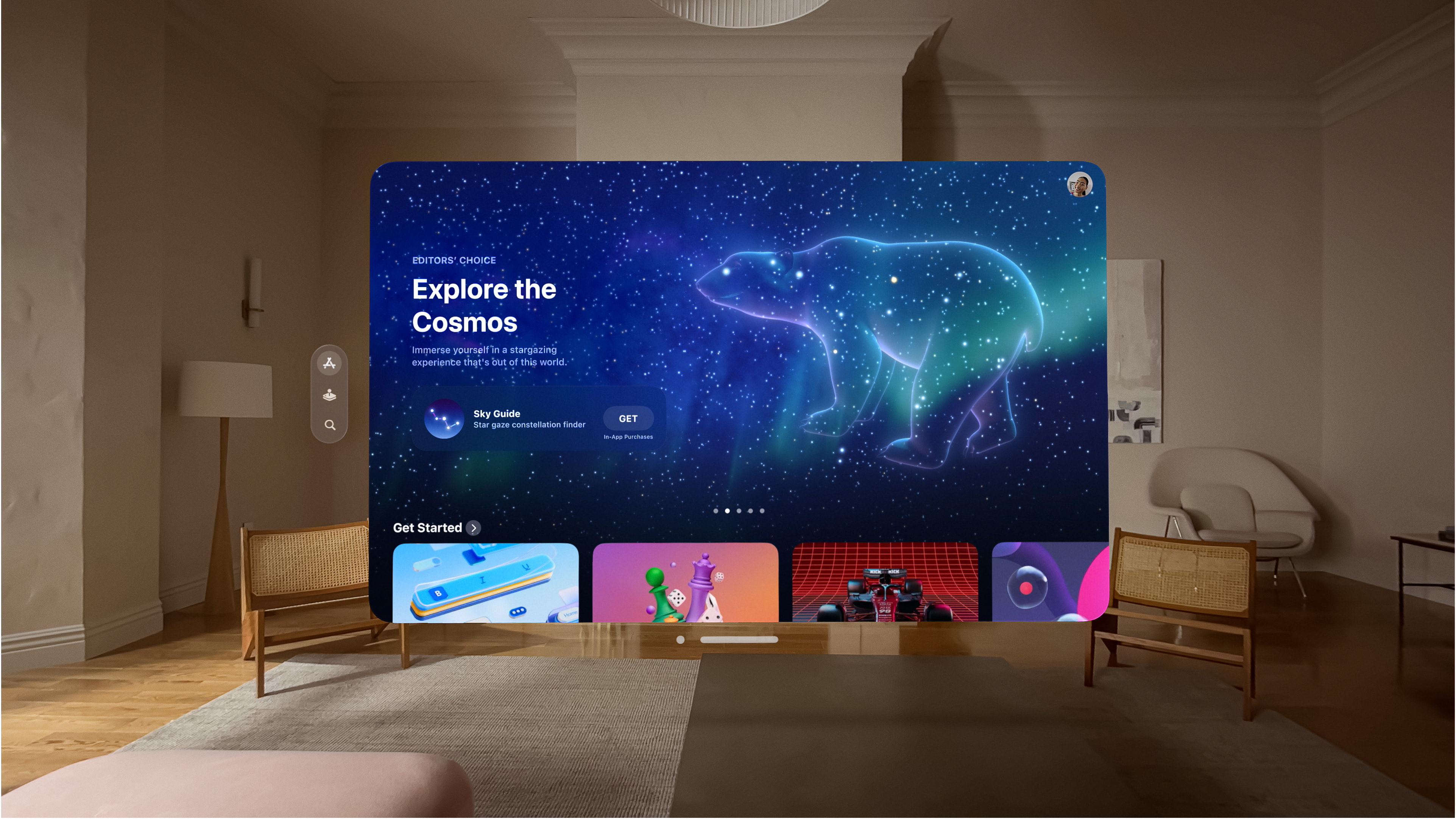
The Apple Vision Pro comes with support for Apple's own suite of apps like Safari, Mail, FaceTime, Keynote, Notes, and Mindfulness. The Photos app comes with the ability to run Spatial Video and Apple TV + allows you to stream the best Apple TV Plus movies to whatever size screen you like. Freeform jumps to Vision Pro too — it's all about collaboration, giving you and members of your team space to sketch ideas, show off plans, and create mood boards. If you are looking to visually represent an idea quickly, this is an excellent choice.
As well as this, you can play the best Apple Arcade games as the entire library can be played on a virtual screen at any time.
As for third-party Vision Pro apps, here's what's been publicly announced so far:
A Spatial Tale — A fun and intuitive way to explore fairytales in your living room, A Spatial Tale animate scenes from fairytales and teaches you languages while it does it.
Adobe Lightroom — Need to make some quick image edits? Adobe Lightroom lets you quickly touch up photos taken on your devices, and that's soon to include images shot on Vision Pro, too. It'll be interesting to see if these image edits take 3D composition into account, too.
Bills To Budget — A quick and efficient way to keep track of all your bills, your pay schedule, and general budget, Bills To Budget will be a great addition to your everyday headset use.
Cisco Webex — Cisco Webex is a video conferencing app with some smart functions like a whiteboard for team collaboration and calendar functionality, to plan meetings with multiple team members.
Disney + — Through Disney +, you can stream almost everything Disney owns, from Pixar to Marvel to Star Wars. There are also some great original movies, documentaries, and even everyone's favorite dysfunctional animated family, The Simpsons.
Fantastical — An award-winning calendar app, Fantastical combines an accessible UI with weather notifications, preset templates to plan your day, and functionality to add social media apps.
Fin — Fin is a financial app that helps you easily keep track of your budget, with easy-to-read data and the Vision Pro release sees a whole host of whoever effect, charts, and accessibility options.
Game Room — Game Room is a unique spatial game allowing you to play a handful of board games with your friends online.
Haptics — Designed for developers, Haptics is an app to test out the haptic feedback on Apple devices in real-time.
HomeBatteries — If you have a smart home, this app checks all of your HomeKit device batteries and shows them in a single convenient place.
Instructor — Instructor is an app for driving instructors to monitor and track progress as their pupils attempt to pass their driving test.
JigSpace — JigSpace is an app for creating and sharing 3D presentations. This would be particularly good if you're in a team working on physical objects or for demonstrations when teaching.
Lowe's Style Studio — This is an app from Lowe's that allows you to decorate and customize your home in real-time, where you can buy the furniture you would like all from the comfort of your home.
Max — HBO's streaming service, Max, includes HBO original films, TV shows, and documentaries, alongside brand-new movies. It recently just received the Barbie movie so watching that on the big screen of the Vision Pro sounds like a treat.
Microsoft 365 — This is less an app and more a whole suite of apps from Microsoft including Word, Excel, Outlook, Defender, OneDrive, and more.
Navi — Navi is a live translation tool that visualizes the translation directly in front of you. It can directly detect someone's language and put appropriate subtitles to help you understand them.
NowPlaying — NowPlaying is a music trivia app that gives you fun facts about your favorite artists and even connects with Apple Music to find what you like.
NQSubBlock — NQSubBlock is a content blocker that removes intrusive ads from Newsquest websites to allow you to more effectively read the news.
Orbit Meditation — Orbit Meditation is an AI-guide meditation app designed around the immersive nature of Apple Vision Pro.
Planner 5D — Planner 5D is a perfect fit for the Apple Vision Pro as it allows you to imagine 2D and 3D objectives in your space to help decorate your home.
Peppercorn — Peppercorn is a shopping list app, meal planner, and recipe finder all wrapped in one. If you don't know what you're having for breakfast, lunch, and dinner, this is a great choice.
Play — Play is an effective way of creating a 'Watch Later' for all types of content like YouTube, Netflix, Disney+, Apple TV, and more.
PCalc — Simple in concept but likely not in execution, given how complex the Vision Pro is, PCalc is a calculator app that is sure to be valuable in those work meetings.
Sky Guide — Though it's yet to be publically demoed despite making an appearance in Apple's Vision Pro showcase video and press materials, we're expecting Sky Guide to be able to present the night sky constellations through the headset in your home, opening up the cosmos from the comfort of your sofa. It's already available on iPhone and iPad.
Slack — The ultimate communication platform for teams, Slack comes with the ability to make different chat rooms for different topics, has integration with Google services, and has plenty of ways to customize your experience to be more efficient.
Shutters — An easy way to access all of your blinds in a single click. With this app, you can open them or close them, as well as check their battery.
Spatial Noise — Spatial Noise gives you the ability to add ambient sound around you, where you can pick up their location in the room as if they're in your physical space.
Subjects — Subjects is a school planner, allowing you to plan out your timetable, homework, grades, and more. It's designed to be easy to use and even easier to navigate.
Super Fruit Ninja — Taking the classic Fruit Ninja formula and letting you play it in your very own living room, the Apple Vision Pro will take advantage of both eye and hand-tracking to let you really feel the fruit you slice your way through.
Territory — Territory is an app for switching storefronts on your device for developers to check how their apps are ranking for certain keywords in different regions.
TV launcher — TV Launcher is the best way to watch live TV on Apple Vision Pro, as it gives you access to hundreds of channels in just one click.
TV Remote — As the name implies, this is a TV remote app that works on LG, Samsung, Roku, Sony TV, and more.
What the Golf? — A companion to What the Car?, which is currently on Apple Arcade, What the Golf? is a fun, charming, and brilliant little puzzle game all about golf. Using a club, your own body, and a host of other items, you have to get the ball in the hole but it's not nearly that simple.
Zoom — Finally arriving on Apple TV just last month, Zoom had a huge surge in users back in 2020 and soon became one of the most popular video-chatting services out there. This should help you organize meetings or game nights with your friends.
Apple Vision Apps in development
We had the chance to chat with developers working on Vision Pro apps and here are four we know are in development right now:
Obscura — Obscura is an app designed to get you the most out of your camera, with some very smart controls and settings. In Vision Pro, this could pair with spatial videos excellently.
Delta — Delta is an emulation app that can transport you into a digital environment like a museum or a park.
Game Track — Games Track is a tracking system for keeping an eye on all those games you haven't yet made the time to play through. In Vision Pro, you can finally start to tackle that backlog.
Broadcasts — Broadcasts can be used to stream audio from tonnes of radio stations across the world, which can perfectly accompany whatever Vision Pro environment you find yourself in.
Apple Vision Pro apps we're hoping to see
Though it is an AR headset designed to work in everyday life and not a traditional VR headset intended for games, we still hope to see a few fun titles on there. The likes of Beat Saber could work great in the confines of your living room and even room-scale experiences like Thrill of the Fight or Tea for God could be enhanced by the Vision Pro's impressive Apple Silicon chip. With how much support Apple has thrown behind Apple to put out both Resident Evil Village and Resident Evil 4 on iPhone 15 Pro, it would be great to see a VR Resident Evil in Apple Vision Pro too.
Unfortunately, there isn't a native Netflix app from launch but you can run your iPad version of Netflix on it. Hopefully, we'll see the app arrive in the future. Alongside this, apps like YouTube and TikTok will be welcome additions for when you need an entertainment fix.
Though the headset seems to have some excellent productivity apps so far, it would be nice to see a reason for creatives to check it out too, with optimization for Logic Pro or Procreate. Drawing apps, in particular, could be great for their ability to replicate the feeling of drawing on a real easel. With such a big launch, 2024 seems set to be a big year for Apple fans.
Master your iPhone in minutes
iMore offers spot-on advice and guidance from our team of experts, with decades of Apple device experience to lean on. Learn more with iMore!
James is a staff writer and general Jack of all trades at iMore. With news, features, reviews, and guides under his belt, he has always liked Apple for its unique branding and distinctive style. Originally buying a Macbook for music and video production, he has since gone on to join the Apple ecosystem with as many devices as he can fit on his person.
With a degree in Law and Media and being a little too young to move onto the next step of his law career, James started writing from his bedroom about games, movies, tech, and anything else he could think of. Within months, this turned into a fully-fledged career as a freelance journalist. Before joining iMore, he was a staff writer at Gfinity and saw himself published at sites like TechRadar, NME, and Eurogamer.
As his extensive portfolio implies, James was predominantly a games journalist before joining iMore and brings with him a unique perspective on Apple itself. When not working, he is trying to catch up with the movies and albums of the year, as well as finally finishing the Yakuza series. If you like Midwest emo music or pretentious indie games that will make you cry, he’ll talk your ear off.

