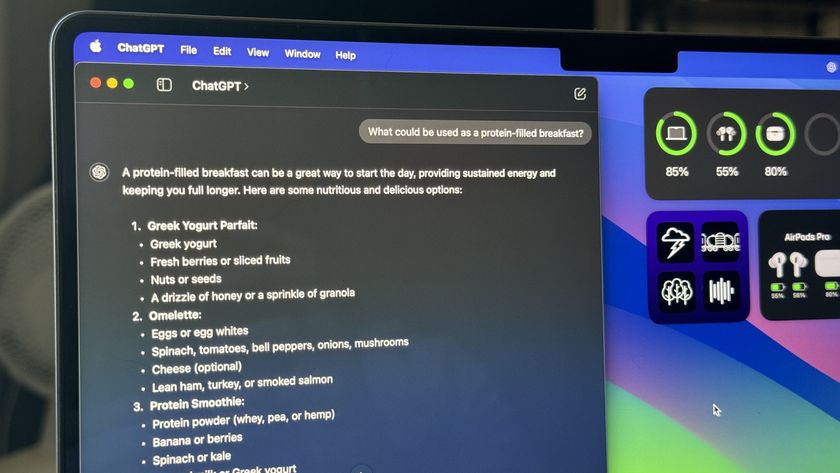Can't sleep? Don't count sheep, catch Pokémon with Pokémon Sleep, now available on iPhone
Catch Pokémon while you sleep.

Pokémon Sleep is finally available on the App Store, and you can download The Pokémon Company's sleep-tracking game on your iPhone today.
Pokémon Sleep combines a sleep monitor with catching Pokémon, allowing you to make sleeping fun combined with your favorite pocket monsters from your childhood. We tried Pokémon Sleep, and our first impressions were very positive.
Pokémon Sleep looks like a great time, you essentially set an alarm and sleep, but instead of waking up to a graph in the morning, you get to see a graph alongside Pokémon you've caught overnight.
You can use Pokémon Sleep without any extra purchases, or you can purchase a Pokémon GO Plus +, which is a standalone accessory that lets you track your sleep without using your iPhone. This accessory could be perfect for young children that you don't want near an iPhone as they sleep.
Pokémon has succeeded in combining fun gameplay with healthy habits on smartphones, with the success of Pokémon GO centered on being active and Pokémon Smile helping children create healthy habits by brushing their teeth.
Sleep better with Pokémon Sleep
Pokémon Sleep is sure to be a success with young children and adults alike. The app turns sleeping into a game which could be a game changer for trying to get your young children to switch off at night. The app does have some micro-transactions, however, including a Premium Pass, which is $9.99 for a 1-Month Plan or $49.99 for a 6-Month Plan. The Premium Pass gives you unlimited sleep data rather than deleting it every few days.
Download Pokémon Sleep today on the App Store.
Master your iPhone in minutes
iMore offers spot-on advice and guidance from our team of experts, with decades of Apple device experience to lean on. Learn more with iMore!
Pokémon Sleep
Get into a better-sleeping routine by having this app track your daily sleep and evaluate how well you rested. Players are rewarded with Pokémon encounters every morning and can add additional pocket monsters to their team over time. It makes you excited about sleeping well.
Download now: App Store (iOS) | Google Play (Android)

John-Anthony Disotto is the How To Editor of iMore, ensuring you can get the most from your Apple products and helping fix things when your technology isn’t behaving itself. Living in Scotland, where he worked for Apple as a technician focused on iOS and iPhone repairs at the Genius Bar, John-Anthony has used the Apple ecosystem for over a decade and prides himself in his ability to complete his Apple Watch activity rings. John-Anthony has previously worked in editorial for collectable TCG websites and graduated from The University of Strathclyde where he won the Scottish Student Journalism Award for Website of the Year as Editor-in-Chief of his university paper. He is also an avid film geek, having previously written film reviews and received the Edinburgh International Film Festival Student Critics award in 2019. John-Anthony also loves to tinker with other non-Apple technology and enjoys playing around with game emulation and Linux on his Steam Deck.
In his spare time, John-Anthony can be found watching any sport under the sun from football to darts, taking the term “Lego house” far too literally as he runs out of space to display any more plastic bricks, or chilling on the couch with his French Bulldog, Kermit.