Five free macOS apps that replace Apple's built-in features with even better ones
These are the five macOS apps I install on every Mac I own.

I love my MacBook Pro - using macOS is an easy affair and simple to customize while apps are easy to install, and the Mac stays nearly silent when in use. That’s not to say there aren’t a couple of things I would want to change though. It's mostly little software things that, thankfully, are completely saveable with some useful apps.
With this in mind, these are five of what I believe to be the best Mac apps that you can install onto your Mac. Four are completely universal, in that they can work on both Intel and Apple silicon Macs, and one is a little more niche.
All of them, however, are excellent to use and well worth a whirl if you need something more powerful to take screenshots with for instance.
My favorite Mac apps
Copy Clip
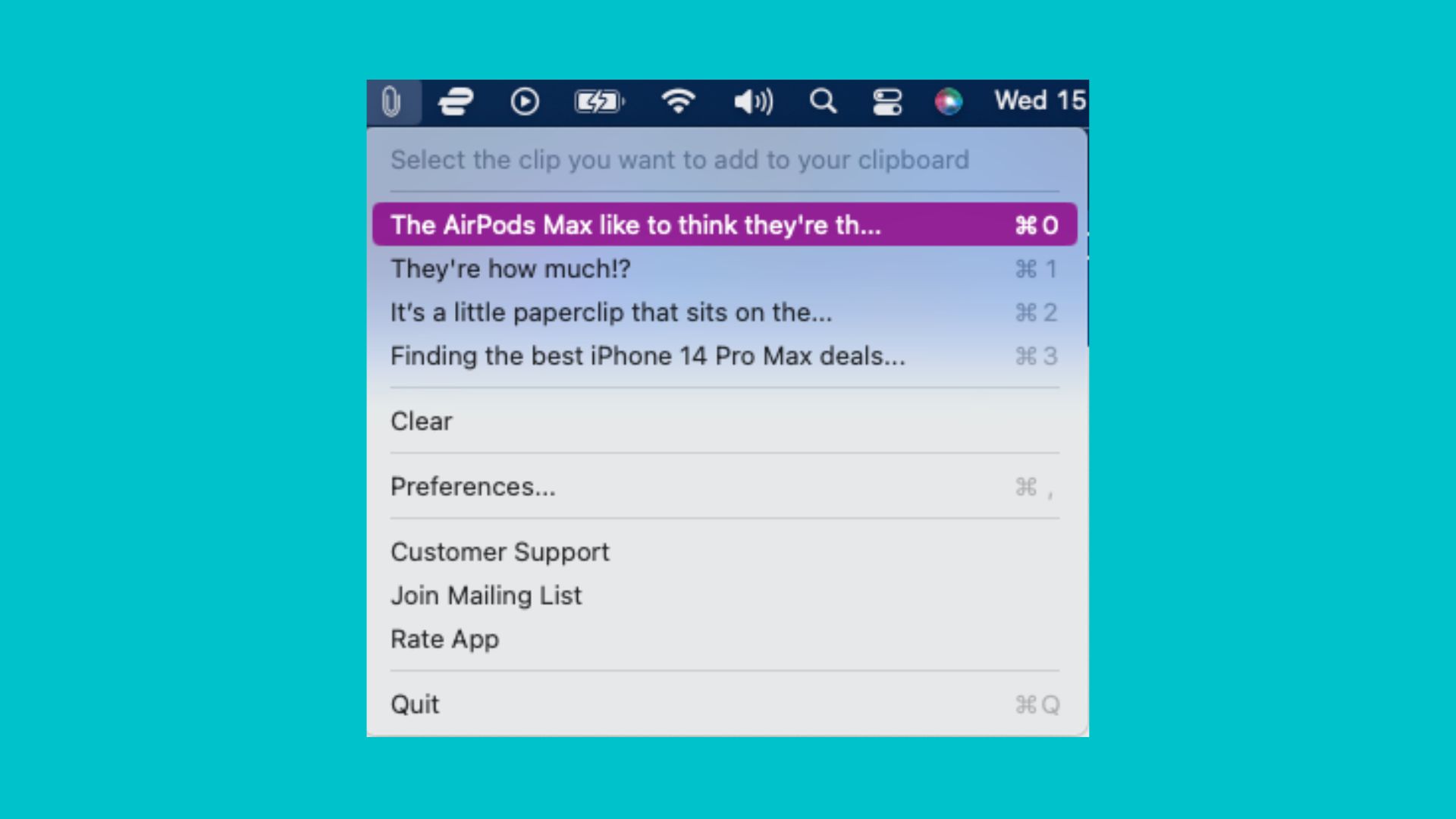
This is a deceptively simple app. It’s a little paperclip that sits on the menu bar on the top of your Mac's display, remembering what you last copied and pasted. It essentially acts like an extended clipboard so that you can easily click back and find the last 20 or so things that you copied.
Go to the drop-down in the menu bar and select the piece you want to be added to your clipboard, and then the next time you paste something in it’ll be that selected text.
It doesn’t work with pictures, but it's simple enough that I’m not too bothered by it. It’s small, unobtrusive, and super useful.
Download CopyClip: App Store
Master your iPhone in minutes
iMore offers spot-on advice and guidance from our team of experts, with decades of Apple device experience to lean on. Learn more with iMore!
Hidden Bar
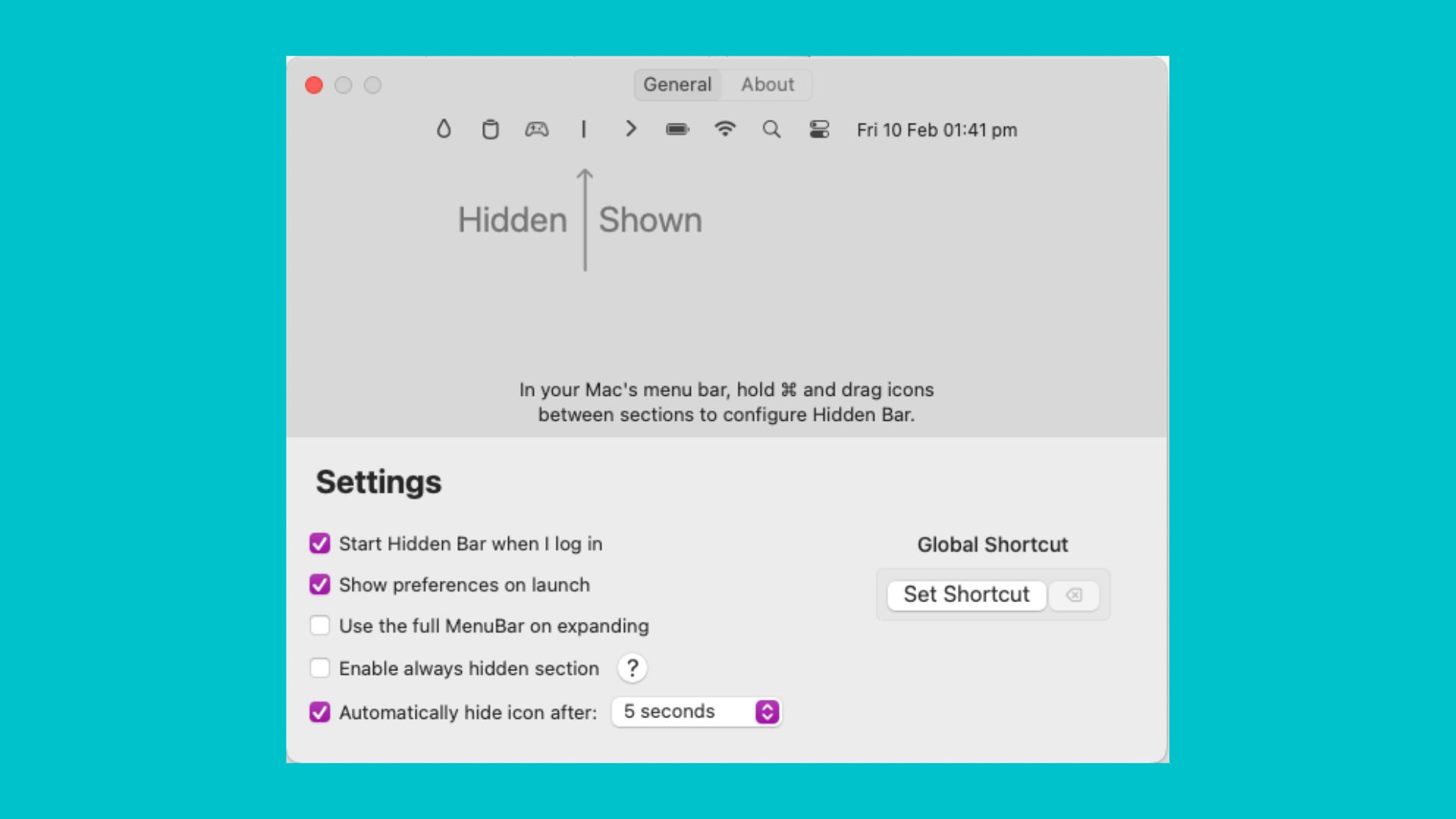
Is your menu bar at the top of your screen getting a little cluttered? Is it interfering with the camera notch on your screen? Me too! Well, it was until I started using Hidden Bar. The app hides apps that you don’t use very much behind a little arrow that will reveal them when you need them.
It’s another lightweight app that simply makes using a Mac that bit easier and more streamlined. Add apps that you want to be hidden to the other side of the little bar that it gives you, and then hit the arrow to show them. Simple, easy, and clean.
Download Hidden Bar: App Store
Shottr
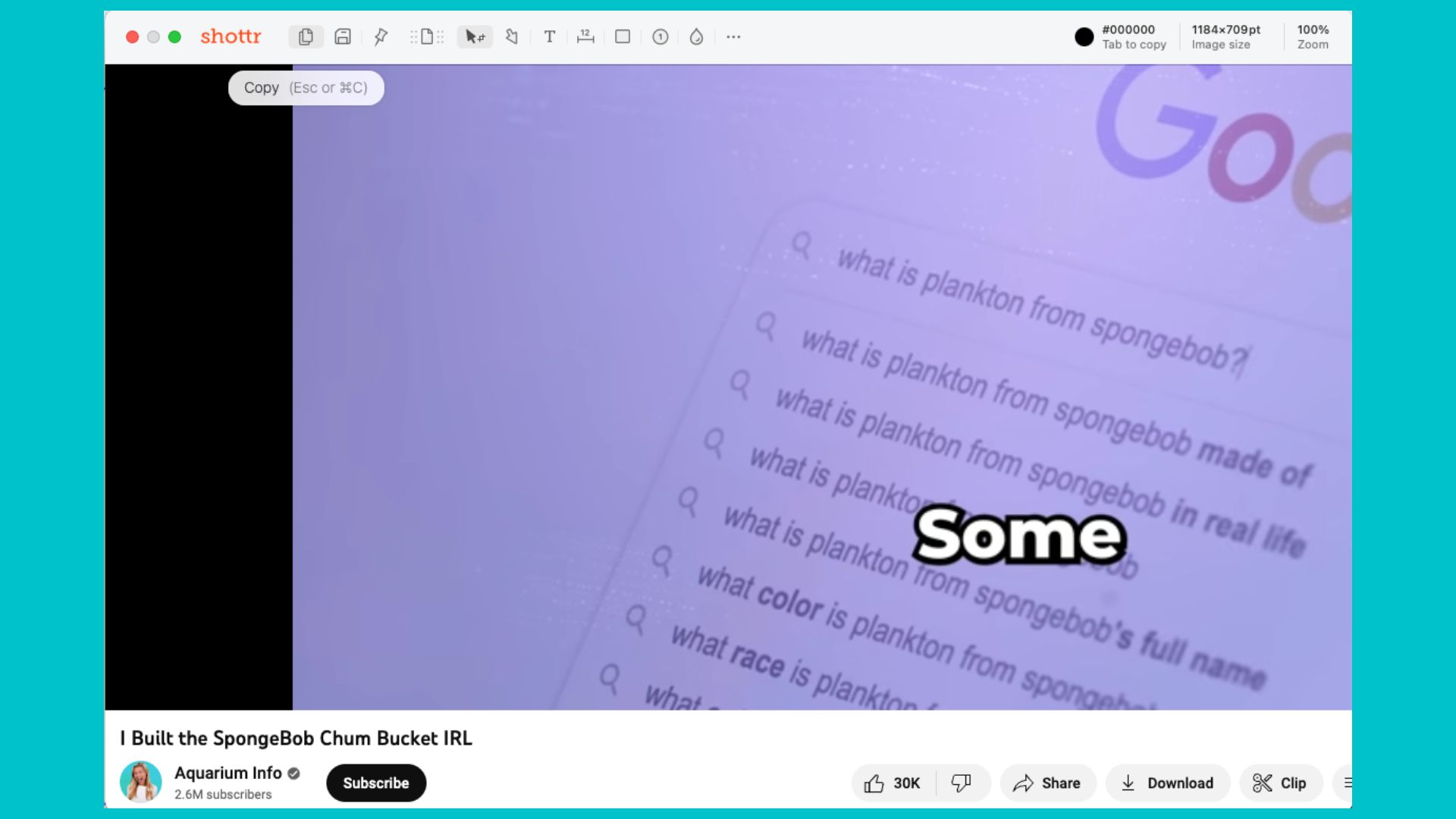
The built-in screenshot shortcut supplied by Apple is useful, but not particularly powerful. Shottr is a useful little app that has a whole bunch of cool features baked into it. It’s one of those apps that doesn’t feel like it was free. It’s extremely powerful, offering loads more features for an app that doesn’t cost anything.
You can blur out text in screenshots using the power of ‘AI’, while smartly removing parts that you don’t want to be shown. It’s smart, helpful, and useful. It even has its own shortcut icon that you can change.
Download Shottr: App Store
Alfred 5
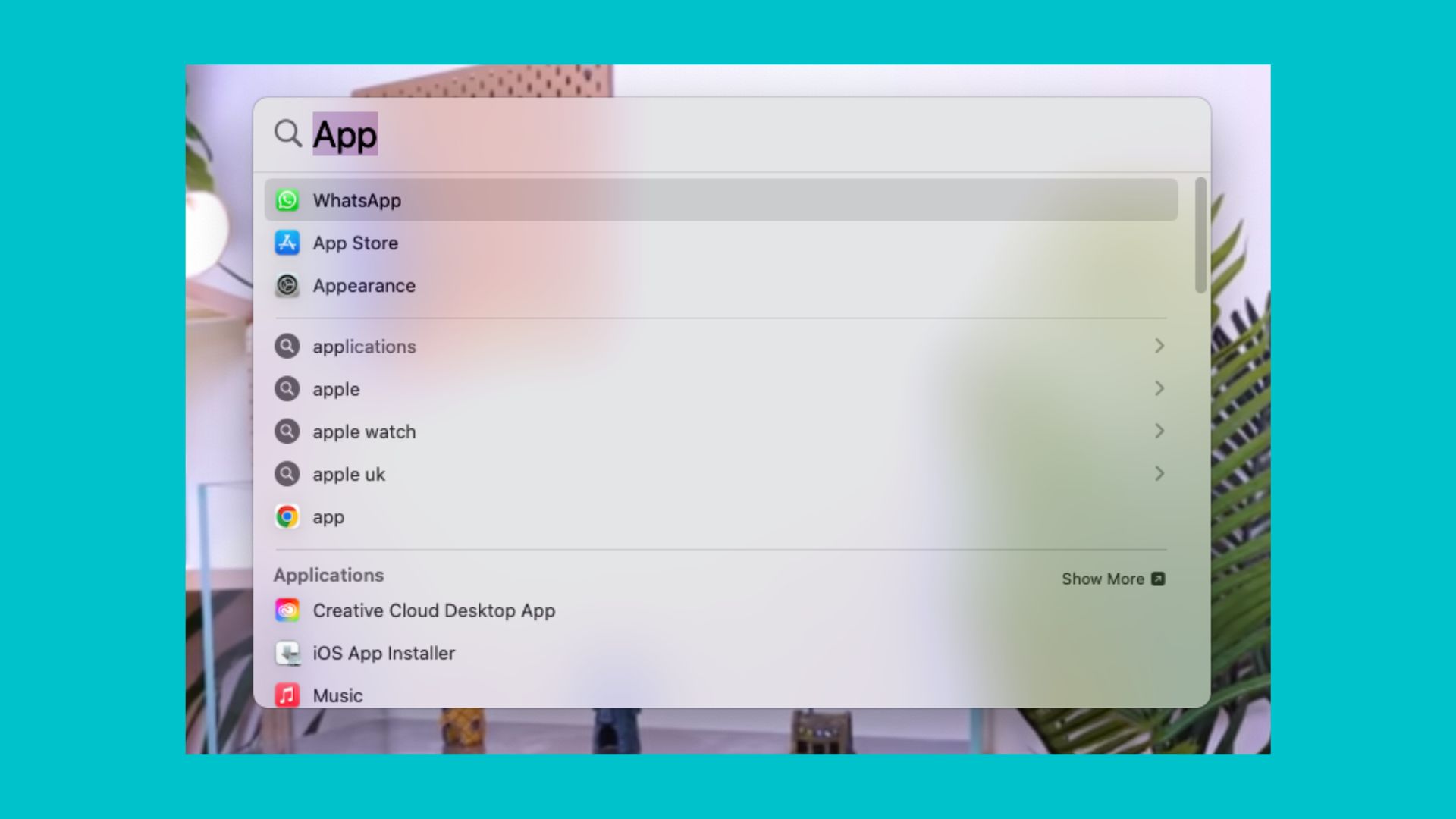
Searching on your Mac can be a pain, particularly if you don’t know where something is. Alfred scours the entirety of your Mac for different files, apps, and even contacts, all into one useful app.
Tap the Option and the Space keys, and a search bar appears. The free version of this app lacks some of the more advanced features, with more powerful Mac controlling options and remote control, but what you get for free is still super powerful.
You may have to learn all the search tricks with the app so that you can search for exactly what you want, but you’ll soon be hopping about for files and apps in no time.
Download Alfred 5: App Store
Fadein
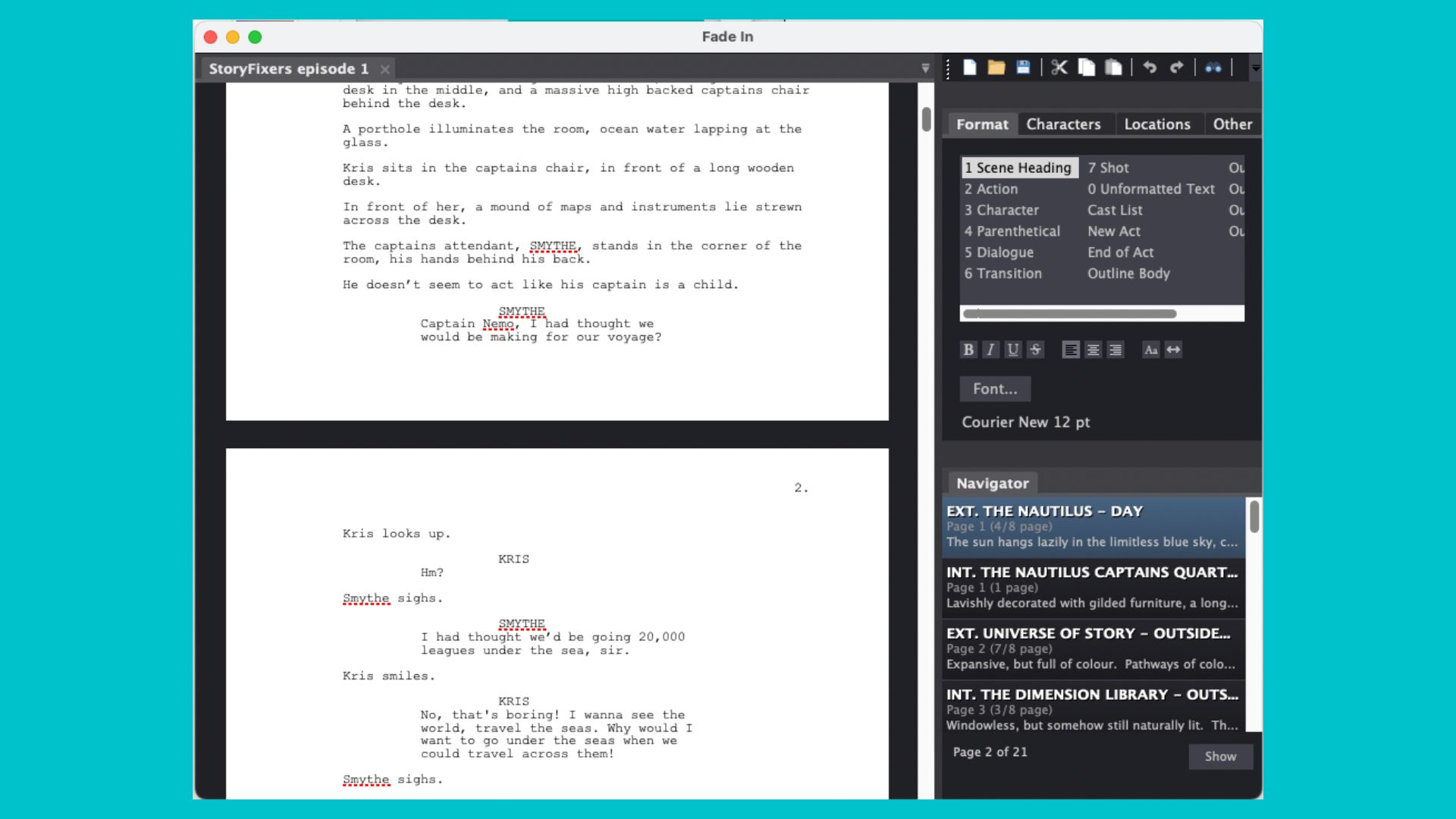
Does everyone need Fadein? No. But it’s easily one of the best free apps for Mac. If you’re a screenwriter, or you have aspirations to be one, then Fadein is the best way to tell your story for free.
It’ll give you automatic formatting for scripts, and there are now options to format your project into novel manuscripts and stage plays. There is a paid version, but all that does is take the watermark off a saved PDF file when you've exported your project.
If you’re getting started with script writing, or you want to save some money by not paying for one of the more expensive apps, then you absolutely need Fadein.
Download Fadein: App Store
Make your Mac a little nicer to use
There are a multitude of Apps that can make your life easier on your Mac, and these are just my favorites. I like my computer to be as easy to use as possible, whether that’s finding apps a simpler affair, or tidying up the bar along the top of my screen. I install all of these as soon as I get a new Mac, and my new MacBook Pro is no different.
Some of these apps do have paid options, like Fadein and Alfred, but the free versions are still loaded with helpful features. Maybe you’ll find them as useful as me!

As iMore's Senior Staff writer, Tammy uses her background in audio and Masters in screenwriting to pen engaging product reviews and informative buying guides. The resident audiophile (or audio weirdo), she's got an eye for detail and a love of top-quality sound. Apple is her bread and butter, with attention on HomeKit and Apple iPhone and Mac hardware. You won't find her far away from a keyboard even outside of working at iMore – in her spare time, she spends her free time writing feature-length and TV screenplays. Also known to enjoy driving digital cars around virtual circuits, to varying degrees of success. Just don't ask her about AirPods Max - you probably won't like her answer.
