Give your photos the influencer treatment with this iPhone app
Tezza is the coolest photo editing app you'll ever use.
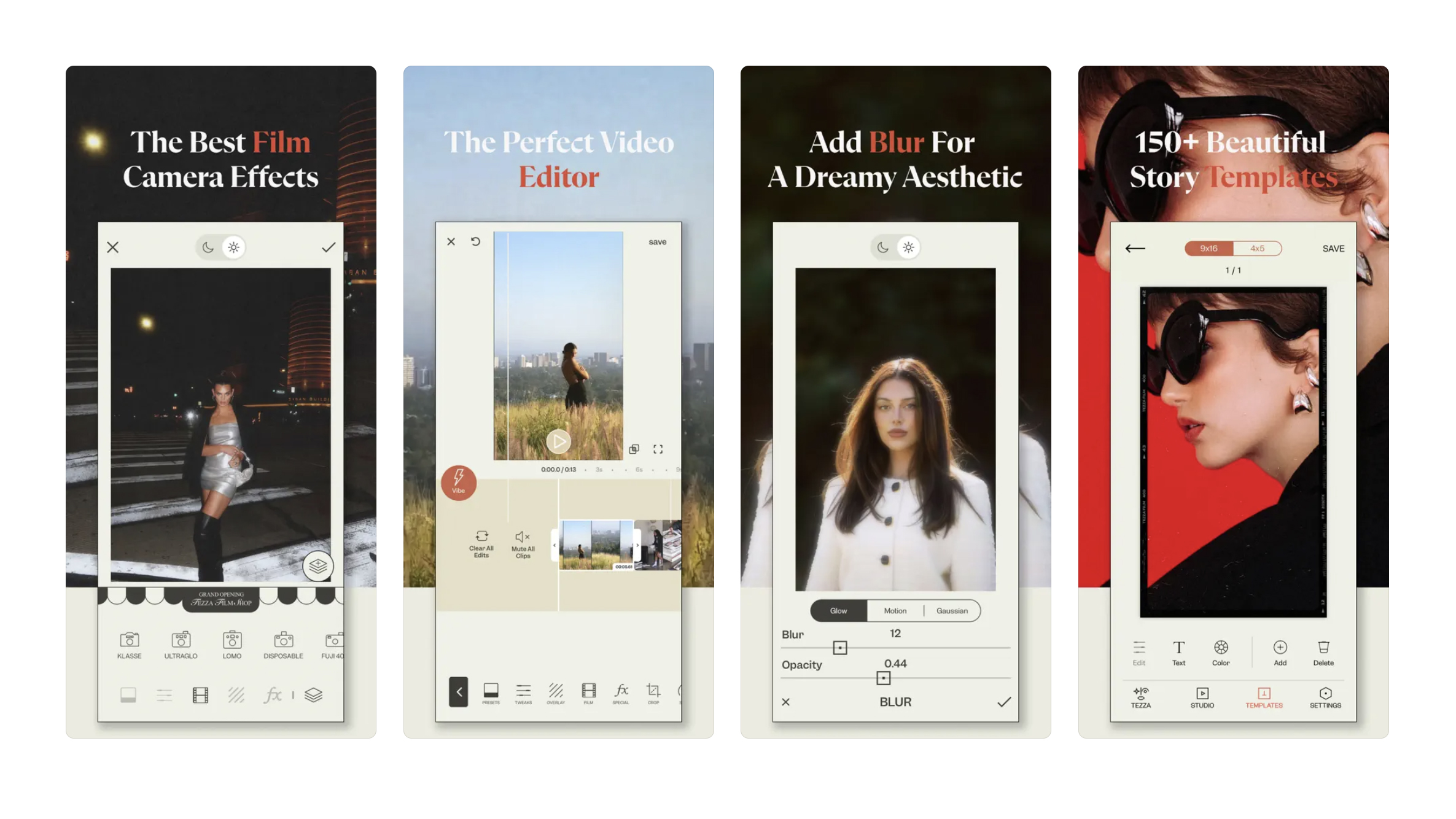

iPhone - Free (In-App Purchases)
Want more apps? Check out our hand-picked lists:
- Best iPhone apps
- Best iPad apps
- Best macOS apps
- Best Apple Watch apps
If you've ever wondered how some of the best lifestyle, travel and fashion influencers give their photos a retro aesthetic, a dreamy glow or a grainy, desaturated vibe without going too OTT, then the answer is often that they're using good filters, but sparingly.
There are hundreds, if not thousands, of photo editing apps that bring you basic editing tools and a selection of filters to choose from. But not all of them are created equal. Because not only do you need a quality filter, you need enough customization options to control its intensity once you've applied it.
Because it's iPhone Photography Week here at iMore, I wanted to share one of my all-time favorite photo editing apps for making general tweaks and filters that look good, but not obvious: Tezza: Aesthetic Photo Editor for the iPhone.
This app brings you everything you need to make your photos look stunning. There's a selection of gorgeous filters (Suede and Goldie are my current faves) that you can customize. There are also textures and special effects to give your photos a retro look and like it's been taken on a specific camera (Polaroid and Lomo look achingly cool). You'll also find the photo editing basics here too, like simple editing tools, including brightness, contrast and exposure, as well as options to add frames and text, too.
To get started with Tezza you can sign up for a 7-day free trial, then pay $4.99/£4.99 a month. This isn't cheap, but Tezza has quickly become my go-to for photo editing and I think it's well worth the subscription. As I always say, if you're not sure you'll get enough use out of it, try the free trial but be sure to set a reminder to cancel it, just in case.
Why should you download Tezza?
Why get Tezza when there are so many other photo editing apps out there?
Well, it's not just a photo editing app but an all-in-one solution for creating great social media content. That's because you can add text, work from a range of templates to create Instagram stories and even use Tezza's features to see how your posts will look on your Instagram grid – that way you're curating the perfect aesthetic.
Master your iPhone in minutes
iMore offers spot-on advice and guidance from our team of experts, with decades of Apple device experience to lean on. Learn more with iMore!
Of course, if dreamy photos, carefully-selected filters and consideration for your personal aesthetic isn't a priority for you, look elsewhere at a more functional option, like Snapseed.
Tezza reminds me a little of VSCO, especially its range of filters. But rather than pack this app full of filters, I feel like each one here has been carefully selected. I also think it's much easier to use than similar photo editing apps, and it's super minimal interface with nice typography and tiny icons really makes the whole editing process feel like a high-end experience.
I personally use the app the most for photo editing, but there's a whole suite of video features too, which Tezza calls 'Studio'. Here you can not only make basic edits to your videos, but you can also apply the same gorgeous filters and effects. This is good news if you have an Instagram account – or you're running one for someone else – and you're experimenting with Reels just as much as static photos.
iMore's daily App of the Day post helps you find great apps you've never heard of on your iPhone, iPad, Mac, and Apple Watch, curated each day by our expert team!

Becca Caddy is a contributor to iMore, as well as a freelance journalist and author. She’s been writing about consumer tech and popular science for more than a decade, covering all kinds of topics, including why robots have eyes and whether we’ll experience the overview effect one day. She’s particularly interested in VR/AR, wearables, digital health, space tech and chatting to experts and academics about the future. She’s contributed to TechRadar, T3, Wired, New Scientist, The Guardian, Inverse and many more. Her first book, Screen Time, came out in January 2021 with Bonnier Books. She loves science-fiction, brutalist architecture, and spending too much time floating through space in virtual reality. Last time she checked, she still holds a Guinness World Record alongside iMore Editor in Chief Gerald Lynch for playing the largest game of Tetris ever made, too.

