How to get early access to the new ChatGPT feature in Bing search
Search engines just got smarter.

Microsoft knows that Bing isn’t trendy, but somehow with the announcement of ChatGPT’s new feature in the search engine, everybody wants to give Bing a second chance.
ChatGPT, the incredible AI chatbot by OpenAI has taken the internet by storm over the last few months with the software's ability to give you information about nearly anything on the internet. ChatGPT can create songs, meal plans, love letters, basically anything you can think of in text. Now, there’s a chance to see the software implemented into our regular routines.
Due to the popularity of Microsoft’s announcement, there is a waiting list to start using the new ChatGPT Bing search. However, by following these simple steps you’ll be able to gain access that little bit quicker to try out one of the hottest software advancements in years sooner rather than later.
Get early access to ChatGPT Bing search
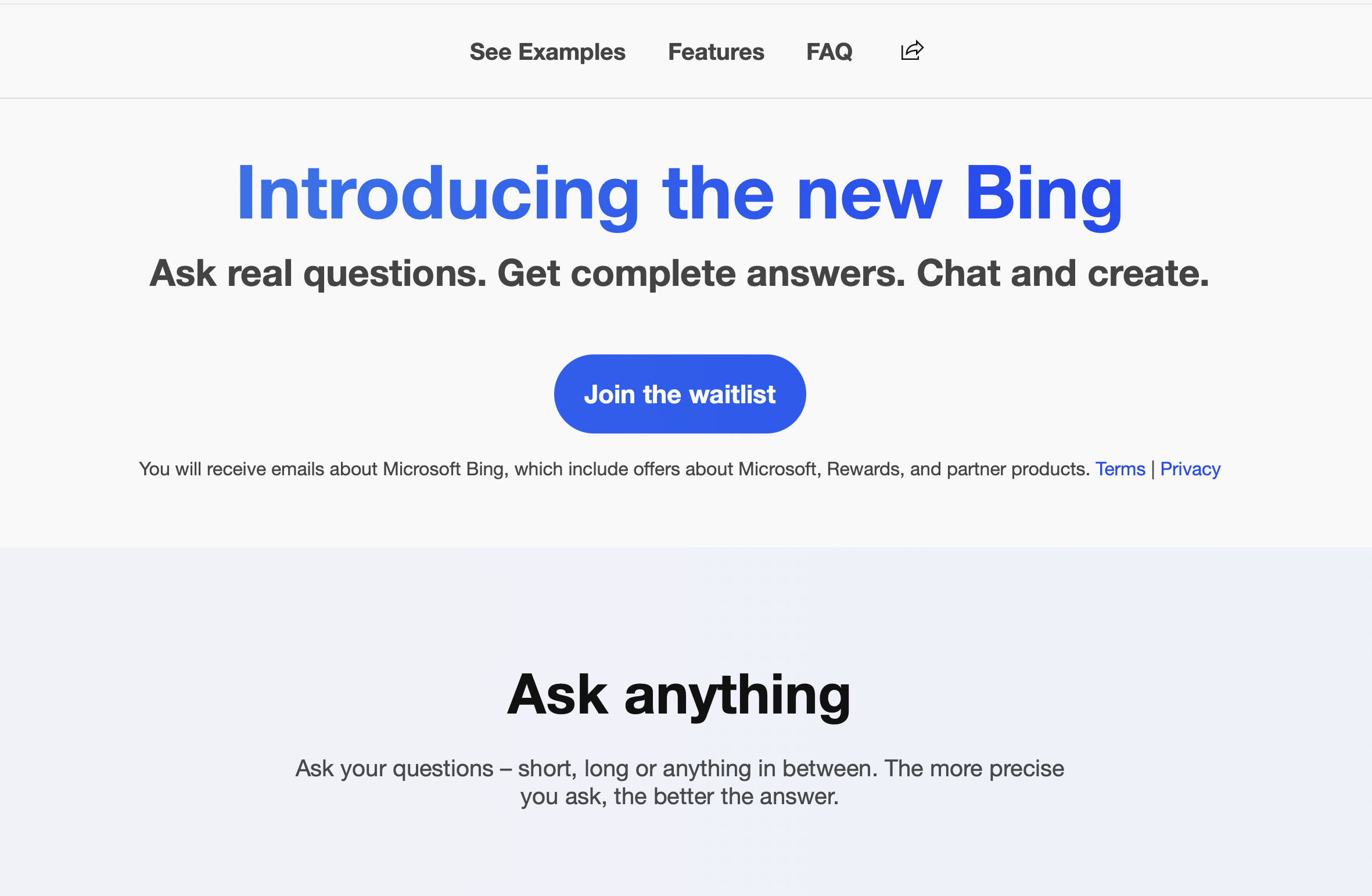
1. Open Safari
2. Head to the ChatGPT Bing waitlist page
3. Click Join the waitlist
4. Sign in to your Microsoft account
5. Wait for an email. There is no timeframe at the moment but you can speed up the process by following a few more steps detailed below
Access ChatGPT Bing search even sooner
Microsoft wants you to set Edge as your default browser on your PC or/and download the Microsoft Bing App to your iPhone. The company says that by setting defaults and downloading the Bing app you’re more likely to gain access to ChatGPT than those who don’t but there’s no official word on what that means.
Give ChatGPT Bing search a try now
While you sit for the waitlist email to confirm your access to the new ChatGPT features on Bing, the Bing website shows you some examples of what OpenAI’s software can do. By clicking on Try it on Bing you’ll do a quick Bing search and see ChatGPT in action.
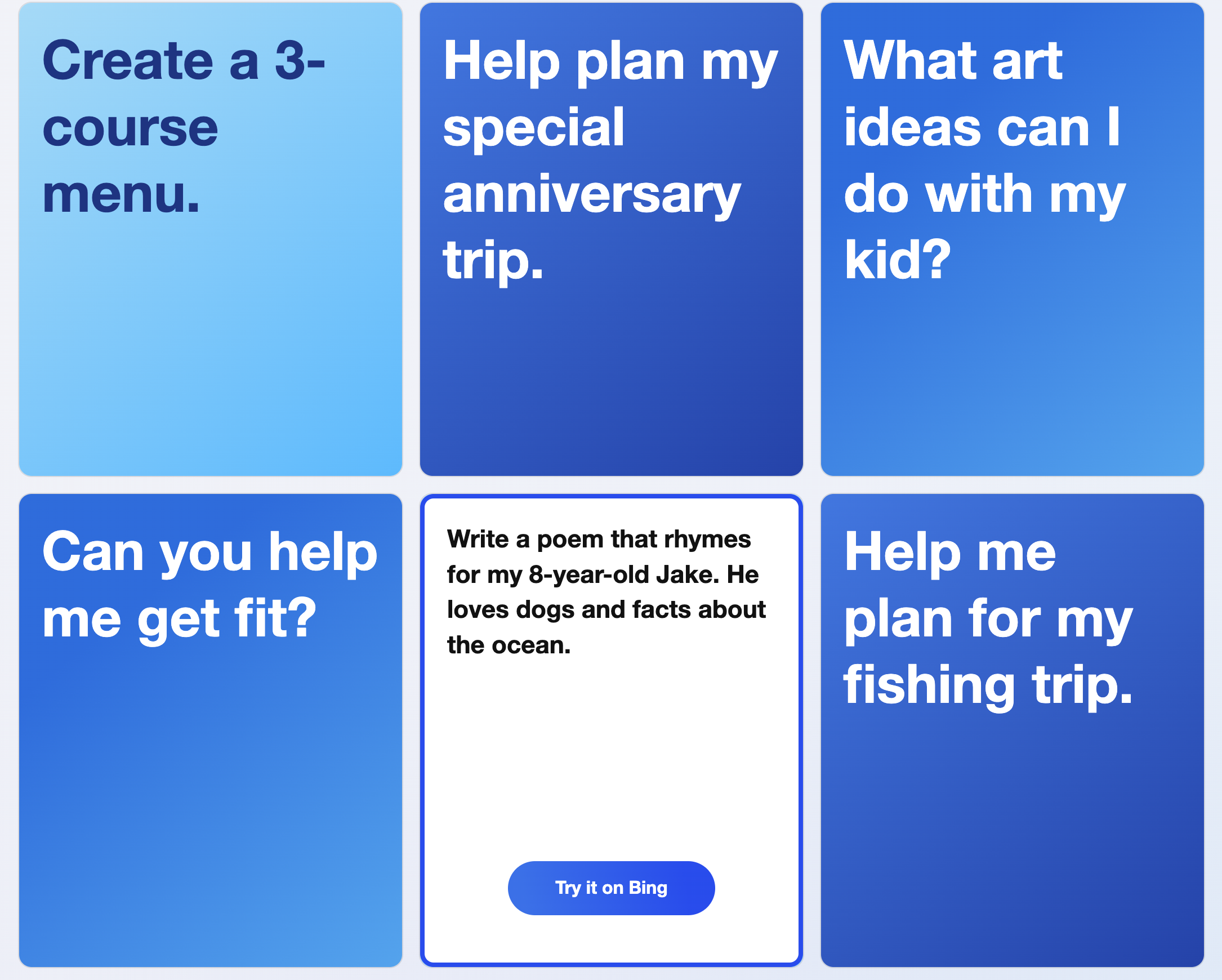
This is an exciting time for AI with Google also announcing Bard, a conversational AI service that will be available soon to compete with Bing and ChatGPT. What these advancements in search engines could mean for Apple and Siri is unknown but we have seen a glimpse thanks to one developer who incorporated GPT-3 AI to enhance Apple’s voice assistant.
Master your iPhone in minutes
iMore offers spot-on advice and guidance from our team of experts, with decades of Apple device experience to lean on. Learn more with iMore!

John-Anthony Disotto is the How To Editor of iMore, ensuring you can get the most from your Apple products and helping fix things when your technology isn’t behaving itself. Living in Scotland, where he worked for Apple as a technician focused on iOS and iPhone repairs at the Genius Bar, John-Anthony has used the Apple ecosystem for over a decade and prides himself in his ability to complete his Apple Watch activity rings. John-Anthony has previously worked in editorial for collectable TCG websites and graduated from The University of Strathclyde where he won the Scottish Student Journalism Award for Website of the Year as Editor-in-Chief of his university paper. He is also an avid film geek, having previously written film reviews and received the Edinburgh International Film Festival Student Critics award in 2019. John-Anthony also loves to tinker with other non-Apple technology and enjoys playing around with game emulation and Linux on his Steam Deck.
In his spare time, John-Anthony can be found watching any sport under the sun from football to darts, taking the term “Lego house” far too literally as he runs out of space to display any more plastic bricks, or chilling on the couch with his French Bulldog, Kermit.
