If you want to edit out photobombers you need this iPhone app
Remove unwanted people, objects and backgrounds with TouchRetouch.
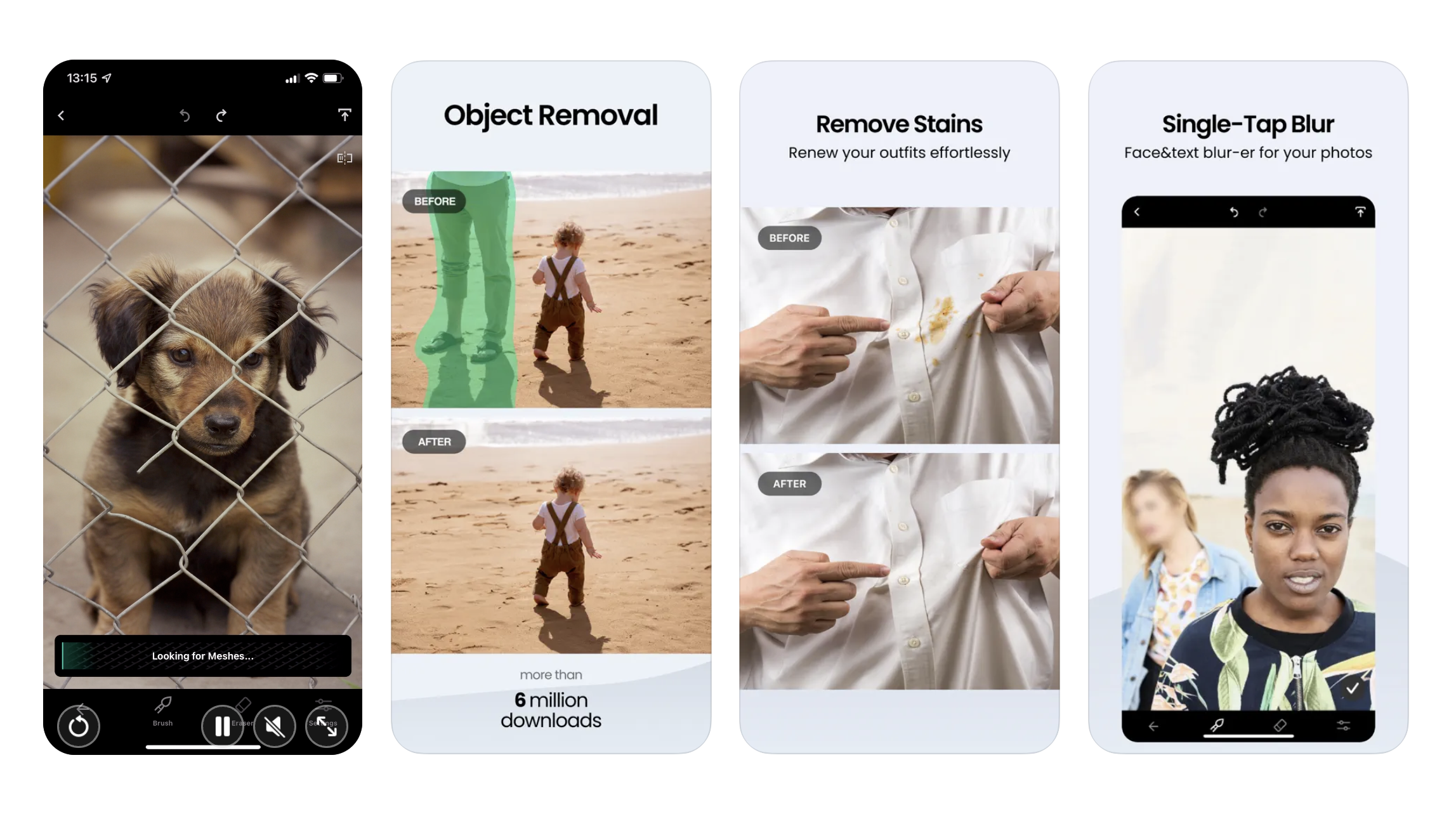

iPhone/iPad - Free (In-app purchases)
Want more apps? Check out our hand-picked lists:
- Best iPhone apps
- Best iPad apps
- Best macOS apps
- Best Apple Watch apps
Have you ever taken the perfect photo only to spot a person or pigeon photobombing in the background? Or an annoying shadow or a stray plastic bag floating about? If you have Photoshop skills, you can remove unwanted things from your photos in seconds, but if you haven’t, you should try the TouchRetouch app for the iPhone and iPad.
Don't worry, it’s not just another photo editing app. Instead, TouchRetouch is specifically designed to tackle these challenges and effortlessly remove unwanted elements from your pictures, making it a must-have for iPhone users who want only the best-looking images.
While many photo editing apps focus on enhancing colors or adjusting contrast, TouchRetouch is dedicated to removing unwanted elements that detract from the overall appeal of your photos and little else. This is good if you’re trying to take and post more authentic photos and don’t want pages of filters to scroll through, but still like editing out important details.
User-friendly and high quality
TouchRetouch is designed for simplicity. Its user-friendly interface allows you to start retouching photos immediately. With the single-touch retouch feature, you can remove blemishes and unwanted objects with just a few taps. The app's automatic detection tools make the removal process clean and straightforward, eliminating the need for super precise edits.
TouchRetouch offers advanced removal features that go beyond basic editing. It can eliminate overhead power lines or the bars of a fence. You can also erase larger items, like street signs, bins, and even photobombers, using the object removal tool. If you’re capturing a photo from behind a wire mesh, TouchRetouch can handle that too, clearing up the details in the foreground that are often present in zoo or sports game photos.
I like TouchRetouch because it usually does a good job of maintaining the quality of the original image. Granted, it’s not expertly perfect – it is a simple app, after all – but for the most part, it doesn’t compromise on resolution and ensures that edits are effective and invisible.
If you’re a photographer who wants a quick and simple way of cleaning up shots on the move or you simply like posting good-looking photos to social media, TouchRetouch is well worth adding to your photo editing app library.
Master your iPhone in minutes
iMore offers spot-on advice and guidance from our team of experts, with decades of Apple device experience to lean on. Learn more with iMore!
iMore's daily App of the Day post helps you find great apps you've never heard of on your iPhone, iPad, Mac, and Apple Watch, curated each day by our expert team!

Becca Caddy is a contributor to iMore, as well as a freelance journalist and author. She’s been writing about consumer tech and popular science for more than a decade, covering all kinds of topics, including why robots have eyes and whether we’ll experience the overview effect one day. She’s particularly interested in VR/AR, wearables, digital health, space tech and chatting to experts and academics about the future. She’s contributed to TechRadar, T3, Wired, New Scientist, The Guardian, Inverse and many more. Her first book, Screen Time, came out in January 2021 with Bonnier Books. She loves science-fiction, brutalist architecture, and spending too much time floating through space in virtual reality. Last time she checked, she still holds a Guinness World Record alongside iMore Editor in Chief Gerald Lynch for playing the largest game of Tetris ever made, too.

