You will soon be able to use your iPhone as a pet camera
Watch your pets easily.
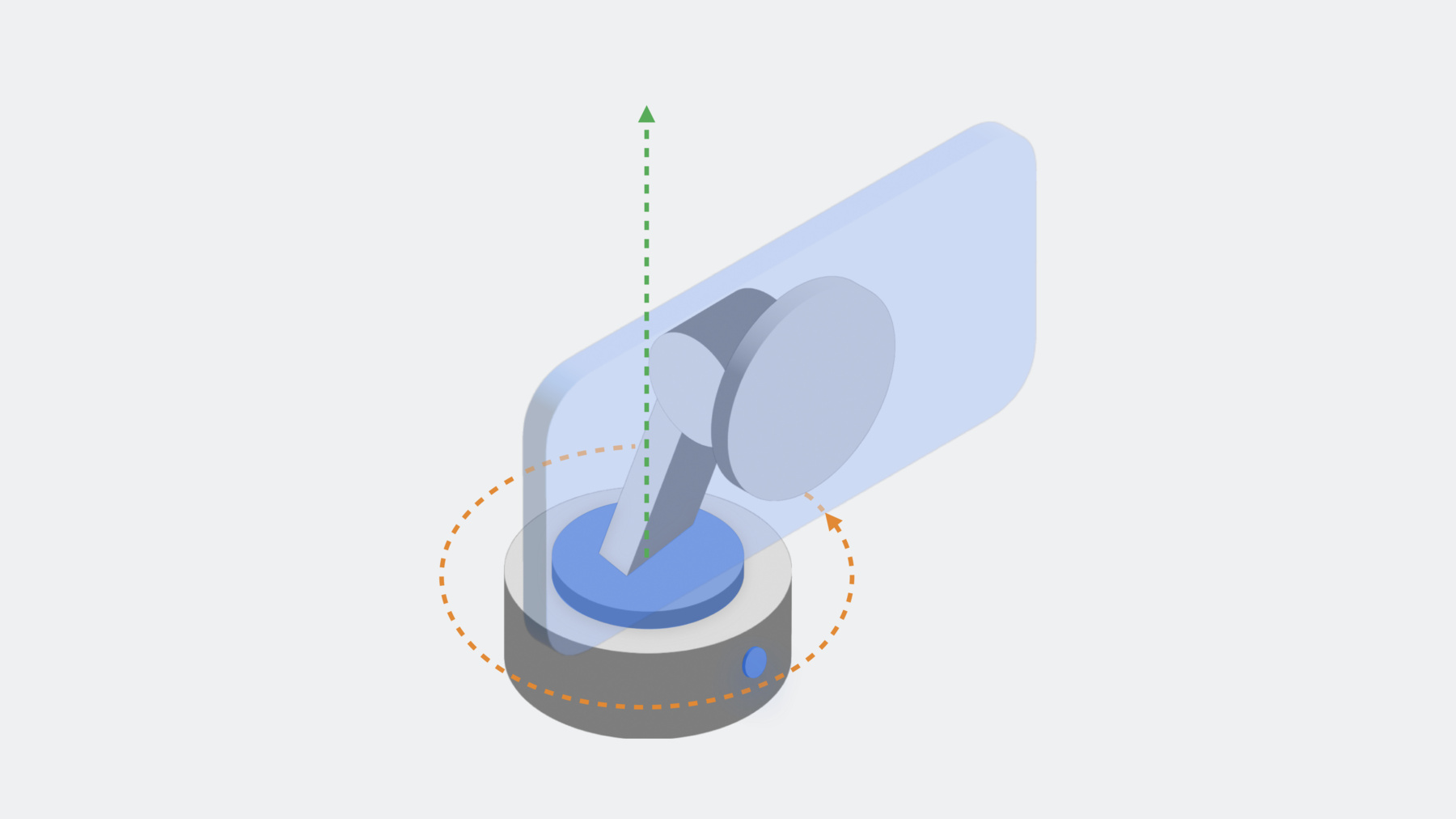
Apple's new development framework, DockKit, can turn your iPhone into a pet tracker using motorized phone stands that help follow your cat or dog around your home.
Documentation on Apple's website says DockKit can create "photo and video experiences" while mounting an iPhone to a motorized stand. Then, developers can use the Animal Body Pose API to identify and track animals with the camera.
"Go beyond detecting cats and dogs in images. We'll show you how to use Vision to detect the individual joints and poses of these animals as well — all in real-time — and share how you can enable exciting features like animal tracking for a camera app, creative embellishment on an animal photo, and more."
DockKit, combined with the Animal Body API, will allow developers to create the next generation of pet-tracking software with the convenience of using your iPhone. Apple says this combination will allow apps to “automatically track subjects in live video across a 360-degree field of view, take direct control of the stand to customize framing, directly control the motors, and provide your own inference model for tracking other objects.”
Pet cameras for everyone

Buying a pet camera has been one of the best purchases I've made for my French Bulldog, Kermit. It allows me to leave him at home whenever I need without any stress of him destroying my curtains, hurting himself, or being stressed.
It's a godsend for living my life without constantly worrying about my dog. While he's not the biggest fan of automated pet feeders, he doesn't mind the Eufy camera in our kitchen where he sleeps, so the potential of apps like this, thanks to DockKit, would be huge.
One issue is that unless you own multiple iPhones, you won't be able to leave your smartphone at home while you're out of the house. But maybe, Apple will extend DockKit and the Animal Body Pose API to other devices, like the iPad. If so, I'd happily let my dog roam free with a camera in every room.
Master your iPhone in minutes
iMore offers spot-on advice and guidance from our team of experts, with decades of Apple device experience to lean on. Learn more with iMore!

John-Anthony Disotto is the How To Editor of iMore, ensuring you can get the most from your Apple products and helping fix things when your technology isn’t behaving itself. Living in Scotland, where he worked for Apple as a technician focused on iOS and iPhone repairs at the Genius Bar, John-Anthony has used the Apple ecosystem for over a decade and prides himself in his ability to complete his Apple Watch activity rings. John-Anthony has previously worked in editorial for collectable TCG websites and graduated from The University of Strathclyde where he won the Scottish Student Journalism Award for Website of the Year as Editor-in-Chief of his university paper. He is also an avid film geek, having previously written film reviews and received the Edinburgh International Film Festival Student Critics award in 2019. John-Anthony also loves to tinker with other non-Apple technology and enjoys playing around with game emulation and Linux on his Steam Deck.
In his spare time, John-Anthony can be found watching any sport under the sun from football to darts, taking the term “Lego house” far too literally as he runs out of space to display any more plastic bricks, or chilling on the couch with his French Bulldog, Kermit.
