Zenless Zone Zero is out now: Here are the five things you need to do first
What should you do to get started?

After months of waiting, Zenless Zone Zero, from the people who brought you Genshin Impact and Honkai: Star Rail, is finally available for public release. It’s got a new art style (although still rooted in the signature anime style that comes with a Hoyoverse release), new characters, a new story, and a whole new gameplay style — but how do you get started?
As with all action RPGs, particularly those created by Hoyoverse, the internet has a habit of over-complicating things with talk of ‘meta builds’, ‘character pulls’, ‘defense stat over buffs’ and the like — and while there is a lot in these games for people who love these kinds of deeper integrations, it can feel like treading through treacle as you try to make sense of the latest game.
Thankfully, there’s not actually all that much that’s complicated in Zenless Zone Zero, and as a player who’s played all the Hoyoverse games (yes, even Guns Girl Z), I’ve been merrily chewing my way through the first few hours of the game so that I can tell you a couple of things that you’ll need to do as you get into a fresh Action RPG Gacha game. So let’s get it installed, grab a nice cup of cold beverage (it’s summer, you weirdo, put the hot drink away), and get started with Zenless Zone Zero on your iPhone.
iPhone 15 Pro Max | $10 per month at Verizon
If you want to play Zenless Zone Zero at the very tip-toppiest of what the game is capable of graphics and frame rate-wise, then the iPhone 15 Pro Max is the way to go. It’s pocketable for bus and train rides so you can play anywhere, and powerful enough to play at max settings. It gets a little hot, but combine it with the best iPhone controller and you’ll be playing in no time at all.
Get started in Zenless Zone Zero
Connect up your favorite controller
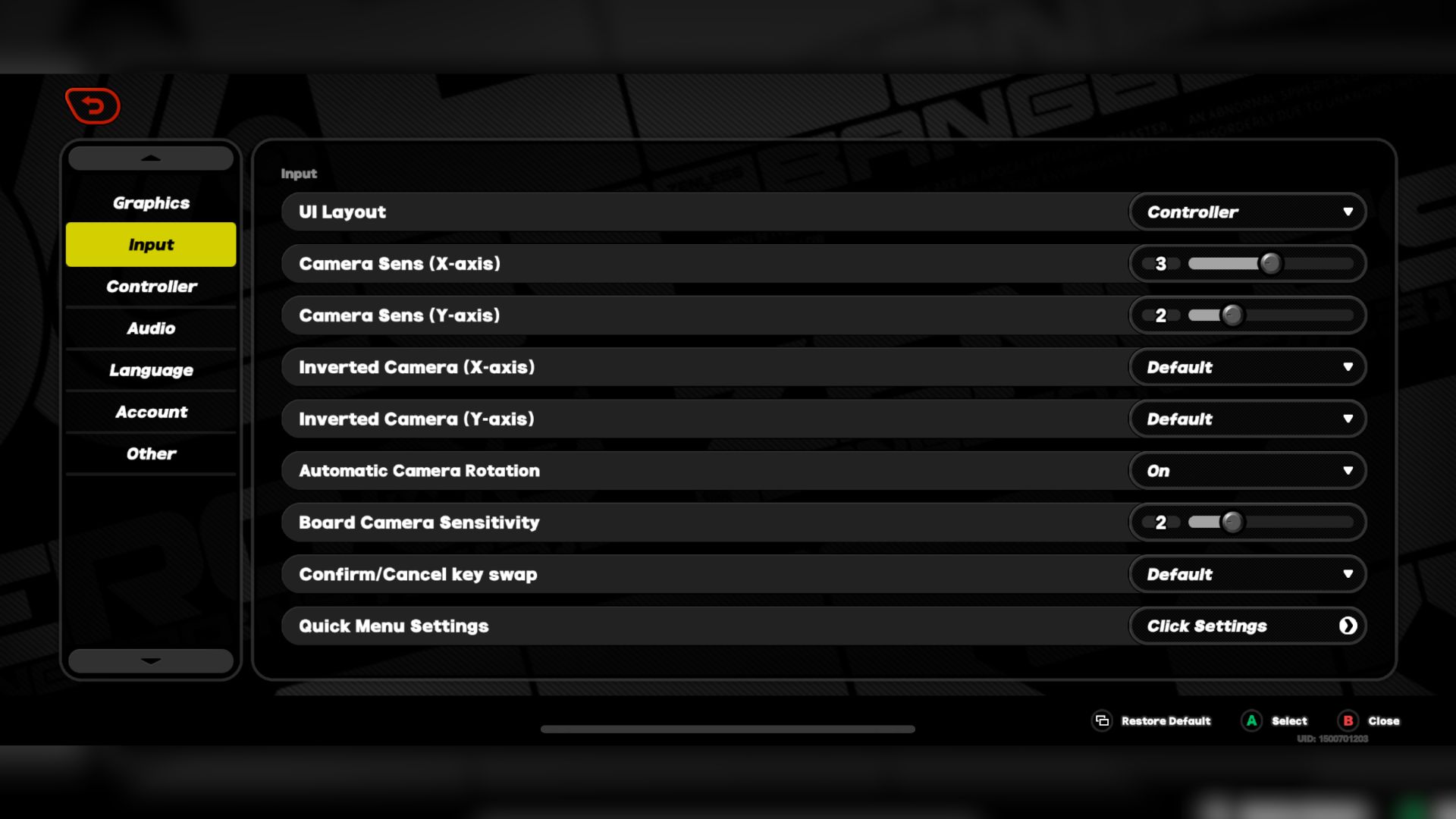
I am simply incapable of playing iPhone games with touch controls, no matter how well they might be implemented. Perhaps its my massive, distended thumbs or the horrid fingerprints you get all over your screen when you’re mucking about with digital analog sticks — they suck. Suck. Thankfully, while ZZZ has touchscreen controls, it also features controller support out of the gate, so you can hook up your favorite iPhone controller and get playing.
When I tell you it makes the combat feel a whole lot better, I’m not joking. Attacking now has some weight thanks to the buttons, and everything feels more accurate because you’re not panic tapping on touch buttons. It’s easy to get working too — head to the settings menu, go to the input tab, and swap it over to controller. You’ll thank me later. Unfortunately, you’ll have to do this every time you boot up, so don’t forget to sort before you start a play session.
Dial in your graphics settings
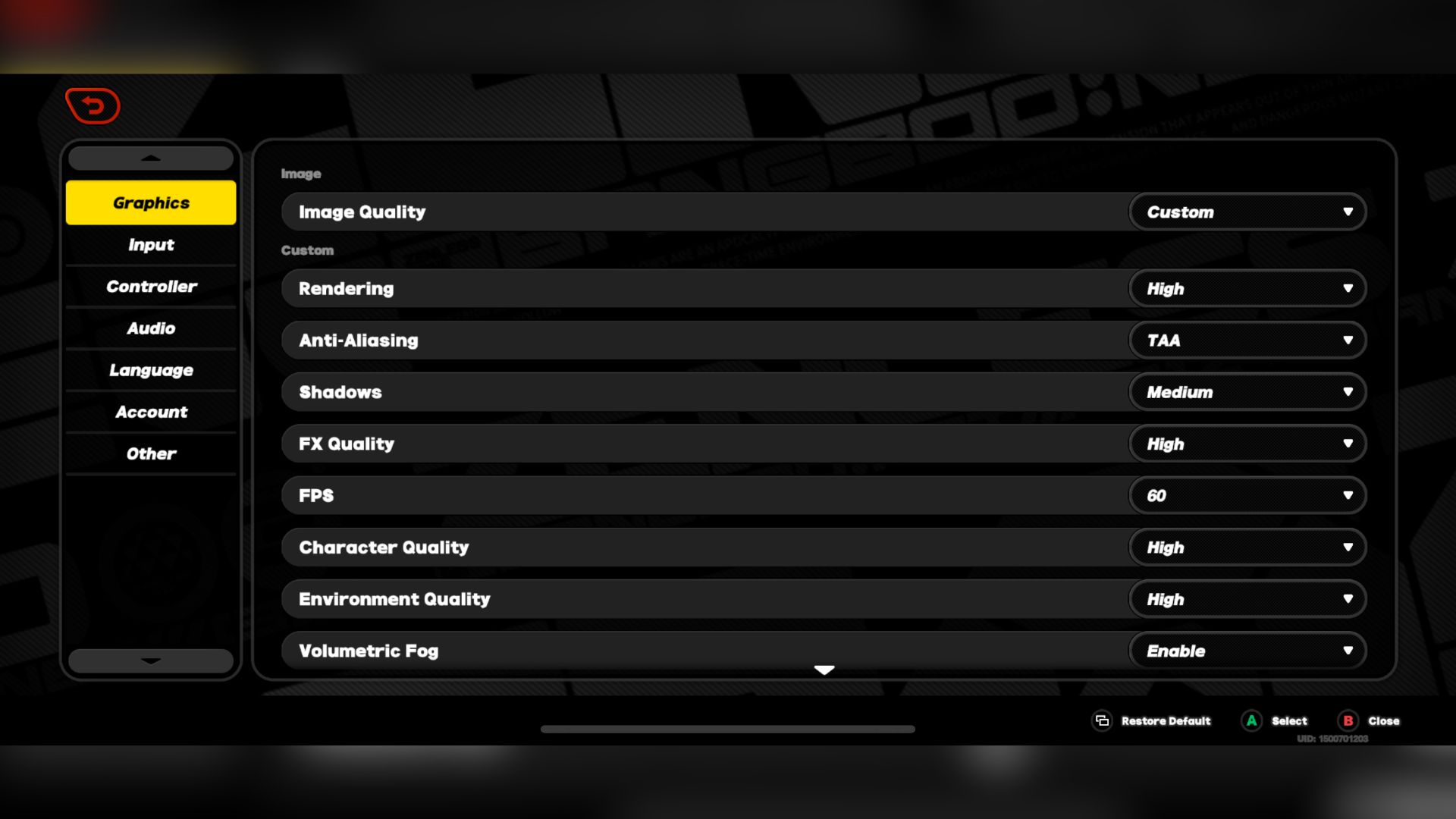
If you’re lucky enough to wield an iPad Air M2, iPhone 15 Pro Max, or iPad Pro M4, then you’ll be playing on those max settings for some gloriously crafted anime mayhem. If you’ve an older iPhone, however, then you’ll want to muck about with the graphics settings so that you can play at a decent, steady frame rate.
Because ZZZ is an action title, you want to make sure that your frame rate is rock solid so that you can keep up with what's happening on screen. Depending on your iPhone, you’ll have to turn certain graphics settings down to get the best frame rate possible. Have a play with all the settings until your game is running sweet as a nut.
Master your iPhone in minutes
iMore offers spot-on advice and guidance from our team of experts, with decades of Apple device experience to lean on. Learn more with iMore!
Play the tutorial

There’s a lot going on in Zenless Zone Zero, and learning it without the help of the tutorial is a fool's errand. Thankfully, before it lets you completely loose on all of the game's mechanics, story, and gacha gameplay, ZZZ will take you through all of the basics through a kind of introductory tutorial portion. It’s done through story-playing, so you get to know the world as well as the gameplay itself.
It’s not a short tutorial — it took me a good few hours to get myself to the end of it, but then you’ll have everything the game has to offer at your fingertips, from main story missions to side quests and everything in between.
Check your in-game mail
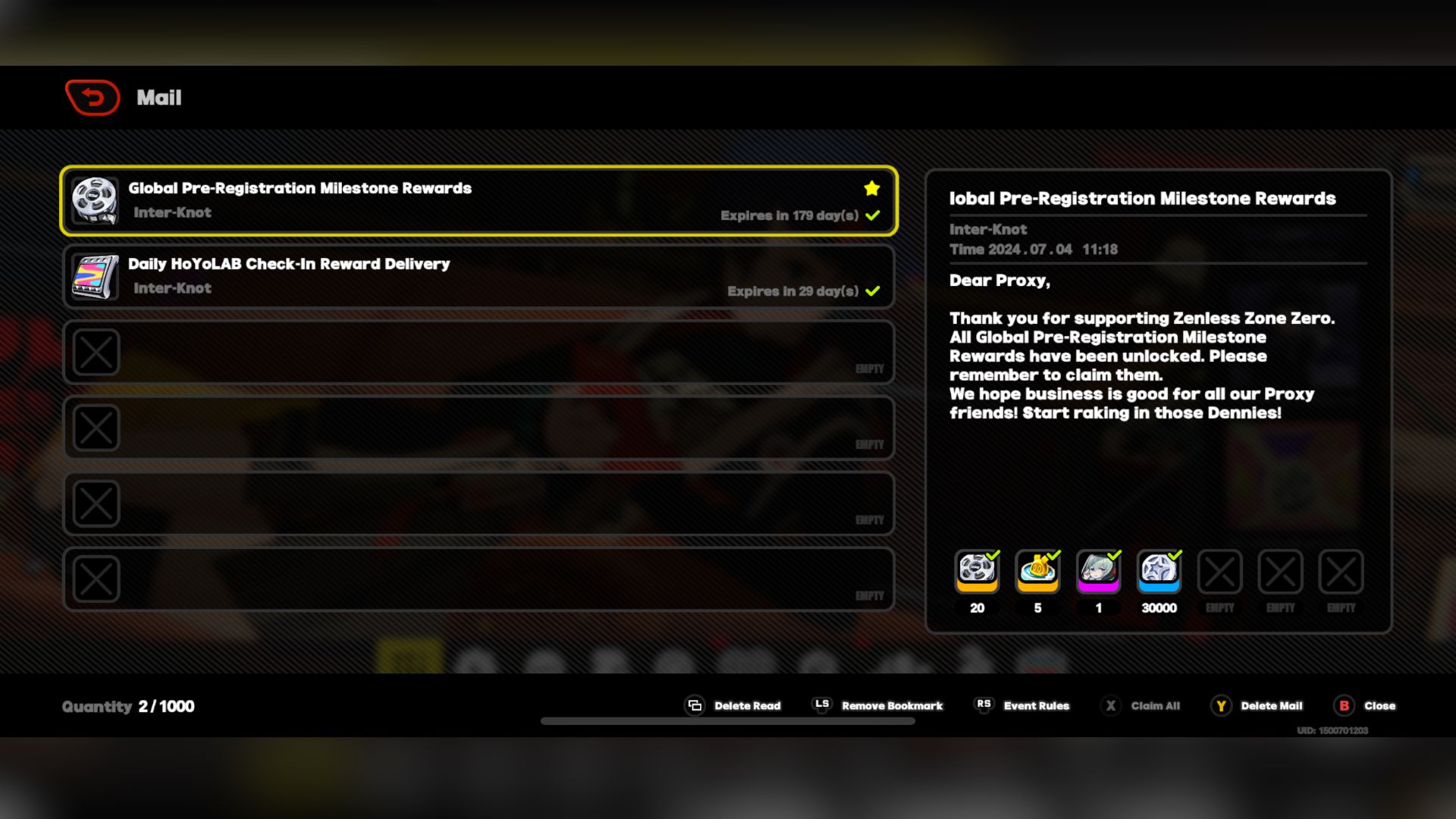
What the tutorial doesn’t teach you is that there are often opportunities to get free stuff from developer Hoyoverse the moment you launch the game. Just like in Genshin and Star Rail, you’ll get sent messages from Hoyo in-game containing consumables, gacha pull currency, and even characters for nothing. At the moment, there are some great packs hidden away in the messages portion of the game that you should grab before they expire.
Currently, you’ll get some gacha currency (in Zenless Zone Zero’s case it’s called ‘Encrypted Master Tapes’ and ‘Master Tapes’) and a new character, Corin, to add to your roster. It’s worth checking back here every time you sit down to play to see if Hoyo has sent anything new to celebrate a new event. It’s easy to get to — hit your menu button, scroll all the way to the left, hit the ‘More’ section, then navigate to the mail selection. Simple, and, most importantly, filled with free stuff.
Claim your login bonuses
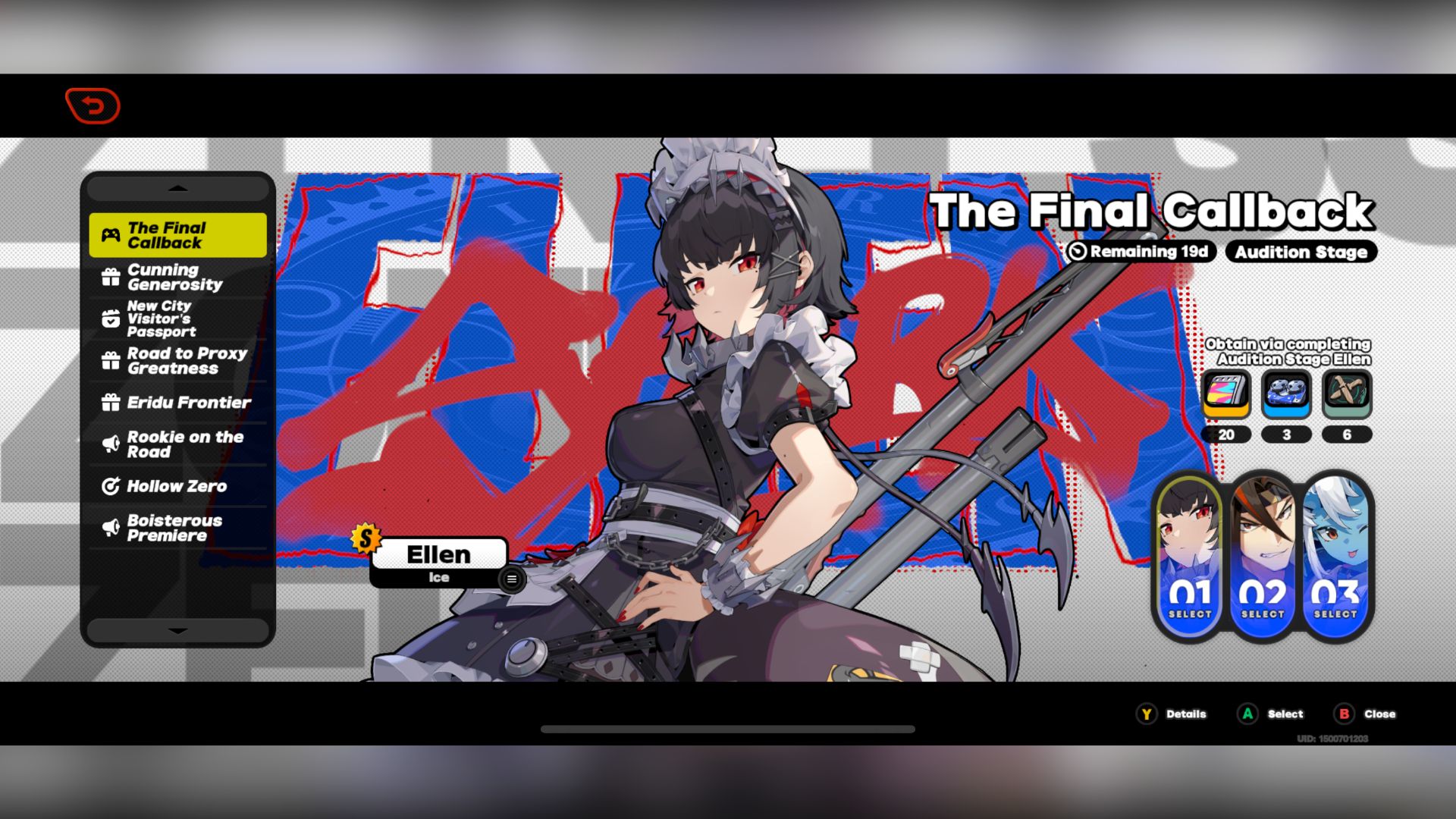
As an incentive to play the game every day, there are events throughout the game that encourage you to log in and play as much as you can. There are currently in-game events with free Master Tapes and Encrypted Master Tapes so that you can go pull some S-tier characters.
It’s easy to get to the events screen — just go to the main menu, and press the equivalent of the Xbox controller’s ‘X’ button to go to the side pane. Or, you can tap it with your finger if you’re using touch controls. Each event will explain how to get the rewards on hand, and they’re a great way of bolstering your character roster without spending any money.
Go get pulling!
Part of the fun of a Gacha game like Zenless Zone Zero is the character pull mechanic, which acts like those machines in shopping malls and centers that take a quarter and spit out a plastic statue of Sonic randomly. It works the same here — spend some of your Master Tapes and Encrypted Master Tapes so that you can pull some unique characters to add to your roster, that you can use in battle.
There are currently events running for the entirety of the current roster of characters, so play enough and you should earn the currency necessary to make pulls in the Signal Search section. In fact, there are introductory offers to make it even easier as well, so make sure you check it out the moment the prologue finishes.
You can spend money on the credits, but exercise caution — they’re not cheap, and they soon add up. Thankfully, they’re not pay-to-win and you can have an epic time playing for free like me — so get started, and enjoy your time with Zenless Zone Zero now that you know what you should do when you first boot the game up!

As iMore's Senior Staff writer, Tammy uses her background in audio and Masters in screenwriting to pen engaging product reviews and informative buying guides. The resident audiophile (or audio weirdo), she's got an eye for detail and a love of top-quality sound. Apple is her bread and butter, with attention on HomeKit and Apple iPhone and Mac hardware. You won't find her far away from a keyboard even outside of working at iMore – in her spare time, she spends her free time writing feature-length and TV screenplays. Also known to enjoy driving digital cars around virtual circuits, to varying degrees of success. Just don't ask her about AirPods Max - you probably won't like her answer.

