Love making playlists? This iPhone app is a must-have for Spotify users
Groovifi is the ultimate playlist curation tool.
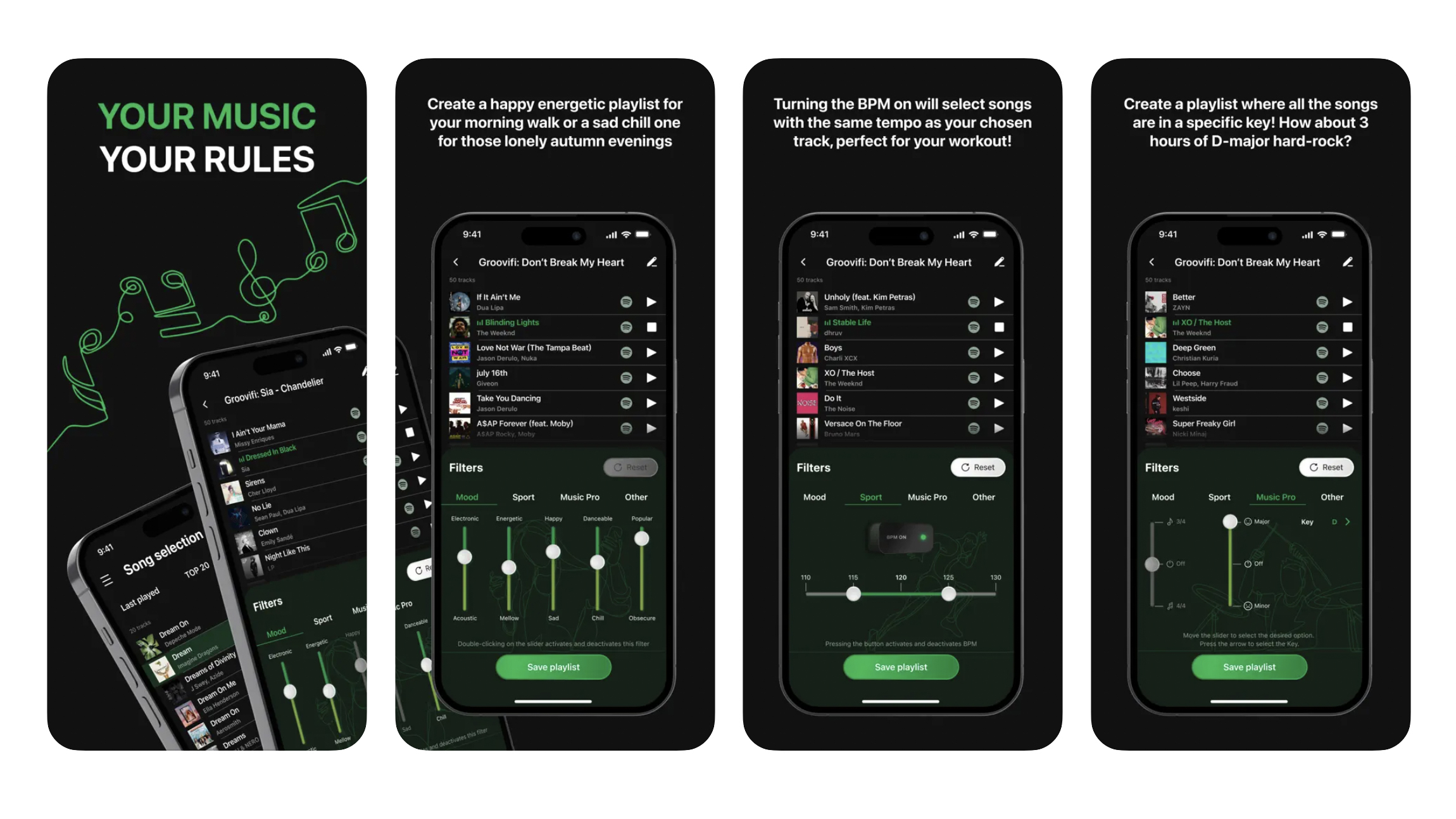

iPhone - Free (In-app purchases)
Want more apps? Check out our hand-picked lists:
- Best iPhone apps
- Best iPad apps
- Best macOS apps
- Best Apple Watch apps
It’s safe to say that Spotify is already the king of playlists. I love its selection of personalized and inventively-named playlists, especially the treasures that Discover Weekly unearths and Daylist, which constantly updates with a fresh selection of tracks. But if you’re a Spotify devotee and want to supercharge your playlists by making them even more tailored to you, your moods and your preferences, then try the iPhone app Groovifi.
Groovifi is an app designed for Spotify users that allows you to generate new playlists. You can create all sorts of playlists based on a number of different factors, including your mood, the genre, tempo of music and more.
Groovifi works by searching Spotify’s music library and curating playlists that perfectly match whatever you’re looking for. The good news is, when you’re done, you can then save these new playlists to Spotify.
What makes Groovifi worth it?
I know what you’re thinking: Why would I use Groovifi when Spotify already creates good playlists and is getting better and better all the time?
As fantastic as Spotify is, there aren’t options to customize your playlists. For some people that’s the appeal, the idea of having to decide what you want to listen to can feel overwhelming and Spotify will do the heavy lifting for you. While I often feel that way, I also like having the ability to customize and fine-tune my playlists, which is why Groovifi is worth downloading.
Out of the confines of Spotify’s algorithm, users say Groovifi is also more likely to deliver fresh tracks that you haven’t heard yet or that are a little out of your sphere of interest. Again, some people might not like branching out like that, but others will welcome the chance to broaden their horizons just a little.
You start by selecting a song to base your new playlist on. Search for a song, choose one of your frequently played ones, or go off Groovifi’s top 20 tracks instead. From there, you can customize and fine tune your playlist using Groovifi’s ‘mood sliders’, a selection of little sliders you can move up and down between things like ‘electronic’ to ‘acoustic’ or ‘energetic’ to ‘mellow’ or ‘happy’ to ‘sad’ or ‘danceable’ to ‘chill’, depending on how you feel.
Master your iPhone in minutes
iMore offers spot-on advice and guidance from our team of experts, with decades of Apple device experience to lean on. Learn more with iMore!
If you don’t want to base your playlist on feels and crave a more precise curated playlist, then turning the BPM (Beats Per Minute) setting on will allow you to select songs with the same tempo as the track you’ve chosen, which is perfect for workouts. Once you’re done fine-tuning, you save the playlist to Spotify and can listen to it there.
Unfortunately, Groovifi only works with Spotify. So if you’re using another music streaming service (say, Apple Music) it won’t work for you. You can start using Groovifi for free. But you will have to pay for the service once you’ve made 5 playlists. A subscription will give you unlimited playlists and cost $2.99/£2.99 for a month or $24.99/£24.99 for a year.
iMore's daily App of the Day post helps you find great apps you've never heard of on your iPhone, iPad, Mac, and Apple Watch, curated each day by our expert team!

Becca Caddy is a contributor to iMore, as well as a freelance journalist and author. She’s been writing about consumer tech and popular science for more than a decade, covering all kinds of topics, including why robots have eyes and whether we’ll experience the overview effect one day. She’s particularly interested in VR/AR, wearables, digital health, space tech and chatting to experts and academics about the future. She’s contributed to TechRadar, T3, Wired, New Scientist, The Guardian, Inverse and many more. Her first book, Screen Time, came out in January 2021 with Bonnier Books. She loves science-fiction, brutalist architecture, and spending too much time floating through space in virtual reality. Last time she checked, she still holds a Guinness World Record alongside iMore Editor in Chief Gerald Lynch for playing the largest game of Tetris ever made, too.

