New Safari test build finally adds Profiles to Apple's web browser
Preview the latest Safari updates right now.
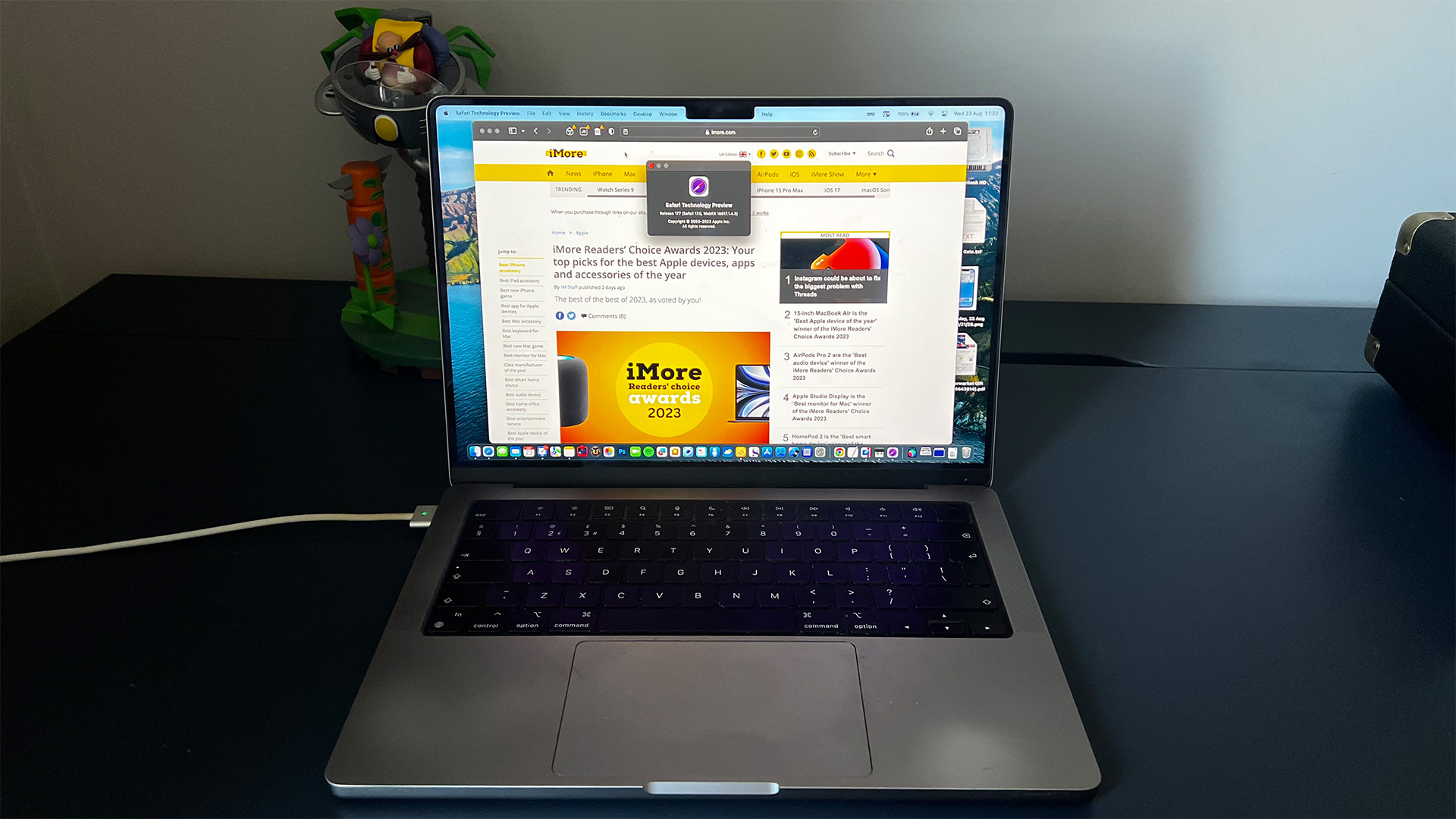
The latest version of Safari Technology Preview is now available, so you can try out features still in testing on your Mac right now.
For those unaware, this allows you to download the upcoming version of Safari before it launches with macOS Sonoma later this year.
Alongside bug fixes, Update 177 brings new features announced at WWDC 2023 to Safari 17 in macOS Ventura, such as better Live Text support, and Profiles. This allows you to switch between personal and work views for example, so some bookmarks will only show on one profile.
If you’d like to try out the preview, you can download it from Apple’s Developer site. If you already have Safari Preview installed and it hasn’t been updated on your Mac, go to System Settings > Software Update, and it should appear, ready to be downloaded and installed.
What’s new in Safari Technology Preview 177?
Safari runs on an engine called WebKit that renders every web page you browse while making sure your privacy during browsing is always protected.
For this update, there are a lot of bug fixes for the engine, from the way you view videos to the look and feel of the way websites are rendered.
You can run this preview side by side with the official release of Safari on your Mac, much like how Google has a bunch of versions available for its Chrome browser. This way, you don’t have to worry about any potential issues as you browse and use your bookmarks.
Master your iPhone in minutes
iMore offers spot-on advice and guidance from our team of experts, with decades of Apple device experience to lean on. Learn more with iMore!
Safari 17 is another big update that looks to be very useful for a lot of workflows, especially with its Profiles feature. Previewing new software like Safari is a great way to get a first look at upcoming updates, but I wish Apple would release similar previews to its other apps, such as Mail. It could give users and developers an idea of what’s coming up, while helping it keep up with other Mail apps such as Canary Mail and Spark Mail.
Are you using Apple’s Safari Preview in macOS Ventura? Let us know how you’re getting on over at the iMore Forums.

Daryl is iMore's Features Editor, overseeing long-form and in-depth articles and op-eds. Daryl loves using his experience as both a journalist and Apple fan to tell stories about Apple's products and its community, from the apps we use every day to the products that have been long forgotten in the Cupertino archives.
Previously Software & Downloads Writer at TechRadar, and Deputy Editor at StealthOptional, he's also written a book, 'The Making of Tomb Raider', which tells the story of the beginnings of Lara Croft and the series' early development. His second book, '50 Years of Boss Fights', came out in June 2024, and has a monthly newsletter called 'Springboard'. He's also written for many other publications including WIRED, MacFormat, Bloody Disgusting, VGC, GamesRadar, Nintendo Life, VRV Blog, The Loop Magazine, SUPER JUMP, Gizmodo, Film Stories, TopTenReviews, Miketendo64, and Daily Star.
