Need to make a professional-looking logo? You need this iPhone and Mac app
It’s not cheap, but it’s a handy design tool that’s easy to use.
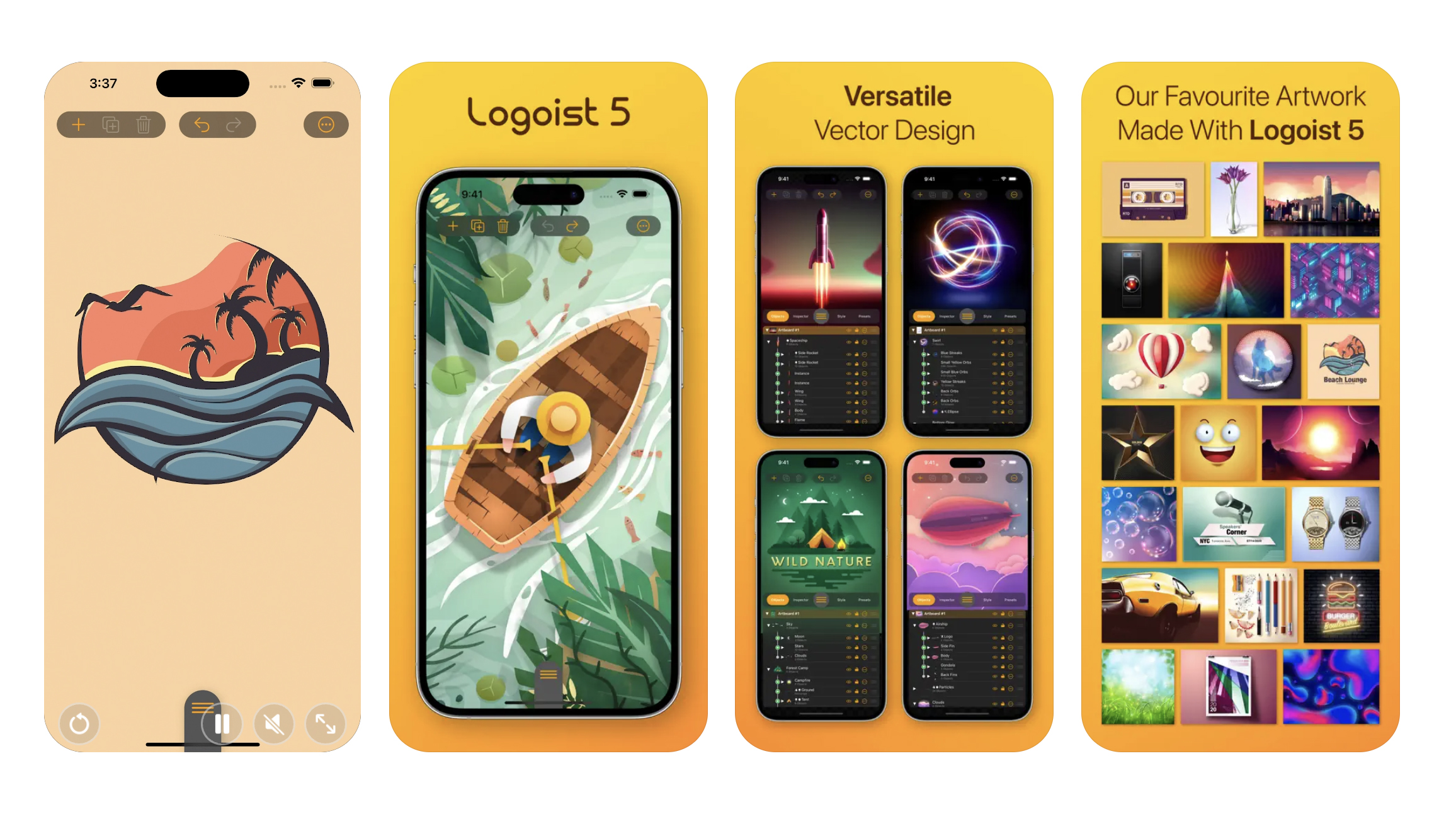

Mac/iPhone/iPad - Free trial (In-app purchases)
Want more apps? Check out our hand-picked lists:
- Best iPhone apps
- Best iPad apps
- Best macOS apps
- Best Apple Watch apps
Many of us may like to think we could easily create a logo using Canva or Photoshop, and with a bit of knowledge and basic skills probably can – but it doesn’t mean it would look any good. Enter Logoist, an app that works on your Mac, iPhone and iPad to help you dream up logos and vector graphics easily – and if you’re patient, it could look like a professional has done it.
The kind of vector graphics that Logoist allows you to work with are perfect for creating logos and illustrations because you can stretch them bigger when you need to without sacrificing any of the details.
However, getting your head around vector graphics can sometimes be tricky. There are technical elements you need to understand, like compound shapes. But that’s the beauty of Logoist, even if you don’t know all of the right terminology or how all the tools work, its straightforward interface and easy-to-use presets make vector editing much more accessible.
A design tool aimed at all levels
Beginners can dive in with Logoist because the app is versatile, even if you’re using it on your iPhone. Although if you’re a beginner I’d highly recommend using it on a Mac or a larger iPad if you have one as it makes everything easier with more screen space.
You can get started by using Logoist’s predefined shapes and templates – there’s a huge variety of shapes, styles, presets, clip art and effects galleries to choose from. You’ll find a range to pick from, from logos to business cards. You can select one to get started with making it your own or explore how more complex images were made. You can also use the app’s built-in AI to generate your own vector images from a description that you give it.
If you’re more familiar with vector graphics then you can start straight away with freehand sketches and other custom objects. You can also use Logoist’s more sophisticated tools too, like Boolean operations to combine shapes. The app is designed so users of any level can apply effects with a couple of clicks, but you can then dig into the settings if you want to fine-tune anything.
Logoist is $39.99/£39.99, which isn't cheap. But if you consider that rivals charge subscription fees every month, it's good value if you use it often.
Master your iPhone in minutes
iMore offers spot-on advice and guidance from our team of experts, with decades of Apple device experience to lean on. Learn more with iMore!
iMore's daily App of the Day post helps you find great apps you've never heard of on your iPhone, iPad, Mac, and Apple Watch, curated each day by our expert team!

Becca Caddy is a contributor to iMore, as well as a freelance journalist and author. She’s been writing about consumer tech and popular science for more than a decade, covering all kinds of topics, including why robots have eyes and whether we’ll experience the overview effect one day. She’s particularly interested in VR/AR, wearables, digital health, space tech and chatting to experts and academics about the future. She’s contributed to TechRadar, T3, Wired, New Scientist, The Guardian, Inverse and many more. Her first book, Screen Time, came out in January 2021 with Bonnier Books. She loves science-fiction, brutalist architecture, and spending too much time floating through space in virtual reality. Last time she checked, she still holds a Guinness World Record alongside iMore Editor in Chief Gerald Lynch for playing the largest game of Tetris ever made, too.

