Threads - get a special invite to Instagram's new Twitter rival now
You're invited.

Instagram's new app, Threads, is set to launch on July 6 and we can't wait to try out Meta's Twitter rival.
Meta describes the new social media platform as a "text-based conversation app" and hopes to strike while the iron is hot with users getting sick and tired of Twitter since Elon Musk purchased the platform last year.
But you don't need to wait until July 6 to register your interest thanks to a cool easter egg added to Instagram. Here's how to get your very own Threads invite in the Instagram app.
How to Pre-register for Threads on iOS
Meta, the owners of Facebook, are going all out with the release of Threads as it hopes to convince a large portion of Instagram's 1 billion users to jump onto the new platform. Get your invite now by following the steps below:
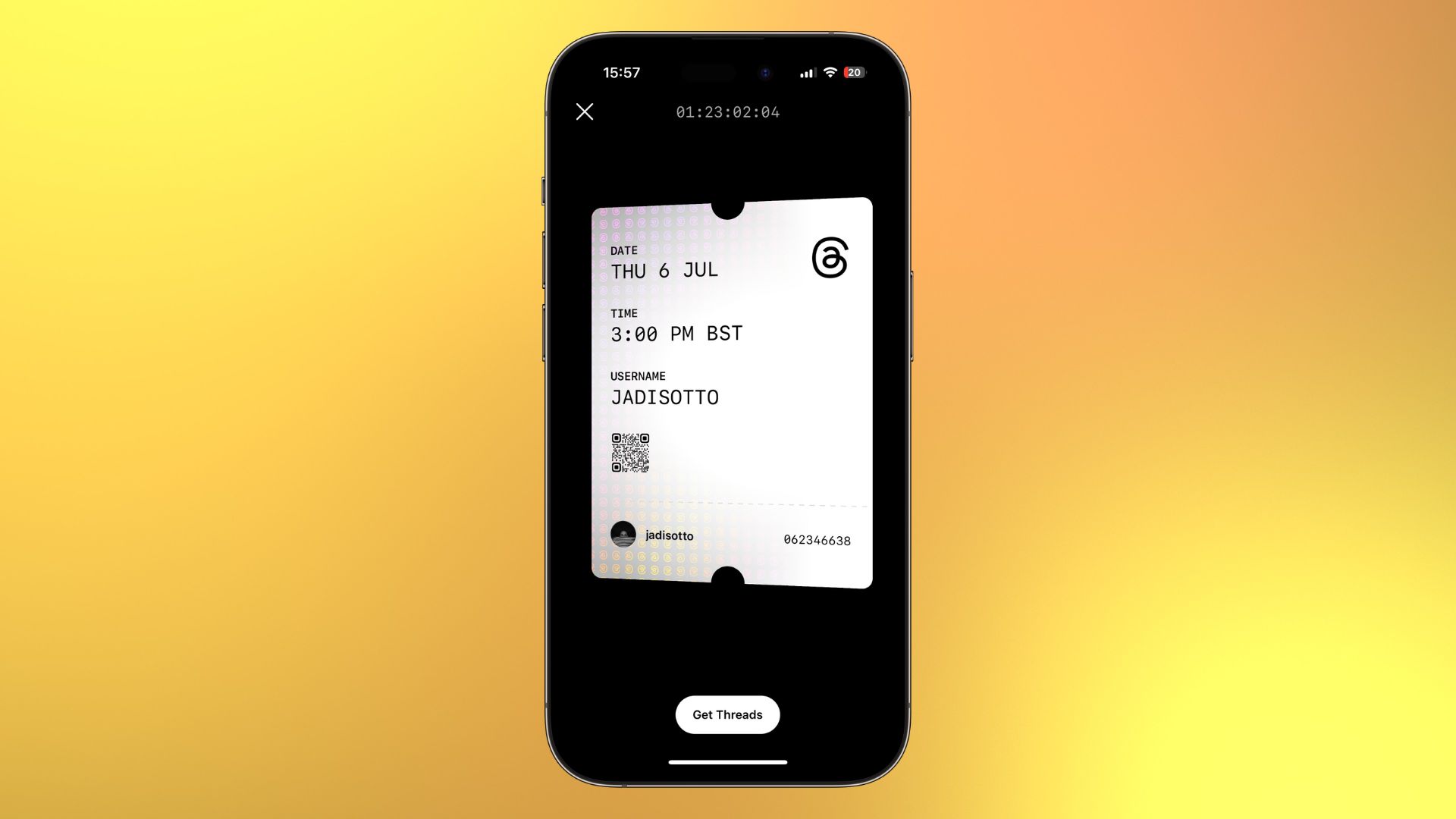
- Open Instagram
- Type Threads into the search bar
- A red ticket emoji will appear in the search bar, click it
- Your own virtual ticket with your Threads username will appear
- Tap Get Threads
This method only works for iOS users with an Instagram account. If you want a Threads account without Instagram, head to the App Store and search for Threads, an Instagram app. Once you've pre-registered your iPhone will notify you as soon as the app is available to download.
Threads is coming
Threads could be the Twitter alternative we've been waiting for, as its direct integration with Instagram means that there is a mainstream audience to begin with. I use Twitter for sports news, and one of the problems apps like Mastodon and Blue Sky have is the lack of content from mainstream journalists and news outlets. Meta and Threads could change that on Thursday, as you'll be able to easily follow your Instagram followers on the app.
We can't wait to see if Threads lives up to the hype and cements itself as one of the best apps for iPhone.
Master your iPhone in minutes
iMore offers spot-on advice and guidance from our team of experts, with decades of Apple device experience to lean on. Learn more with iMore!

John-Anthony Disotto is the How To Editor of iMore, ensuring you can get the most from your Apple products and helping fix things when your technology isn’t behaving itself. Living in Scotland, where he worked for Apple as a technician focused on iOS and iPhone repairs at the Genius Bar, John-Anthony has used the Apple ecosystem for over a decade and prides himself in his ability to complete his Apple Watch activity rings. John-Anthony has previously worked in editorial for collectable TCG websites and graduated from The University of Strathclyde where he won the Scottish Student Journalism Award for Website of the Year as Editor-in-Chief of his university paper. He is also an avid film geek, having previously written film reviews and received the Edinburgh International Film Festival Student Critics award in 2019. John-Anthony also loves to tinker with other non-Apple technology and enjoys playing around with game emulation and Linux on his Steam Deck.
In his spare time, John-Anthony can be found watching any sport under the sun from football to darts, taking the term “Lego house” far too literally as he runs out of space to display any more plastic bricks, or chilling on the couch with his French Bulldog, Kermit.
