Why you should edit your iPhone photos before posting them on Instagram
Do you edit your iPhone photos before posting them on your Insta' Feed? If the answer is no, here’s why it’s well worth the effort.


Take better photos with the camera in your pocket. iMore's iPhone Photography Week 2024 is filled with great content that will take your iPhone camera-snapping ability to the next level.
- Check out more iPhone Photography Week 2024
#iMorePhotographyWeek
Have you ever wondered why your iPhone captures such attractive-looking photos? Perhaps you’ve even noticed that your iPhone images look more dazzling than your DSLR or mirrorless camera. One reason, of course, is that incredibly vibrant Retina display – especially if your iPhone is packing the latest Super Retina XDR like the iPhone 15 Pro Max – but the key ingredient is computational photography.
This AI-powered tech is the backbone of features such as Night Mode and Portrait Mode, but it’s also working in the background every time you capture a photo to ensure that the end product looks good. It’s balancing exposures, boosting colors, sharpening edges and much more. Essentially, it’s automatically editing your photos.
You might be wondering why I’m telling you to always edit your Instagram iPhone photos if the best iPhones will do it for you. First and foremost, photography is a form of artistic expression. Man Ray, Annie Leibovitz, Cindy Sherman, pick any famous photographer – including your favorite Instagram photographer – and they will have their own style. Now, style involves a lot more than just editing, but taking back control of how your images look, by not relying on AI algorithms, is a good start.

I’m Deputy Editor of N-Photo: The Nikon Magazine, but moonlight as iMore’s go-to photography know-it-all. I’ve worked in the photo industry for over six years and have been an avid iPhone photographer since the iPhone 4. I firmly believe that iPhone photography is a great starting point for burgeoning photographers, so I’ve created a series of iPhone photography basics tutorials so you can either firm up your existing iPhone camera skills or embark on a whole new passion.
Photo editing is a great way to express your creativity

Some photographers prefer to do as little editing as possible, while others use the editing process as the palette that paints over the initial sketch. Both are creative choices and neither is wrong nor right. Your hands are tied slightly if you want to follow the minimal-editing approach as an iPhone photographer, because computational photography has already worked its magic. But you can negate some of the effects in the editing suite to reach a more raw and rustic result, as well as adding your own stylistic choices.
Speaking of raw, if you have an iPhone 12 Pro (or later Pro), Apple ProRAW is the way to go. This is because the ‘automatic editing’ won’t be as intense, leaving you a comparatively blank palette to work from. Even if you decide to go down the minimal editing route, learning to edit your photos is a useful skill to have. Most photographers will perform small edits such as lifting the shadows and reducing the highlights, straightening the horizon, or cropping slightly to tidy the composition, for example. Editing doesn’t have to be complicated and time-consuming, in fact, it’s arguably better if it’s not.
It can open the door to more complex editing techniques on your iPad or Mac

This leads me to my next reason why you should edit your Instagram iPhone photos. Learning to edit now, on your iPhone, is a great grounding should you wish to take your photography further in the future and begin experimenting with more powerful editing suites such as the full-fat versions of Adobe Photoshop or Pixelmator Pro on macOS.
You see, jumping straight onto a computer and launching a professional editing suite can be a daunting experience. If, however, you’re already familiar with the editing basics, whether you’re using the Photos app’s in-built editing suite, more advanced iOS suites such as Adobe Photoshop Express, or even the Edit tab in Instagram, you’ll already have a decent understanding of how many of the basic functions such as exposure, highlights, saturation, and color balance work.
Master your iPhone in minutes
iMore offers spot-on advice and guidance from our team of experts, with decades of Apple device experience to lean on. Learn more with iMore!
And there’s arguably no better place to learn how to edit than on your iPhone. And that’s because all of the aforementioned iOS editing apps are intuitive to use and above all fun. You’ll find plenty of photographers out there who loathe editing and see it as a necessary evil. But you’ll also find photographers who see capturing photos as an excuse to edit. Personally, I sit somewhere in between.
But what I do know is that being introduced to Photoshop at college transformed my photography. Much like the sense of anticipation film photographers get when they send their negatives off to the printers, I couldn’t wait to load my files onto the computer when I got home to see what I had to work with. I then cherished the time spent refining my work to 'perfection'.
"There’s arguably no better place to learn how to edit than on your iPhone."
I also think that editing is a great way to subconsciously critique your own work. For starters, a photo that might have otherwise been lost to the cavernous network that is your Photos’ Recents album or even casually chucked onto your Instagram Feed and then promptly forgotten about is poured over, adjusted and ultimately discarded or proudly exported, if you decide to edit it.
There’s a myth that editing is used to fix bad photographs; this couldn’t be further from the truth. When you start editing photos you quickly learn that trying to roll the proverbial in glitter is a waste of time – a fine incentive to capture better photographs in the first place.
And occasionally, you’ll find that a photo you had previously resigned to the discard pile is given a new lease of life in the editing suite. Perhaps it looks better in black and white, maybe cropping the image to achieve a better composition has given it a new lease of life. Whatever the reason, editing is a great way to find that diamond in the rough.
Your Instagram will thank you
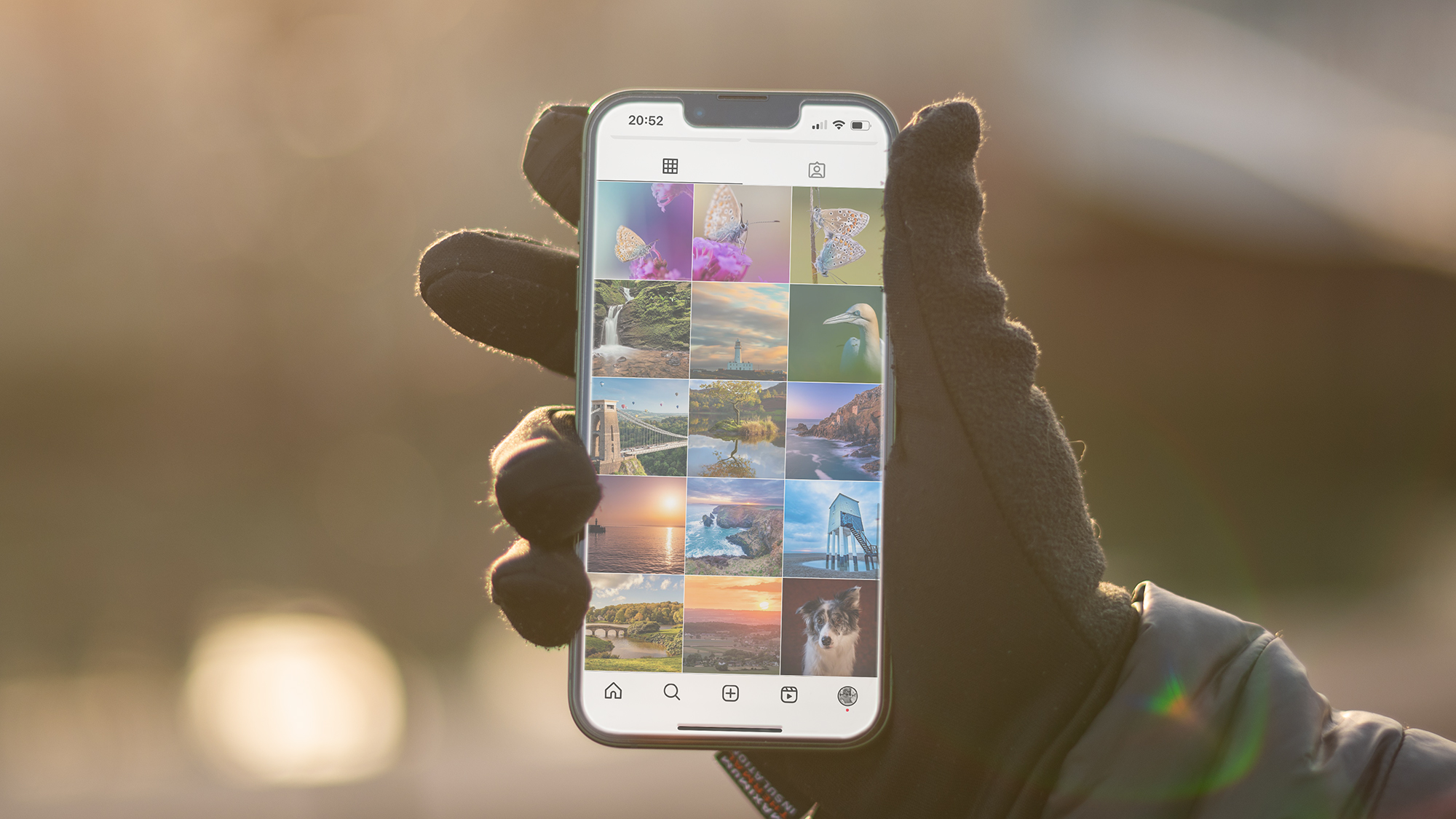
Ultimately, edit your iPhone photos before posting and your Instagram Followers will thank you. Editing your images isn’t just about changing how they look. It’s also about learning a little discipline by taking the time to identify what does and doesn’t work. If you previously posted any old photo on your Instagram feed, you may find yourself curating your content more and finding your creative voice.
So, try wrestling back control from Apple’s computational photography AI overlords this weekend. Find your style and learn an abundance of useful skills in the process, by editing your iPhone photos before you post them on Instagram.
This feature is part of iPhone Photography Week 2024. Expect new posts to appear daily, focused on making your photos shot with iPhone better than ever before.
Share your photos with iMore on X (Twitter) using #iMorePhotographyWeek

Mike Harris is Deputy Editor for N-Photo: The Nikon Magazine, and brings with him over 10 years experience writing both freelance and for some of the biggest specialist publications. Prior to joining N-Photo Mike was the production editor for the content marketing team of Wex Photo Video, the UK’s largest online specialist photographic retailer, where he sharpened his skills in both the stills and videography spheres.
While he’s an avid motorsport photographer, his skills extend to every genre of photography – making him one of Digital Camera World’s top tutors for techniques on cameras, lenses, tripods, filters and other imaging equipment, as well as sharing his expertise on shooting everything from portraits and landscapes to abstracts and architecture to wildlife and, yes, fast things going around race tracks.
