The Dolby On app is my new favorite way to record audio on-the-go
Dolby’s iOS app brings a studio recorder and editing suite to your phone.
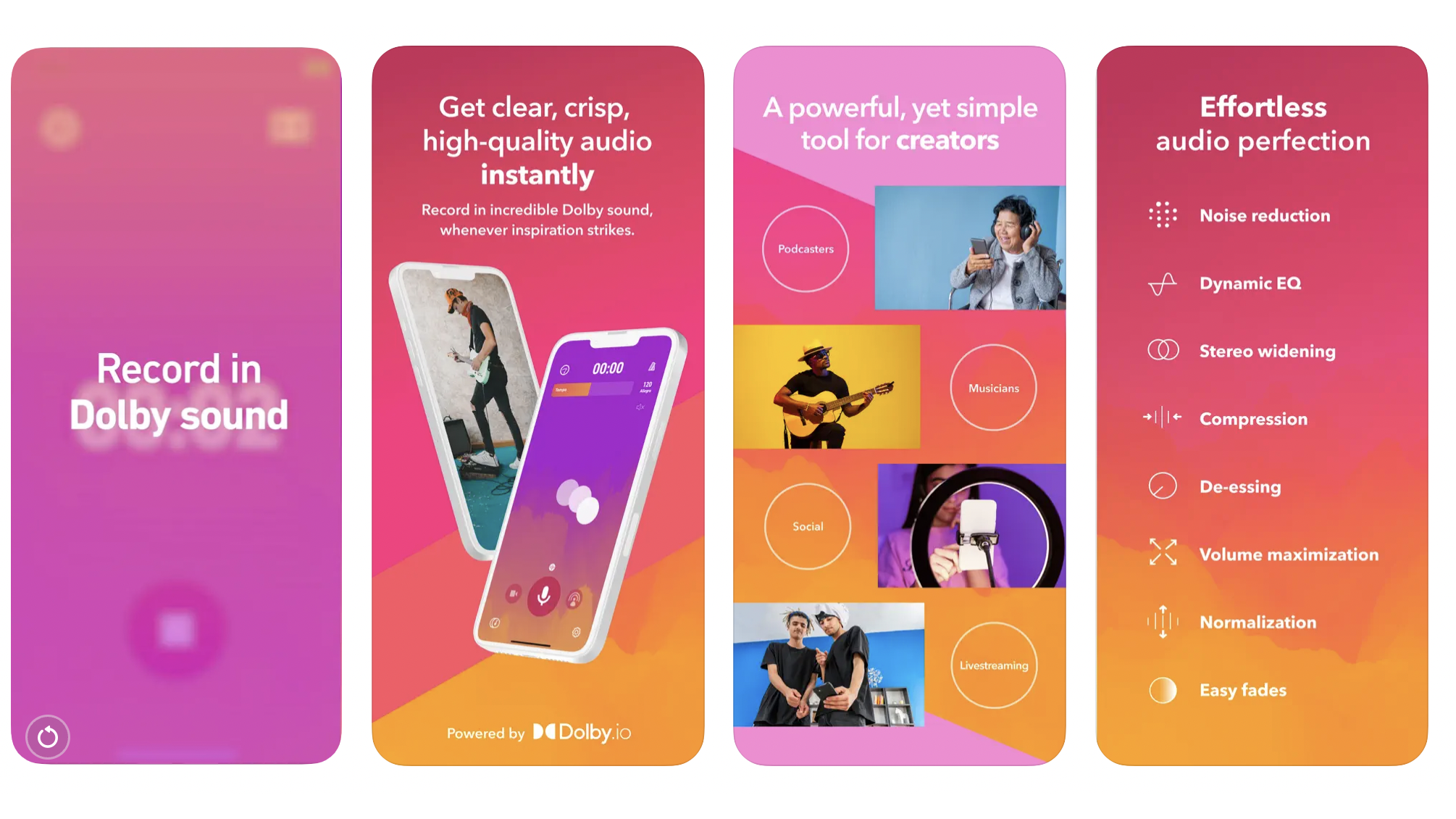

iOS/ iPad OS Free
Want more apps? Check out our hand-picked lists:
- Best iPhone apps
- Best iPad apps
- Best macOS apps
- Best Apple Watch apps
The Voice Memos app that comes with your iPhone is easy to use if you want to make quick voice recordings while you’re on the move. But if you’d like to upgrade the way you record voice notes, interviews, music, or anything else, I’ve got a new favorite audio recording app, called Dolby On.
Dolby On isn’t new, it’s been around for a few years. But I think it’s flown under a lot of our radars and I’ve only just discovered it’s not only a solid alternative to Voice Memos, but it enables me to record audio – and video, too – that’s crisp, clear, and high quality without a single iota of music producing or podcast hosting knowledge.
When you open up the Dolby On app, you’re greeted with a lovely-looking pink-to-orange ombre effect and a big pink record button. Hit that button and the colors will change to match the volume levels – seriously, this is such a visual treat.
Once you’re done, you’ll have quality audio to share right away that Dolby has automatically tweaked for noise reduction, compression, and more. You can also make use of a whole suite of similar editing tools as well if you'd prefer to edit manually. This means you can record and then edit or also import audio from elsewhere to then tinker with here in Dolby On.
It makes sense Dolby On would be good, right? Dolby has, literally, decades of experience in creating the best of the best in audio tech. I just love that all that expertise and knowledge has been condensed into our phones, bringing the power of a studio recorder and editing suit to our hands.
Audio fun at your fingertips
The Dolby On app is a great way to record audio, especially if you need a slick and straightforward solution while you’re on the move recording sound samples, interviews, sound bites for a conference, or just about anything else.
But it’s the simple editing tools that I really love. Because I’m not particularly knowledgeable about audio editing and don’t have much desire to learn all the technical bits and pieces. What the Dolby On app does is give me a bunch of simple tools, like Noise Reduction, Tone, Trim, and Boost that give me basic ways to elevate my audio.
Master your iPhone in minutes
iMore offers spot-on advice and guidance from our team of experts, with decades of Apple device experience to lean on. Learn more with iMore!
Once you’re done, you can then share to social media, messages, email, or even straight to SoundCloud. You can also use it to live stream to Twitch or Facebook Live. Audiophiles will be happy to hear that Dolby On also gives you an option to record and save audio in lossless, too, for the best possible listening experience – well, this is Dolby, after all.
iMore's daily App of the Day post helps you find great apps you've never heard of on your iPhone, iPad, Mac, and Apple Watch, curated each day by our expert team!

Becca Caddy is a contributor to iMore, as well as a freelance journalist and author. She’s been writing about consumer tech and popular science for more than a decade, covering all kinds of topics, including why robots have eyes and whether we’ll experience the overview effect one day. She’s particularly interested in VR/AR, wearables, digital health, space tech and chatting to experts and academics about the future. She’s contributed to TechRadar, T3, Wired, New Scientist, The Guardian, Inverse and many more. Her first book, Screen Time, came out in January 2021 with Bonnier Books. She loves science-fiction, brutalist architecture, and spending too much time floating through space in virtual reality. Last time she checked, she still holds a Guinness World Record alongside iMore Editor in Chief Gerald Lynch for playing the largest game of Tetris ever made, too.

