This Mac app for Safari adds a dark mode to every website you visit
The Noir Safari extension is perfect for those who prefer to work in dark mode.
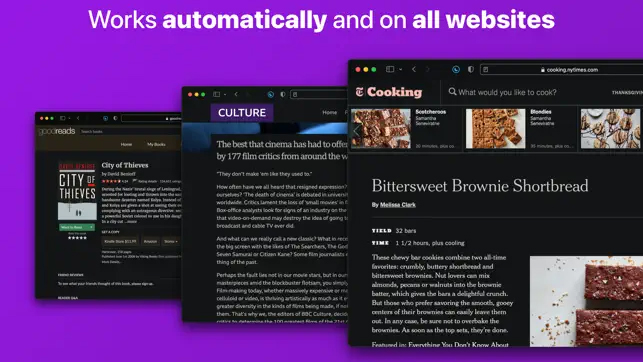

Mac - Free (In-App Purchases)
Want more apps? Check out our hand-picked lists:
- Best iPhone apps
- Best iPad apps
- Best macOS apps
- Best Apple Watch apps
If you ever find the bright glare from your Mac’s screen a little too intense or headache-inducing, then today’s app is for you. Noir is a Mac app and Safari extension that adds a dark mode to every website you visit. And, because it works as a Safari extension, you don’t need to activate it when you load a new page.
Creating a dark mode for every single website you visit isn’t easy considering they all have different styles and are built on different platforms. But Noir is able to generate a custom dark style for every website you visit, which is based on the colors that are used on each page. Noir costs $3.99/£3.99 from the Mac App Store, but that’s not a subscription, buy it once and you have it forever.
How does Noir for Safari work?
The cool part about Noir is that you won’t even notice it’s performing its dark magic. It works incredibly fast and the end result is a dark mode that’s tailored for each website. You’ll find that contrast between the different shades is preserved and any highlights on the page still pop. However, there are built-in themes to choose from, as well as the ability to create your own, which means you can tailor your results to exactly how you want them.
Noir will automatically work with any site you visit when you’re using the Safari browser. And, by default, it’s linked up to your Mac’s Dark Mode settings, which means that sites will only go dark when you’ve programmed them to. You can also quickly change these settings to your liking, even customizing them per website. So if you only want to use Noir on certain websites, that’s completely possible. If you want to disable it on others, that’s easy too.
Switching on dark mode is perfect for night-time working and means you won’t be startled by a bright white screen. But even though the app is created for better browsing at night, I also sometimes prefer dark mode settings during the day, too. Especially if I’m working in a cafe with low light, or if I can feel a migraine brewing and need to do everything I can to reduce the glare of the screen before I can lock myself in a dark room.
iMore's daily App of the Day post helps you find great apps you've never heard of on your iPhone, iPad, Mac, and Apple Watch, curated each day by our expert team!
Master your iPhone in minutes
iMore offers spot-on advice and guidance from our team of experts, with decades of Apple device experience to lean on. Learn more with iMore!

Becca Caddy is a contributor to iMore, as well as a freelance journalist and author. She’s been writing about consumer tech and popular science for more than a decade, covering all kinds of topics, including why robots have eyes and whether we’ll experience the overview effect one day. She’s particularly interested in VR/AR, wearables, digital health, space tech and chatting to experts and academics about the future. She’s contributed to TechRadar, T3, Wired, New Scientist, The Guardian, Inverse and many more. Her first book, Screen Time, came out in January 2021 with Bonnier Books. She loves science-fiction, brutalist architecture, and spending too much time floating through space in virtual reality. Last time she checked, she still holds a Guinness World Record alongside iMore Editor in Chief Gerald Lynch for playing the largest game of Tetris ever made, too.

