This Mac app tells you how you're spending your time – and it's terrifying
Time Sink shows you where all your time is going.
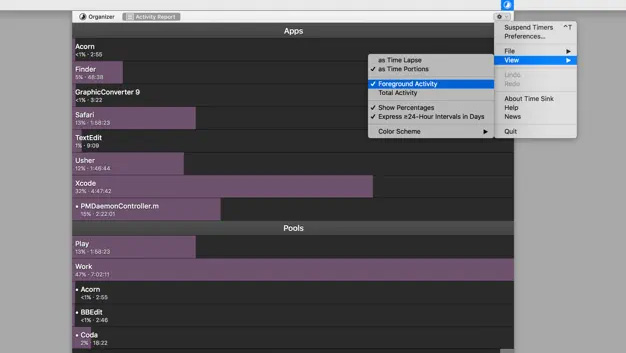

Mac - £4.99
Want more apps? Check out our hand-picked lists:
- Best iPhone apps
- Best iPad apps
- Best macOS apps
- Best Apple Watch apps
Back in 2021 I wrote a book called Screen Time filled with science-backed advice about how people can develop better habits with their devices.
When I was working on the book I discovered a suggestion from researchers and behavioral experts that came up time and time again, which was that everyone needs to get a better handle on how much they use their tech before they can make changes.
The truth is that many of us tend to both underestimate and overestimate how much time we're spending on certain apps and devices This makes it really challenging to identify your bad habits and replace them with better ones.
Luckily, many of Apple's own Screen Time settings can now give you a better idea, but the Mac app Time Sink is specially created to keep track of your time and can be an incredibly handy tool if one of your goals for the new year is to stop mindlessly scrolling.
Most of us know how it feels to get to the end of the day and wonder where all of those precious hours went. Although there are other time management apps, if you spend a lot of time on a Mac then Time Sink is a great option.
How will Time Sink make you more productive?
Time Sink is an easy-to-use app that tracks how you spend your time on your Mac by automatically logging opened windows and applications. It then keeps track of what you're running and what you're actively using. The best part is you don't need to do anything, just set it going and forget about it.
You can then view graphs that show your usage, making it clear which apps and windows are taking up most of your time. You can create "pools" too, which are groups of windows that can be lumped together, so you can have Safari, Firefox and Chrome in a "browsers" pool, rather than having them show up separately.
Master your iPhone in minutes
iMore offers spot-on advice and guidance from our team of experts, with decades of Apple device experience to lean on. Learn more with iMore!
I personally like using Time Sink only once a week to give me a better idea of where my time is going throughout the day. I then tend to adjust my schedule accordingly the next day and sometimes might even block certain apps or websites if it seems like I've been mindlessly drawn to them.
However, Time Sink is also handy solely for work purposes, too. It can be useful to see how you're spending your working day, that way you can get a better understanding of your rates and whether you're paying too much attention to one particular client or project over another without realizing it.
If you want to get really granular about it, your time data can also be exported so you can further analyze it in a spreadsheet.
There's also a handy timer that you can click when you're away from your screen, which I've found is useful when I'm doing timed shifts for certain clients. It means I won't charge them for the 30 minutes I spent making a particularly decadent hot chocolate.
There are plenty of time tracking and time management apps available for all of your devices, but if you spend most time on your time on your Mac, then Time Sink is a solid choice for more clarity and better habit-building.
iMore's daily App of the Day post helps you find great apps you've never heard of on your iPhone, iPad, Mac, and Apple Watch, curated each day by our expert team!

Becca Caddy is a contributor to iMore, as well as a freelance journalist and author. She’s been writing about consumer tech and popular science for more than a decade, covering all kinds of topics, including why robots have eyes and whether we’ll experience the overview effect one day. She’s particularly interested in VR/AR, wearables, digital health, space tech and chatting to experts and academics about the future. She’s contributed to TechRadar, T3, Wired, New Scientist, The Guardian, Inverse and many more. Her first book, Screen Time, came out in January 2021 with Bonnier Books. She loves science-fiction, brutalist architecture, and spending too much time floating through space in virtual reality. Last time she checked, she still holds a Guinness World Record alongside iMore Editor in Chief Gerald Lynch for playing the largest game of Tetris ever made, too.

