This work management app for the iPhone is great for small teams
If you want to share tasks and collaborate, ClickUp is a solid choice.
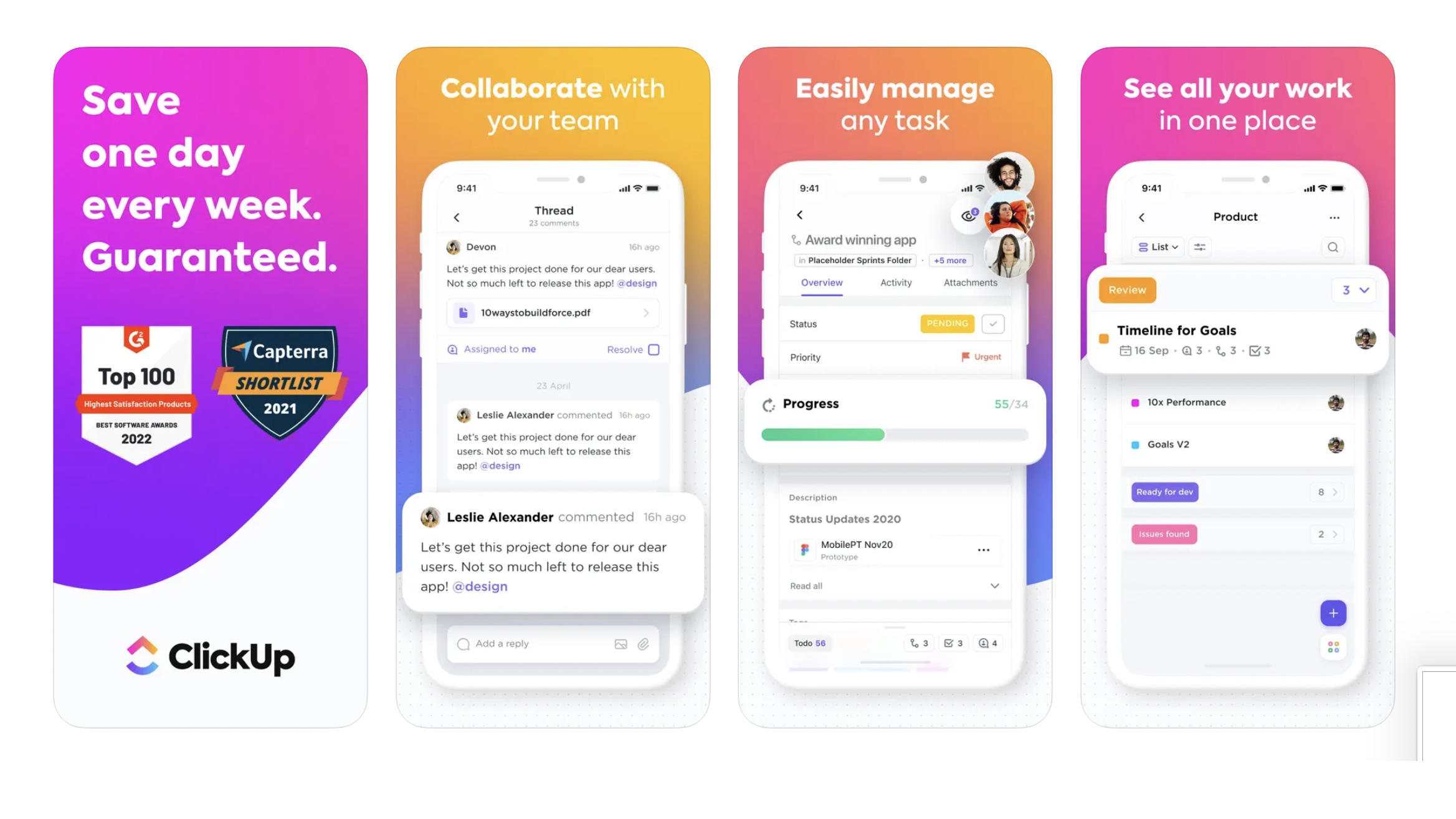

iPhone/iPad/Apple Watch - Free trial (In-app purchases)
Want more apps? Check out our hand-picked lists:
- Best iPhone apps
- Best iPad apps
- Best macOS apps
- Best Apple Watch apps
There's fierce competition among work management apps – Asana and Teamwork tend to get glowing reviews across the board. But, as with any kind of app, the so-called "best" one won't always work for you.
I've recently been on the lookout for lesser-known work management apps to suggest. Especially for people who work on their own or with smaller teams, and I think ClickUp for the iPhone and the iPad is a solid choice to take a look at if you're shopping around for options.
ClickUp isn't as comprehensive as some of the bigger names in work management apps and tools. But it does offer all of the basic features you need, like time tracking and a calendar.
I also really like the way it's designed – I'm all about the most minimal and straightforward user experience. Most importantly, it offers a free plan that won't unlock all of the features, but is generous compared to other apps – it's also a great way to see if it's for you before you commit to a subscription.
Ideal for task management for individuals and small teams
ClickUp can work well for individuals. Especially when it comes to creating detailed job lists to manage your workload and time management – if you need to know exactly how much time you're spending on a client's work, you can generate your own handy timesheets.
But it excels in getting smaller teams working together more closely, especially if they're working remotely. You can centralize all communications in one place, use the Whiteboards feature to brainstorm ideas and work together with collaborative Docs.
The idea is that with ClickUp you won't need all of the other productivity and time management apps you and your team have been relying on, like Slack, Notion and Google Drive. But whether it can really replace all of them will depend on your team.
Master your iPhone in minutes
iMore offers spot-on advice and guidance from our team of experts, with decades of Apple device experience to lean on. Learn more with iMore!
Like a lot of other productivity apps, ClickUp has integrated an AI tool into its offering, too. It's called ClickUp Brain and you can use it to ask questions about your workload and processes, automate tasks and progress updates and more. It's not vital you use these features, but they're not just a gimmick.
ClickUp offers a decent free plan, which is best for individual use, but a great way to test drive the app, too. With it you'll get 100MB of storage, collaborative docs, whiteboards and more.
You'll need to pay for access to all of the features. Subscriptions start at $7/£7 per person per month for the 'Unlimited' version, which is the option that's designed for small teams and adds unlimited storage, unlimited integrations, native time tracking and more. If you want to integrate ClickUp into a bigger team there are mid-sized and enterprise team options as well.
iMore's daily App of the Day post helps you find great apps you've never heard of on your iPhone, iPad, Mac, and Apple Watch, curated each day by our expert team!

Becca Caddy is a contributor to iMore, as well as a freelance journalist and author. She’s been writing about consumer tech and popular science for more than a decade, covering all kinds of topics, including why robots have eyes and whether we’ll experience the overview effect one day. She’s particularly interested in VR/AR, wearables, digital health, space tech and chatting to experts and academics about the future. She’s contributed to TechRadar, T3, Wired, New Scientist, The Guardian, Inverse and many more. Her first book, Screen Time, came out in January 2021 with Bonnier Books. She loves science-fiction, brutalist architecture, and spending too much time floating through space in virtual reality. Last time she checked, she still holds a Guinness World Record alongside iMore Editor in Chief Gerald Lynch for playing the largest game of Tetris ever made, too.

