iMore Verdict
Bottom line: Aqara's clever Cube brings fun and convenient controls to Aqara smart home accessories at a great price. However, limitations like a lack of HomeKit support keep it from being a must-have for everyone.
Pros
- +
Affordable
- +
Six configurations
- +
Fast and responsive
Cons
- -
Aqara app
- -
Push gesture unreliable
- -
Doesn't work with HomeKit
You can always trust iMore.
As great as using our voices and apps to control our smart home accessories is, there are times where having physical controls is simply more convenient. Rather than digging out your phone and waiting for an app to launch or having yet another voice command fail, smart buttons and remotes require nothing more than a press or quick gesture to make the magic happen.
However, most buttons or remotes are generally for tasks like controlling the best smart light bulbs, so they tend to live on the wall, diminishing the convenience. The Aqara Cube, which I have been testing for the past few months, takes a different approach to smart controls with a unique design that incorporates a series of easy-to-use gestures. Aqara's Cube is reliable, responsive, and just plain fun to use, but there are a few gotchas that you need to know before you buy.
Aqara Cube: Price and availability

The Aqara Cube — like most of Aqara's smart accessories, is only available for purchase through Amazon in North America. The Cube sports an incredibly affordable price tag of just $18.99, and the price drops even lower at various times throughout the year as Aqara frequently runs sales and promotions. Currently, you can save 10% off of the purchase price by clipping a coupon on the Amazon listing, and with Prime shipping, it can be at your doorstep in as little as two days.
Aqara Cube: Unique, fun, and convenient

As the name suggests, the Aqara Cube features a boxy, seamless, all-white design that is clean and compact. The Cube measures 1.77-inches across each of its sides, and it weighs just 3.84-ounces, but the device feels surprisingly premium and sturdy in hand. The Cube's exterior is devoid of buttons or lights, and aside from having an Aqara logo on one side, it could easily pass as generic household decoration — which is a plus in my book.
In most instances, the assigned action triggers within 2-3 seconds, and on the rare occasion when it did take a little longer, it was only by a few seconds.
Aqara's Cube runs on a single CR2450 coin battery with an expected life of around two years with typical usage. The battery is accessible by removing one of the Cube's side panels, and inside is a small reset button and status indicator light. Hidden inside the Cube is a low-power Zigbee wireless radio which enables the lengthy battery life and relays actions from the accessory to an Aqara hub — which is required.

Like its design, I like how the pairing process for the Aqara Cube is also unique. After initiating pairing from the Aqara Home app — or manually by clicking a button on one of the Aqara Hubs, all it takes to get the Cube connected is a swift swing gesture. Once paired, you can assign the Cube as a trigger for other Aqara accessories like the Aqara Smart Plug found in the Aqara Smart Home System starter kit or an Aqara Smart Light Switch.
The Cube can also trigger some of the additional functions found in the Aqara Hubs. These functions include turning on and off built-in lights or playing alarm tones and funny sounds through the integrated speakers, which is neat. The Cube supports a total of six customizable gestures thanks to the inclusion of a gyroscope and accelerometers: two for flips (90 and 180-degrees), and one for double tap, shake, push, and rotate.
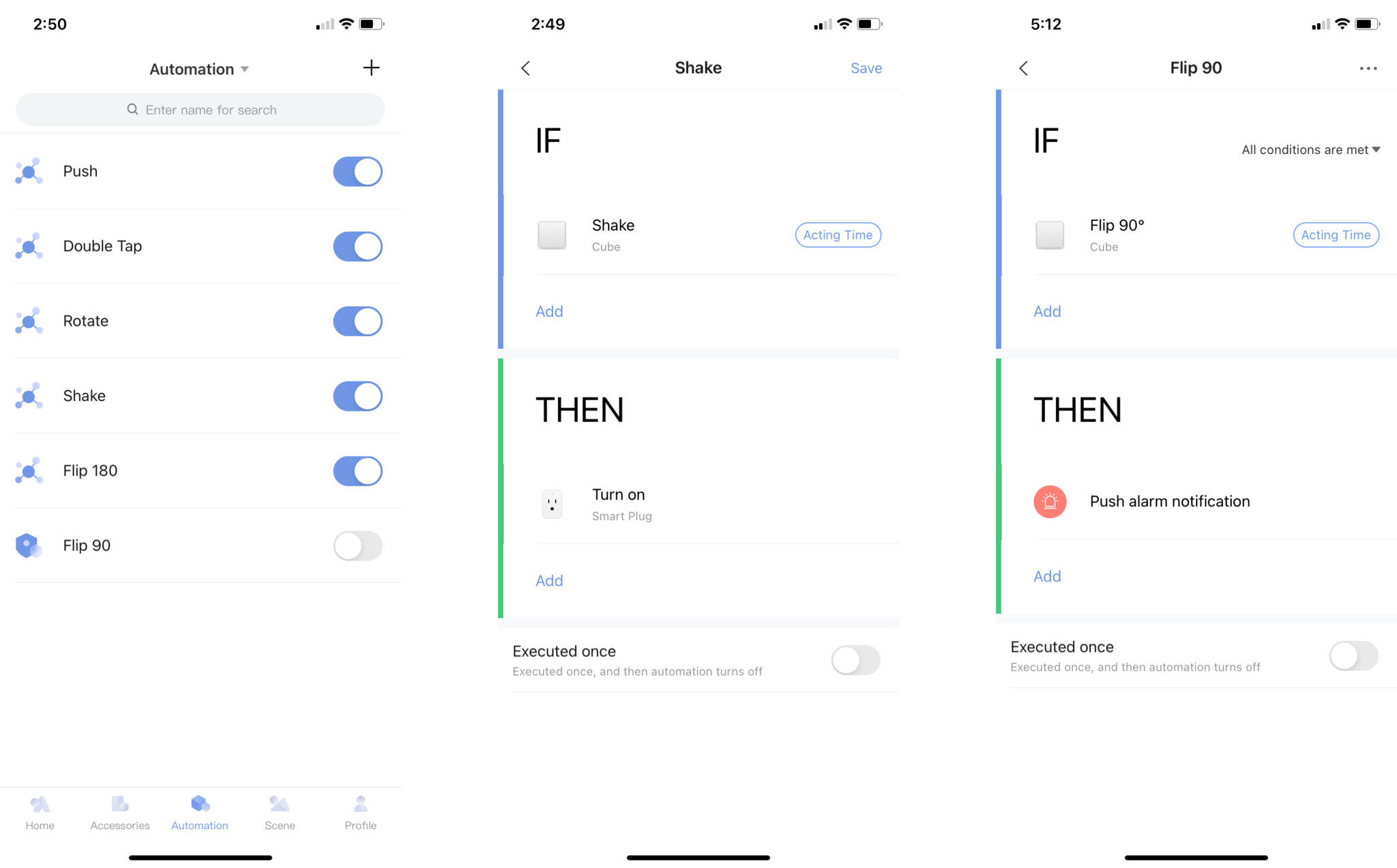
Assigning an action occurs in the Aqara Home app, which is available for both iOS and Android. The process follows a familiar if this then that format that is user-friendly, and after creation, I love how you can easily toggle actions on or off without deleting the entire setup. I also like how the Aqara app provides a history in an easy-to-read timeline view of all of the Cube actions so you can refer to it for diagnosing purposes if needed.

The Aqara Home app is the command center for the Aqara Cube, where you can assign custom actions for each of the device's six gestures.
Now on to performance, where the Cube exceeded my expectations with the device consistently picking up all but one of the six fun gestures (more on that later). As impressive as the Cube's accuracy is, I am more impressed by how fast the assigned action takes effect. In most instances, the assigned action triggers within 2-3 seconds, and on the rare occasion when it did take a little longer, it was only by a few seconds. Finally, the Cube seems to handle long periods of inactivity well, as I have not noticed any additional delays to response times after sitting dormant for hours or days.
Aqara Cube: Doesn't work with HomeKit

Of course, there are some things that I don't like about the Aqara Cube. First and foremost, the Cube requires an Aqara hub device for operation, so there are some additional costs if you don't already own one. Compatible options include the base Aqara hub found in the company's starter kit, as well as the excellent Aqara Camera Hub G2H. Regardless of which hub you go with, it is another hub device, adding additional setup.
Moving on, if you have read my previous Aqara smart accessory reviews, you will know that I have some grievances with the Aqara Home app. To program actions for the Cube, you must use Aqara's app, which is sluggish and somewhat confusing to navigate. I constantly run into issues where the app will freeze up for a few seconds before screen transitions and selection failures when it is refreshing data leading to a frustrating overall experience.
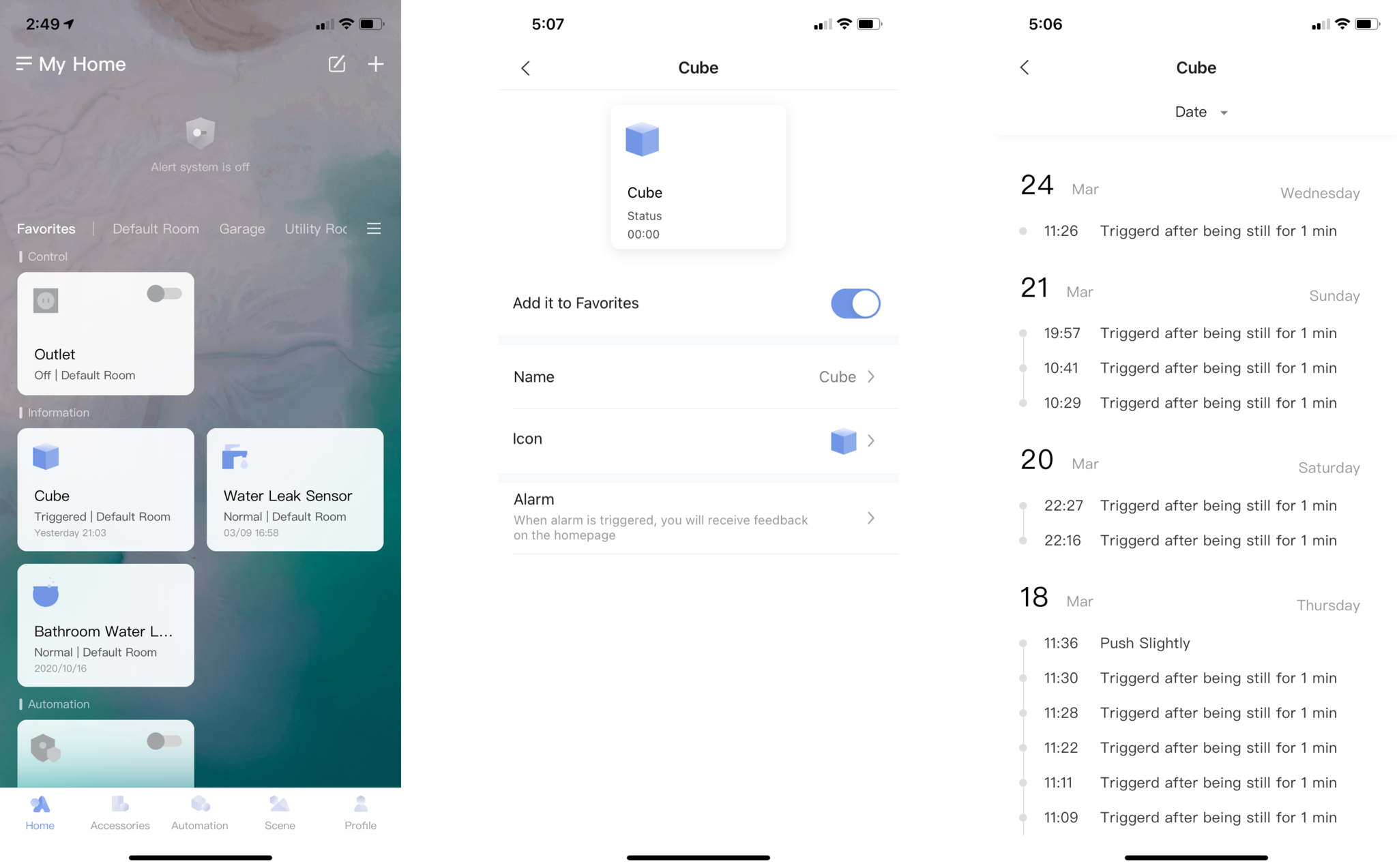
As I previously mentioned, all of the Cube's gestures work beautifully, except for one. The push gesture — which is supposed to be as simple as sliding the Cube forward on a flat surface, is never recognized, even after multiple attempts with varying speeds. Since the other gestures work as advertised, it isn't the biggest of deals, and I could be simply doing something wrong, but you should keep that in mind if you need more than the five.
The biggest issue with the Aqara Cube is that it only plays nice with other Aqara accessories. It is a shame that I cannot use the Cube with my HomeKit devices natively as it just seems like a natural fit — especially considering that pretty much all of Aqara's other accessories support Apple's platform. There are workarounds like setting actions with an Aqara accessory exposed to HomeKit, which triggers a HomeKit accessory via automation — but let's face it, it is more complicated than it needs to be.
Aqara Cube: The competition

When it comes to the competition, the Aqara Cube doesn't have a true direct competitor as it is devoted to just Aqara accessories. If you were to step outside of the Aqara ecosystem, there are options like the best HomeKit buttons and remotes that offer up controls for a wide range of smart devices.
Our top pick for the best HomeKit button is the Eve Button, thanks to its premium design and three-assignable actions. However, the Eve Button relies on Bluetooth connectivity, which is considerably slower to respond, and it also has its share of limitations — like only working with HomeKit accessories. The Eve Button is also more expensive with a $50 price tag.
While it isn't currently on our best list due to ongoing availability issues, the Nanoleaf Remote is the Aqara Cube's closest competitor. Nanoleaf's Remote has a total of twelve programmable-actions, works with HomeKit, and supports gestures like rotation, although they are only limited to controlling brightness levels on Nanoleaf products. Like the Eve Button, the Nanoleaf Remote is also more expensive as it starts at $30.
Aqara Cube: Should you buy it?

You should buy this if ...
- You own or plan to purchase an Aqara hub device
- You want a convenient way to control your Aqara accessories
- You want a unique smart home accessory
You shouldn't buy this if...
- You do not own an Aqara hub or accessories
- You want a smart control for HomeKit accessories
- You do not want to use the Aqara app
Since the Aqara Cube only works with Aqara accessories, it is essentially a niche product that is only useful for the Aqara ecosystem. The Aqara Cube doesn't work with HomeKit directly, so you can forget about using it to control your existing accessories — at least without resorting to clunky workarounds, limiting its overall automation potential. However, if you already own or plan to pick up an Aqara Hub, the Cube is a fun and remarkably reliable way to add convenient controls.
As much as I enjoy the Aqara Cube's short response times, reliability, and playful gestures, the lack of compatibility with accessories outside of Aqara's ecosystem makes it tough to recommend. Even if you already have an Aqara hub device, you may not have an accessory that can take advantage of the Cube, making it an even tougher sell.
If you happen to meet all of the requirements, then yes, the Aqara Cube is an excellent addition that will make controlling your accessories convenient and fun. If you don't have a hub already and don't want to jump through the additional hoops, you will have to sit this out.
Christopher spends most of his time writing and dreaming about all things HomeKit and the Home app. Whether it is installing smart light switches, testing the latest door locks, or automating his households daily routines, Christopher has done it all.



