Are Microsoft Surface Earbuds a good earbud choice for iPhone and Mac users?

I'm going to make this simple: no, the Microsoft Surface Earbuds aren't a good choice if you use Apple devices. They don't seem to be great choices for anyone, but that's not really my concern right now.
And it's pretty easy to explain why the Microsoft Surface Earbuds aren't a great fit for Apple customers. It comes down to the fact that they're not very good. I've found the Surface Earbuds to be uncomfortable to wear for long periods of time, their sound is unremarkable, and the touch controls are finicky.
Add to that the fact that AirPods exist (both standard and Pro), and there's just no reason you should get Microsoft Surface Earbuds if you use an iPhone, Mac, or any other Apple device.
Setup and pairing
The setup and pairing experience for Microsoft Surface Earbuds is fairly painless. It's actually a lot better than pairing other non-AirPods Bluetooth devices with your iPhone or Mac.
It's not Microsoft's fault that the Surface Earbuds don't pair as quickly as AirPods. Apple's earbuds have a built-in advantage with the H1 wireless chip. It makes pairing seamless; just open the case near your device and pair.
But I appreciate that pairing the Surface Earbuds is relatively easy. You just press and hold the button on the bottom of the Surface Earbuds' case for a few seconds with the buds sitting in it to put them in pairing mode. You then just open the Bluetooth section in Settings on your iPhone and tap Surface Earbuds, and they'll pair.
Unfortunately, the pairing process is one of the few things I actually like about the Microsoft Surface Earbuds. And what I don't like starts with the rest of the setup process.
Master your iPhone in minutes
iMore offers spot-on advice and guidance from our team of experts, with decades of Apple device experience to lean on. Learn more with iMore!
After you've paired your Surface Earbuds to your iPhone or Mac, you'll be taken on a slow-moving audio tour of how to use them. Look, I know there are things people should know about the Surface Earbuds, like how to use the touch controls, but an audio guide that you can't skip was the wrong choice. You can't listen to anything else until the guide is done, and it's a truly frustrating experience.
Unfortunately, "truly frustrating" just about sums up my experience with the Microsoft Surface Earbuds.
The Microsoft Surface Earbuds are substandard in nearly every way
Perhaps I'm in the minority here, but I don't find the Microsoft Surface Earbuds to be all that comfortable. In fact, after only a few minutes in my ears, they become distinctly uncomfortable. I've tried all three of the included ear tips on the buds, and they're either too loose or uncomfortable.
Obviously, your experience might vary, but when it comes to earbuds, if they don't fit well or are consistently uncomfortable, then nothing else really matters. If you don't want them in your ears, what good are they?
But even before they become uncomfortable, the Microsoft Surface Earbuds come up short in other important ways, most notably the sound. It's not that they sound bad, it's just that they don't sound particularly good, either. They certainly don't sound good enough to put up with their pain points. The quality of the sound also feels off somehow, like there's a strange distance between the music and me that isn't present in other buds.
For $200, the listening experience should be a lot better. But the Surface Earbuds aren't better than AirPods, and they're not better than some other truly wireless earbuds that I've tried that cost a lot less. The Microsoft Surface Earbuds are also missing any type of sound isolation, either passive or active, which can really hamper the listening experience.
Then there are the touch controls. These seem to be a case of a cool concept, mediocre execution. And the controls are mediocre because I've found them to be inconsistent. Sometimes I've only had one tap of a double-tap actually register, or my swipe wasn't picked up.
I don't even like the charging case. It's one saving grace is that the case is charged over USB-C. But's it's too big and bulky compared to other charging cases, without providing the now-standard 24 hours of additional battery life. It's not easily pocketable and, confusingly for its price point, there's no support for wireless charging.
When you have second-generation AirPods at the same price point, and Google's Pixel Buds for even less, that both support wireless charging, it's a strange omission on Microsoft's part.
What I like about the Microsoft Surface Earbuds
The pairing experience, as I previously noted, is pretty great. It's quick and easy. But there's one other part of the Microsoft Surface Earbuds experience that I really appreciate: the app.
The app is a simple little utility, but I find it to be fairly useful. I actually wish Apple offered this sort of thing for AirPods. With the app, you can check the battery levels in both Surface Earbuds, and the current volume level.
When you tap on the image of the Surface Earbuds in the center of the app's screen, this is where the fun really begins. You can view all the devices that you've paired with the Surface Earbuds, turn the touch controls on and off, and rename your earbuds and select their language. You can also manually install firmware updates from the app, a function I desperately wish to see come to AirPods one day.
But for me, the most important function is the equalizer. The Microsoft Surface Earbuds can have the quality of their audio changed through a digital equalizer, controlled through the app. Tapping one of the presets (Flat, Classical, Jazz, Pop, or Rock) will change how the audio comes through the earbuds in a predetermined way, boosting or lowering the bass, treble, or mid-tones. You can also drag the individual sliders for those frequencies to change them as you see fit.
The equalizer is another feature that I would like to see come to AirPods. Apple has done a great job with the sound quality on its earbuds, but having more control over the sound of the Microsoft Surface Earbuds is certainly welcome.
On to Microsoft Surface Earbuds 2
So if you use Apple products like an iPhone or Mac, and you're looking for the best truly wireless earbuds to work with them, skip the Microsoft Surface Earbuds. They have too many shortcomings compared not only to Apple's AirPods but also other, cheaper third-party earbuds.
The Microsoft Surface Earbuds are still fairly new, so it'll be a while before we see a followup. But I'm still curious as to what Microsoft may do with version two. Will they be more comfortable, will they isolate noise, will they not look like radar dishes sticking out of your ears? We'll have to wait to find out.
But despite my issues with the earbuds, I'm glad that Microsoft is in this game. While there are countless truly wireless earbuds out there now from a variety of manufacturers, it's good to have another large company like Microsoft enter the mix. And I'm intrigued to see where the Surface Earbuds go next.
More navigation links:
Headphones
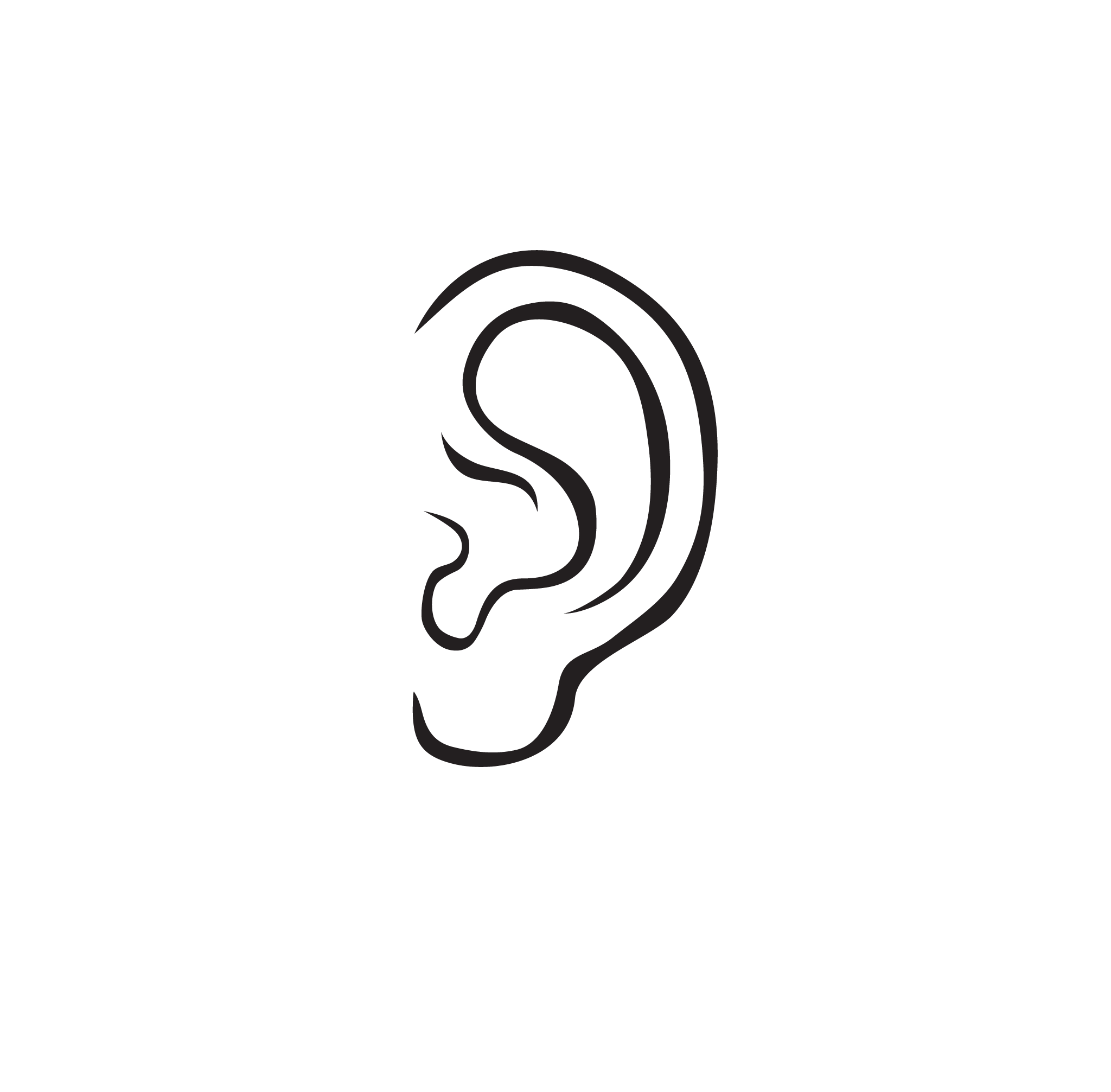
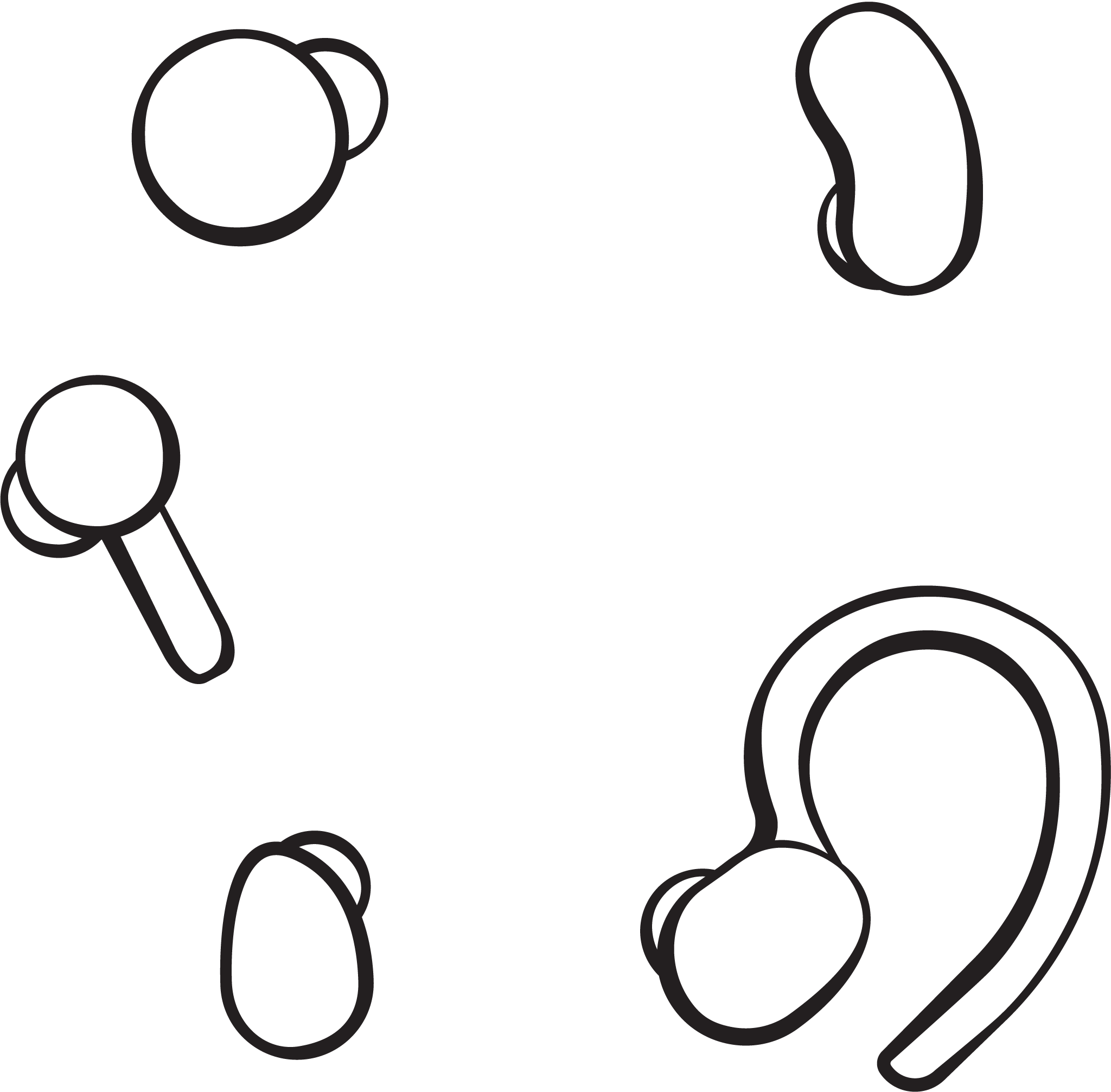
Apple
- Spatial audio in AirPods Pro
- Noise app and hearing damage
- How to EQ on iPhone
- Apps for EQing
- Fake AirPods
- Should iPhone users buy Pixel Buds?
- Should iPhone users buy Microsoft Surface Buds?
Android
- Android Central's favorite headphones
- How little can you spend on earbuds and still enjoy them?
- Are AirPods good for Android?
- Spatial audio and Android is here
- EQ settings for Android
- Earbuds are changing how we consume audio
Windows
- Windows Central's favorite headphones
- AirPods and Windows
- Headphones for PC gaming
- Should PC owners buy Pixel Buds?
- Should PC owners buy Galaxy Buds+?
- Should PC owners buy AirPods?
- How to pick the right Xbox headphones
Remote video/audio
Comparisons
Joseph Keller is the former Editor in Chief of iMore. An Apple user for almost 20 years, he spends his time learning the ins and outs of iOS and macOS, always finding ways of getting the most out of his iPhone, iPad, Apple Watch, and Mac.

