ARMS: Everything you need to know!

ARMS is a fighting game for the Nintendo Switch, developed by Nintendo itself, that prides itself on being a colorful and innovative boxing-style experience. ARMS was announced prior to the Switch launch but was still in the final stages of development; the game was finally released on June 16th, 2017.
ARMS takes full advantage of all the Switch has to offer, especially the Joy-Cons' motion controls. If you're wondering where to start or just want to learn more about the game, here's everything you need to know about ARMS!
The Controls
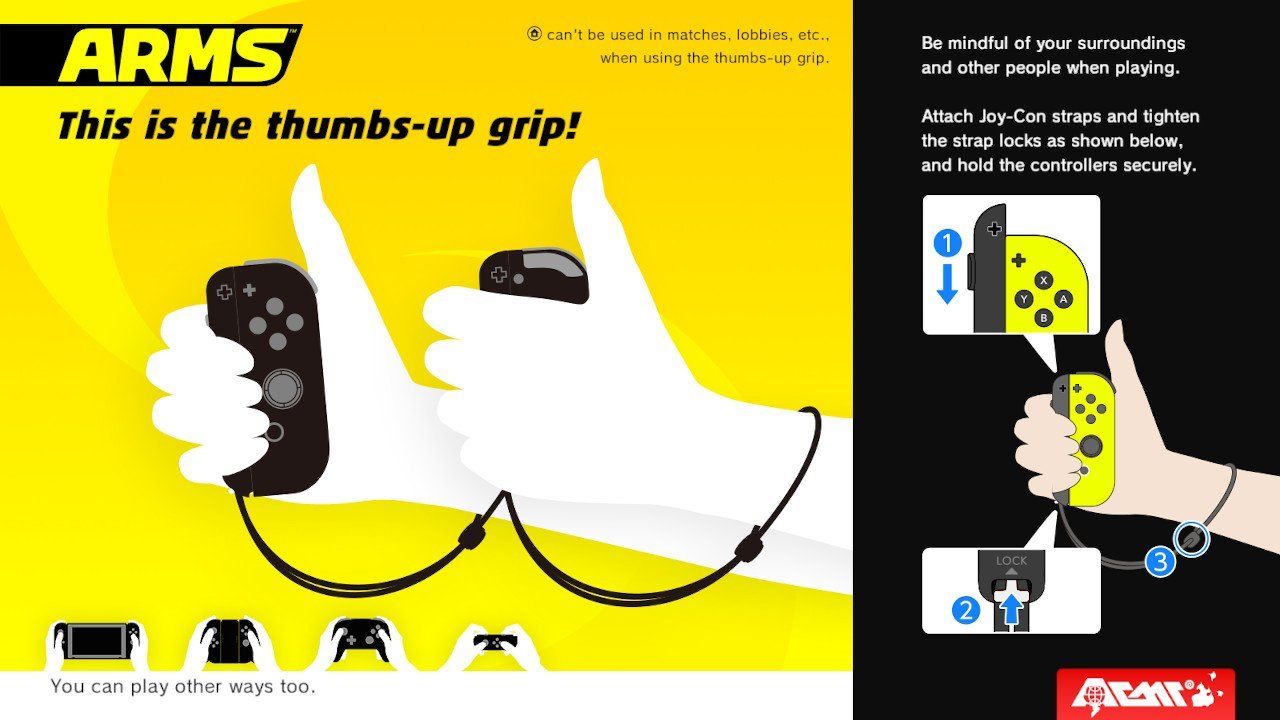
The first thing you'll notice when playing ARMS is that the control style is very different from other Nintendo Switch games currently available. The most immersive way to play ARMS is by using the "thumbs-up grip" (pictured above), which allows you to take full control of your character by utilizing the Joy-Cons' motion controls.
The controls take a little time to get used to and the in-game tutorial does a decent job of covering the basics; however, I'll give you a quick breakdown of how to control your fighter using the thumbs-up grip.
Punch

Punching is an extremely important part of ARMS (it is a fighting game) and using the Joy-Cons to punch feels very natural.
To execute a punch, extend your left or right arm forward while holding the Joy-Con in the thumbs-up grip. This will cause the corresponding arm on your character to go flying forward in a straight trajectory.
You can also curve your punches by tilting your Joy-Cons to the left or right after you have thrown a punch, perfect for when your opponent is moving from side to side.
Master your iPhone in minutes
iMore offers spot-on advice and guidance from our team of experts, with decades of Apple device experience to lean on. Learn more with iMore!
Grab

Every character can grab their opponent, which not only causes damage but also tosses them across the arena.
To execute a grab, extend your left and right arm forward simultaneously while holding the Joy-Con in the thumbs-up grip. This will cause both your fighter's arms to go springing across the arena. You can also curve a grab by tilting your Joy-Cons to the left or right.
Grabbing an enemy will break through a guard and is a great way to create some space between you and the other fighter when you're battling in close.
Guard

You can guard incoming enemy attacks, which will prevent a majority of the damage from any given punch.
To execute a guard, tilt both your Joy-Cons inward (as pictured above) so the L and R buttons are closer together.
A guard will not block an incoming grab, and you can only guard so much before the guard breaks and your ARMS become disabled.
Move
You're going to want to move around the arena during a fight to not only dodge incoming attacks but to take advantage of openings in your opponent's defences.
To move around, tilt both of your Joy-Cons in the direction you want to move. For example, if you want to move left, tilt both Joy-Cons to the left. You can always move forwards or walk backward by tilting your Joy-Cons appropriately.
Jump

Jumping is an excellent way to find an opening to launch an attack or even dodge incoming punches.
You can jump at any time by hitting the R button on your right Joy-Con. The character Ribbon Girl can even double jump, meaning you can hit the R button twice to go even higher with her.
Dash

Dashing is not only a great way to move around the arena quickly, but it also makes dodging attacks a lot easier.
Whenever you hit the L button on your left Joy-Con, your fighter will dash in the direction you are moving. You can even dash in mid-air which is something the in-game tutorial doesn't tell you!
Rush

When you activate Rush, your character will become imbued with extreme power for a limited amount of time.
When you throw a punch during Rush, it will perform a special attack, which varies depending on which ARMS you have equipped. These special attacks are super powerful and if you manage to hit your opponent with them, you'll do a ton of damage.
As you throw punches, your Rush Gauge will increase. Once your Rush Gauge is full, as indicated by the flashing yellow symbol, press the RZ button on your right Joy-Con to activate a Rush.
Other controls
You don't have to play the game using the thumbs-up grip; you can play ARMS with the Joy-Con grip, a single Joy-Con, the Pro Controller, and even in tablet mode. If you prefer to play the game more conventionally, here's a quick breakdown of the controls for each type.
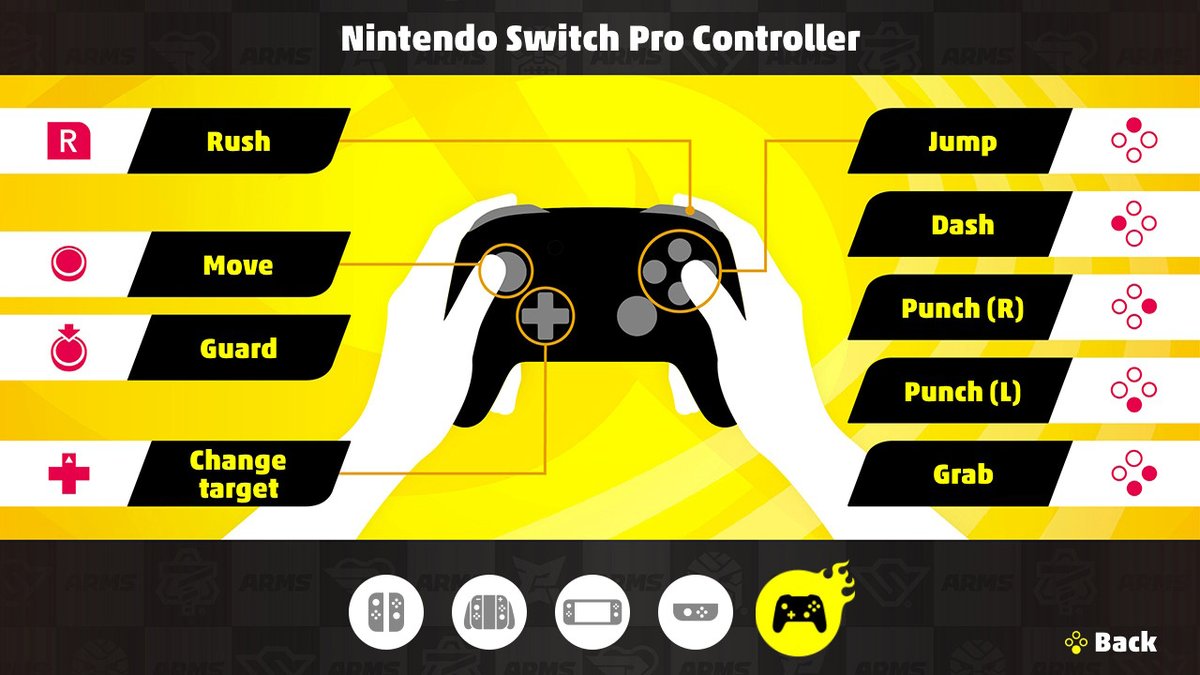
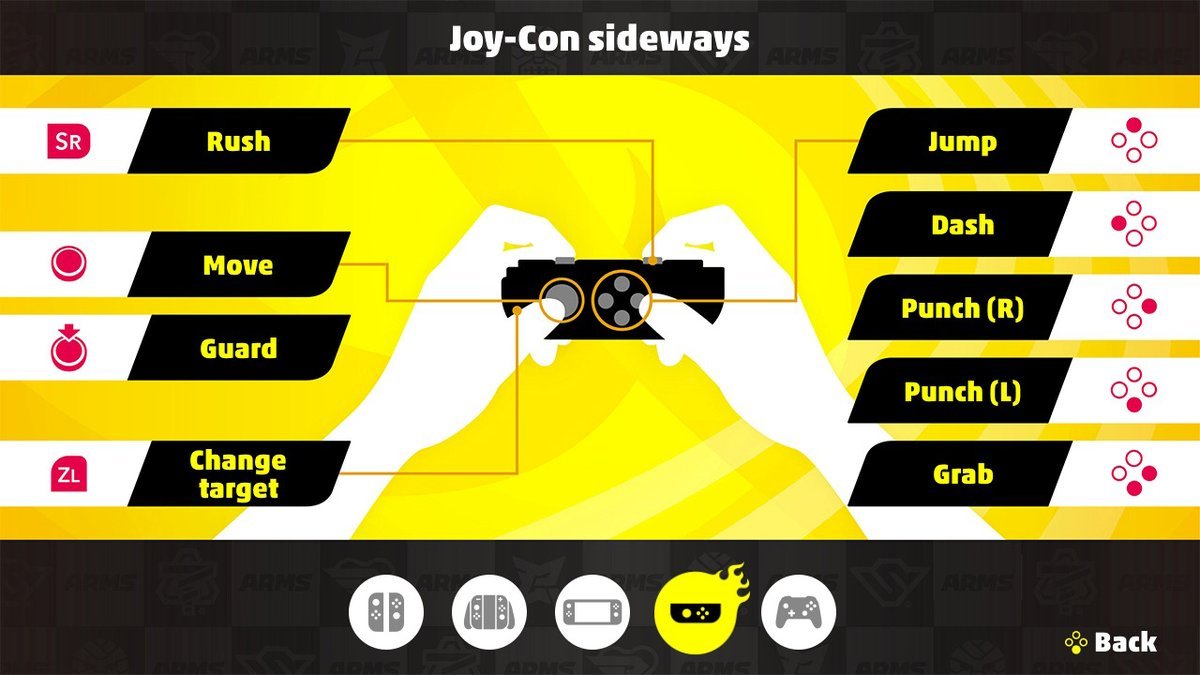
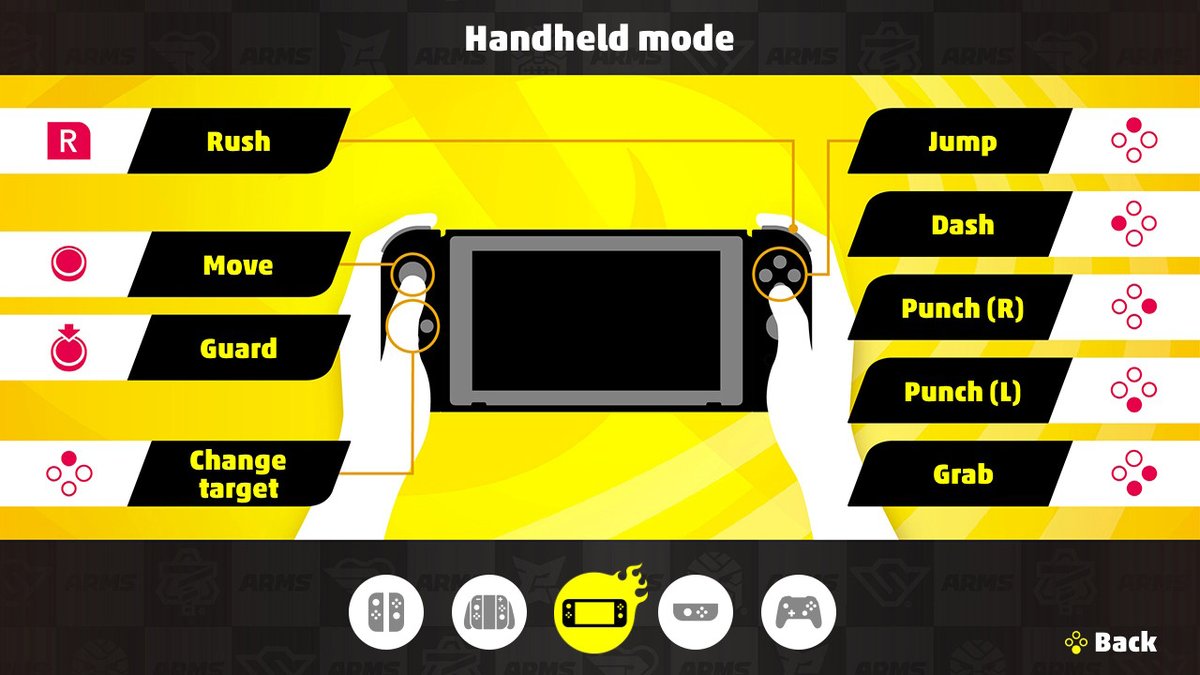

Game Modes
ARMS has a variety of game modes to choose from and there're a few modes that don't even require you to punch your opponent. Here's a quick breakdown of all the different ways you can play ARMS!
Grand Prix

As close to a "story mode" as you will find in ARMS, Grand Prix will let you battle in 10 different matches against different opponents.
Before you start Grand Prix, you'll be given the choice of difficulty level on a scale of one to seven — one being the easiest AI and seven being the hardest. You will not be able to switch fighters at any time during the Grand Prix; you have to do all 10 matches with one character.
You can play Grand Prix solo or with two players in co-op mode.
Versus
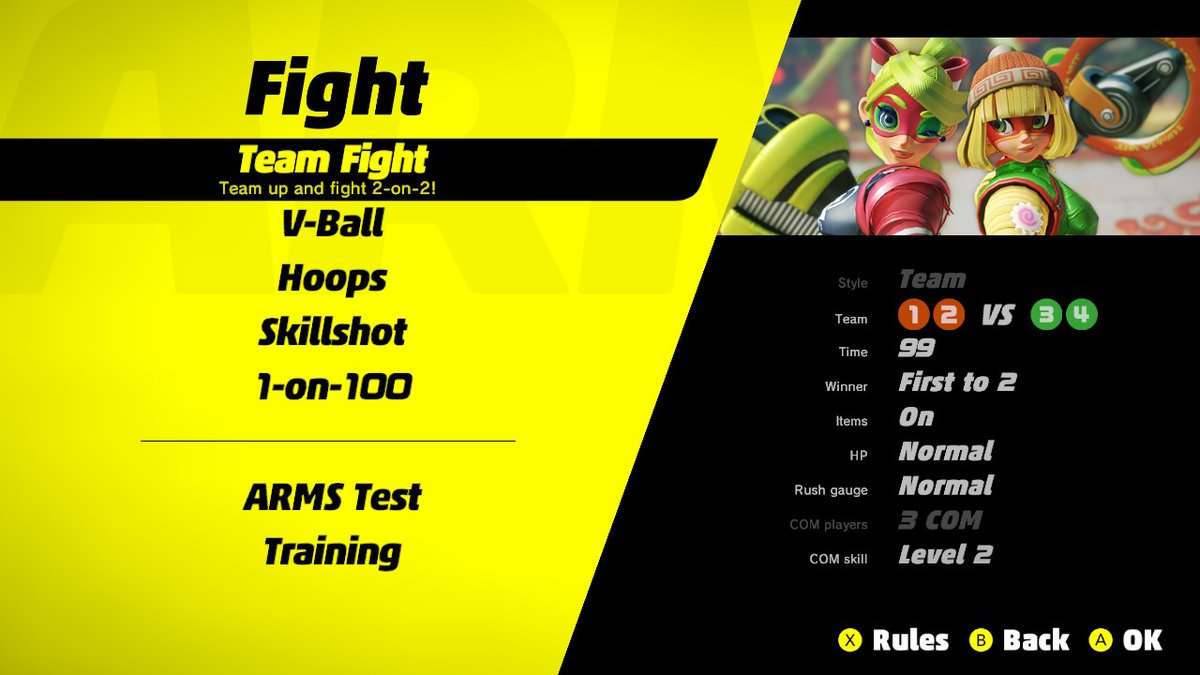
Here's where you can play with up to four players in a variety of different match types, including Team Fight, V-Ball, Hoops, Skillshot, and 1-on-100.
- Team Fight: Team up with a friend or a computer and fight in 2-on-2 matches.
- V-Ball: Volleyball with an ARMS twist. Punch the ball over the net and don't let it hit the ground on your side. The player with the most points after 60 seconds wins!
- Hoops: It's like basketball but instead of using an orange rubber ball to score points, you have to grab your opponent and toss them through the hoop! First player to ten points wins the match!
- Skillshot: Smash the targets or hit your opponent to score points. The most points at the end of the 60-second countdown wins!
- 1-on-100: Much like it sounds, take on 100 AI-controlled bots and see how many you can KO before they take you down. As you take down more bots, the hard they get to hit and the harder they hit back.
Party Match

Fight other players online in a variety of fun and weird matches. You can play Party Match with either one or two players.
Ranked Match
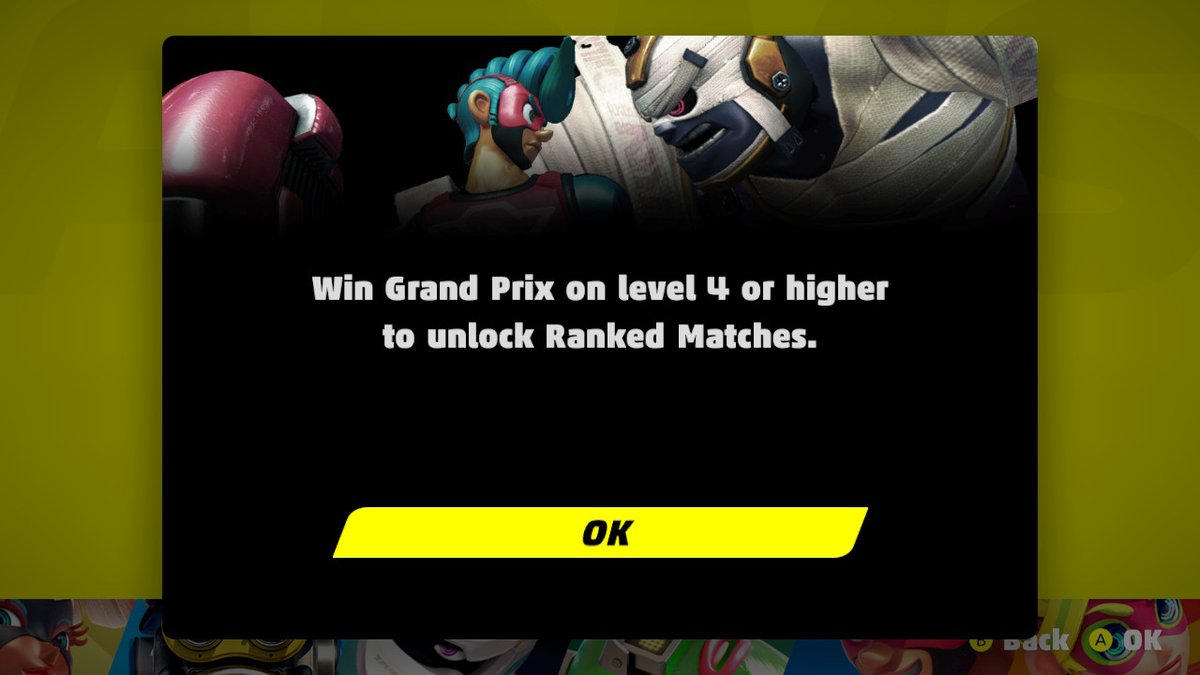
Competitive online play with people from all over the world! You'll need to unlock Ranked Match by going through Grand Prix mode on difficulty level four or higher.
Friends
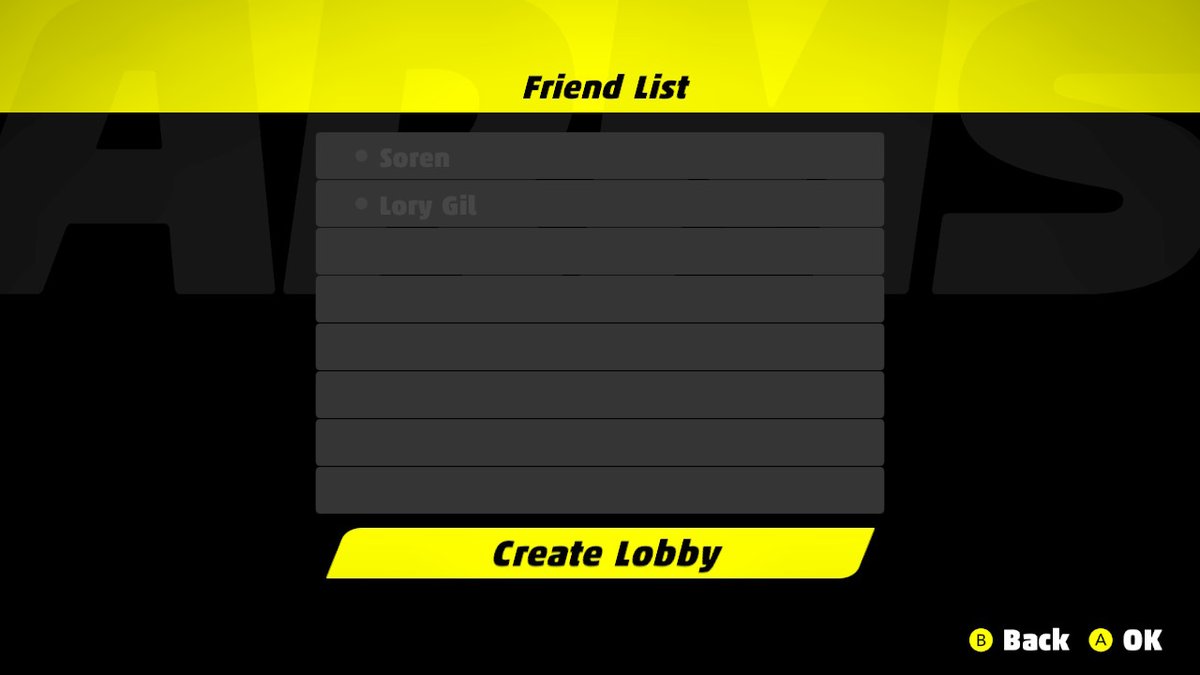
If you have any Nintendo Switch friends that also have ARMS, you can play online matches with them here!
Local
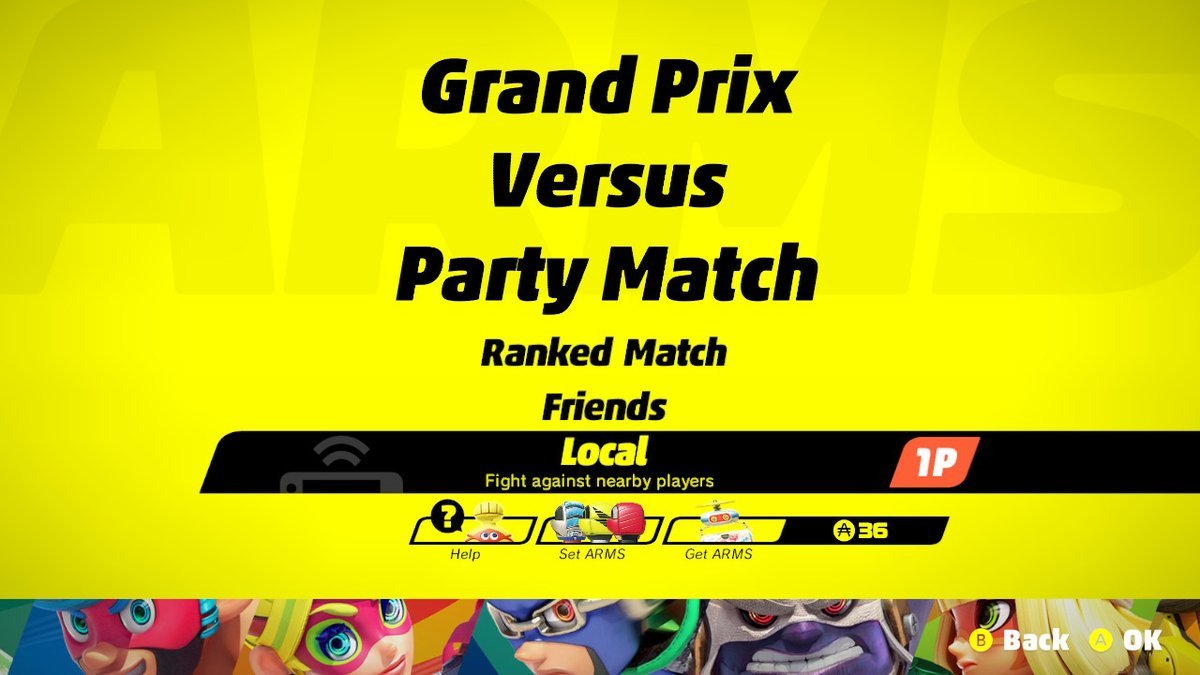
If you have more than one Switch and you want to have an ARMS tournament extravaganza with your buddies locally, you can do so here!
Selecting your ARMS

ARMS is not only the name of the game; it's also the name of the weapons you use while fighting.
At the beginning of each round of combat, you can select which ARMS you want to use for the fight. You can choose to have the same weapon on each side or even have two different ARMS equipped. Each character starts off with three ARMS to choose from and all of them are different. They have different attack speeds, damage outputs, and special abilities.
If you want to learn more about each one, go to the Set ARMS menu and read up about the weapons you have available to you for each character.
Unlocking more ARMS

As you play through Grand Prix, Versus, Party Match, or other game modes, you will collect ARMS credits.
You can redeem these credits to play a mini-game that gives you the chance to unlock new ARMS for different characters. You need a minimum of 30 ARMS credits to play the mini-game, but you can also redeem 100 or 200 credits to receive more time on the timer.
Hit the boxes that appear during the trial to unlock new ARMS at random. If you hit the clocks, you'll also add time to your timer, giving you the potential to unlock more than one new weapon!
New to ARMS?

Now that you're ready to dive into the game, there's probably a few other things you should know! Our very own Russell Holly wrote a handy guide to the first five things you should do in ARMS. Have fun!
What else would you like to know?
Still looking for more information about ARMS? Let us know in the comments below!

Luke Filipowicz has been a writer at iMore, covering Apple for nearly a decade now. He writes a lot about Apple Watch and iPad but covers the iPhone and Mac as well. He often describes himself as an "Apple user on a budget" and firmly believes that great technology can be affordable if you know where to look. Luke also heads up the iMore Show — a weekly podcast focusing on Apple news, rumors, and products but likes to have some fun along the way.
Luke knows he spends more time on Twitter than he probably should, so feel free to follow him or give him a shout on social media @LukeFilipowicz.

